Five ways you might be able to improve your Wi-Fi environment at home or work

Connecting the Internet to the Cable Unlike a wired LAN, wirelessly connecting electronic devices to the net Wireless LAN (Wi-Fi) is hard to imagine how you actually communicate. Therefore, sometimes I do not know how to improve even if there is something in mind, but if you pay attention to the five points explained in the movie below, the Wi - Fi that I felt was hard to connect was improved It may be.
Want faster wifi? Here are 5 weirdly easy tips. - YouTube
Wi-Fi is a technology to make it possible to wirelessly connect electronic equipment to a network and communicate using radio waves. So even if there is something wrong it is not easy to find a solution immediately.
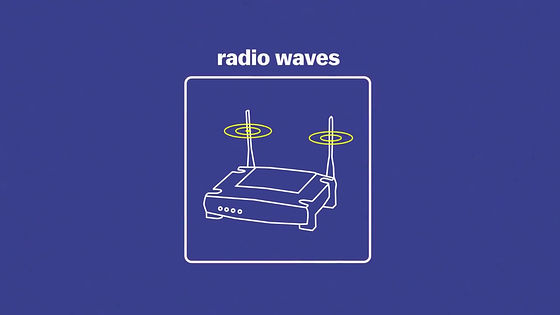
The radio waves used on Wi-Fi are the same as radio, mobile phone, satellite TV of TV, etc, among them Wi-Fi enters the higher frequency category. Especially in the frequency band of 5.4 GHz band, the rectilinearity of radio waves becomes stronger and it has the characteristic that it becomes weak against obstacles.
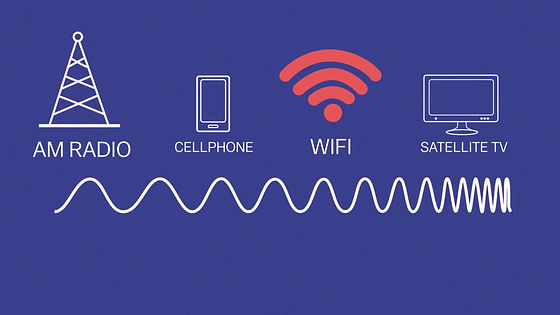
High frequency radio waves will reach far, but also obstructions in the middle will easily block them. To wrap over to the other side of the walldiffraction(Launching) will also become weak, so the location where you put the Wi - Fi router becomes important.
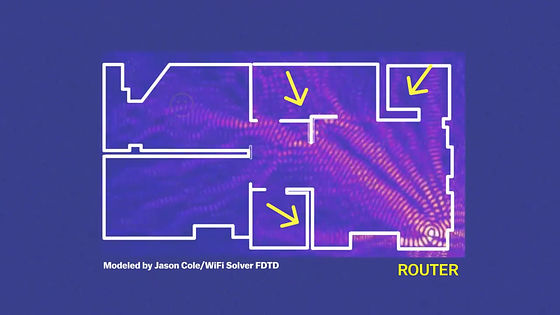
Based on that, point 1 is "to put the Wi - Fi router in an open place."

It is effective to place the antenna of the Wi - Fi router in a place where you can see it as much as possible.

Because I want to refresh the look of the room, I put a Wi - Fi router in the corridor 's storage ... ... It can be said to be an installation method to avoid.

Point 2 "Wi - Fi router lifts from the floor."

It is a point to lift from the floor as much as possible, such as on a table, and install it in a high position in the living environment.

The reason is that it is in the directionality of the Wi-Fi antenna. Some Wi - Fi antennas that are about routers have characteristics that let the radio waves go downwards, and if you place them on the floor, you will only be hitting the radio waves that you put out on the floor. Not all Wi - Fi routers are the same, but it seems better not to put it on the floor in the sense that it avoids obstacles.

Point 3 "Get away from other electronic devices"

Devices that handle radio waves or built-in strong motors, such as televisions and washing machines, are sources of noise, so it is necessary to separate them from the Wi-Fi router. Especially, the microwave oven which uses the same frequency band as the Wi - Fi radio wave can be said to be the most avoidable equipment. Many people have experienced that Wi - Fi, which had been connected until a while ago, became disconnected as soon as the food was heated by the microwave oven.

Point 4 "Change the angle of the antenna"

This is a method that is limited to models that have an external antenna in the main unit, but if there are two or more antennas as shown in the image below, it is a trick to change each angle by 90 degrees .

Receiving antennas mounted on smartphones and notebook PCs tend to change the sensitivity of radio waves depending on the angle. Therefore, if you fix the terminal to a specific angle, you may be unable to receive most of the radio waves.

In many cases, the radio waves from the Wi - Fi antenna are designed to spread like a donut. By making variations in this way of spreading, avoiding the weakness against a specific angle is the reason for changing the angle of the antenna.

Point 5 "Sometimes measure the strength of radio waves"

When you think "Somehow Wi-Fi is hard to connect ...", it is also effective to check the situation with an application that can measure the strength of radio waves.An application that can measure speed with no chargeEasily find it by searching the app store, so it seems useful if you install it for the sake of saying something.

Related Posts:







