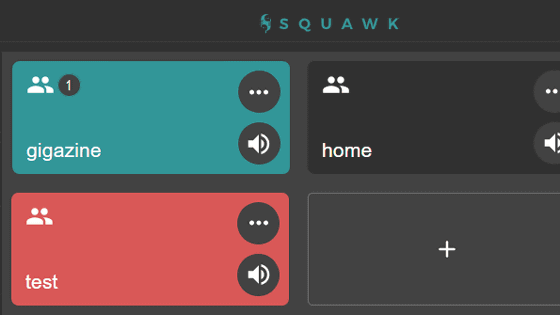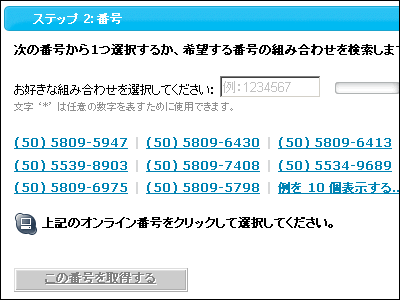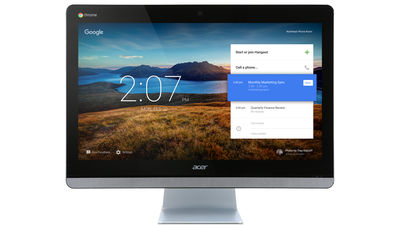I use Skype for the browser "Skype for Web" Beta version is available worldwide including Japan, I used it immediately
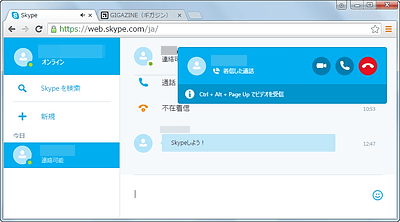
In order to use Skype on PC until now it was necessary to download the Skype desktop application, but by opening a URL from the browser Skype's free calling becomes possible "Skype for WebBeta version of "Beta" is released. Originally it was a beta version that was offered exclusively for the United States and the UK, but it was said that it became available from Japan corresponding to the whole world, so I actually tried talking with each other on Skype for Web.
Skype
https://web.skype.com/ja/
Skype for Web (Beta) in US and UK | Skype Blogs - - Skype Blogs
http://blogs.skype.com/2015/06/15/skype-for-web-beta-is-now-available-to-everyone-in-the-us-and-uk/
To use the beta version of Skype for Web,Top page of SkypeClick on "Start Skype for Web" from
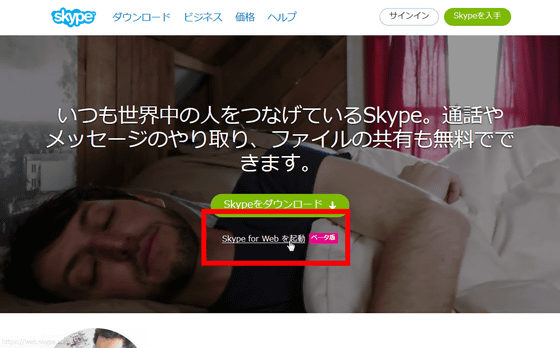
Click "Try to use".

Log in with your Skype account (Microsoft account) or Facebook account.
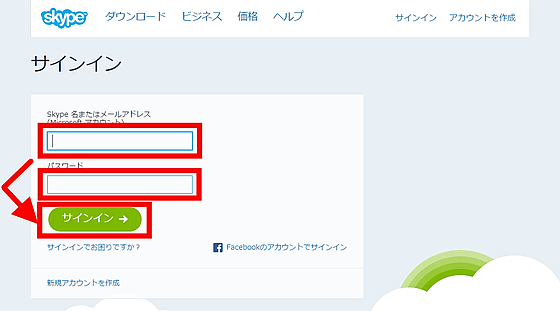
Then the top page of Skype for Web was displayed. Firefox got an error and could not connect, but with Chrome I was able to open Skype for Web without any problems.
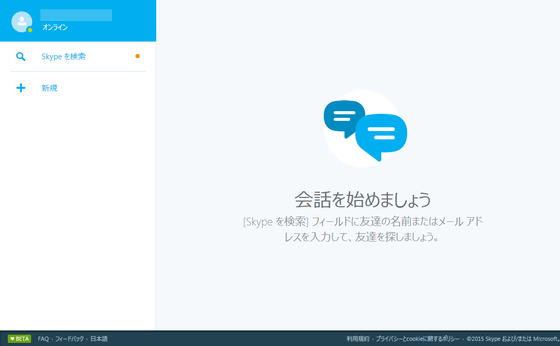
In order to make calls and video calls, you need to install the Skype plugin in your browser. Click on the arrow to the left of the account name and click on the Skype plugin link.
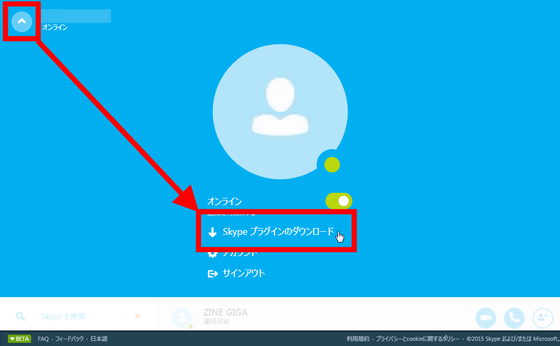
Click "Add Extension".

As the page of the Chrome Web Store appears, click "Add".
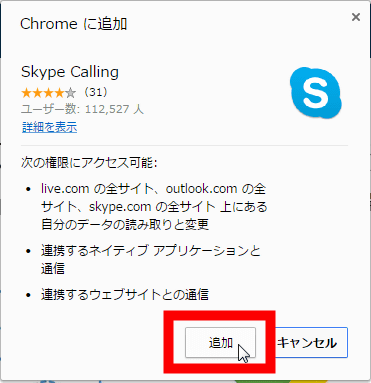
After adding extensions, click "Get plugin".
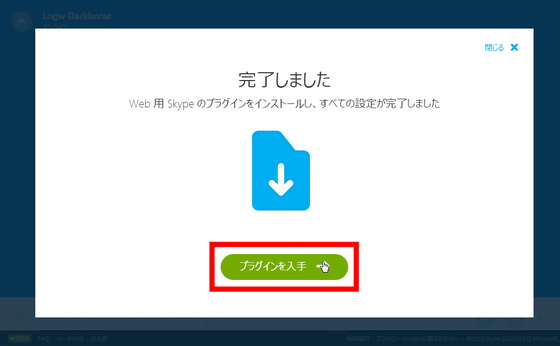
Since the installer will be downloaded, click it to start it.
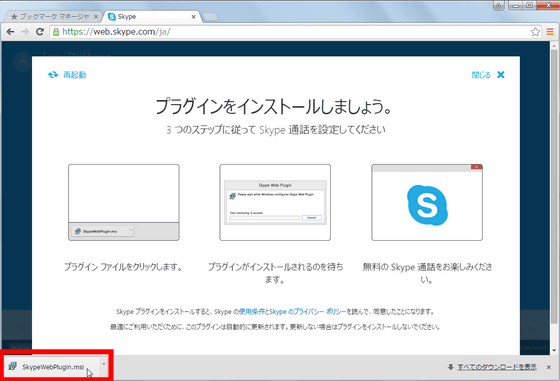
When you start the installer, click "execute" and all settings are completed.
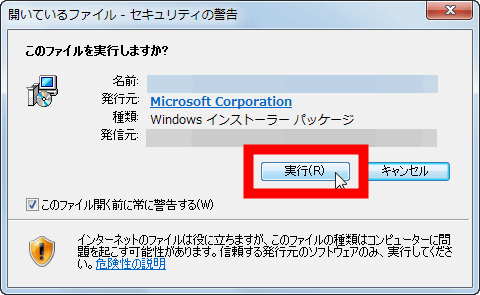
Checking from Skype for Web, you can see that the icons for video calls and calls appear and Skype can be used from the browser.
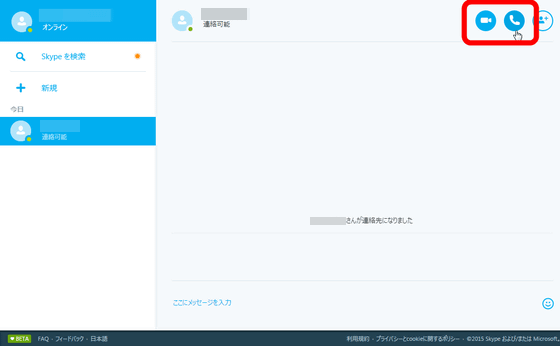
With that Skype ringtone, incoming calls can also be received without problems.
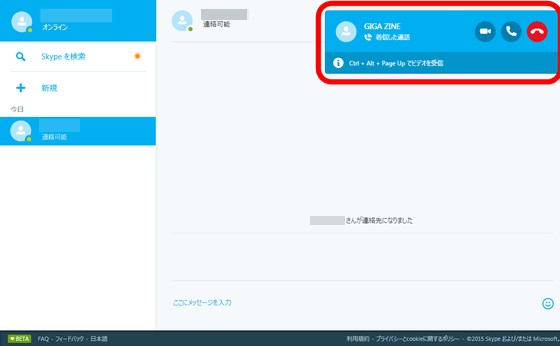
When I tried it actually, I was able to talk to Skype as software version. As expected, there is only Skype which makes stable phone calls with high sound quality, and the sound is also very clear, and noises will not enter even without a headset and it is a practical level. You can also use LINE or Facebook video phone function from PC, but quality is impression that Skype for Web is a victory. There were times when it took about 1 minute to receive calls to the other party, but surely the operation is improved on the official version and it should be even better.
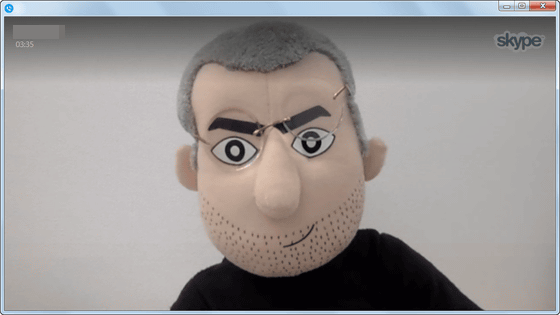
Related Posts:
in Review, Software, Web Service, Posted by darkhorse_log