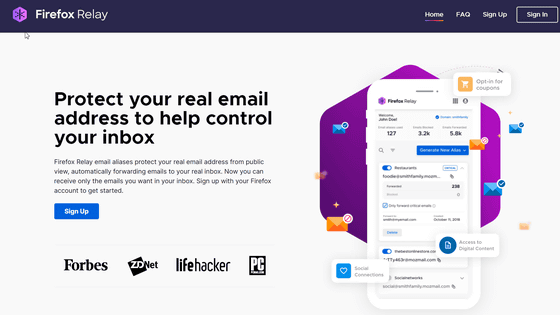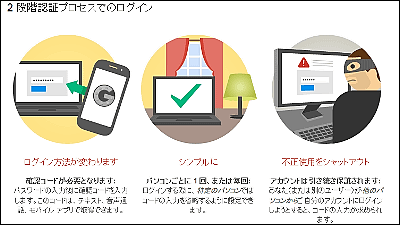How to make hard-to-make phone numbers within 5 minutes
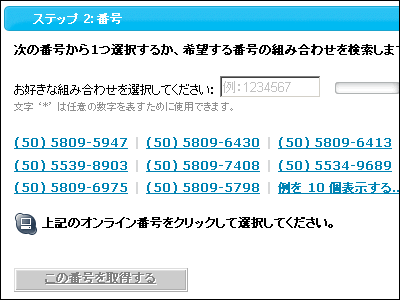
I need to tell people the phone number for some reasons, or have to open it to the net, but I will not use it permanently, so I would like to have a phone number with a feeling like a mead, if possible, This method is perfect for those who say. You can have a phone number in approximately 5 minutes. Moreover, it has an answering machine function, and you can also create your own response message.
Because it is a fairly famous way or a service, if you are an intermediate user to an advanced user, it is often that you know it, but it is rather unlikely that people actually made it.
The simple procedure is as follows.
■ Step 1: Create a Skype account
Use free software "Skype (Skype)"It is possible to make cheap calls to fixed phones and mobile phones all over the world, and it is possible to talk free for the same Skype users.
Skype Official Site - Free call and Internet calling Skype now free download
http://www.skype.com/intl/ja/
After downloading from the site above click to start installation

Please check and click "Install"
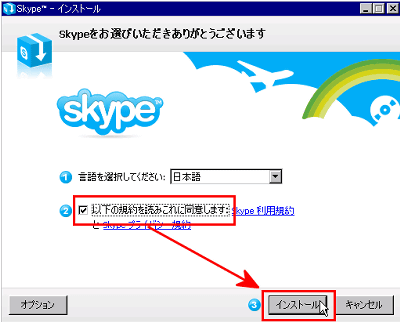
Installing
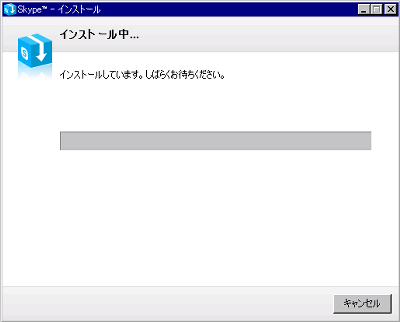
Click "Launch"
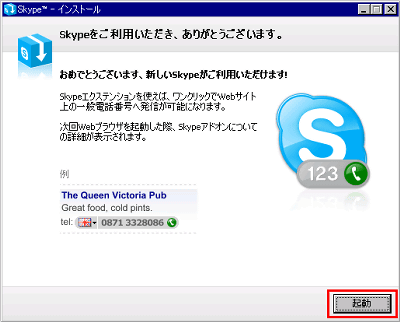
Enter the desired Skype account name and password, check it, then click "Next"
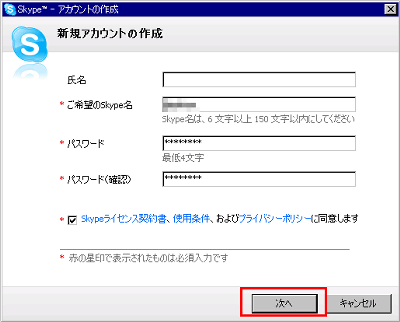
Enter your e-mail address (something you can receive properly, use it later) and click "Login"
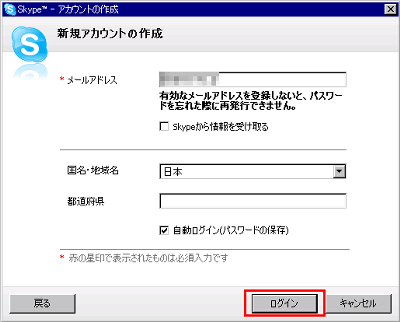
Creating account
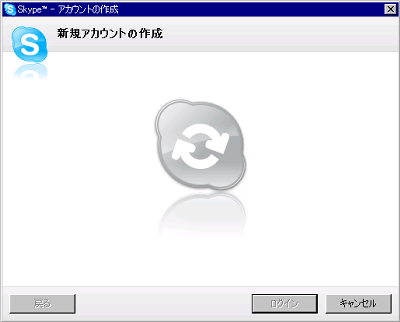
Please check and prevent this window from opening next time and click "×" in the upper right
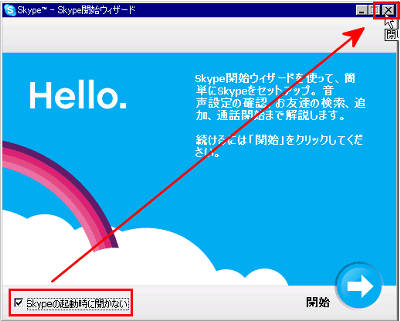
Once I have a Skype account, I will apply for a phone number next time.
■ Step 2: Enable SkypeIn to get phone number
"SkypeIn (Skype In)"This is a function that can receive calls originating from ordinary phones and mobile phones by Skype, the service that the local calling fee is applied to callers and the calling fee is not charged to the recipients. By applying for SkypeIn, you can get a phone number that you can use right away.
Let's get your number. First, access the following page.
Make real unlimited calls to fixed phones - You can enjoy calls at any time without restriction on time zones.

Enter the account you just created and click "Sign in"
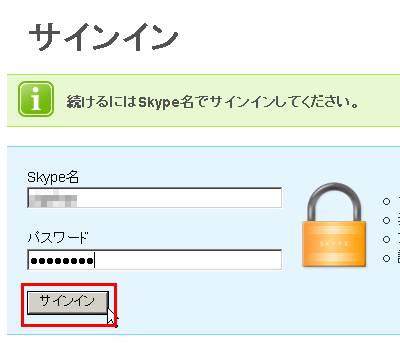
For the time being, I will pay monthly because the phone number I create will not be used for 3 months. After entering the necessary matter, click "Next"
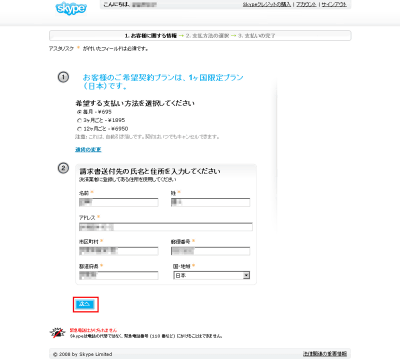
Please select the credit card etc to use, put a check and click "next"

After entering credit card information, click "Place Order"
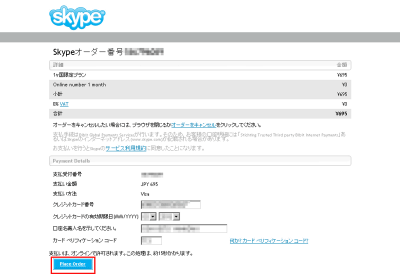
That's all there is to it.
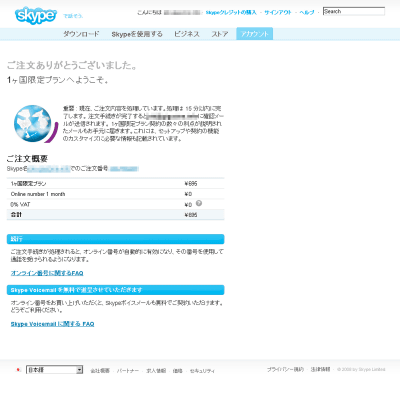
Then, an email saying "Subject: Customer delivered the purchased product" to the e-mail address registered at account creation arrived, and in the text "You sign in to your account from the following link, Please click on the link next to each item to activate the online number and Skype To Go number ", so click on the link below.
http://www.skype.com/go/subscription.settings
Click "Activate" from "Personal online number"

Click "Japan". Telephone numbers that I can get not only in Japan are Ireland, UK, Estonia, Australia, Switzerland, Sweden, Chile, Denmark, Germany, Dominican Republic, New Zealand, Hungary, Finland, France, Brazil, USA, Poland, Hong Kong, Mexico · You can also get the number of Romania.
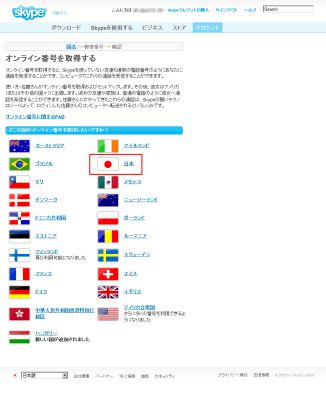
I will put a check
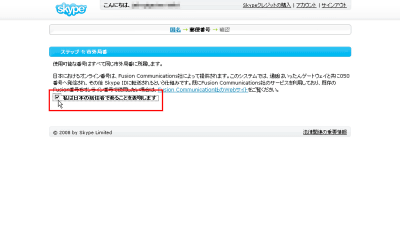
Choose your favorite phone number
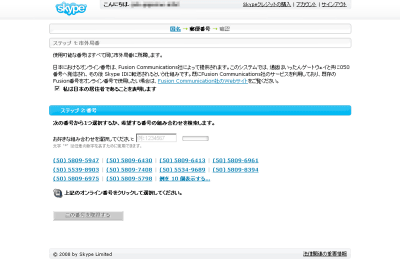
You can even display 10 examples or if you have a vacant number you can specify it yourself.

When you decide the number, click "Get this number"
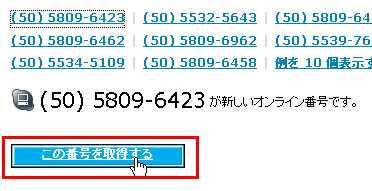
This completes the number acquisition.

In case of this number, it is enough to apply "050-5809-6423".
Finally, let's add an answering machine function to this dumped phone number.
■ Step 3: Using voice mail to use the answering machine function
Start Skype, log in with your account, select "Voicemail" from "Tools"
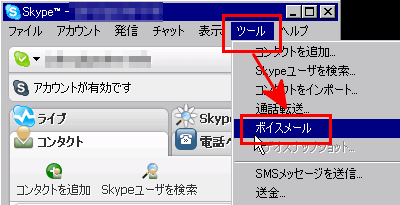
This is the setting screen of voicemail, that is, answering machine function. It is also possible to use your recorded voice for an answering machine response.
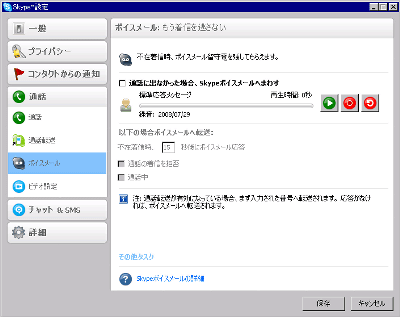
After checking and setting how many seconds you want to switch to an answering machine after missed calls, click "Save" to complete.

Even if you are not logged in to Skype, you will be able to record it (Skype is stored on Skype's server). To check the contents of the answering machine you can start Skype. It is displayed with such feeling, it is possible to play and delete sound.

Related Posts:
in Review, Software, Web Service, Posted by darkhorse