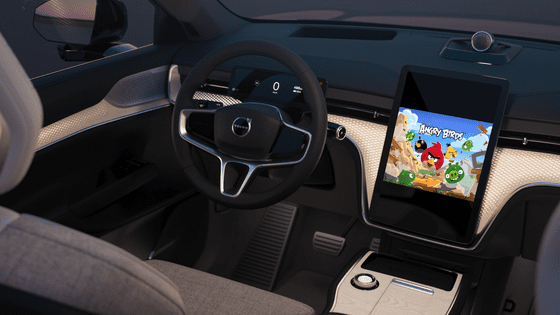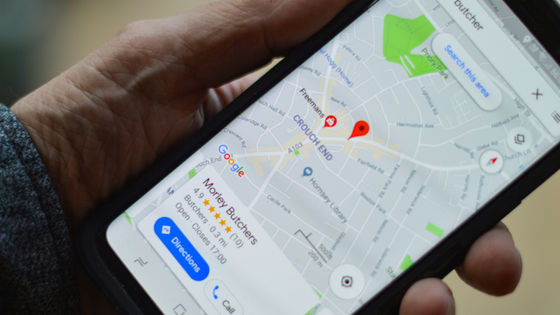When actually using Google's automobile OS "Android Auto", it turned out like this, the first car was found to be Hyundai · Sonata

Google has advanced development, already in the North American car navigation system was also launched Android car version "Android AutoThe use review of "is published. In addition, the first vehicle to install Android Auto as a genuine manufacturer is a Korean automaker · Hyundai's sedanSonataIt is clear that it is.
Android Auto review | The Verge
http://www.theverge.com/2015/5/26/8659671/android-auto-in-car-system-review-smartphone-hyundai-sonata
The first production car with Android Auto is a Hyundai | The Verge
http://www.theverge.com/2015/5/26/8655931/android-auto-hyundai-sonata-first-production-car
The VergeWe have been reviewing vehicles equipped with Android Auto for about a week, and the contents are summarized in the following movies.
In recent years, the integration of in-vehicle equipment has progressed, and it is possible to intensively control navigation functions and audio, as well as vehicle information and, in some cases, air conditioning controlInfotainment systemIt is now equipped with a system called. However, some of them have difficulty in operation feeling, and some things are not easy to use.

"Ultimately, the best infotainment device is a smartphone" has come to be heard. With such a voice, Google has promoted the development of a system specialized for in-vehicle use for Android and iOS, respectively.
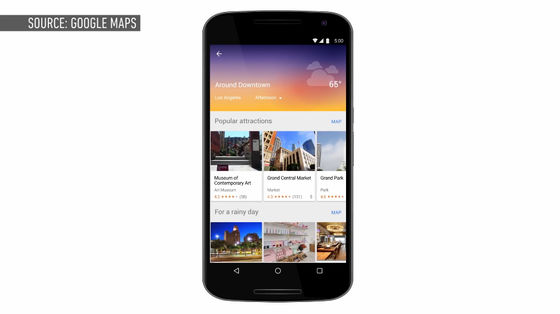
Especially Google Maps seems to be the best example, and some people already say "If you have a smartphone and Google map, you do not need a car navigation system." Android Auto is a system that enables usability of many applications like smartphones and many applications on the screen of a car.
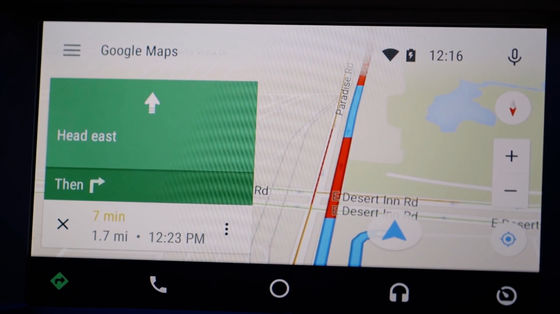
The function of Android Auto can be roughly divided into 5 functions. The icons displayed at the bottom of the screen are five functions of "Car Navi" "Telephone" "Information" "Media / Music" "Diagnosis" from the left.

◆ 1: Car navigation system
With the car navigation function, of course, you can use the navigation function based on Google map. It seems to be a feature of Android Auto that it is a simplified display than the screen of smartphone, and it seems that improvements are added so as not to hinder driver's concentration ability.

You can also tap a point on the screen and make a direct call.

◆ 2: Telephone
Touch the in-vehicle screen to directly enter the number, make a phone call by choosing from the registration destination, as well as being able to speak into a voice to make a phone call. This is also a function that allows the driver to keep hands off the handle.

◆ 3: Information
On the information screen, it seems that ingenuity to enhance visibility by displaying various kinds of information on the card is adopted. In the following screen, the car navigation instructions, music being played, weather information are displayed from the top.

◆ 4: Media / Music
With the media / music function, music streamingSpotifyAnd Google's music player, the net radioIHeartRadioWe are now able to use several third party services, including, among others.

◆ 5: Diagnosis
And, although it is the fifth diagnostic function, it is necessary for the vehicle side to be compatible with the function, and it seems that we could not test with the vehicle we used this time. With this function you will be able to monitor information such as tire pressure and fuel economy with Android Auto.

In addition, connect the vehicle and Android terminal using both USB cable and Bluetooth. It is a place where I think that it can be thought as "two birds with one stone with Android Auto being used while charging" in order to connect the cable, but the circumstances look slightly different actually. When I looked at the remaining battery level after use, it seems that the remaining capacity has not changed much before use, the level is decreasing slightly, and the terminal is warm. In other words, it seems that power is being supplied from the vehicle to the Android terminal indeed, but it seems that the supply can not keep up because it requires a lot of power for processing.

Although car navigation products compatible with Android Auto have already been sold in the US, from May 26th in the US time update was started so that it can be used even for Hyundai Sonata's genuine navigation. The owner already riding the sonata seemed to be able to receive updates of the system hardware by bringing the vehicle to the dealer, and the announcement was also done on the manufacturer's site. Furthermore, Sonata is planning to correspond also to Apple's in-vehicle system "CarPlay".
2015 Hyundai Sonata - Overview | Hyundai
https://www.hyundaiusa.com/sonata/index.aspx

Furthermore, in order to use Android Auto, it is necessary to have a terminal of Android 5.0 Lollipop or more. And in Hyundai · Sonata, Android Auto seems to be working as one of the installed applications in the genuine car navigation system, the user connects a USB cable extending from the vehicle to the Android terminal, and "Android By tapping the "Auto" icon, the function will be available.

Related Posts:
in Video, Hardware, Software, Smartphone, Vehicle, Posted by darkhorse_log