Browser extension that makes price comparison of Amazon and other shopping sites easier "Amazon 1Button application"

Browser extension that can check the time sale information done at Amazon, easily create a wish list, and even introduce recommended products tailored to the user's preference is "Amazon 1Button application"is.
Amazon 1Button application
https://www.amazon.co.jp/gp/BIT/
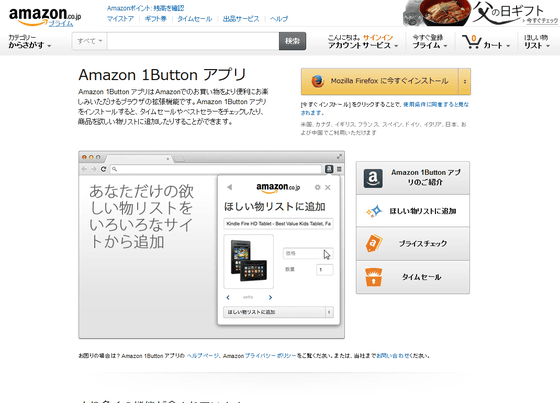
Go to the link above and click "Install Now on Mozilla Firefox".
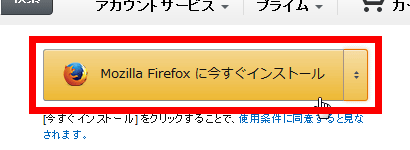
In addition to the Firefox, the Amazon 1Button application includes Google Chrome, Internet Explorer,360 Safe Browser· 360 Quick Browser can also be used.
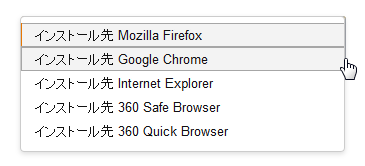
Click "Permit" when installing the application.
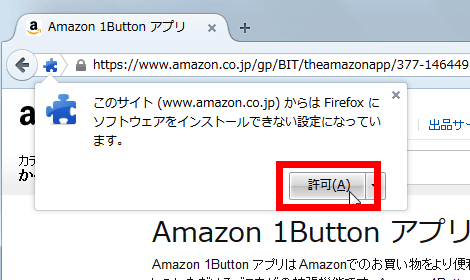
Then click "Install Now".

Installation is complete with this. The Amazon 1Button application has been added to the red frame in the upper right corner of the browser.

After installation, you need to sign in to Amazon to use the Amazon 1Button application.

After entering your email address and password and signing in ... ...

Click on the icon of the Amazon 1Button application and try using it. In the Amazon 1Button application, add to the search bar · Wish list · Price check · Time sale · Best seller · Notice from Amazon · My store is possible.

For example, you can make authentic garlic soup of Spanish food just by dissolving in hot water "A native garlic tribe"Since I am hungry reading the review article, I searched the" Amazon 1 Button application "as" A native garlic tribe ".

Then you can fly to the page you searched on Amazon.co.jp as "Genes for Aunh Soup of Garlic."

Click on "Add to Wish List" for the item you care about ......

You can add items to your wish list of your Amazon account by clicking "Add to Wish List".

In addition, when shopping at a shopping site other than Amazon, the Price check function of the Amazon 1Button application displays the price of "When purchasing the same item at Amazon" in the red frame portion at the top of the screen .

Detailed product information can be seen when mouse over the "details here", and clicking "details · purchase here" ......

The actual product page can be opened.

Other, when you click "Time Sale" ......

You can display products that are on time sale in this way.

In addition to clicking "best seller" ......

Amazon's selling items are seen.

If you click "My Store" ...

We will derive recommended items for each user from past product purchase history.

In addition, click "Setting" ... ...

Click "Customize app".

Then click "Features".

From here, it is possible to turn on / off the functions used in the Amazon 1Button application, and the display order can be changed by drag & drop.

Related Posts:
in Software, Web Service, Review, Posted by logu_ii






