I tried to check whether Apple Watch's application "Activity" and "Workout" that can measure calories and heart rate help health care

For applications preinstalled on Apple Watch, "activity"When"workoutThere is a health management type application called "Health management type". Since it is said that you can collect data on health and exercise using the heart rate sensor, GPS, acceleration sensor etc installed in the device and manage it with the application, we wear Apple Watch and go to the gym and exercise one day I measured the data and checked whether it really seemed useful for health care.
Apple - Apple Watch - Health and fitness
https://www.apple.com/jp/watch/health-and-fitness/
Before going to the gym you first set up "Activity". Activity is an application that measures everyday body movements in three categories of "stand", "move", "exercise", and can manage whether or not the goal has been attained, rather than measuring data of exercise for a short time, It is what we measure and store daily exercise data.
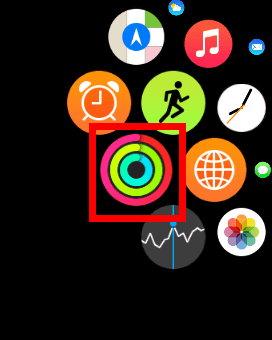
According to Apple, minimizing sitting is as important as being active, and sitting for a long time poses health risks. Activity stand stands for more than 1 minute per hour will be the goal.
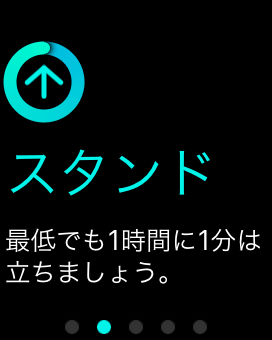
Move can set the consumption calories burned per day as the goal. "Consumed active calorie" is calorie consumed by moving the body unlike basal metabolism.
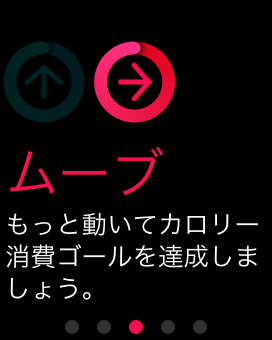
Exercise is measured as body movement more than fast walking as "exercise", and exercise for 30 minutes per day is set as the target value.
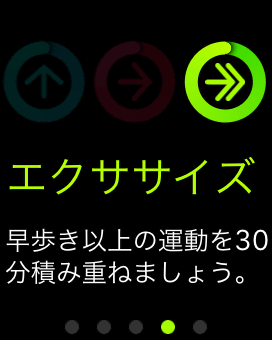
When the activity tutorial is over, tap "Now, let's get started!"
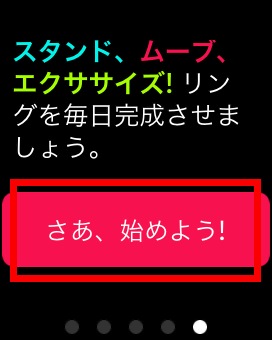
First, enter basic information such as "gender" "age" "weight" "height".

And set the move goal per day. This time I tried to make 300 calories calories burned on 1 day.
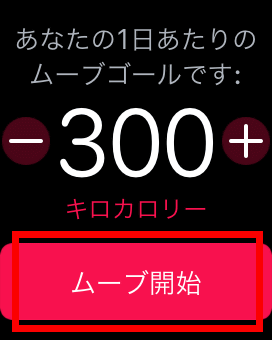
When setting is finished, a graph showing the results of the move · exercise stand by three rings is displayed. This graph can also be checked at the time of activating the activity. On this day, I just got up since I ate rice, so the red move is a little stretched. Swipe the screen to the left ... ....
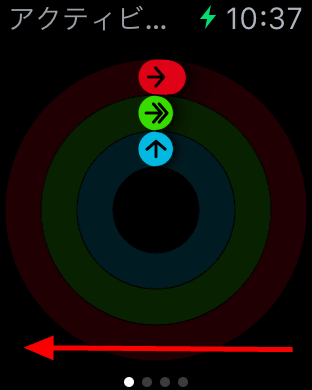
Show move details. When confirming it was consuming 5 kcal. Swipe the screen from the bottom to the top ... ...
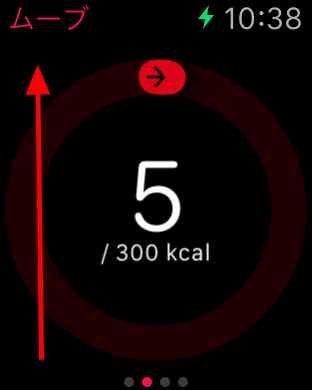
It displays the move data as a bar graph.
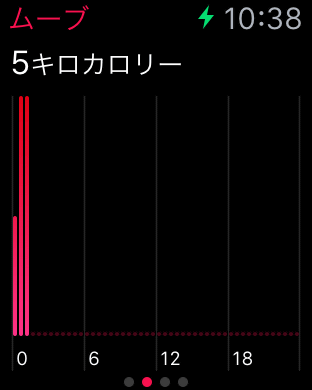
Because exercise is not done anything, exercise is 0 minutes.
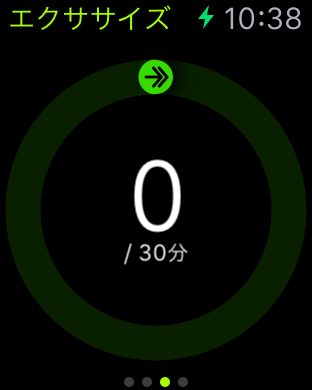
There is not any change in the graph of exercise.
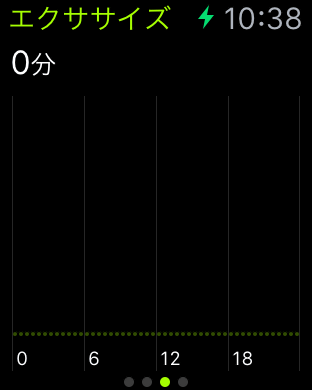
The stand was also 0 hour.

However, there is a change in the bar graph. Probably, it is thought that it was measured that the room was uprooted after getting up.
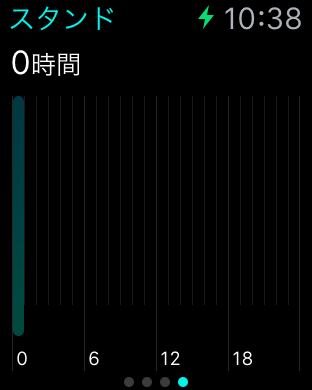
So I will head to the gym from 13 o'clock.
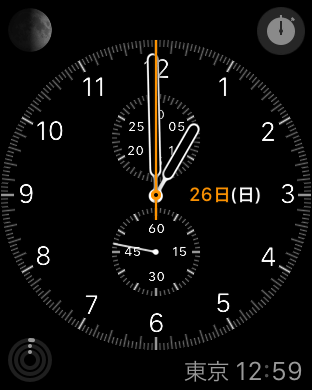
I arrived at the gym before 15 o'clock as I was on a short trip.

I will exercise once at the gym so I will exercise.

Just by moving until arriving at the gym, there are considerable changes in the graph. Moving and exercising has increased considerably, only the stand seems to have extended a little. This seems to have been sitting with lunch and traveling by train.
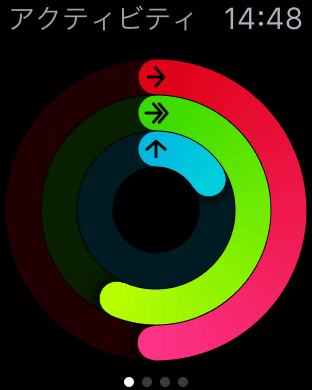
When we confirmed the details of the move, it already consumed 151 kcal.

Exercise is 17 minutes. Behavior beyond walking earlier is measured as exercise, so it seems that it is reflected properly.

It was counted if it stood for 1 minute or more per hour, the stand was 2 hours.

I would like to see what exercise at the gym can do with the application "workout" for the time when intensive aerobic exercise in a short time is done.

The running silhouette icon is the workout application.
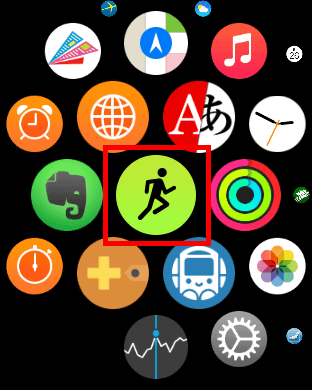
In the workout, you can specify the type of aerobic exercise and measure various data during exercise. You can choose one from aerobic exercise such as walking, running, cycling.
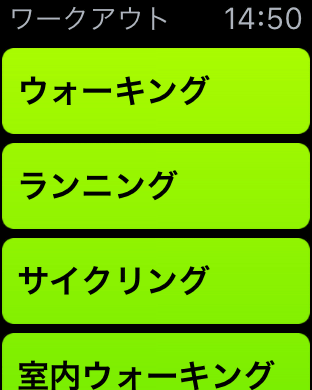
Since we use a treadmill this time, we selected "indoor running" and set the time to "30 minutes". This means "to exercise with a goal of 30 minutes", it can be set by calorie burned in addition to time. After setting, tap "Start".
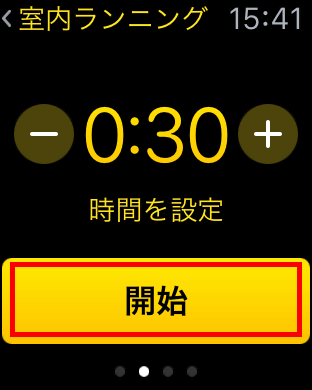
When you tap Start, Apple Watch shows the current time and elapsed time.
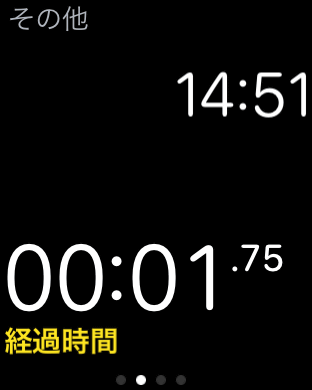
I was informed about the achievement of the goal by sound and vibration when I ran 30 minutes. After that, I finished it after 3 minutes of cool down. Even if you achieve your goal, the count will continue, so even if you challenge your limits OK. When you press and hold the screen strongly, the "end" and "pause" buttons are displayed, and kore is paused. Swipe the screen to the left and you can check the details of this exercise.
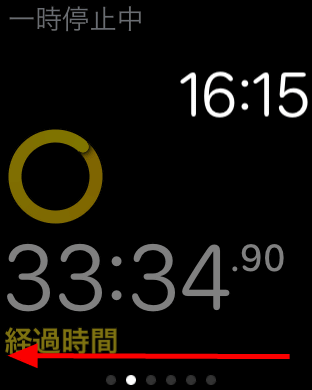
Mileage and ......
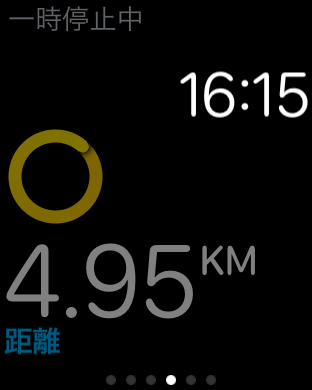
The calorie consumption is displayed.

As you swipe to the left, the summary of the room running performed this time was displayed. The total distance is 4.95 km. Swipe the screen from the bottom to the top and check other data.

Total time for indoor running was 33 minutes 34 seconds and consumed 215 kcal.

The average pace during running is 6.46 km / h and the average heart rate is 163 BPM. It is possible to measure as fine as possible data for athletes. The heart rate could also be measured with a treadmill, but the precision of Apple Watch and treadmill was almost the same.

By tapping "Save", you can save and manage workout data on Apple Watch or connected iPhone application.

This is the iPhone application that displayed workout data. It is highly recommended for those who want to save detailed data on short-term exercise such as "Work out 30 minutes from now!" Or "Let's walk until consuming 300 calories"!

Looking at Apple Watch, there was a notice informing that the running was completed for the first time in the workout.
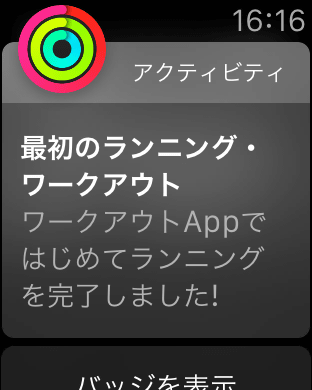
I got a badge that I finished my first running successfully. I do not know what it can be used for, but it makes me feel happy somehow. Badges may be good for keeping motivation to exercise.
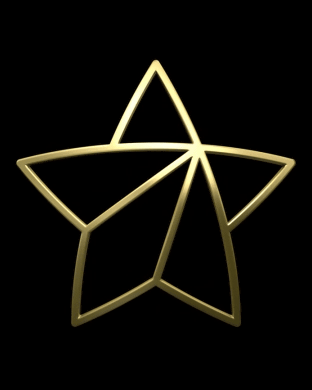
After running the muscle training for about an hour and the gym is over. In the gym, some machines can display calories burned, but most of them can not do train machine. Even then, it is convenient that activities measure the total calories burned when wearing Apple Watch. If you check activity from iPhone rather than Apple Watch after the exercise, the ring graph is completely different from the one before exercise.

When checking the details, the calories consumed from waking up to after exercise are 985 kcal, more than three times the goal 300 kcal. As you can see from the graph, you still consume a lot of calories during the exercise at the gym. Swipe from the right to the left around the move graph ... ...

You can check the active calories consumed throughout the week, calories burned at rest, total calories. Calorie at rest is the calorie consumed by the function of the body such as breathing.

This is the result of exercise. It was also 127 minutes, well above the target of 30 minutes.

The stand, as a matter of course, had been exercising and after 12 o'clock, it stood for more than 1 minute every hour.

Looking at the detailed data, the time that I stood for more than 1 minute was 10 hours and I could not reach the target 12 hours. Let's tap "indoor running" at the bottom of the stand.

Then it displays the result of the workout measured with the gym first.

Tap on achievements to display badges you got on activities and workouts. With the goal of collecting all the badges, it seems to be able to do exercise with the feeling of playing the game.

A calendar is also included in the activity, and you can understand everyday exercise data at a glance. By tapping the date, you can check the result of the activity on that day. For both activities and workouts, Apple Watch used it for the measurement of exercise data to the last, and felt it was convenient to use the iPhone to manage the data.
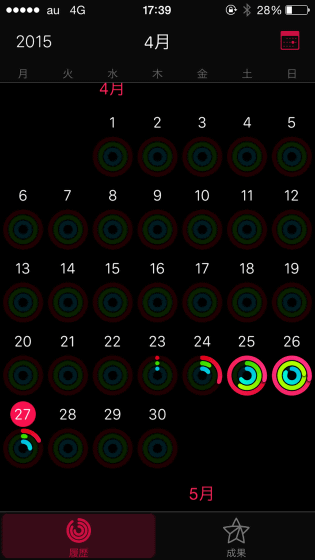
When you achieve the goal set by the activity, Apple Watch will be notified that "I was cheers for good work!" As you can see when the target has been achieved by about what time, it seems that you can use it as an indicator of the target setting, such as goal being made a little stricter if notification time is earlier, notice time is late, not going all day, etc. .
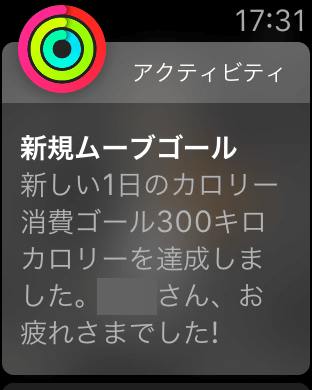
Also, when the stand does not start up for a long time, you will get a notification saying "It's time for the stand!"
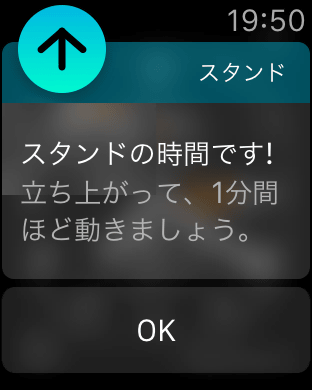
As you get closer to achieving your goal, you will receive a notification saying "I did it!", So motivation will spring up.
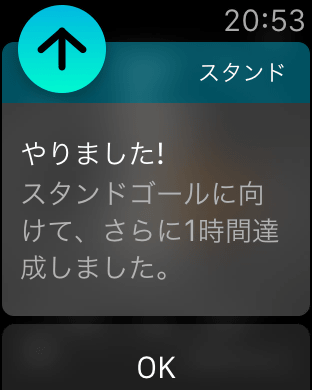
Using the workout only when jogging outside or going to the gym, it is likely to be the main usage of both applications to do daily health management by activity. Moreover, because there is a function to maintain motivation such as target setting and badge, continuity to exercise can be expected. Activity checks the daily calorie consumption for diet, checks the performance during exercise with workout, Apple Watch's fitness app is useful not only for the general public, but also for professional athletes to be useful So I felt that the perfection of the application itself was quite high.
Related Posts:





