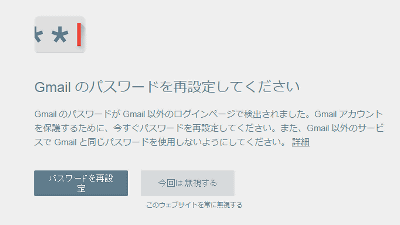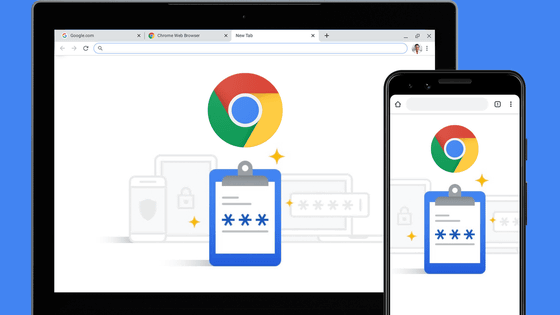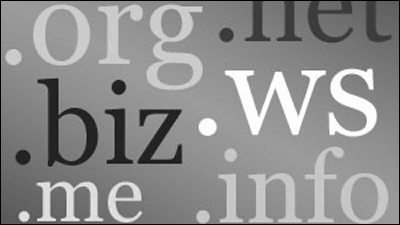Official Chrome extension that prevents password theft from phishing webs that impersonate Google services "Password Alert"
If you use "password reuse", in the unlikely event that the password is leaked, there is a risk that you can be hijacked by an expression that accounts for accounts of services with common passwords. Among them, since Google accounts are used for all Google services such as Gmail and Android devices, there is a lot of damage at the time of password leakage, so at the very least you want to avoid using Google accounts at all. The Google official Google Chrome extension that automatically warns (alerts) and prompts you to change your password when using such a Google Account password with other services is called "Password alert"is.
Google Online Security Blog: Protect your Google Account with Password Alert
http://googleonlinesecurity.blogspot.jp/2015/04/protect-your-google-account-with.html
Password alert - Chrome Web Store
https://chrome.google.com/webstore/detail/password-alert/noondiphcddnnabmjcihcjfbhfklnnep
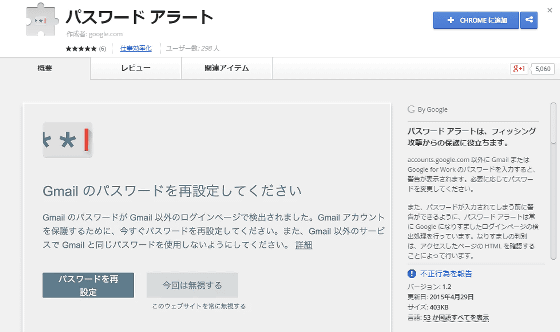
To install the extension "password alert", go to the above site in Google Chrome and click "Add to CHROME".

Click "Add".
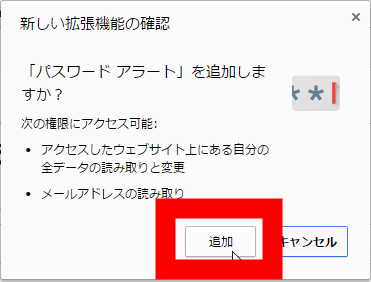
Installation is completed if "Password alert added to Chrome" is displayed.
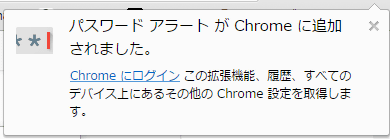
With Password Alert installed, you can see what happens when you try to sign in using the same password as your Google Account password in the following movie.
Chrome extension "password alert" is a warning indication when password rewinding - YouTube
A warning screen is displayed when entering a password. If you click "Ignore this time" on this screen, you can continue logging in with the same password as the Google Account.
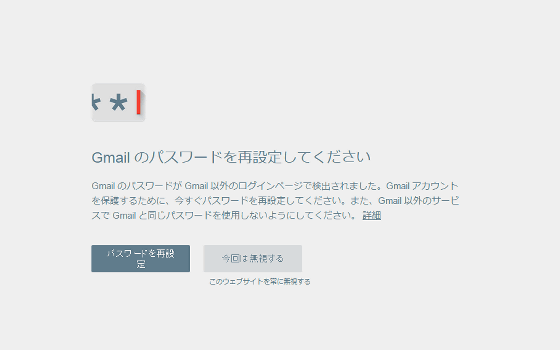
If you click "Reset password" here ...
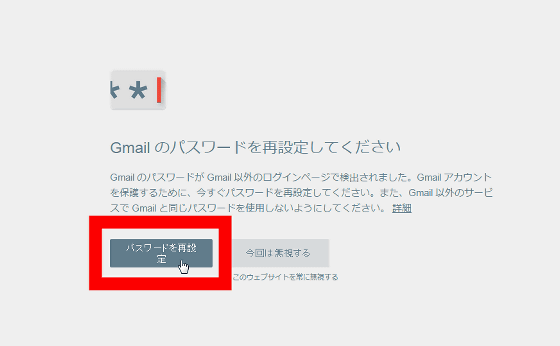
You will be prompted for the login password to your Google Account service. After entering the password and clicking "Login" ......

As the password change screen of the Google Account appears, you can reset your Google Account to a password that has not been diverted by other services.
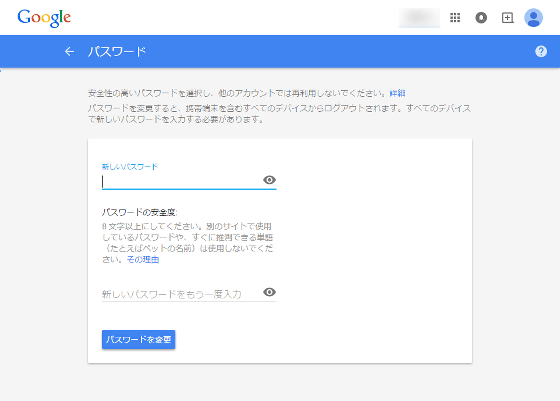
This genuine Google Chrome extension "Password Alert" is a function that informs advance use of a password beforehand that a warning screen will be launched when entering a Google Account password on a site other than Google. Every time you log in to your Google Account successfully, Password Alert saves shortened data with salt value added in Chrome's local area, reducing the number of bits of password, compare passwords other than Google services with shortened data Since it is not a mechanism to save passwords themselves locally or online with mechanism to judge turning, security is also taken into consideration.

If you install a password alert, for example, even if you encounter a phishing scam site that attempts to steal your ID and password by imitating the login screen of Google services or Gmail, you will know that it is not Google official service just before logging in It seems to be said that it can be said to be a very useful Chrome extension in terms of preventing the damage of phishing scams.
This is a fraud page that looks just like "Google Documents". You can see that it is very difficult to see counterfeit from page design.
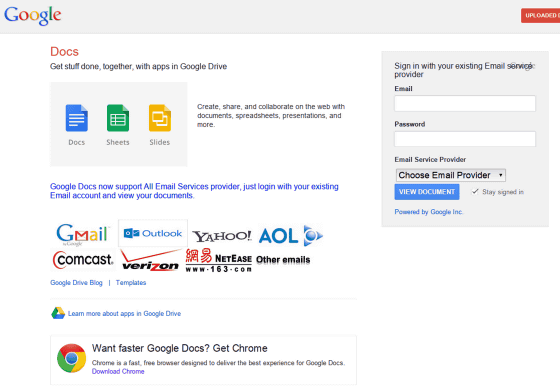
Related Posts: