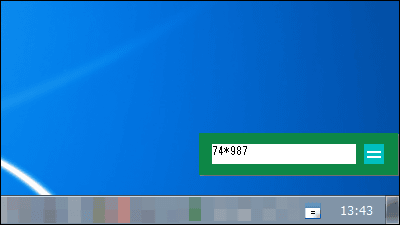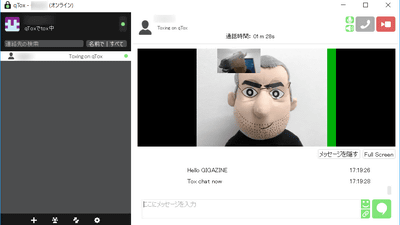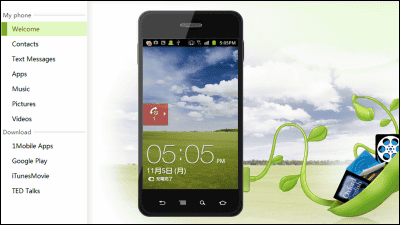"Alt-C" to translate text between smartphone and PC bidirectionally with just the shortcut key
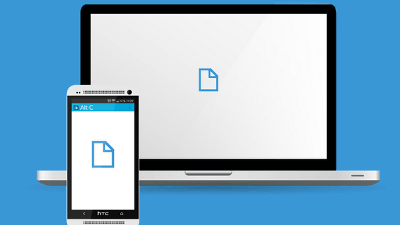
When browsing the web on a smartphone or reading a document, there are times when you want to copy the text and check it on the PC. There are also times when you want to send the text you copied on your PC to your smartphone. In such a case it seems to be useful "Alt-CSo if you installed it on your PC and smartphone with software saying that it is an excellent one that enables bi-directional copy & paste with just the shortcut key, I actually tried using it.
Alt-C
http://altcopy.net/
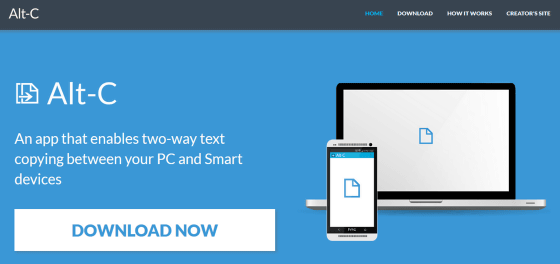
◆ Installation
First, install Alt-C on your PC. Open the above URL and click "Get it Here" in the middle of the page.
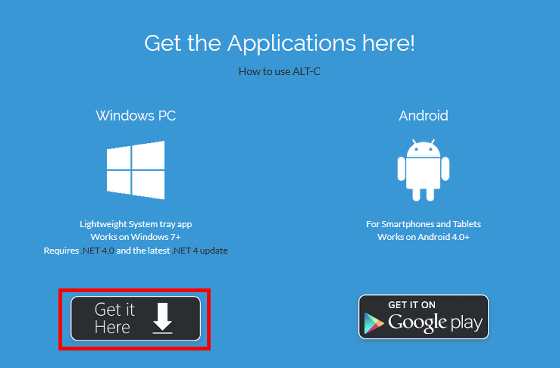
Click "Save File".
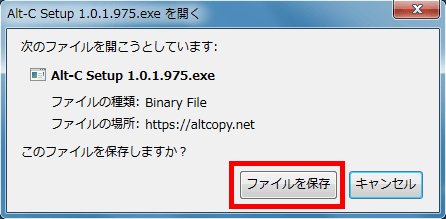
Launch the downloaded installer.
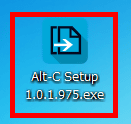
Click "Execute".
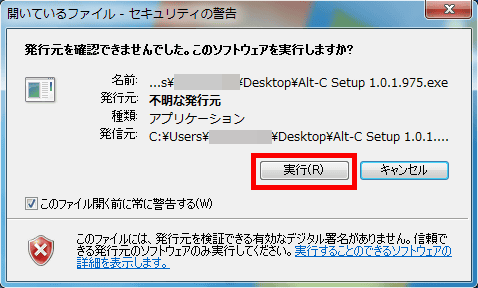
Click "Next".
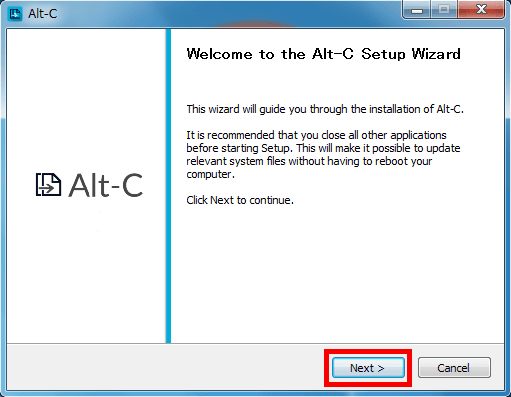
Click "I Agree".
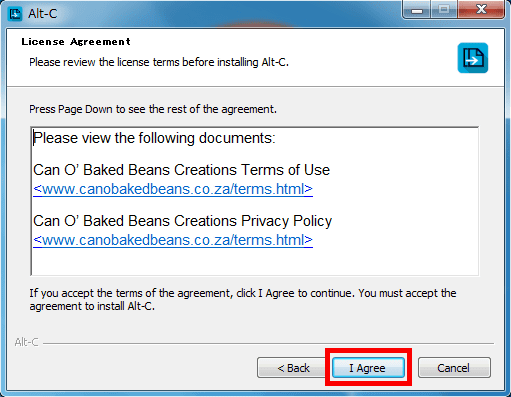
Click "Install".
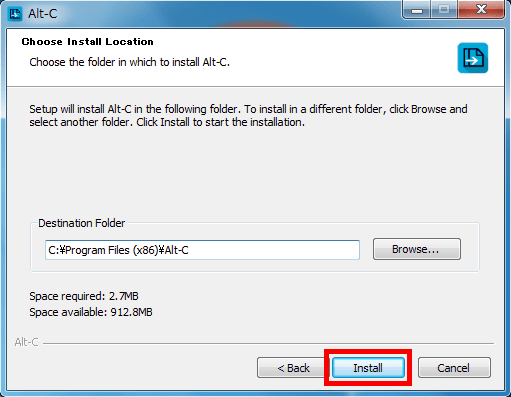
Uncheck "Run Alt-C" and click "Finish", installation on the PC is completed.
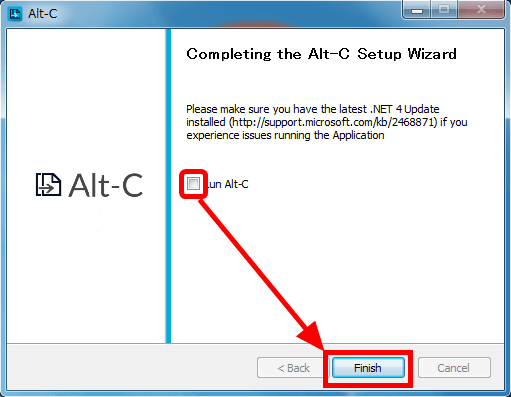
Alt-C - Android application on Google Play
https://play.google.com/store/apps/details?id=za.co.canobakedbeans.instacopy
After installing Alt-C on PC, install on next smartphone. Open the above URL on the smartphone and tap "Install".
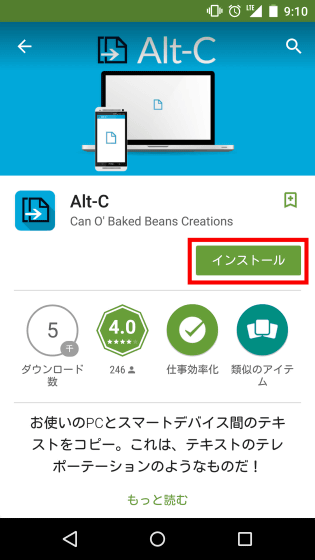
Tap "I agree" to start the installation.
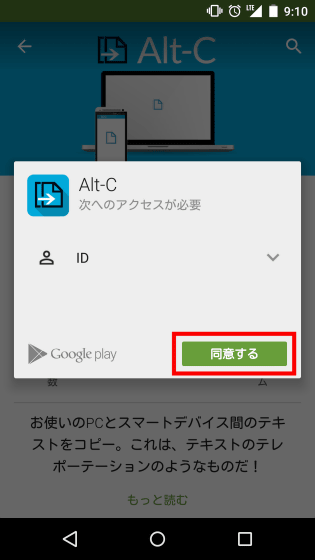
◆ Device registration
After installing on PC and smartphone, register the device. Tap Alt-C installed on the smartphone to start up.
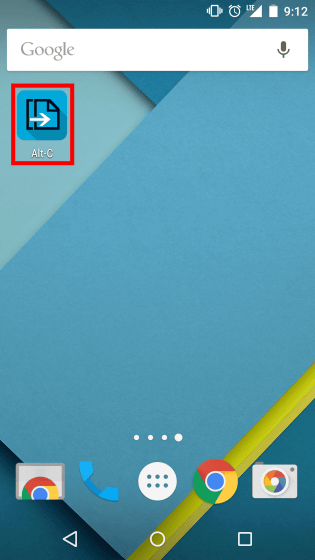
When you start up, an 8-digit code will be displayed.
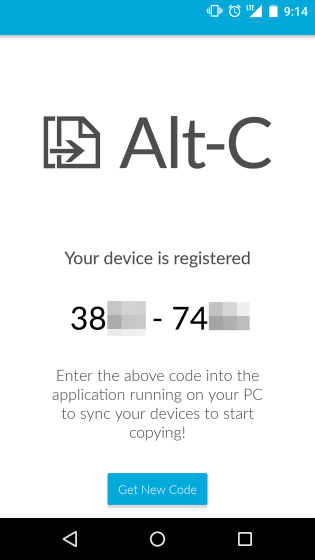
After checking the 8-digit code on the smartphone, next launch Alt-C installed on the PC.
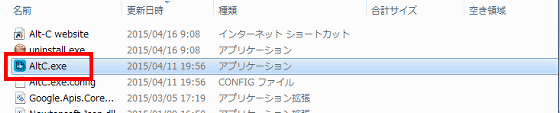
When starting up, enter "device name", enter the "8 digit code" confirmed on the smartphone and click "Register PC" at the end.
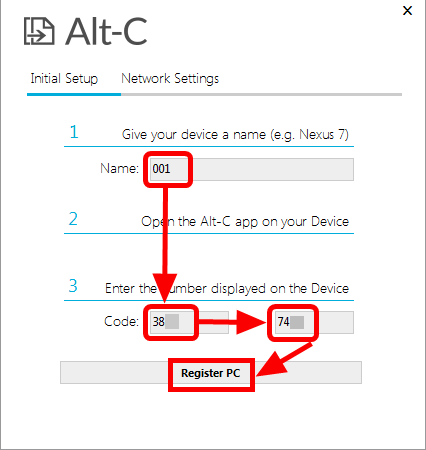
When the following screen is displayed on the PC registration of the device is completed.
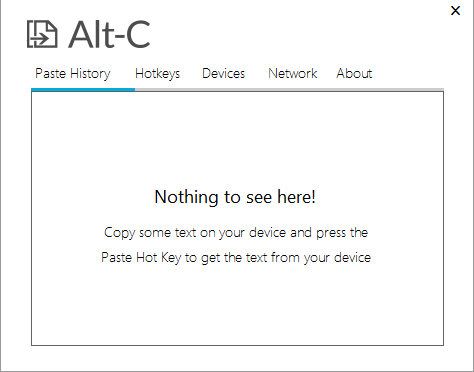
◆ PC → Smartphone
To copy text from your PC to your smartphone in one shot, select the text and press "Alt + C" on your keyboard.
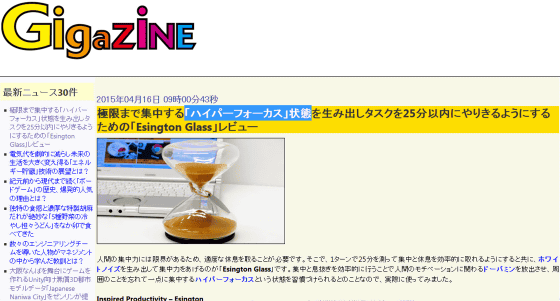
When "Alt + C" is pressed, a message "text copied to 001" pops up on the task bar.
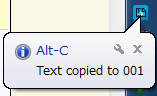
When you open "Alt-C" on your smartphone, the copied text is displayed as a card.
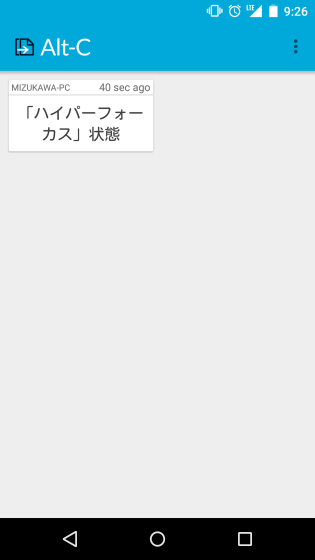
Tap this card to copy it to the clipboard.
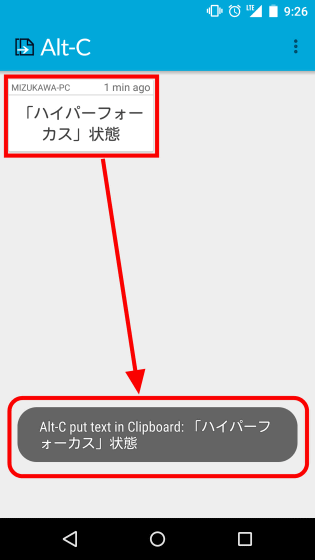
After copying, paste it with normal operation is OK.
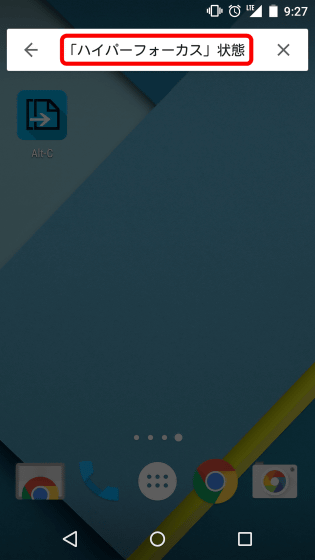
◆ Smartphone → PC
To copy text from your smartphone to your PC, select the text on your smartphone and copy it as usual.
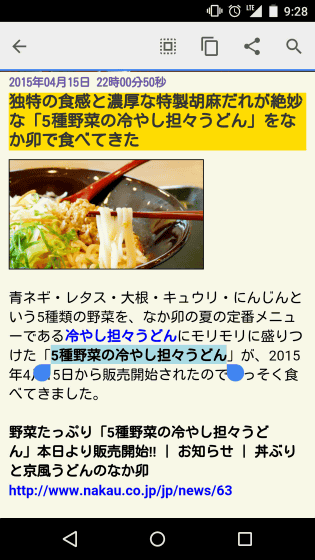
Open Alt-C on PC and press "Alt + V" with keyboard.
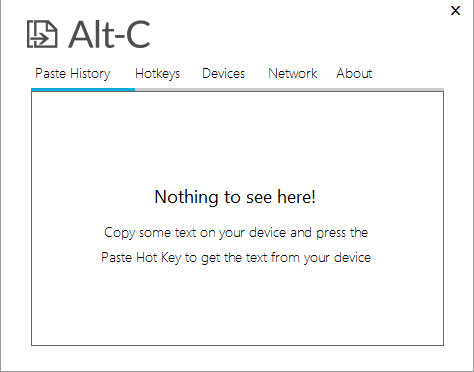
When copying the text is successful, "Text pasted from 001" is displayed ......
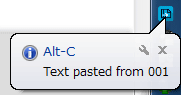
The text copied with Alt-C on the smartphone is displayed. After that you just copy and paste the displayed text.
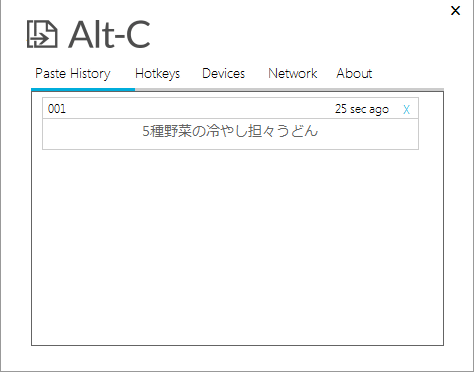
◆ Various settings
By opening Alt-C on the PC and clicking "Hotkeys", you can change the default copy operation "Alt + C".
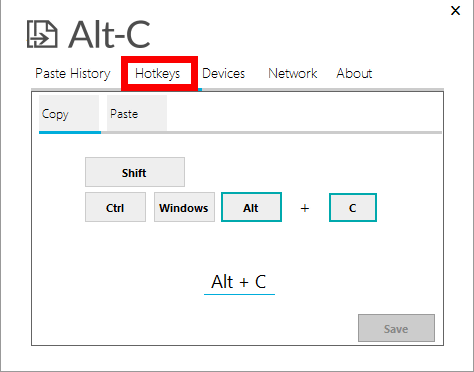
For example, you can change the copy operation from "Alt + C" to "Win + G" by clicking "Windows", entering "G" and clicking "Save".
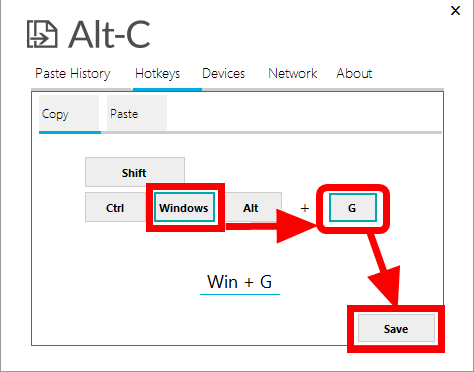
By clicking "Paste", you can change the operation "Alt + V" to copy from smartphone to PC.
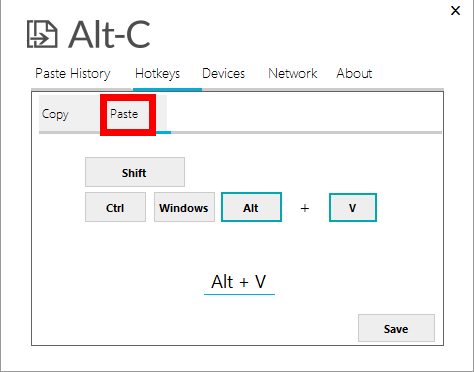
Also tap the icon in the upper right corner of Alt-C's home screen on the smartphone ... ....
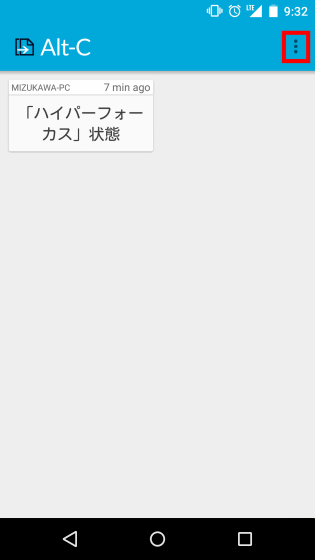
Click "Setting" to change the Alt - C setting of the smartphone.
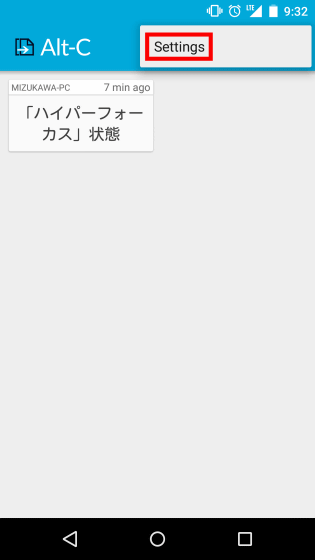
Tap the bar just under "Copy History" and slide to the right ... ...
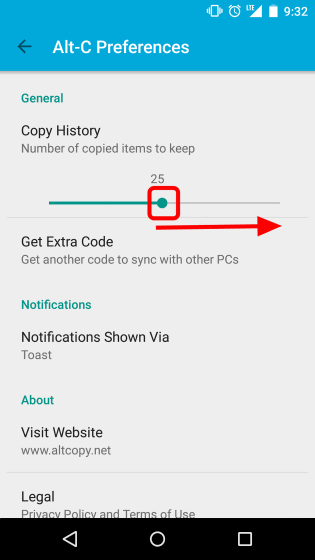
The number of texts that can be copied and saved has increased to 50.
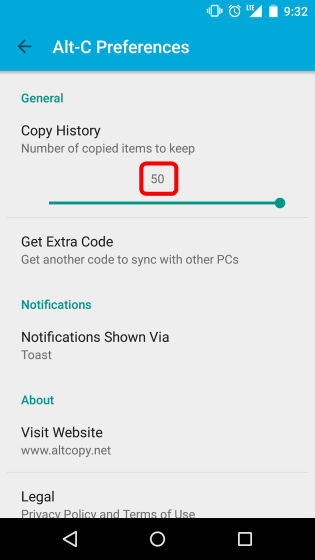
In addition, Alt-C is published only for Windows and Android software, OS X and iOS versions are coming soon.
Related Posts: