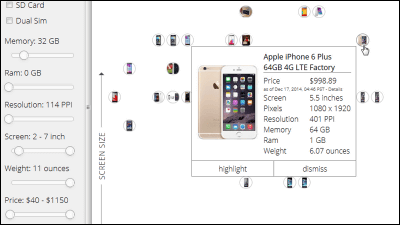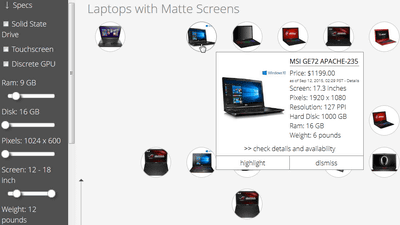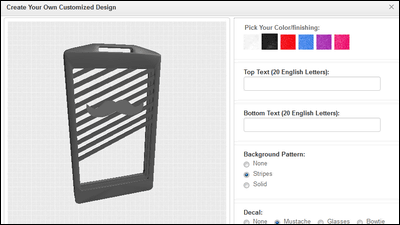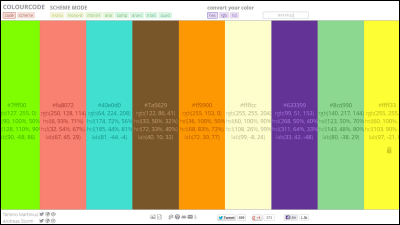"3D Printer Comparison Chart" that allows you to easily search for your favorite model from over 100 different types of 3D printers and to punch directly
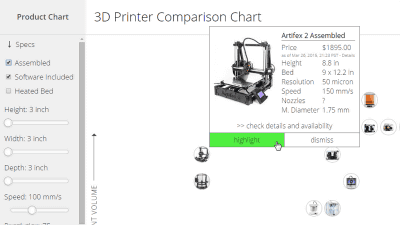
Building a house with a bomb,Make chocolate with complex solid shape,A cast capable of demonstrating resilience at the explosive speedAnd the range of application of 3D printers continues to spread, and even if you think "I would like to buy one at once", too many models are overflowing and I will find out what models to buy It is a very difficult situation. A service that makes it easy to find smartphones and laptops on charts "Gnod Product Comparison Maps"Can search 3D printers"3D Printer Comparison ChartSince it was added, I tried using it immediately to find a 3D printer that suits me.
3D Printer Comparison Chart
http://www.productchart.com/3d_printers/
This is the site screen of "3D Printer Comparison Chart". A number of 3D printers are displayed with round icons on the chart on the right side of the screen.
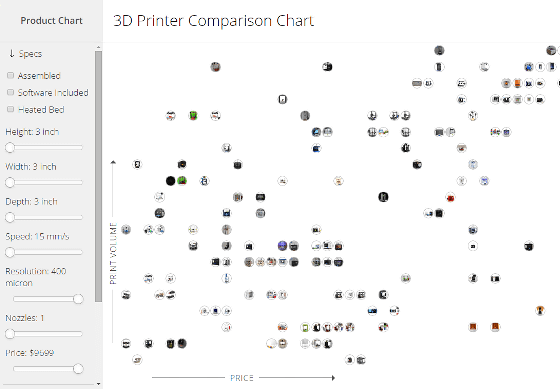
When you move the mouse cursor over the icon, the basic information of the 3D printer is displayed. If you click on this icon ......
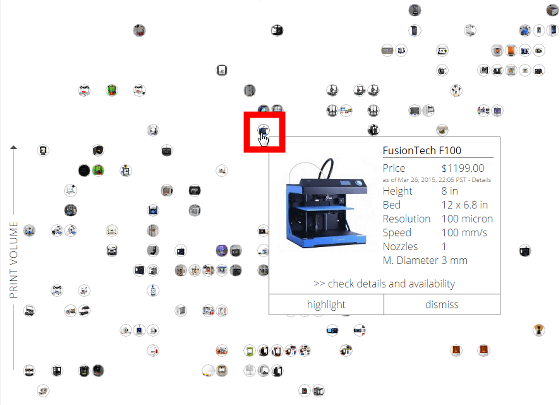
You can jump to the Amazon.com page and purchase it immediately.
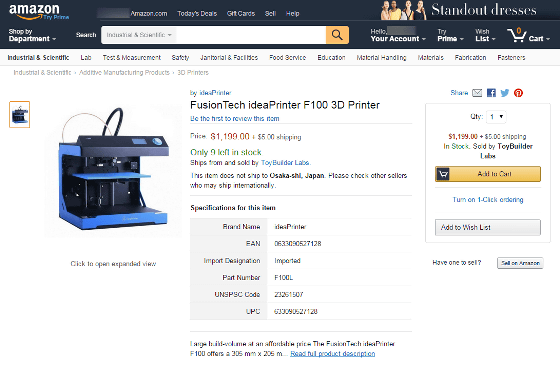
Basic information includes information such as price and size. Click the link under the information ... ...
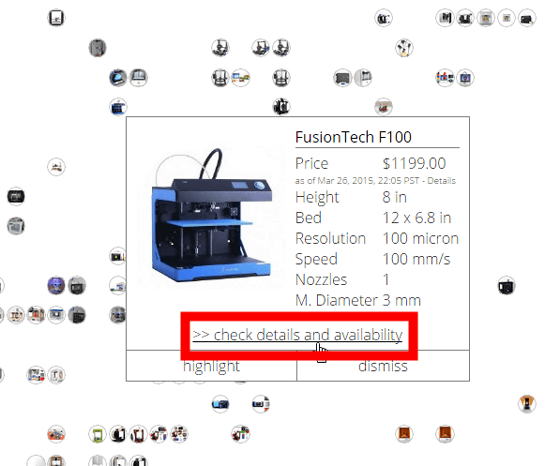
A separate detailed information page is displayed.
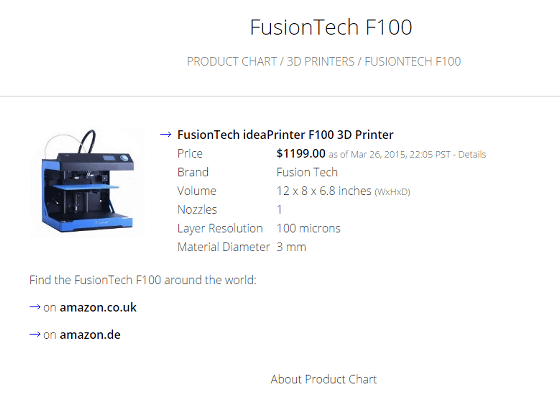
There is also a link for amazon.uk and amazon.de at the bottom left of the page.
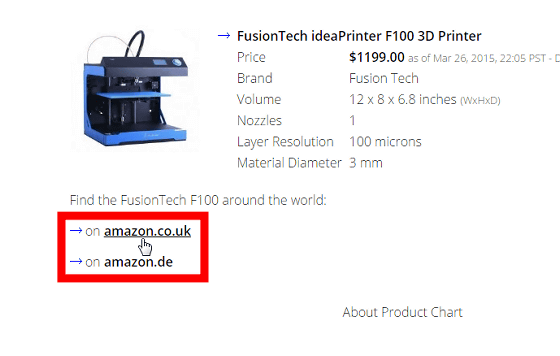
Also, when you click "highlight" under the basic information ... ...
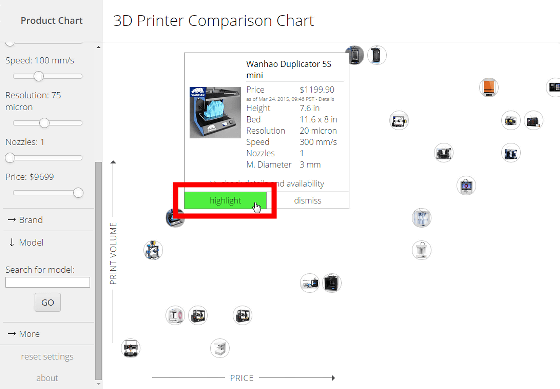
Since a green frame is attached to the icon, it is possible to make it stand out in the chart.
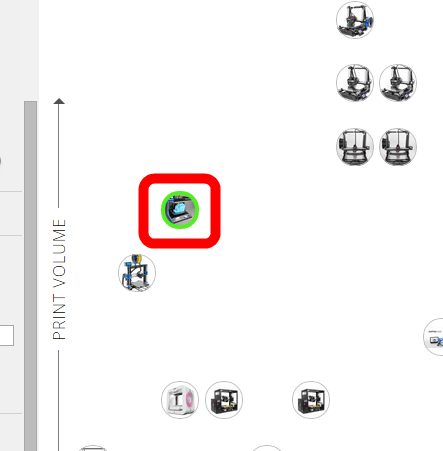
On the other hand, if you click "dismiss" ...
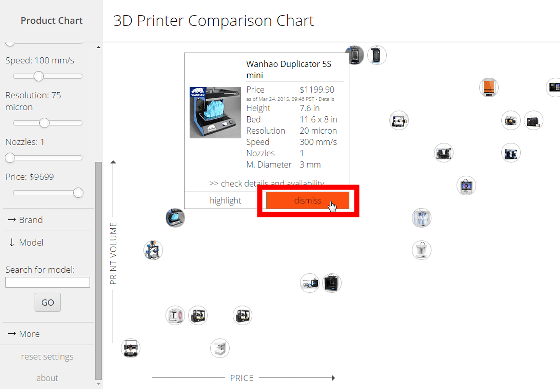
The icon disappears. You can narrow down the prominent items by highlighting the candidate items, or dismissing the obstructing items with dismiss.
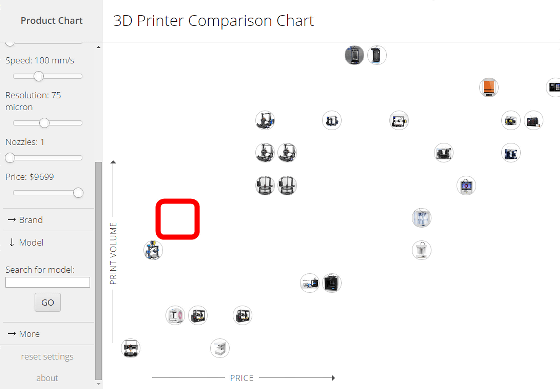
In addition, in the initial state, the vertical axis of the chart is PRINT VOLUME (printable capacity), the horizontal axis is PRICE (price), but it is possible to change freely.
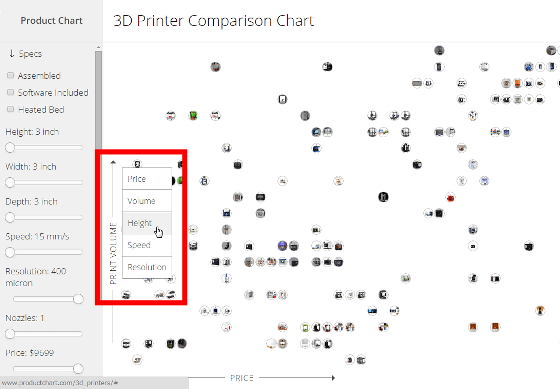
For example, changing the vertical axis to PRICE (price) and the horizontal axis to PRINT SPEED (print speed) is like this. You can change the chart to make it easier for you to find yourself.
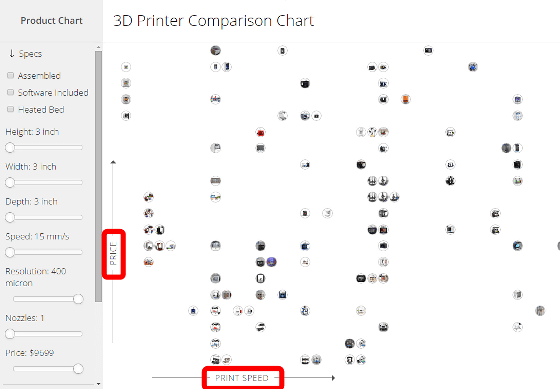
If there is an image of a 3D printer you want already, the narrowing down function on the left is very effective.
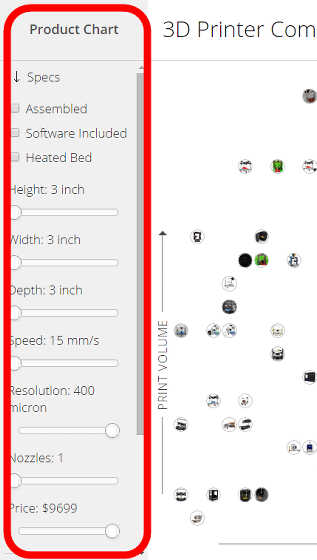
For example, if you check "Assembled" "Software Incleded (with software)", the icon of the 3D printer in the chart has been narrowed down to those that match the conditions.
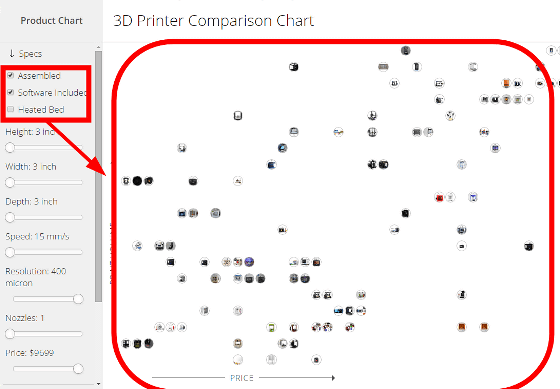
It is also possible to narrow down by print size, resolution (stacking pitch), the number of printer nozzles, etc.
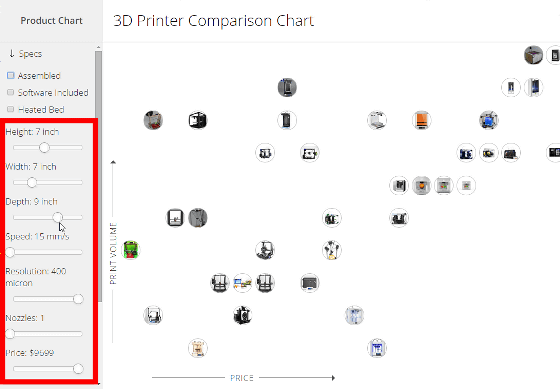
If there are more specific manufacturers and models, click "Brand" to designate the manufacturer ......
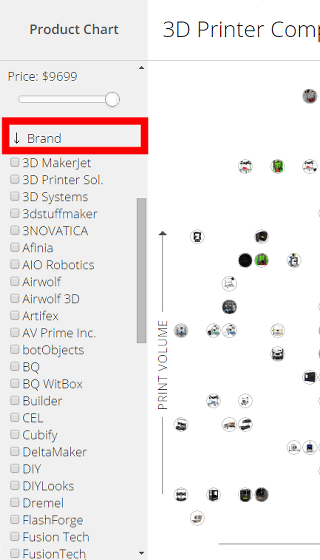
You can also search by model name.
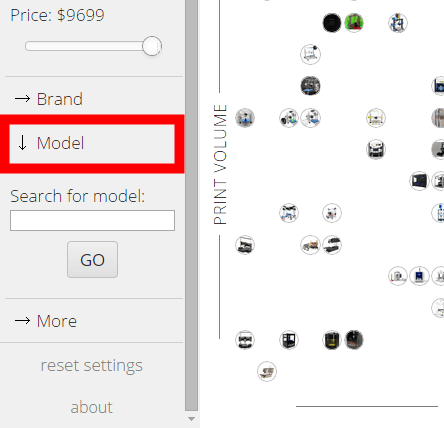
Tried, "assembled" "with software" "5 inches (13 cm) of outputable height" "width that can be output - 8 inches (about 20 cm) in depth" "stacking pitch is 70 micrometer" By attaching the condition "Price of 1999 dollars (approx. 240,000 yen)", we were able to narrow down to 4 models. After that, it is OK if you carefully examine these thoroughly.
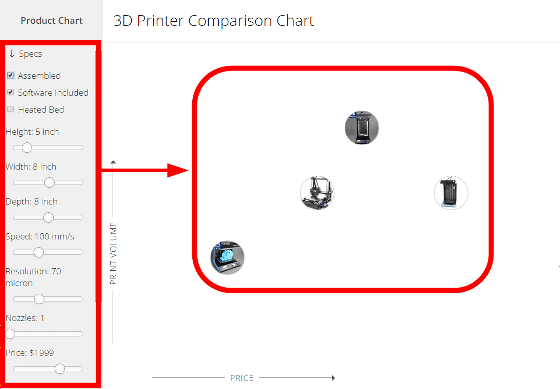
Related Posts:
in Review, Web Service, Hardware, Posted by darkhorse_log