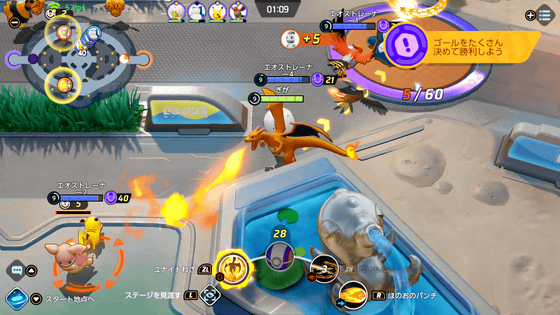I tried to enjoy single-player play & two persons fight at the free-to-play smart version "Kuniou-kun's hot blood Dodgeball ALLSTARS !!"

A game for smartphones that can play for free and can play nationwide by two people playing on Bluetooth and Wi-Fi communication is "Kuniho-kun's hot blood Dodgeball ALLSTARS !!"is. It was released on March 5, 2015Kunioko-kun SeriesIt is said that it is now possible to enjoy a pretty dodgeball battle with a refreshing feeling with the latest work of, so I tried to play it.
Kuniho-kun's hot blood Dodgeball ALLSTARS !!
http://www.marv.jp/product/kuniodb/
Actually you can see "playing Kuniho-kun's hot blood Dodgeball ALLSTARS !!" on the smartphone with the following movie. BGM like a game of old nostalgic Super Famicom age and exhilarating operation feeling are good.
"Kuniou kun's hot blood Dodgeball ALLSTARS !!" played - YouTube
The applicationApp StoreYou can install it free of charge.

Since the permission setting regarding notification sending is displayed at the first launch after installation, tap "OK" to allow notification.
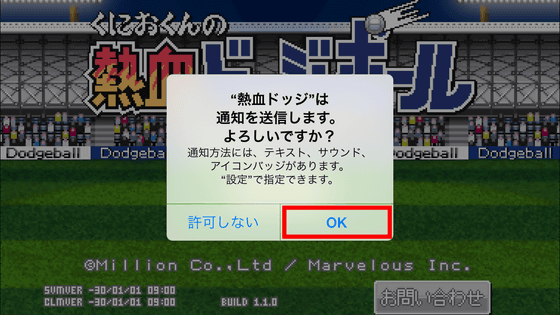
Then tap "Start game now". If you have a Mobage ID you can tap "Start Moba Gay ID" is OK.
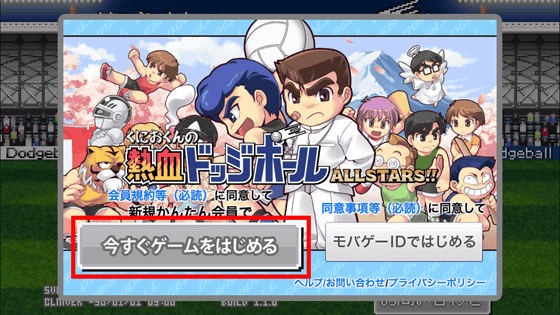
Tap 'Start game'.

Since the terms of use are displayed, tap the cross in the upper left corner of the screen when you finish reading.

Tap "Ooooo!"

When you start the game you will see notifications from operation like this every time. After checking the notifications, tap the X mark on the upper left of the screen.

The tutorial starts from here on first start. In the tutorial, Reikoi, who also appeared in the past series, will give a lecture on how to play.

First you can have one "team" to use for Dodgeball Showdown, so choose appropriately.

Choose one from among several and tap "Ooooo".

Tap "Ooooo!" Again.

The team that gotten is "Dodge & Soccer C" on the left. The team name is "Dodge & Soccer" and the team rank (strength) is "C". "READY!" Written at the bottom of the team card shows that you can play a dodgeball game, once you play a game with this team, you will not be able to play with that team for a while.

Next on the operation method at the game. From here you can also skip the tutorial by tapping "Skip" at the top right of the screen.
When an enemy character has a ball, pressing "Dodge" at the bottom right of the screen causes the character to crawl and get the ball off.

You can catch a ball by pressing "catch".

If you miss the timing you will be struck by the ball.

The character moves when moving the lever at the bottom left of the screen.

Flick the screen to the left and right on the lever, the character dashes in that direction.

Then, press "Jump" at the upper left of the screen, or flick the screen upward on the lever to jump.

When you have a ball, "catch" changes to "shoot", so you can tap this to throw the ball.

There is a timing when the ball that the character has in the dash has a timing to shine in orange, so if you tap "shoot" at this time, it will trigger a deadly shot.

When the lecture on the operation method is over, the practice game starts suddenly.

Hissatsushi shoots draw such as Tondemoni ni orbit that is different from normal trajectory like this, and the ball makes a difference and shows various effects.

If you hit the ball it will suffer damage and the yellow gauge at the top of the screen will decrease. The mechanism that the character collapses when this gauge disappears.

When playing, the left side is the team you control and the right side is the enemy team.

If you defeat all of them, the lecture on how to operate dodgeball game will be over.

Next, a tutorial on other systems started.

This is the "Home" screen. Tap "Ayai" ... ...

You can receive gift items. When you win items, tap "Ooooo".

Since the avatar of the player "Kantoku-kun" is displayed at the top of the screen, when you tap this, ...

Avatar design of name and red frame part can be changed.

If you succeed in Imechen, tap "Shop" at the bottom of the screen.

On the "shop" screen, you can get teams, items, killing shots and more. In the tutorial you can challenge "Gacha".

Tap 'Todd gacha'.

You can play gacha by consuming "Todd" which you can get when you win the game.

Tap "ka".

Continue to tap the screen ......

Get 10 teams. When you get the same team in Gacha, the level of the team is up as it is written in the red frame. Levels are written in the form of "+1" or "+2" next to team rank (C or D).

Then tap "Nostalgic Box".

Then I got the background and BGM used in past Kuniokun series.

Then tap "Shout".

Tap "Mix".

Here you can mix shots and create original shoots.

It is also possible to ascertain what kind of orbit the deathblow shot is.

The shot that mixes is like this, "Ueta Iama" shows the shoot name and "B" shows the strength of the shoot.

And "POW" represents the power of the shoot, "SPIN" represents the difficulty of catching the shoot and the direction in which it bounces back ... ...

The value written as "+23" is the correction value, which is the number plus the base shot when mixing multiple shots.

The number of white shots in the red frame can be mixed as much as the number of white slots.

You can get multiple shoot materials when mixing the first time.
Choose your favorite one from multiple types of shoots OK.



On this "Shu-ten" screen, there are functions such as "Shu-tsunoba" which can purchase the raw materials, and "Asakaru" where you can deposit surplus shots. When the shoot mix ends, tap "Match".

You can play Dodgeball game from the "Match" screen. First, tap "Scenario map".

At first it starts from this map.

The enemy team appearing on the map is displayed in the red frame part ......

If you defeat the enemy team you can get items in the red frame part. You can get "Star" by getting all the items, if you use the star you will be able to get a stronger team from "Gacha".

Tap 'Muckey!' And start the game quickly.

In order to play the game you need to consume "HP" as it is in the red frame part, and HP decreases at the top of the screen each time you play a match. HP will recover in time.

That's why tap "Mutsu!" Again.

During the game, select the team to use from among the teams to hold ......

Tap "Compare".

And the game starts at last!

The team on the left is the team operated by the player and the team on the right is the enemy team.

The enemy team also keeps using the deadly shot, so we will continue to defend ourselves.

Actually playing a game of dodgeball with a smartphone makes it feel like the following movie.
"Kuniou kun's hot blood Dodgeball ALLSTARS !!" played - YouTube
If you win, you can get the item, so if you use this to strengthen the team OK.

Once you play the game on the scenario map, "communication match" and "event" will be released.

In communication battle, you can play a communication battle with nearby players via Bluetooth communication, or make a communication battle with people who are far away by Wi - Fi communication.

Bluetooth communication When playing two people in battle, one will build a room, if one finds a room OK. If you are using an iPhone 5 or earlier device, it is recommended to use "light snacks" which are light in processing, otherwise use "smooth moon".

In the Wi-Fi communication battle, you need to enter the 4-letter alphabet after creating the room. By showing this alphabet, it will be possible to make communication battle easily with a specific person.

It actually feels like two people play against each other. There is little chance that the time lag or operation will be felt, and it is quite exciting honestly.
Two people fought in smart "Kuniou-kun's hot blood dodgeball ALLSTARS !!" - YouTube
In "Team" which is one of screens which did not have detailed explanation in the tutorial, BGM and background can be changed.

It changes like this. Since I can get a lot of nostalgic BGM, if I customize it to my favorite background and background music, I'm sure there will be more fun to play the game.

From "Team"'s "Shu-sui soba" you can change shooting equipment for each team. The base is set to automatically set strong ones from the hand shot "Random Set", but if you want to customize each team, you can custom from here.

In this way the place where you can set the shoot for each team is different, for example "Natsudo Shu" that is set to "4" in the following image, the character dashes and throws a shot at the 4th step It is a deadly shot that activates. If you want to activate various shoots according to the timing of throwing, it would be nice to set them freely from here.

However, "Kuniho-kun's hot blood Dodgeball ALLSTARS !!" can get dozens of teams, each team's shoots are finely set and there is not enough time, so it's not enough for any favorite team It seems to be safe to set it to "auto set" that will automatically set the shoot.

Actually playing it, unlike the operation of "just tapping the screen" that tends to be on smartphone games, the feeling that players' operating techniques will affect Moro's victory or defeat of the game. It took some time to figure out where the elements are so many and where and what they can tamper with, such as shoot settings, shoot mix, scenario maps to background and BGM settings, but with only luck or billing factors the game win or lose Not to decide, it is also very attractive to be able to play battle at any time with Bluetooth or Wi - Fi communication. Since there is almost no time lag or chattering at the time of communication, it is also good to play against the player on multiple occasions, and it is a good application that makes silent scenario maps silent alone.
Related Posts:
in Video, Software, Smartphone, Review, Game, Posted by logu_ii