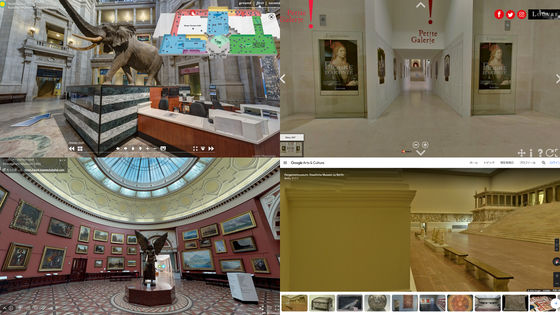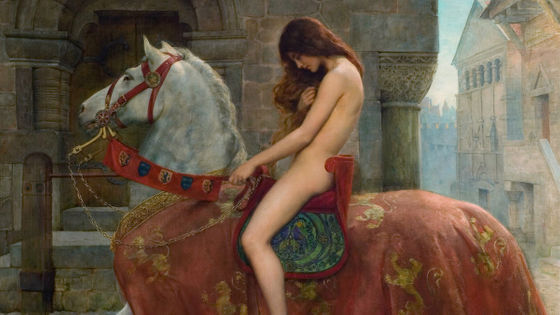Opening new tabs in Chrome brings up Google's official extension "Google Art Project" to display world class paintings
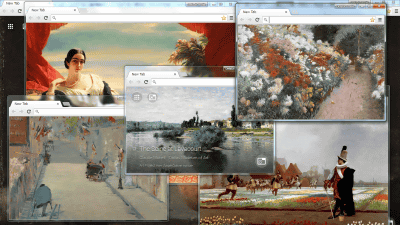
Google cooperates with museums, museums and cultural facilities to publish cultural heritage around the world onlineGoogle Cultural InstituteOne of the projects "Art Project" is an extension to the Chrome browser "Google Art Project"Has been released. When opening a new tab, Google Art Project says that it is an extension function that displays randomly the world's masterpieces, so I actually used it.
Google Art Project - Chrome Web Store
https://chrome.google.com/webstore/detail/google-art-project/akimgimeeoiognljlfchpbkpfbmeapkh
Open the above URL in Chrome and click "Add to CHROME".

Click "Add".
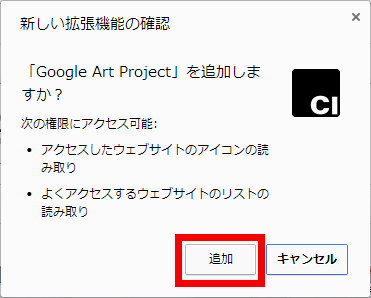
If "Google Art Project has been added to Chrome" is displayed, adding extension has been completed.

Dutch painter when opening a new tagAdriaen van de VennePainting "A Jeu de Paume Before a Country Place" was displayed on the entire page. By default, paintings displayed every day are changed so that even if you open a number of tabs the paintings displayed will not change. If you really want to change the painting to display, click the refresh icon next to the work name.

Another different painting was displayed with this.
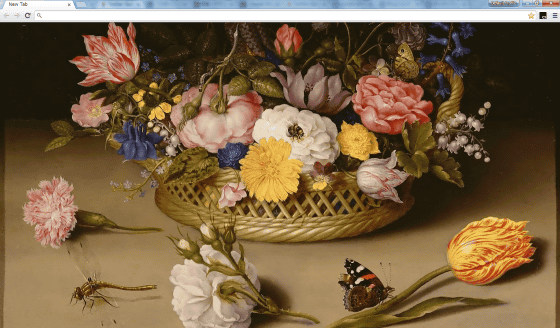
Click on the icon at the bottom right of the page ......

Display frequently opened "Top Sites" in a smaller window.
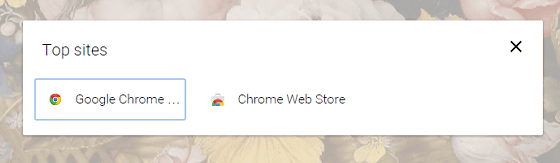
When you change the setting of Google Art Project, it is possible to display another painting each time a new tab is opened. Click the hamburger icon in the upper right and click "Settings".
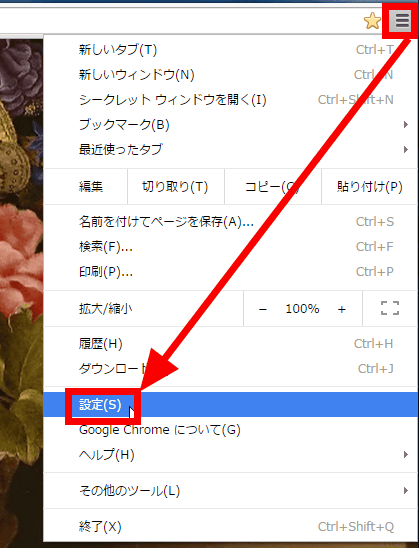
Click "Extensions" on the left and click "Options" in "Google Art Project".
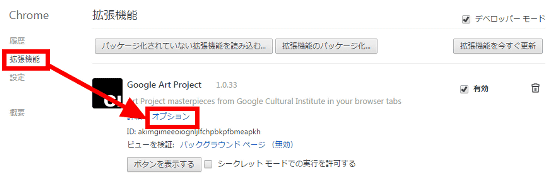
This is the setting screen of Google Art Project. Because "Daily" of "Change artwork ..." is checked ...
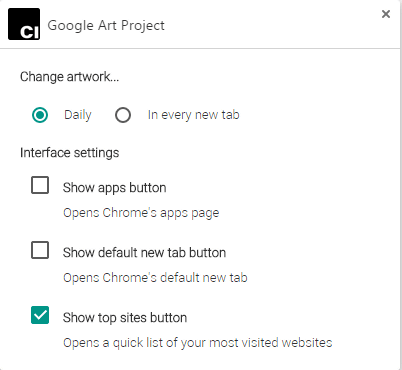
When "In every new tab" is checked, every time a new tab is opened, another painting will be displayed. In the setting, you can also change the setting of the interface, so check "Show apps button" and "Show default new tab button" and click "×" at the end.
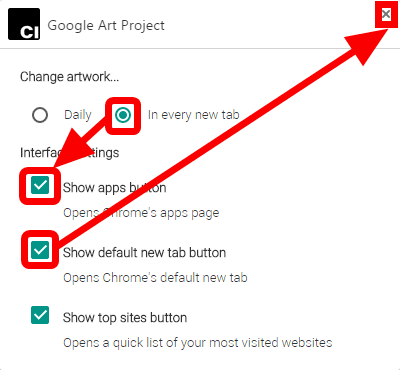
When opening a new tab, make sure that two icons are displayed in the upper left of the page. Click on the left icon ......
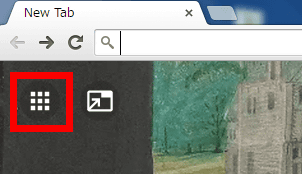
It displays Google apps like "Web Store" "Gmail" "Google Drive" "Google Search" "YouTube".
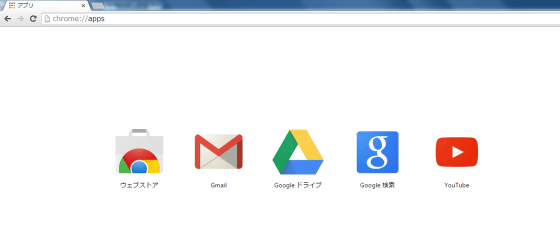
If you click on the icon on the right ...
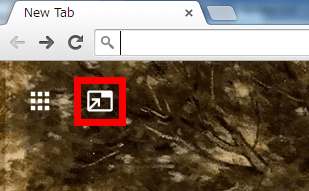
The page is switched and a conventional new page is displayed.
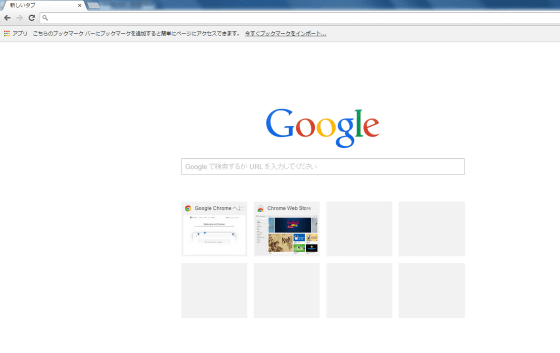
Since different paintings are displayed every time the tab is opened, try opening up a lot of tabs and enjoying the painting. It is Bernardo Bellotto's "Grand Canal and Dogana view"
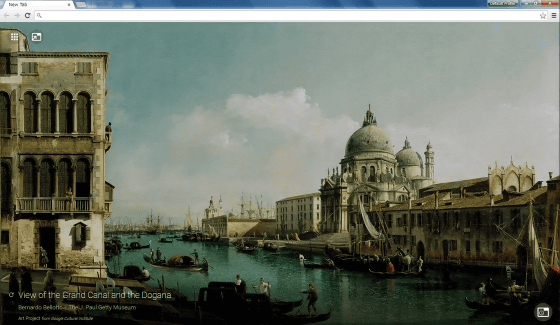
Hermann Lungkwitz"Klappenbach Ranch Near Jhonson City (Texas)"
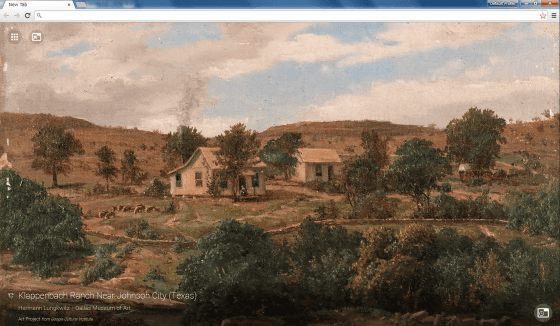
Giovanni Battista Tiepolo's "Scipio Africanus Freeing Massiva"
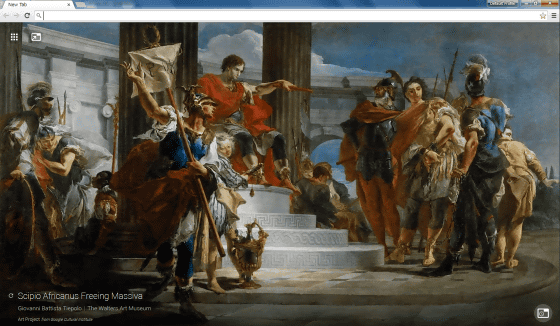
A French painter representing the ImpressionistClaude Monet"Springtime"
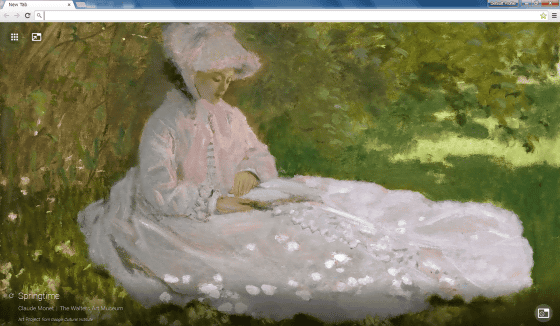
Vincent van Gogh"Bleaching Ground at Scheveningen"
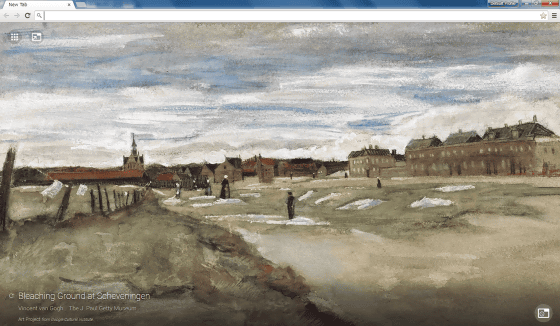
When I opened up tabs, Japanese artworks also appeared. This is "Utagawa Toyokuni's"Preparing for the Spring Poetry Reading"
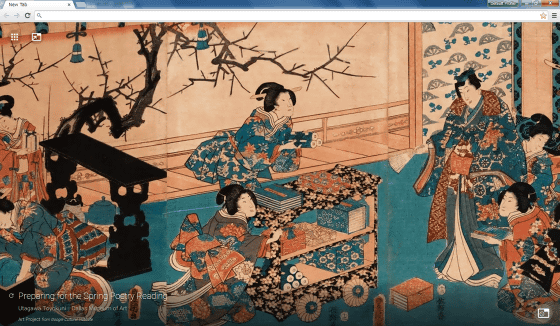
Katsushika HokusaiUkiyo-e painting landscape painting 'One of the 36 Futaki sceneries' 'Kaifu Kazuhi'
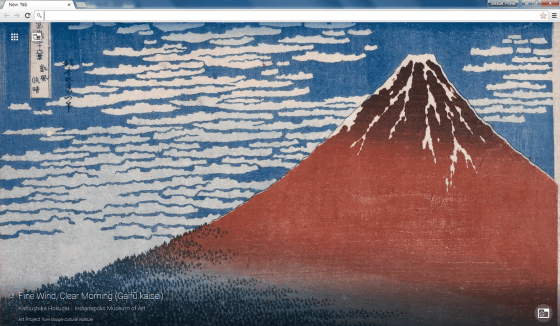
If you change the setting and display a different picture every time you open the tab, you will feel like you could refresh by watching a beautiful painting every time you open the tab. "Google Art Project" was a particularly recommended extension for those who only use tab address bar.
Related Posts: