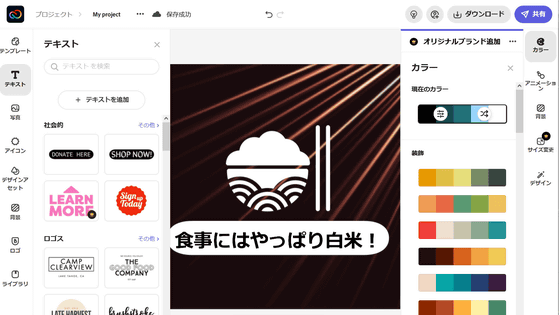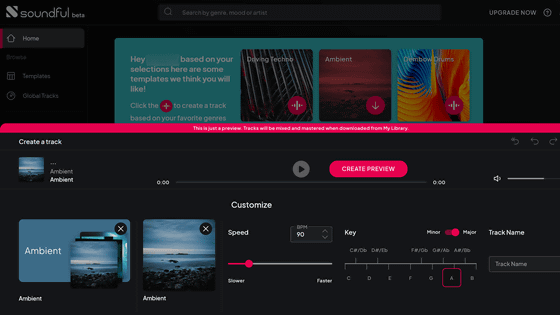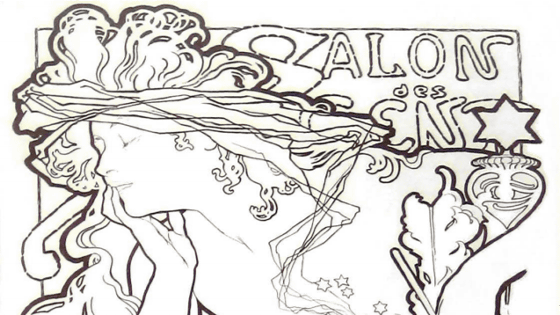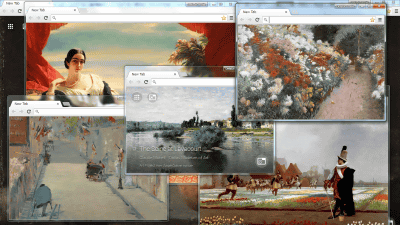'Artvee' is now available for free download of beautiful paintings and chaotic posters, as well as editing and commercial use.
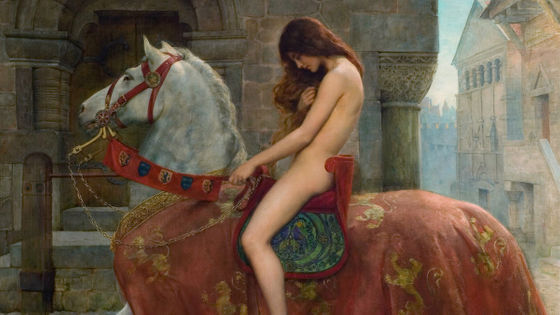
'Artvee ' is open to the public, where you can browse and download various images such as paintings drawn by masters, book illustrations, and posters for free. All the artwork posted on Artvee is in the
Artvee
https://artvee.com/
When I accessed the above URL, the search field was displayed. When you click 'SELECT CATEGORY' ...

Category 'Abstract (abstract painting),' 'Animals (animal painting),' 'Botanical (Illustration Plants)', 'Figurative (
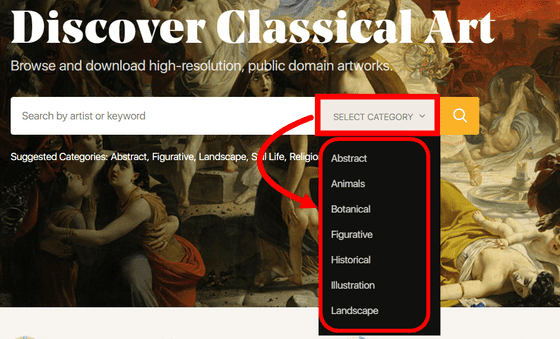
'Mythologys', 'Posters', 'Religion' and 'Still Life' are available.
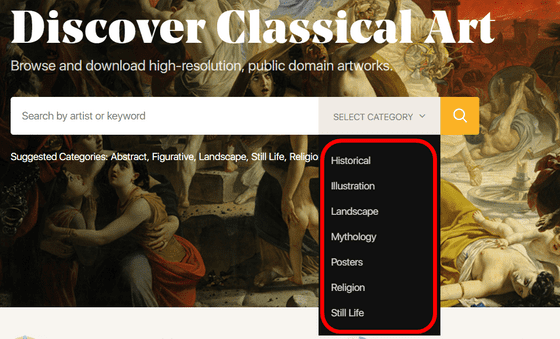
First of all,

Then, the 'scream' that Munch made with the lithograph was displayed. You can also download it with the button on the right. This time, I clicked 'Download' of Max Size, which has the best image quality.
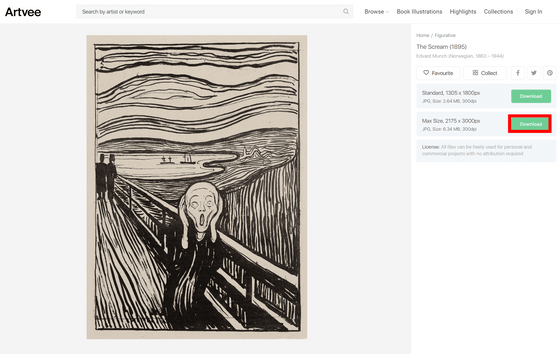
Then, I was able to download Munk's 'The Scream' as a JPG file. The file size was 6.33MB.
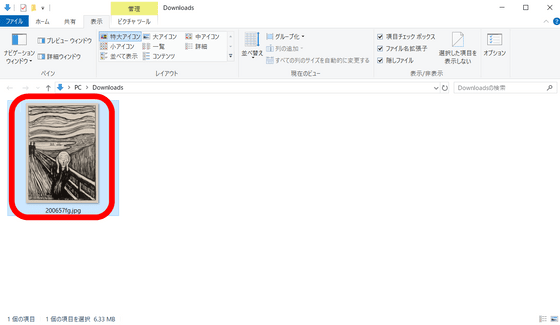
When I returned to Artvee and scrolled the screen, I saw an introduction to Munch and links to other Munch works.
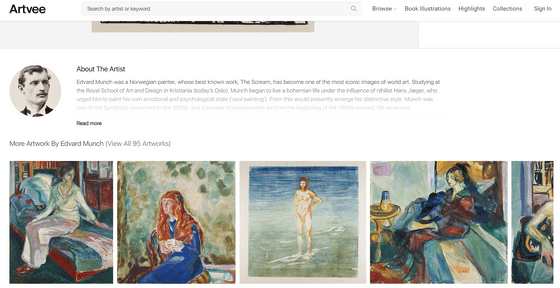
Next, select 'Posters' from 'Browse' on the upper right to see the works from the category.

Then, various posters were displayed. Click 'Filters' ...
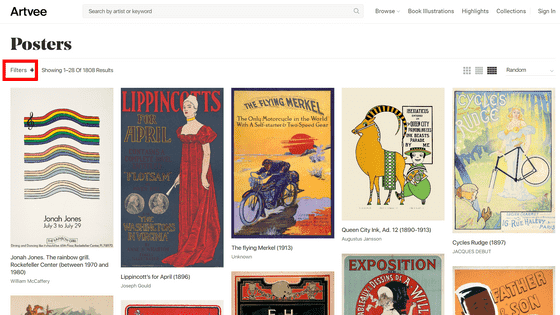
Artist and, 'Advertising Posters by Leonetto Cappiello (
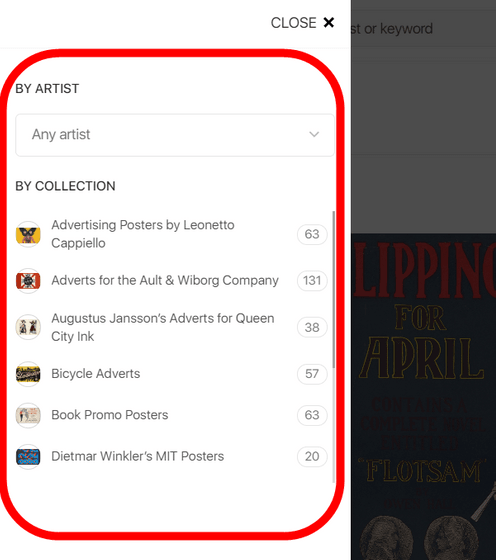
When I tried filtering with 'Advertising Posters by Leonetto Cappiello', I could see a humorous poster by Leonetto Cappiello, an Italian poster artist who was active in France in the early 20th century.
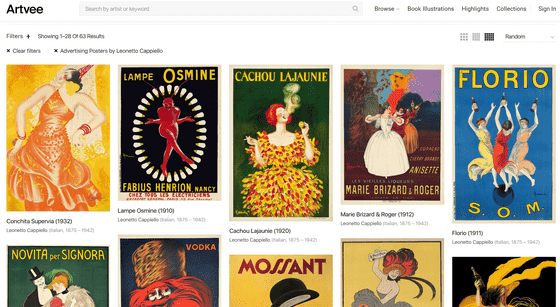
Then click on 'Book Illustrations' to see the various book illustrations and illustrations. It's grouped by book, so click on one of them.
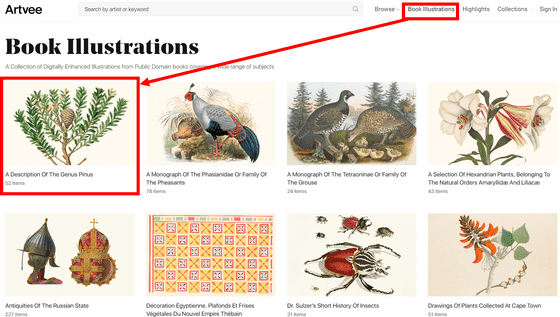
Then, the illustration described in the book 'A Description of the Genus Pinus' by the British botanist
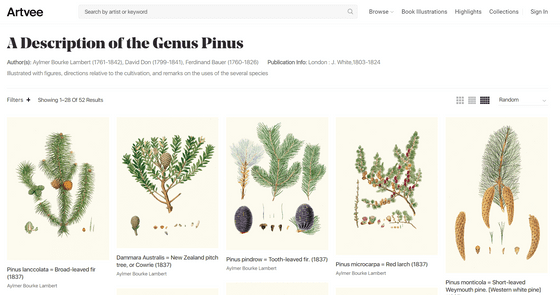
In 'Highlights,' you can see the 'lesser-known masterpieces' that Artvee picks up on a weekly basis.
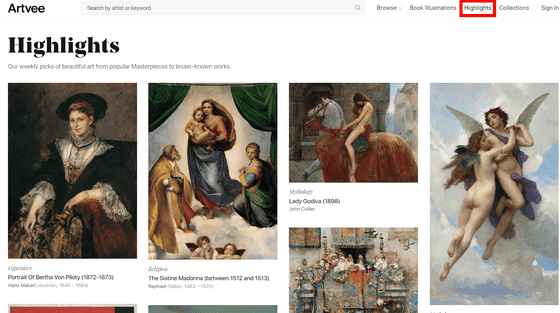
'Collections' featured various special features, including the 'Advertising Posters by Leonetto Cappiello' mentioned earlier.
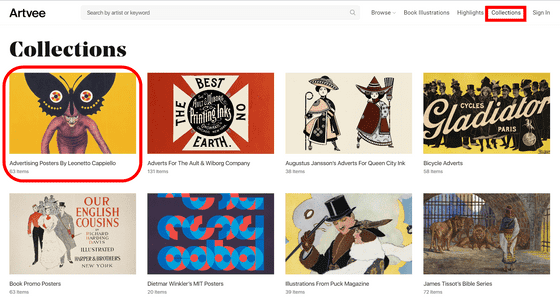
Artvee also allows you to register as a user and bookmark your favorite works. To register as a user, click 'Sign In' in the upper right corner ...
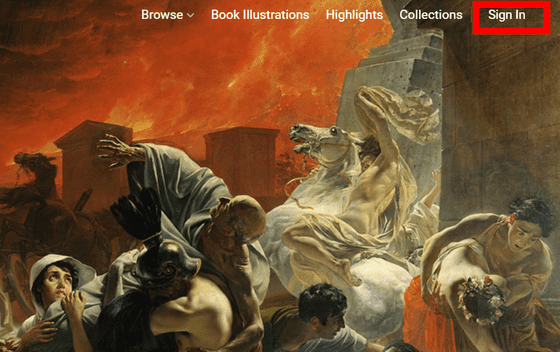
Click CREATE AN ACCOUNT.
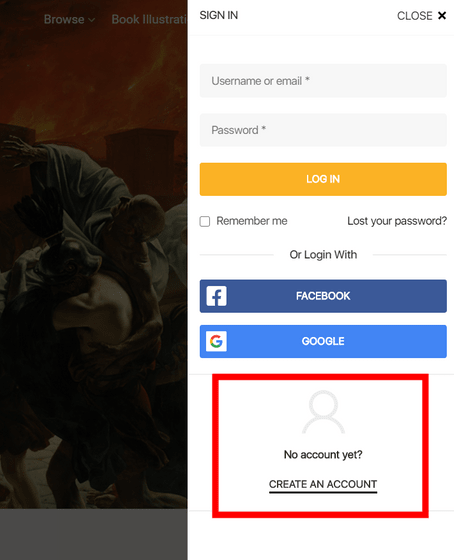
Enter your user name, email address, and password in order from the top, and click 'REGISTER'. This completes user registration.
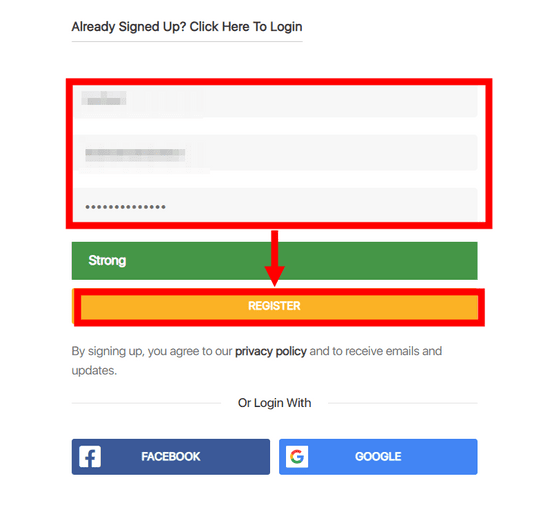
If you click 'Favourite' on the work page ...
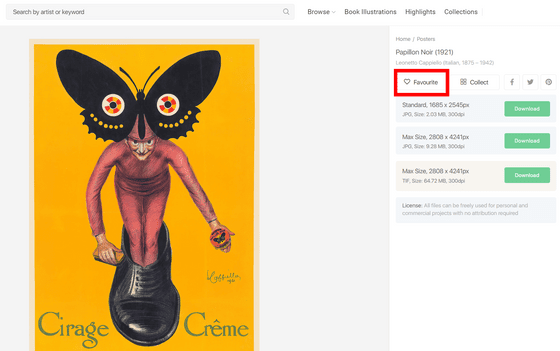
The work has been registered as a favorite.
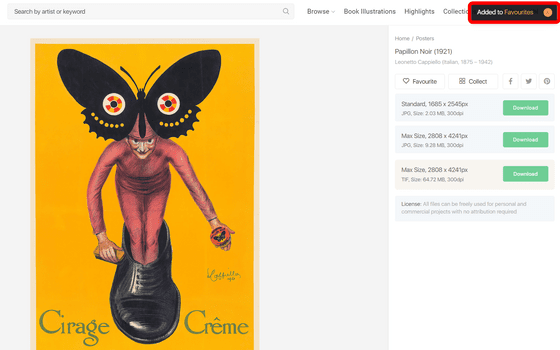
You can see the works registered as favorites from 'Favourites' in the account menu.
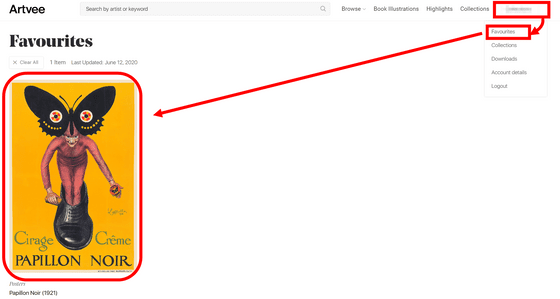
You can also create your own collection by registering as a user. To create a collection, click 'Collect' on the work page.
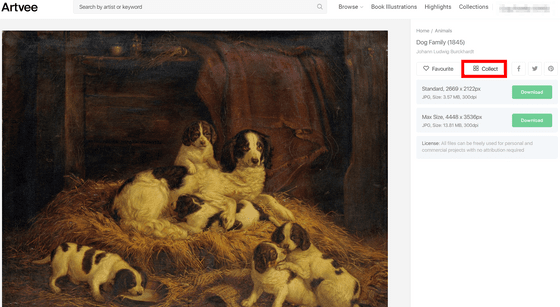
Enter a name for your collection and click Save.
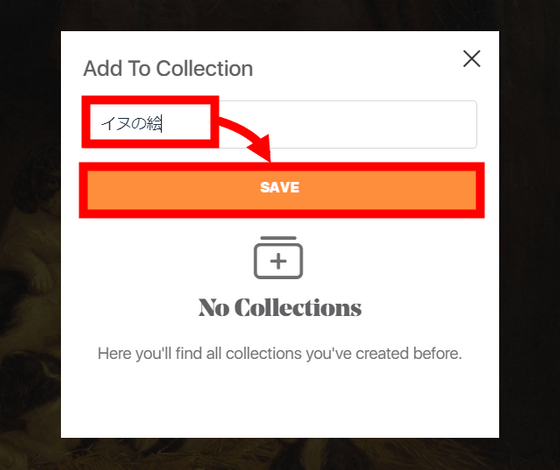
Collection can be viewed from 'Collections' in the account menu.
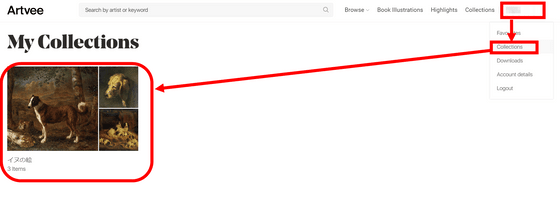
In 'Downloads', you can check the works you have downloaded so far.
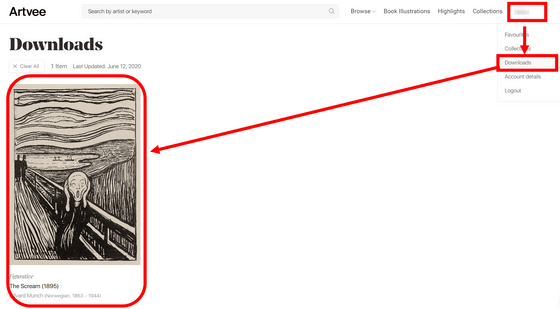
Related Posts:
in Web Service, Design, Creation, Posted by log1l_ks