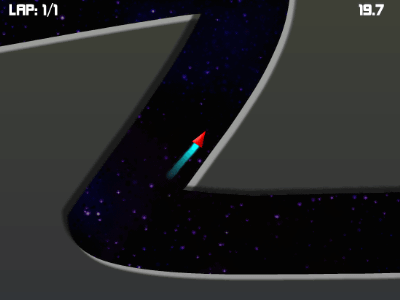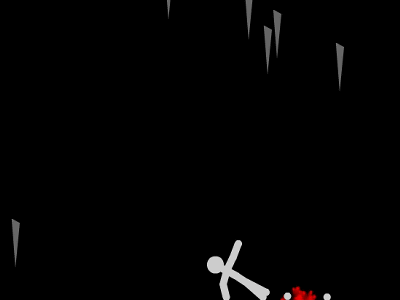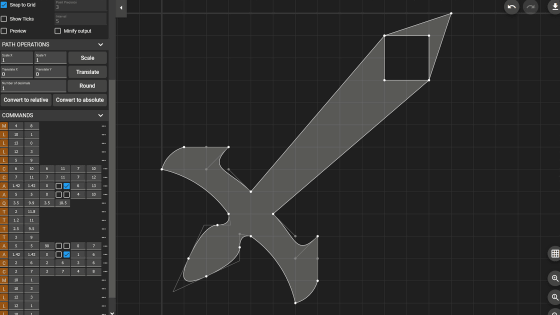"Bezier Game" which will be able to manipulate freely by training a Bezier curve with game feeling
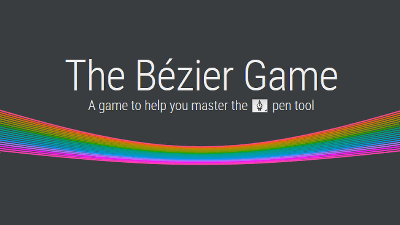
When using software such as Illustrator or Photoshop it can not be avoidedBezier curveIt is how to use. Especially for beginners, it is often Bezier curve which stands as "the first difficulty", but in order to master such Pen tool, even people who have no knowledge at all can learn how to use "The Bezier Game"is.
The Bézier Game
http://bezier.method.ac/
Actual training is on the following movie. First you will see the tutorial and you can see how it is actually practicing after that.
I tried to train at "The Bézier Game" to master "Pen tool" - YouTube
After accessing the above URL, first click "Get Started".
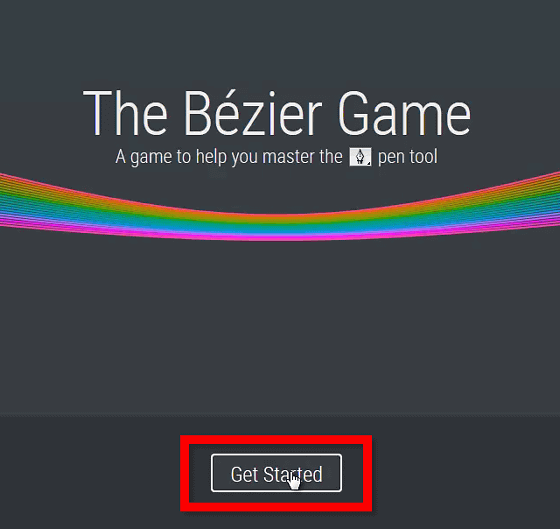
First of all, I started with a line drawing method. A model model that clicks on three points and connects is played.
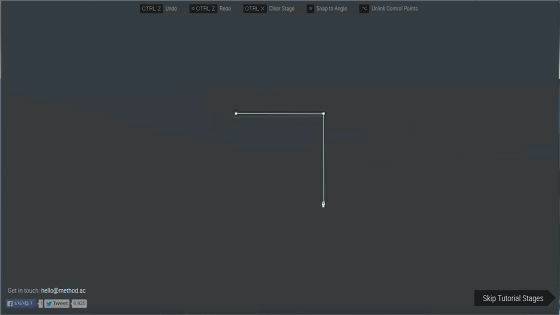
Just like clicking on three points, the work is completed. Every time we connect a point and a point, it was supposed to be displayed that "some points remainder".
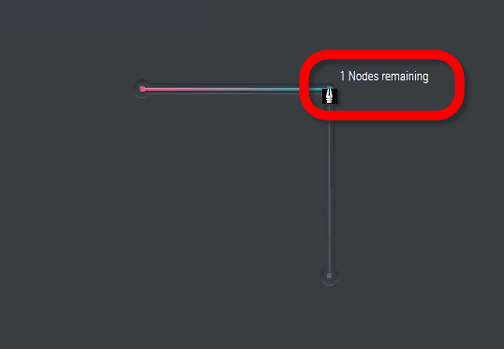
Next, I will write a building like a house. A model example is played and you will be shown that "Shift key is pressed when pulling a 45 degree line."
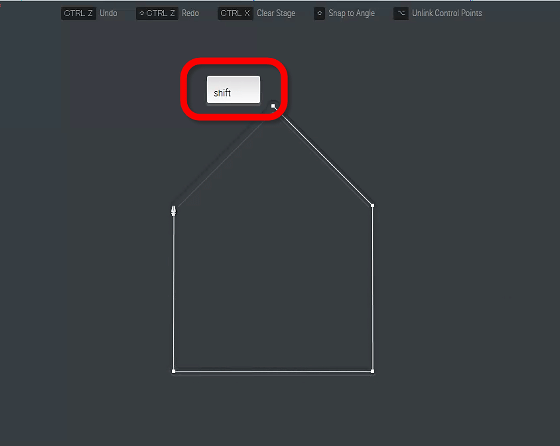
As you progress quickly according to the model, you will be able to master the Pen tool in unprecedented fashion.
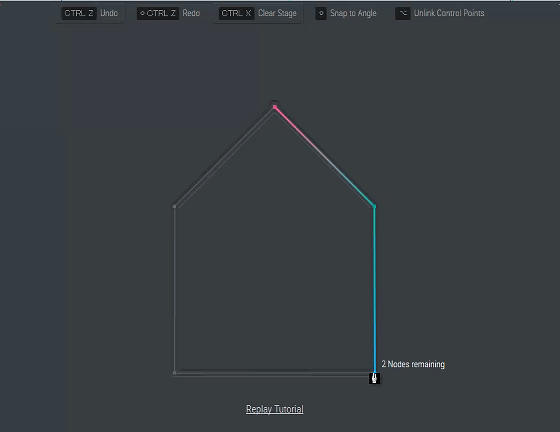
Next to the house I will draw a circle. A slightly complicated operation that is different from when drawing a straight line is required.
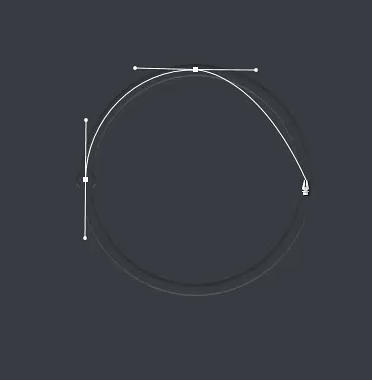
The next turn is a turn that I actually write by myself, but as I feel as if I'm easy enough to draw a straight line, I can not afford to know how to operate it, To do that.
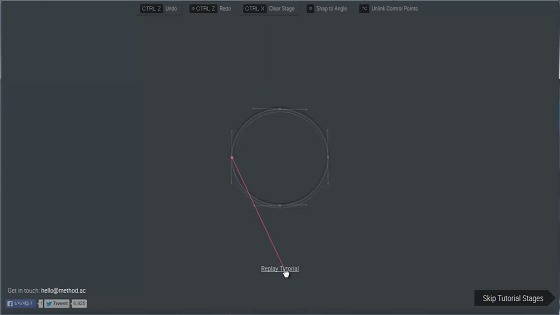
Somehow, "Do you move the line towards the direction you want to inflate?" The point is to divide the circle by 4 for every 90 degrees and draw it.
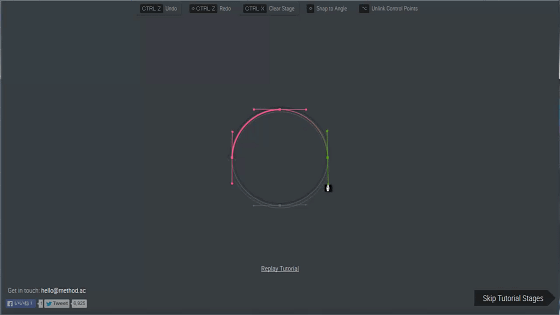
For example, if you want to draw a curve on the lower right of a circle, first connect the rightmost point with the point on the lower side of the circle.
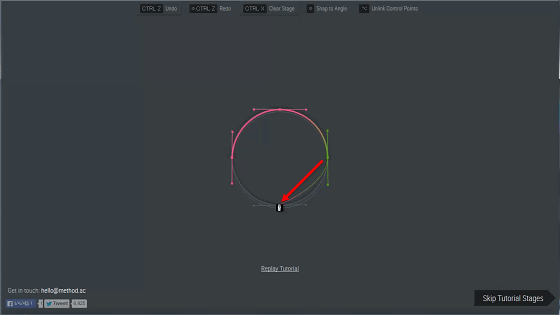
And when pulling the line from the lower point toward the left side, the line extends the same amount on the right side and the curvature of the line between the point and the point changes. This line whose length changes is "handleIt is called.
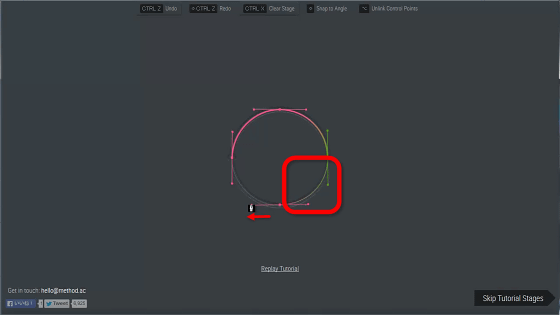
Heart. In the model example, it will be cramped as "You can decide the direction to make bulging by holding down the Alt key and dragging."
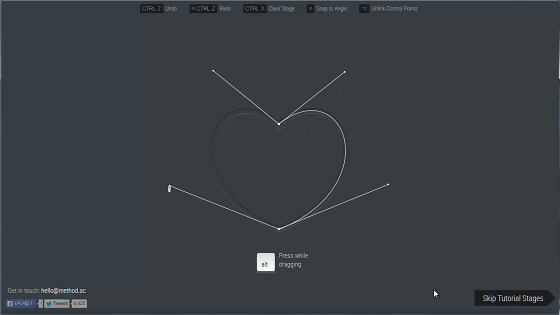
After the example which we saw as "ho ho" ends, I will write it myself. First extend the handle ......
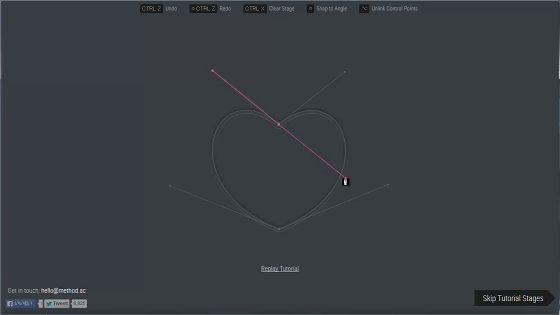
that?
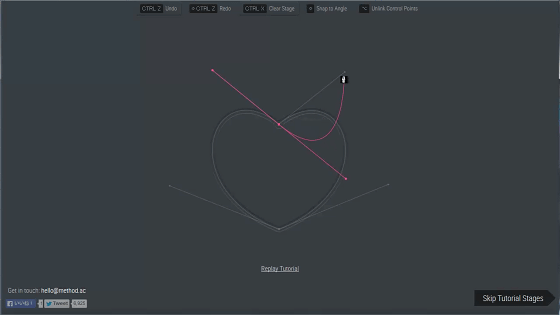
Your
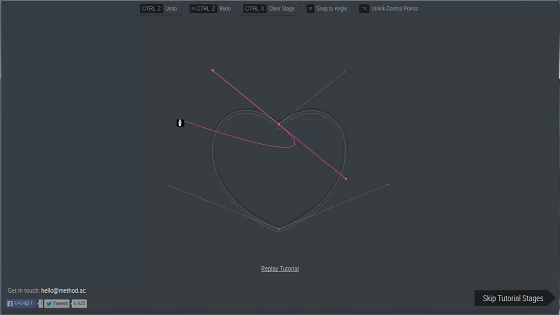
...... and I did not understand well. Operations such as "Back" and "Forward" are also possible with "Ctrl + Z" and "Ctrl + Y", but it is also possible from the menu at the top of the screen. Since there is an all clear button, let's start over from the beginning when it is boiled down. For this time press the "return" button and try again.
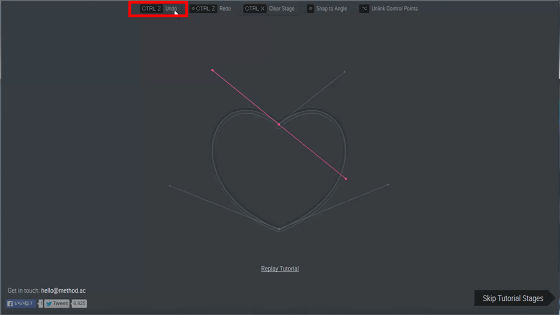
In the case of hearts, first extend the handle from the starting point towards the bottom right corner. Then the handle extended to the opposite side by the same amount as in recoil.
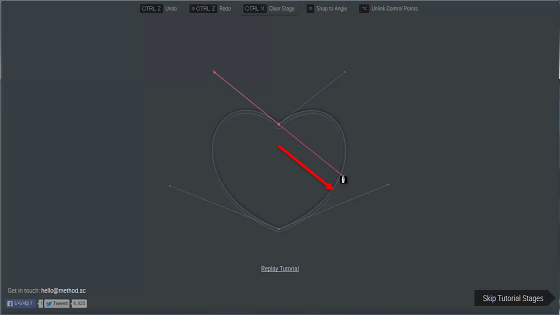
By pressing the Alt key you can fold the line you are pulling. So I will bring the handle pulled to the lower right to the upper right with pressing the Alt key.
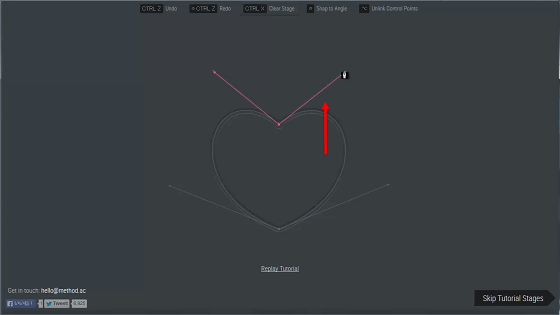
Next, connect the start point to the bottom of the heart.
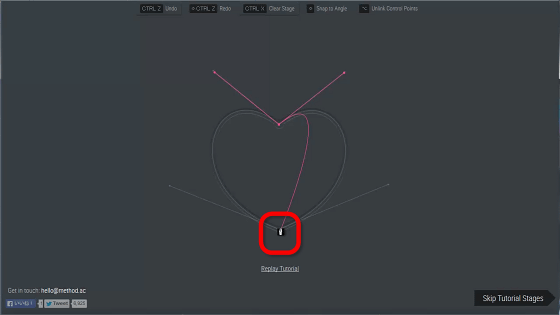
If you extend the handle from the lower point to the lower left, the handle will extend to the other side and a smooth curve will be drawn between it and the handle extending from the starting point. A curve is drawn between the two handles, and the way the curve curves is determined by the direction and length of the handle.
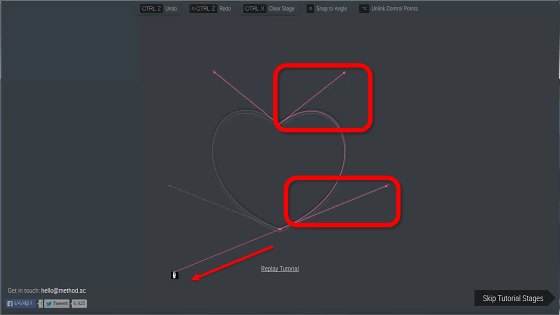
Succeeded to draw half of the heart somehow.
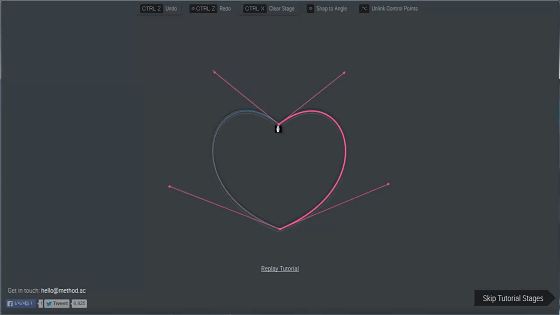
You can click "Replay Tutorial" and see the model again.
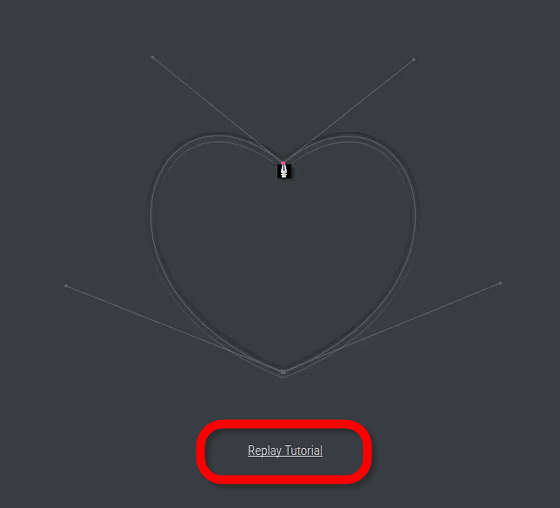
When you see the movie at the beginning of the movie again, you can check what you are saying here as an actual movement.
I tried to train at "The Bézier Game" to master "Pen tool" - YouTube
Following it is the shape of a car. However, there is no model from here and you will go on searching for yourself.
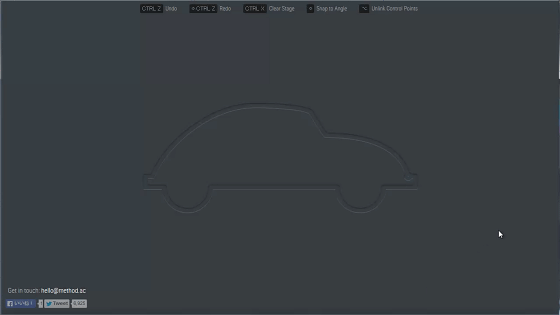
For the time being, processing the straight line part.
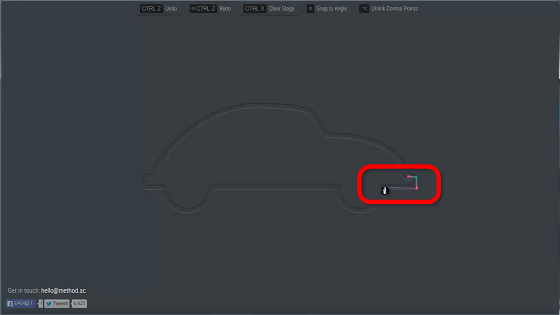
The tire is semicircular. When I drawn a circle I drew 4 lines and draw a line, so I will draw this in the same way.
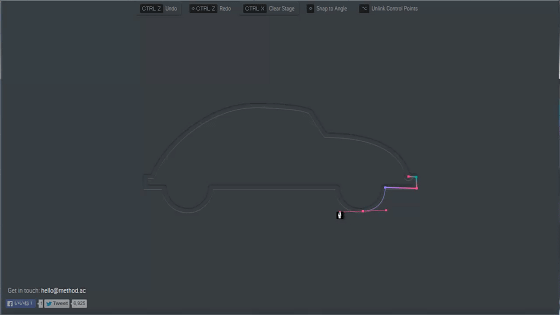
I managed to finish it while I was struggling.
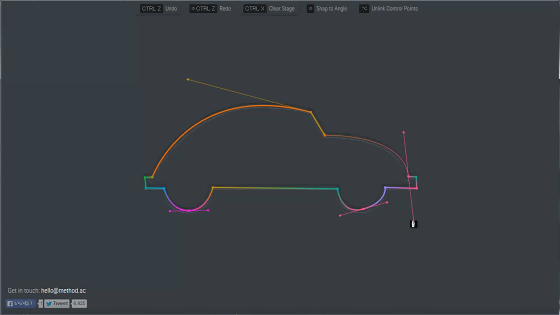
When the object is completed, "Next Stage" will appear at the bottom of the screen, click it to proceed.
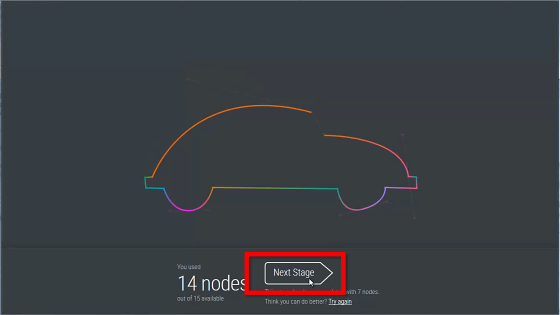
Clips and ... ....
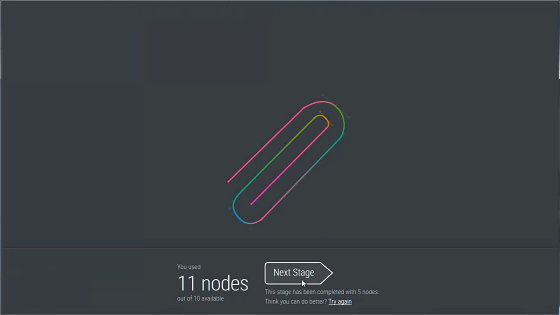
Spanner etc. In addition, it is decided whether each object should be drawn within a certain number of drawings. For example, if a spanner needs to draw within 10 strokes, this time it is drawn in 9 corners. However, if it is true it means that you can draw even six pictures, so click on "Try again" at the bottom of the screen to try again.
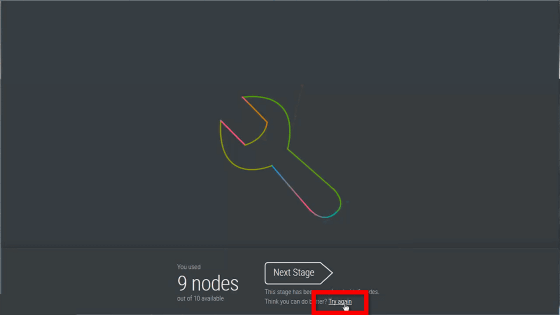
Since the same object appears, you can explore "It is not even ah, this is not the case."
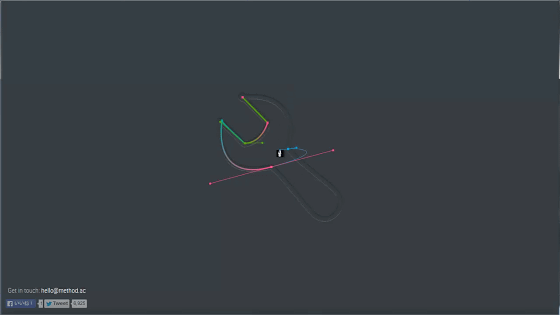
At the end, the model ends, so even if there is an unknown part, it is this service that can only be solved by touching oneself. For example, the clouds in the following images could be drawn without problem until the two right climbs ... ...
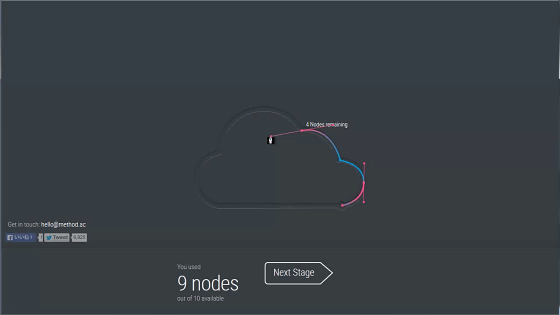
I could not make the 3rd excitement right from the right.
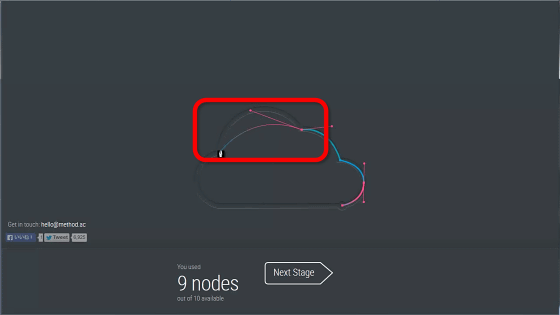
Adjust the direction and length of the pulling line ...
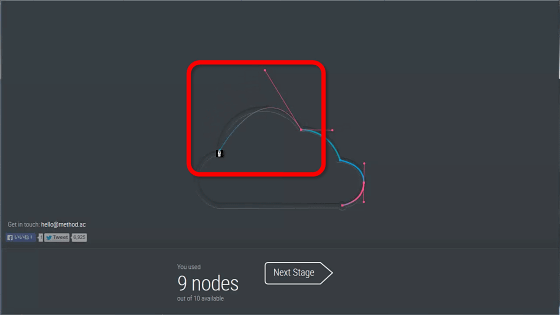
It took some time but somehow settled. In this way, you acquire skills that you can master with experience rather than knowledge.

As I got used to it I could draw somewhat complicated objects.
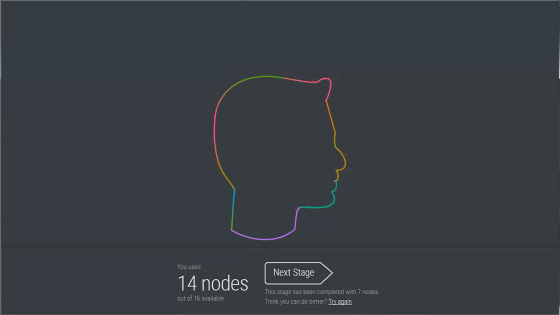
In addition, only The Pen tool can be used in The Bézier Game, direct selection tool etc can not be used. Even a person who said "Bezier curves are used ...?" Was a very useful service that you can understand how to draw Bezier curves sensibly without instructions.
Related Posts:
in Review, Web Service, Posted by darkhorse_log