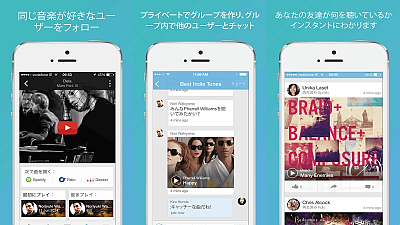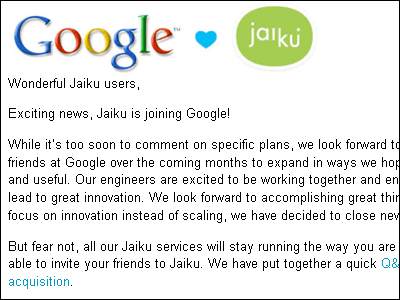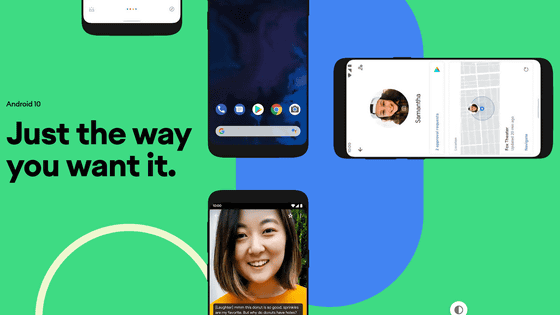How to use the closed SNS "Path" which can share daily life with a few friends
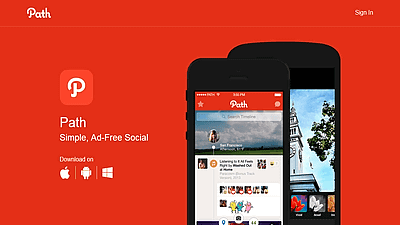
In SNS, if there are too many followers and friends, even if there is an event you want to share, you may think "to show it to everyone ... ...." A closed SNS that can easily share such a shared range and can share the daily life such as "photograph" "music" "today's event" "location information" "whether it is awake or sleeping" without any hesitation in a small number of communities "Path". It is characterized by having no advertisement, it is said that it can cooperate with existing SNS such as Twitter and Facebook, so actually installed and used it.
Path - Social
https://path.com/moments
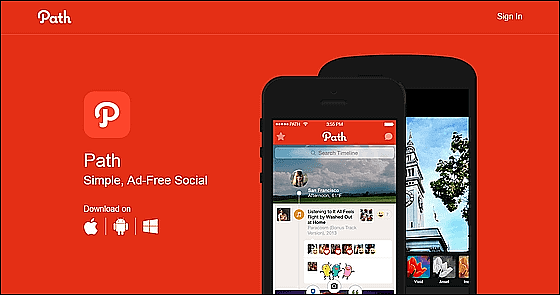
Path can share a daily scene such as music, check-in, movies, books, photos, etc., and can easily control privacy settings.
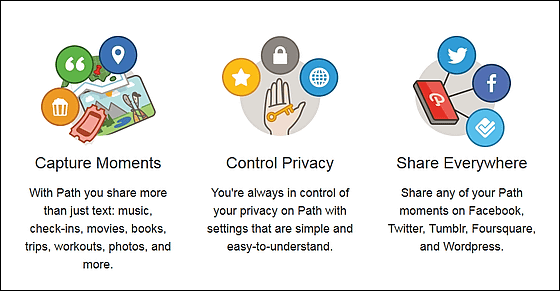
Contents posted can be expressed with a variety of emotions than Facebook's "Like"! It is made for the purpose of exchanging in a limited community.
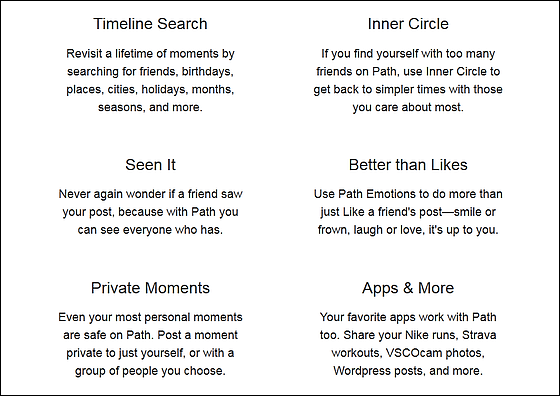
Path has become a mobile SNS, and service provision on PC is not pear. It is available from iOS / Android / Windows Phone smartphone or tablet application.
Path on the App Store on iTunes
https://itunes.apple.com/us/app/path/id403639508
Path - Android application on Google Play
https://play.google.com/store/apps/details?id=com.path
Path | Windows Phone Apps + Games Store (United States)
http://www.windowsphone.com/en-us/store/app/path/c2a60dc1-b299-441e-8b38-a7c2298471e2
This time I will get an iOS application and review it.
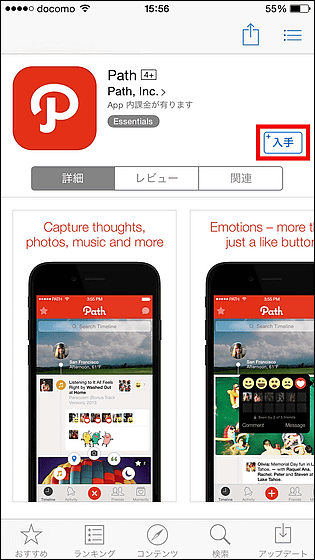
Tap on the installed application to launch.

First, tap "sign up" to create an account.

Enter your email address / password and phone number that can receive SMS for authentication and tap 'Authentication procedure'.

When you receive SMS, paste the code and tap 'Authentication procedure'.

Tap the camera icon to set the profile photo to display in Path.

Tap 'Select photo'.

After choosing your favorite photo, enter your user name and sex and tap "Yes, that is me!" OK.

It is also possible to search for friends from smartphone contacts and Gmail. It is explained that spam is never sent, it can be seen that privacy is concerned. Skipping here as we can also add later.

Share daily moments in safe space

Path is an SNS that emphasizes "connection of friends", he says he is not concerned about being bothered by spam or advertisements. Where you are concerned about the premise that your friendship has already been broken, "regain friendship relationships" ....

Because the sharing setting can be chosen freely, the person who says, "I am troubled by too many friends on other SNSs" is a SNS that can be used without anxiety.

The timeline is as simple design as below. First, tap "Friends" to add people you want to share.

You can find Path users from "Contact" "Twitter" "Gmail" "Direct" "Invitation" "Promote". It is not pear at all that e-mails and applications are sent without permission by simply searching for any item. If there is a Path user in front of you, tap "Direct".

Then the camera starts up and the QR code is displayed, so it is OK if you read the opponent's QR code.

Then the opponent's account was displayed as shown below. Tap "Add a friend".

When the other party approves the application, it will be added to your friends.

To post everyday events etc., tap the "+" mark at the bottom of the screen ... ...

Icons are displayed all at once as follows. Tap the music icon to try.

Then the music currently being played and some music are automatically displayed. Besides music, "TV" "movie" "book" can also be posted.

You can also enter the text and search for the desired content.

After selecting the content to be posted and entering the comment, tap the lock icon to change the "share range" which is the point of Path.

Then the status is "unpublished". Tap "Add friend" ......

A list of friends is displayed. By tapping a friend, you can change the personal sharing area each time.

When the share range is decided, tap "Save" at the top right of the screen and try posting.

Posts can be confirmed by looking at the timeline. Since there is a lock icon on the right side, you can see at a glance whether each post is public or not. Feeling that you can post to multiple users like replying on Twitter.

In addition, even if you do not set the disclosure range each time, you can further manage privacy by registering a specific friend in "Inner Circle". To register, just tap the star on the right side of your friend list.

If the star becomes yellow, you will be able to register to Inner Circle.

If you are making an Inner Circle, a star mark also appears on the posting screen. Tap before posting ......

We were able to set the disclosure range only for friends of Inner Circle with one tap.

Also, you can post to Facebook, Twitter, Foursquare, Tumblr, WordPress, Mail, and other social networking at the same time when posting with public setting. Since you can also contribute to the service you are using, you can also manage various SNSs with only Path.

Next I will post a photo. First, select the photos you want to share.

Path allows easy editing when posting photos. You can increase the brightness with the leftmost button at the bottom of the screen to brighten the photo.

The middle icon is an effect that blurs the periphery of the tapped position.

It is also possible to apply a filter.

Tap "Save" when editing is finished.

Enter comments and post in "Save".

Friends who saw posts can attach emotion icons that are also found in LINE.

It is OK even if you attach emotion to your post.

Stickers are also prepared, and when you actually interact with friends it looks like this.

In the submit button there is an icon for the moon of unknown at what seems to be a function.

This was a function that you can display the current state to your friends by tapping "sleep" "awake".

Tap "Awake" to show that you woke up. It seems to be useful when inviting friends or being invited.

The basic function is over. To use Path more, tap "Shopping" from "Moment".

Paid, but pop animated stickers ......

You can purchase new effects such as photos.

In addition, these paid stickers and effects can be downloaded indefinitely if you purchase "Path Premium" of "700 yen / 3 months" "1000 yen / 12 months". One year plan is overwhelming advantageous price setting.

Path has become a SNS with fully usable functions as a generic SNS that can cope with "SNS fatigue" due to too many followers. Since the number of users is increasing, the number of users is increasing in Japan, so in the future, it may be possible to use them in the main including the existing SNS in the future.
Furthermore, when you try to tap the balloon displayed on the upper right in the timeline etc ......

You can download "Path Talk" application which can exchange messages with friends of Path.

Path Talk is a new messaging application that can send messages to "Place" as well as to friends. How it works is explained in the following movie.
Restaurants with a Path account on the map, book stores and so on are displayed. Tap on the hairdresser ... ...

The message screen starts. I asked, "Is it possible to make a reservation at midnight this morning, but I wonder if I can make a reservation at 11 o'clock this morning" from the store "Of course, Janice accepted the reservation at 11 o'clock, later!" Reservation of the cut quickly It can be attached. In Japan, there are few shops that correspond, but as the number of users increases in the future, it is a messaging application hidden in functions that seem to be considerably useful.

Path Talk is open to iOS and Android devices.
Path Talk on the App Store on iTunes
https://itunes.apple.com/us/app/path/id867760913
Path Talk - Android application on Google Play
https://play.google.com/store/apps/details?id=com.path.paperboy
Related Posts:
in Video, Software, Smartphone, Review, Posted by darkhorse_log