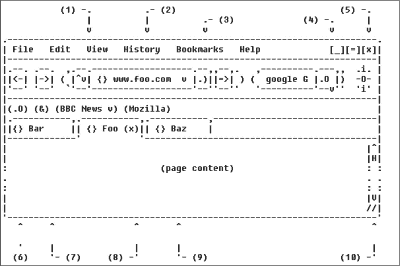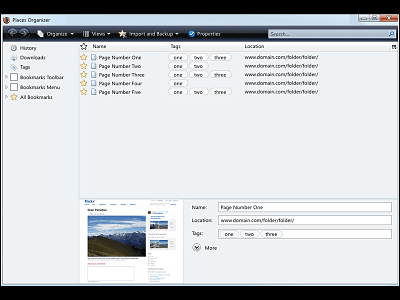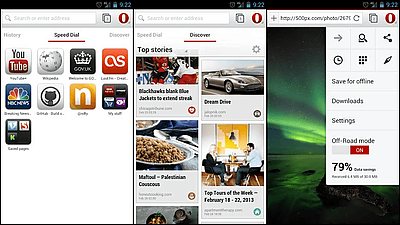Release of "Sleipnir Mobile for Android 3.0" which renewed UI with material design adoption
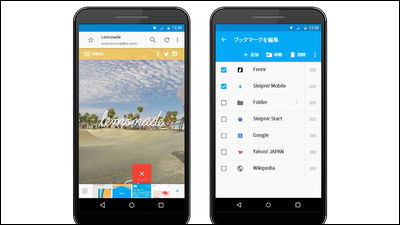
The latest smartphone operating system (OS) provided by Google "Android 5.0 Lollipop"The new UX system that was proposed at"Material design"is. UI has been completely revamped by incorporating this into the whole, a new Android web browser that has undergone major update for the first time in 2 years "Sleipnir Mobile for Android 3.0"is.
Sleipnir Mobile - Web browser - Android application on Google Play
https://play.google.com/store/apps/details?id=jp.co.fenrir.android.sleipnir

With the adoption of material design, the UI design of "Sleipnir Mobile for Android 3.0" was completely renewed. When opening a new tab, you can see "usual site", "rapidly rising keyword ranking" and "news topic" all on the same page with such feeling.

Until now, only 9 can be fixed to "usual site", but in Sleipnir Mobile for Android 3.0, the number that can be added to the usual site is unlimited.
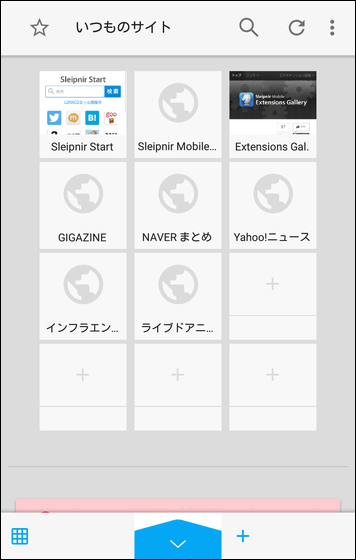
When browsing a web page, it looks like this.

The design of the menu at the bottom left of the screen is said to have been added that "I do not know what function if icon is the only one?"

The screen that displays tabs and tab groups at once is like this.

In the tab display at the bottom of the screen, thumbnail images of the page were displayed before 3.0, and only the opened tab was displayed with a slight lifting.

This is a flat design in 3.0, the tab being displayed is now displayed as an arrow. This seems to be from the idea that "The displayed tabs do not have to see the thumbnails? Rather, it is better to know the visible tabs?"

Furthermore, it became possible to change to the format displaying favicon and title from "Setting" → "Tab" → "Using Fabicon and Title tabs". In the format that displays favicon and title, tab back is color data picked up from Fabicon, so it is easy to see even when opening a large number of tabs.

In addition, bookmarks can be edited in bulk from "Bookmark List" → "Edit". It makes it possible to move and delete a large number of bookmarks at once, so it is a gratifying improvement point for those who bookmark many web pages.

On the bookmark screen, you can switch between folder management, label management, and history with swipe.

The setting screen has been sorted out, and on the tablet it has been changed to 2 pane type.

In Sleepnir Mobile for Android 3.0, the function of Black Edition by Passcode, which was available so far, has been abolished.
Related Posts:
in Software, Smartphone, Posted by logu_ii