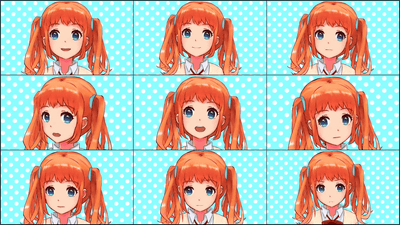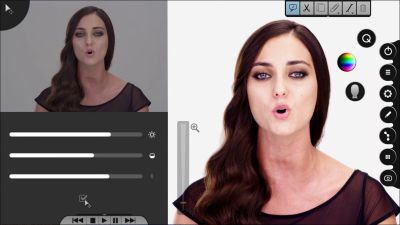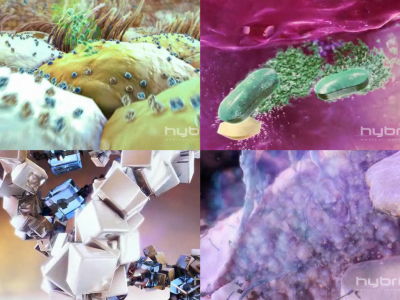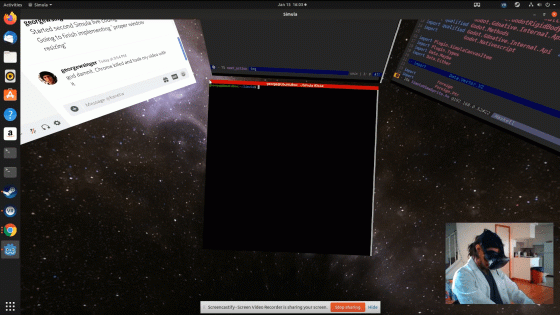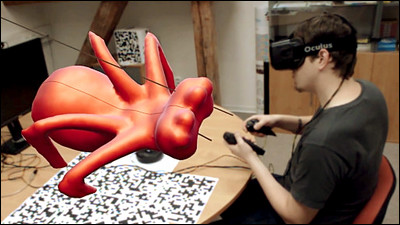'Anatomy 360' that is useful for drawing etc. by looking at the 3D human body of real men and women from all angles

Anatomy 360 is developing a service that allows you to view the entire human body by 3D scanning a real human model. As a test version of Anatomy 360 that works on a browser compatible with Unity Web Player, we released 'Anatomy 360 Build 1.2 ' that allows you to set lighting such as shadows and light source directions of male and female models and browse from different viewpoints. I am.
Anatomy360 Demo --Anatomy 360
Click 'CLICK TO TRY THE DEMO' to launch the Anatomy 360 Build 1.2 demo.
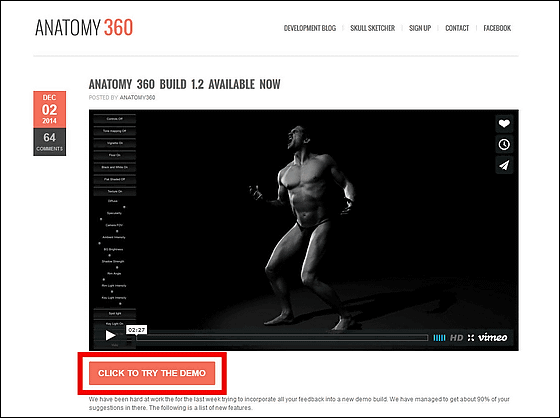
The load is fairly slow, but after completion it will display the male 3D model by default. To display the operation method for moving the muzzle on the screen, switch 'Controls' to On.
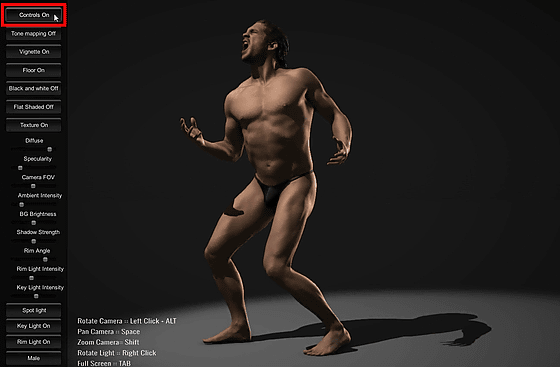
'Rotate Camera' moves the cursor while holding down ALT and left click. The position of the viewpoint to see the object can be changed from the front, the back, the bottom, and the side.
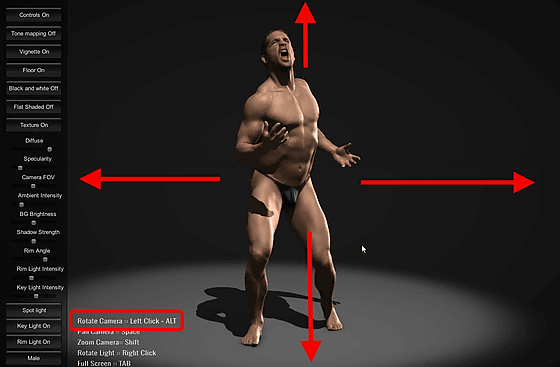
By holding down the space and moving the cursor, you can move the target up, down, left, or right like sliding the camera.
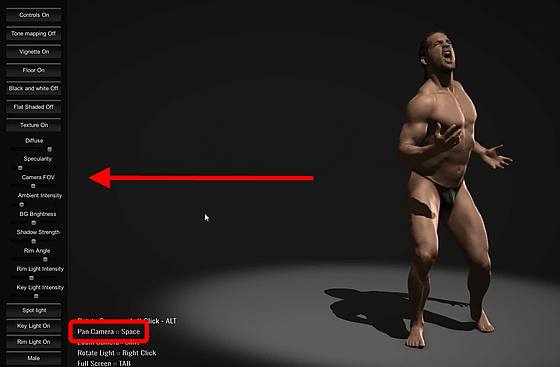
By holding down Shift and moving the cursor up and down, you can zoom the camera from surprisingly close to the size of your fingertips.
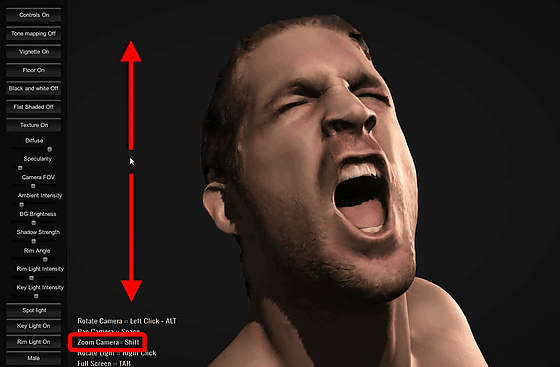
The 3D model has shadows on the floor and muscles according to the position of the light source. You can change the position of the light source by holding down the right click and moving the cursor. Shake the position of the light source from side to side ...
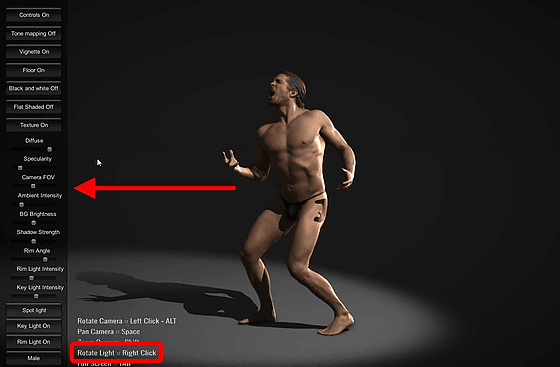
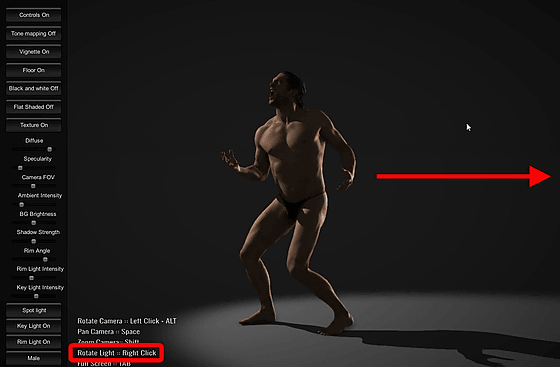
You can also illuminate from below.
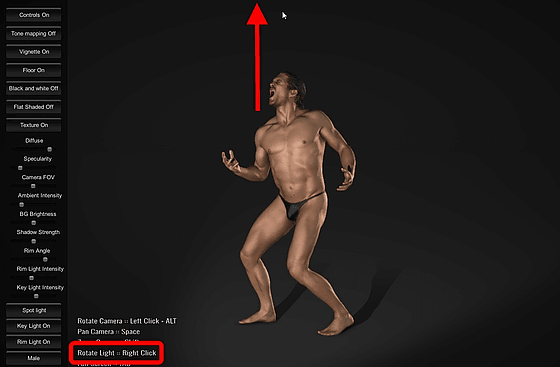
When illuminated from above, the shadows appear dark on the entire body, which seems to be very helpful for those who draw pictures.
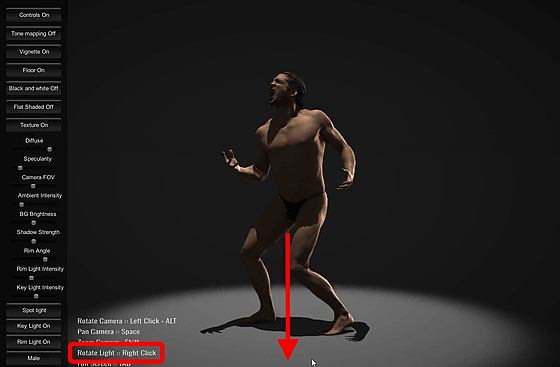
Click 'Male / Female' at the bottom left to switch the gender of the model.
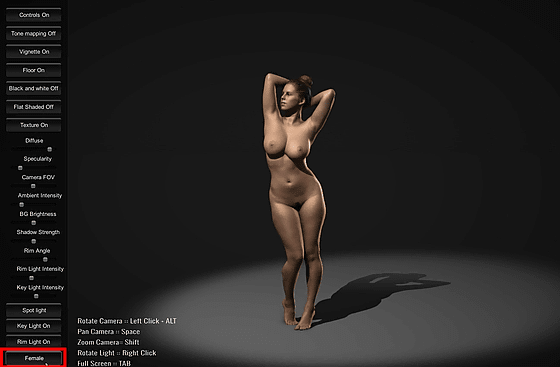
In addition, you can switch the effect by clicking the menu buttons on the upper left, for example, when you switch On / Off of 'Texture', it looks like this.
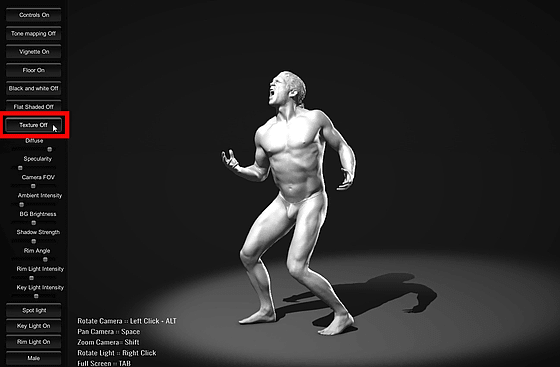
If you turn off 'Flat Shaded', you can reproduce the texture of raw skin ...

You can give various effects and changes, such as a metallic texture by sliding the 'Specularity' in the knob in the center of the left side to fully open it. You can see every corner of the male and female models adjusted to the desired state.
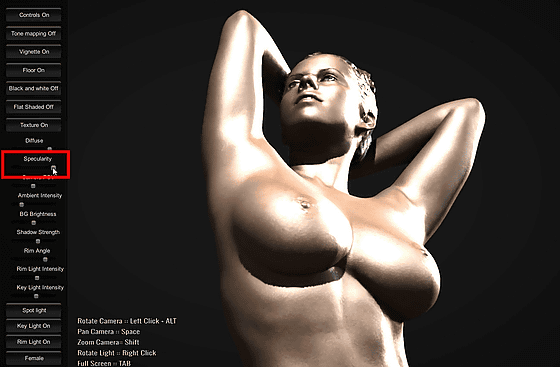
The 3D model of Anatomy 360 was made by shooting an actual human being, and it is said that it shoots 400 poses. It's a pity that you can't change the pose at this stage, but when

In addition, it is easy to understand how you are actually operating 'Anatomy 360 Build 1.2' by watching the following movie.
Anatomy 360 (Dev) Build 1.2 on Vimeo
Related Posts: