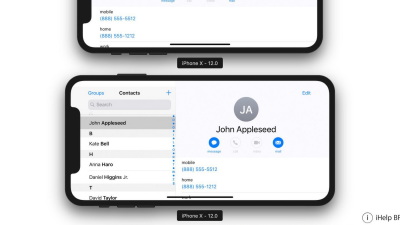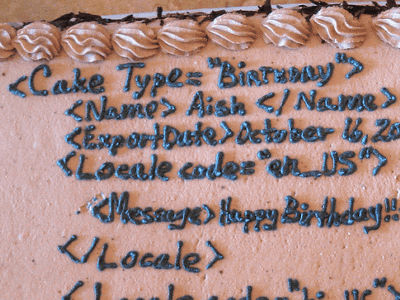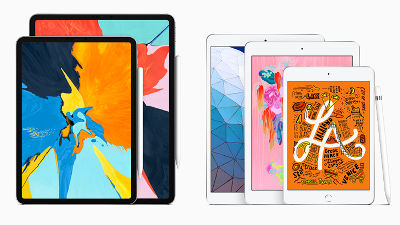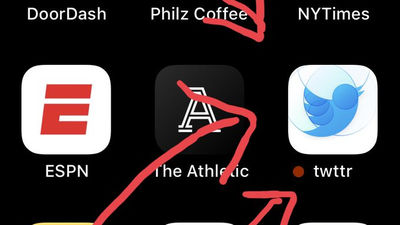Eleven things to know about Apple's "Apple Watch" Smart Watch

A toolkit for developing applications for Apple 's first smart watch "Apple Watch"WatchKit"Has been released. The 11 characteristics of Apple Watch which became clear by reading this WatchKitThe VergeI pick you up.
WatchKit - Apple Developer
https://developer.apple.com/watchkit/
11 things we just learned about how the Apple Watch works | The Verge
http://www.theverge.com/2014/11/18/7243085/most-important-apple-watchkit-discoveries
◆ 01: Always almost always used with iPhone
According to Apple Apple Watch application is an extension of iOS application. Apple says, "When a wearer uses an app for Apple Watch, Apple Watch and the iPhone will exchange data, so if you read a message using Apple Watch, for example, you can use Apple Watch The application for the iPhone will search for the iPhone and will exchange the data. "It explains that the application for Apple Watch is used in pairing with the iPhone in most cases .

◆ 02: Native applications can be developed from 2015
Press releaseAccording to the end of next year, developers will be able to develop native applications for Apple Watch perfectly.
◆ 03: Apple Watch also features Retina display
There are two sizes of 38 mm and 42 mm in Apple Watch, but the resolution of 38 mm size is vertical 340 × horizontal 272, 42 mm size is vertical 390 × horizontal 312. Since the screen has an aspect ratio of 5: 4, it has a pixel density of 302 ppi and 291 ppi, respectively, so Retina display is installed.
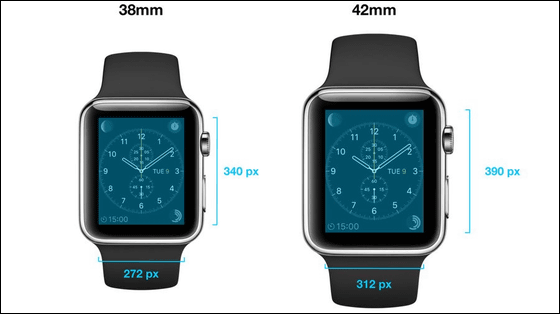
◆ 04: Apple Watch size may increase
According to Apple, "In WatchKit, objects automatically flow downward from the top left of the screen, filling in the available space." This means that it will work without problem even with various screen sizes as well as the website on which responsive design was adopted, so there is a possibility that another size Apple Watch will appear after 38 mm size · 42 mm size I wonder.

◆ 05: There are two types of notifications of Apple Watch
One way of notifying "Short Look" is to display a brief notice only when the wrist is raised. Only app icons, application names, and other brief information are displayed.
Another "Long Look" is a notification to read long information, more information can be seen and customized. In "Long Look", the application icon and the application name move to the upper part of the screen, and the Apple Watch wearer scrolls the screen to obtain more information. In addition, "Long Look" enables simple actions such as "reply" and "favorite".
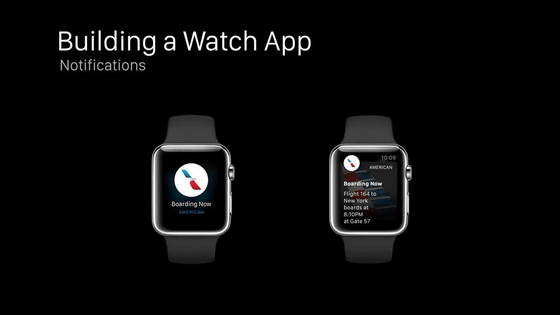
◆ 06: The presence of "glance"
In addition to the app itself and notification, developers can also create "Glance" to get information even by glancing at Apple Watch. "Glance" needs to fit on the screen, read-only and can set various things such as "time" "weather" "task". Tap this to launch the corresponding application.

◆ 07: No custom gesture
Vertical swipe scrolls the screen, horizontal swipe changes pages, tap selects, contextual menu opens when you tap strongly, and you can scroll the page faster by turning the crown. Furthermore, swiping the edge part to the left can return to the previous screen or return to the upper part of the screen, and swiping up the edge part will activate "Glance". These operations are fixed and you can not customize gestures yourself.
◆ 08: Tap strongly
In Apple Watch, by tapping the screen strongly, a simple menu opens with four menus displayed. This is a screen like "AirPlay".
◆ 09: The map is static and does not work interactively
In the WatchKit built-in map application creation tool kit, it seems that it is not possible to create a map application that interacts with Apple Watch wearer's location information. In the map application, you can use red, green, purple pins or custom images, but it is set so that you can not scroll the map screen. If you tap the map application on Apple Watch, iPhone map application will be launched.
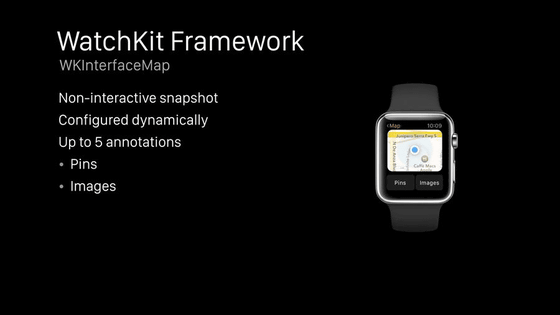
◆ 10: Pictures are taken from iPhone, movies are not supported
The photo browsing application for Apple Watch can use up to 20 MB of cache and all photos that can be displayed on Apple Watch will be acquired from the iPhone with WatchKit extension. With Apple Watch, you can also create GIF animations using still images, but they do not support movies at all.

◆ 11: New font
The name of the new font is "San Francisco", Apple recommended font.
Related Posts: