"Surface Pro 3" can be substituted for laptop PC or benchmark test and so on

Microsoft continues to evolve from the original Surface (RT), the tablet PC of Microsoft that gained high performance with full content growth and price as wellSurface Pro 3"Was released in Japan on July 17, 2014. We decided to touch on benchmark tests mainly on what kind of terminal Microsoft is calling "New tablet with Tablet replacing laptop".
Surface Pro 3 - Tablet replacing laptop.
http://www.microsoft.com/surface/ja-jp/products/surface-pro-3
◆ Charging from zero remaining battery charge
When I picked up Surface Pro 3 when I started benchmarking, it turned out that the battery level was zero. But fortunately it is time to measure the time it takes to fully charge.

Set the charging connector on the terminal on the right side of the display. It is a type of connector that sticks with "Pachin" with a magnet.

In addition, this connector is designed to be installed from either the top or bottom direction.

Charging starts with the battery level indication 0%.
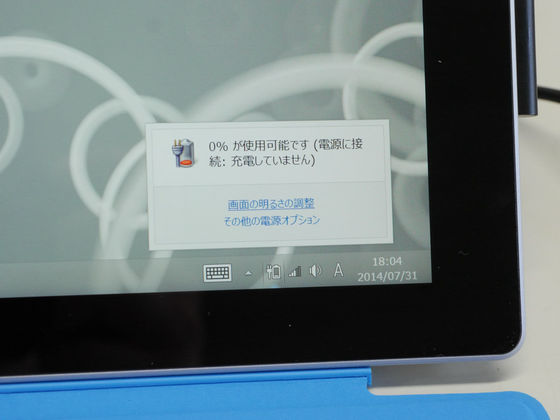
I examined the degree of heat generation during charging. Measure the temperature of the back side of the main body.
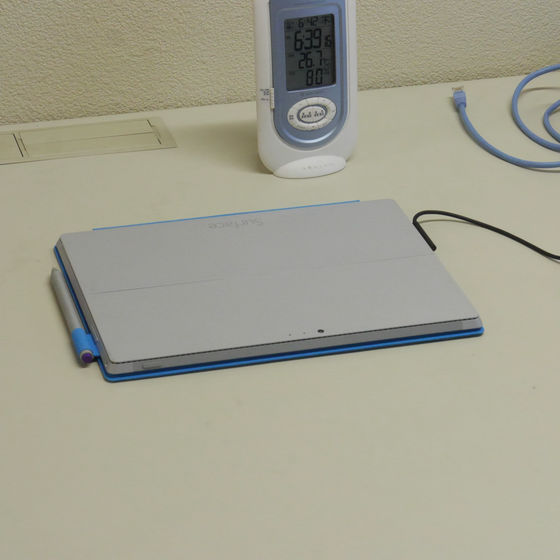
Looking at the thermography, it seems that the back of the upper right part of the display is generating the most heat.Report of iFixit that disassembled Surface Pro 3 apartAccording to this part, the CPU is arranged.
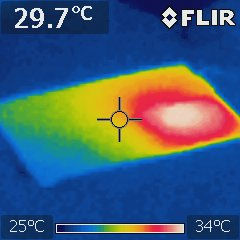
The maximum temperature when charging was about 34 degrees Celsius. The temperature of the room at this time is about 25 degrees.
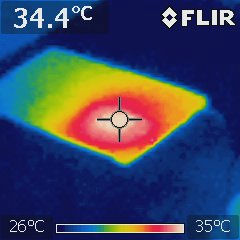
The charge amount reached 99% in about 90 minutes from the start of charging. I waited for the numerical value to show 100% as it was, but it remained 99% all the time even waiting for about 30 minutes.
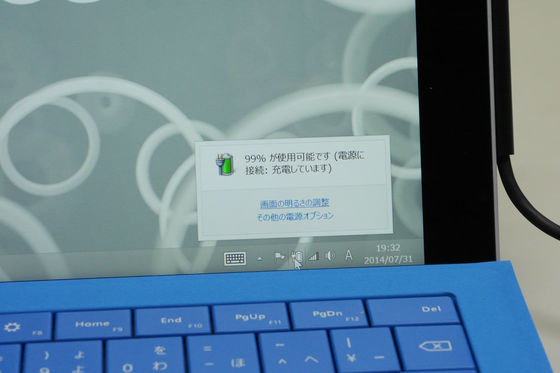
◆ Heat generation and noise check using benchmark software
First of all, I tried to check how much heat generation and noise occurred by turning the system. The software we used for testing this time is PassMark'sBurnInTestEvaluation version. This software is software for verifying the stability and durability of the system by placing a corresponding load on the various hardware making up the PC.
PassMark BurnInTest software - PC Reliability and Load Testing
http://www.passmark.com/products/bit.htm
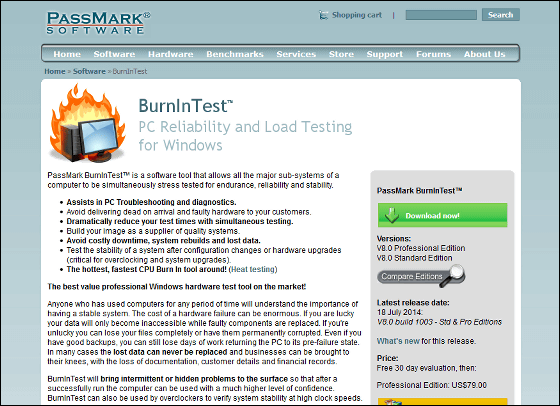
The test items used are CPU processing, GPU processing, memory modules, 2D / 3D graphic processing, sound related items, and drive related items.
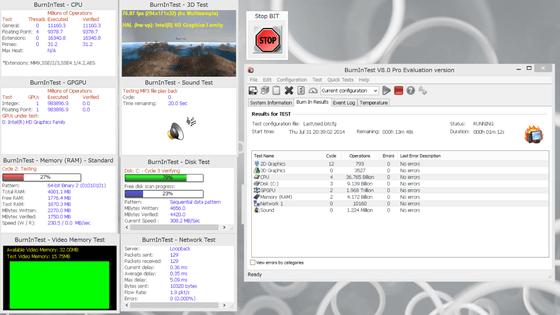
Approximately 15 minutes of tests showed that the CPU surface temperature was 78 degrees at maximum and that the average temperature during processing was around 70 degrees can be read from the graph.
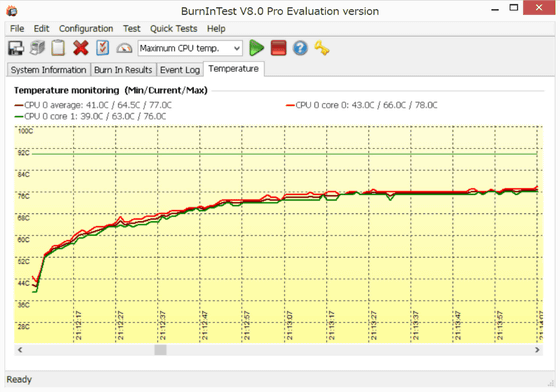
And of course we also measure the body temperature during processing.

Again, you can see that the temperature around the CPU is highest.
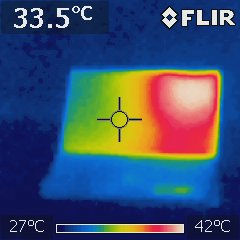
The maximum temperature at this time is 42.6 degrees. Although it is not touched, it was unexpected calorific value that unexpectedly retracted the hand as "hot".
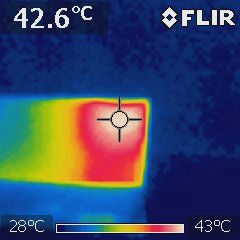
Measurement of the back of the main unit surprisingly found that the temperature is lower than the liquid crystal surface.
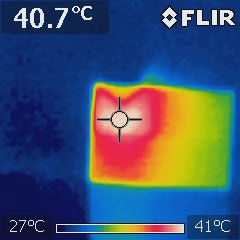
Surface Pro 3 is designed to dissipate heat from the slit opened around the body, and has a heat dissipation fan inside. As I ran the benchmark and close my ears, the operating sound is a level that can be said "quite quiet" even though it is not silent. Although it kept moving the cooler of the room at the time of verification, the operation sound of the cooler was rather noisy.

Next, in order to measure the performance of the hardwareHigh-performance benchmark software "Performance Test 7" that can be measured with a single clickI tried to score the score. As a result, the score of Surface Pro 3 is 1550.0.
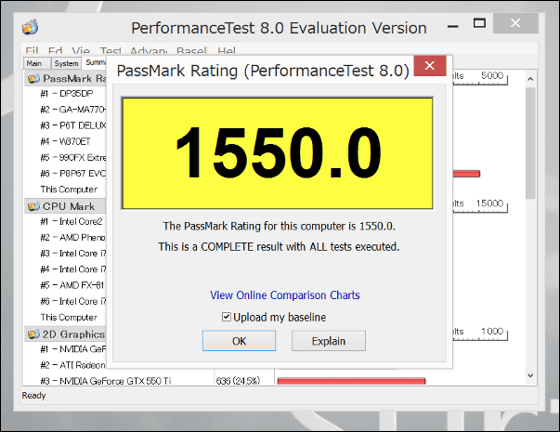
For comparison, the PanasonicLet's Note CF-SX 2But the same test was carried out. The total value is 1739.2, which is slightly higher than Surface Pro 3. Considering that Core i 7 and 16 GB memory are installed in this Let's note, it seems that the score of Surface Pro 3 is not so bad.
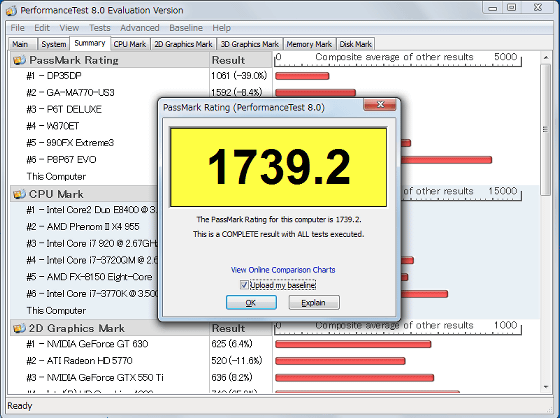
Although it is a main body with fever as it is, it may be surprising merit that the heat source is behind the display. In ordinary notebook PCs, the heat generated by the main body is concerned when working on knees, but Surface Pro 3 has a heat source in the place away from the body as shown in the following picture, so heat There was hardly any feeling.

I tried using it for a while and I was a little worried about the newly designed keyboard integrated typeType coverIt was a feeling of use of.

It is very convenient because it is a hardware keyboard integrated with the cover, but when used in a state that it is floated like the following due to its thinness, the type feeling lacking the rigidity feeling " It is a little disappointing to become.
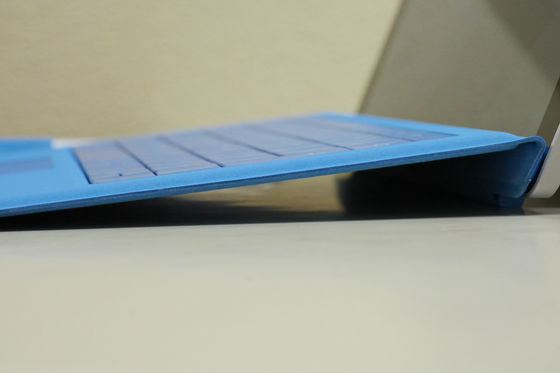
However, even in that case, if you use the type cover to fully open from the root and touch the table surface, the operation feeling has improved considerably.
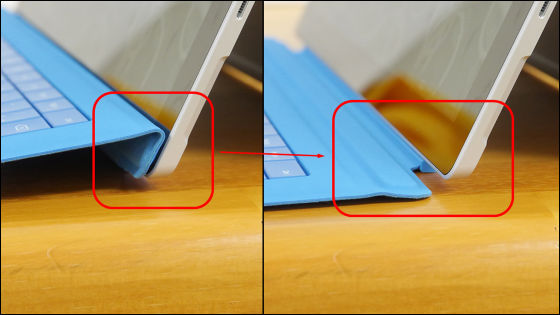
Finally, comparing the size with Let's Note CF-SX2 looks something like this. In case of attaching the touch pen holder, it will protrude a little to the side, but if it is only the main body it can be said that it is almost the same size compact.

Thinking that it is a tablet PC, Surface Pro 3 victory is thin. The size of the main body is 292 × 201.3 × 9.1 mm.

In addition, the main body weight is 800 g, and although it can not be said to be lightweight, it can withstand enough to carry. Since Surface Pro 3 pre-installs Office Home and Business 2013, it is possible to immediately use documents that are used at work from now on. Using tablet PCs for full-scale work also seems to have increased in reality in earnest.

Surface Pro 3 is from Amazon with Core i 5 · 128 GB Office with model of about 120,000 yen (tax included · free shipping).
Amazon.co.jp: Microsoft Surface Pro 3 (with Core i 5/128 GB / Office) Unit Model [Windows Tablet] MQ 2 - 00015: Personal Computer · Peripheral Equipment
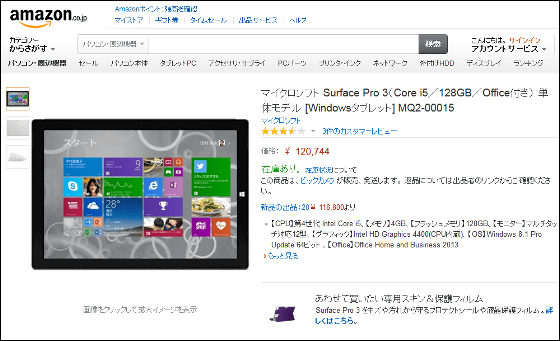
Related Posts:






