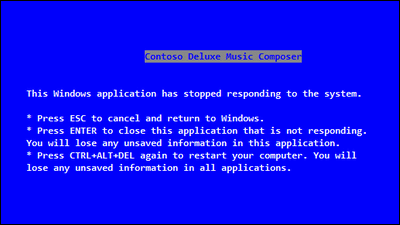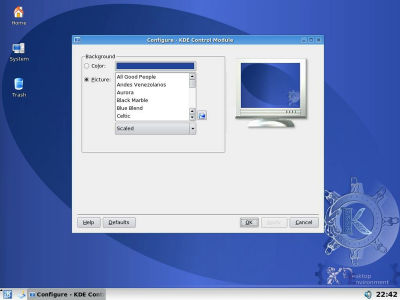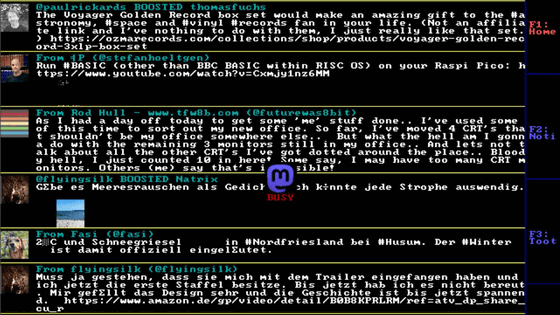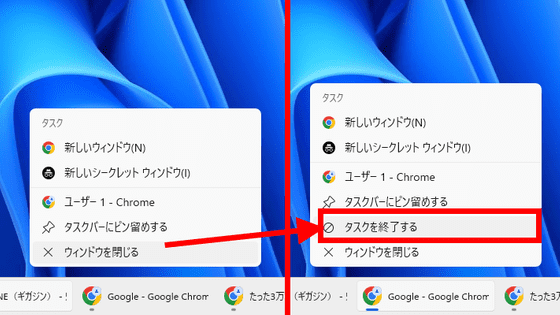Unknown history of why only Outlook can not search with "Ctrl + F"

ByJan Reimers
Searching with "Ctrl + F" is a shortcut common to Word, Excel, Internet Explorer, etc., but it can not be done in Outlook. There is a history that dates back to the development era, why shortcuts that can be used in many of Microsoft's software can not be used in Outlook.
Why does Outlook map Ctrl + F to Forward instead of Find, like all right-thinking programs? - The Old New Thing - Site Home - MSDN Blogs
http://blogs.msdn.com/b/oldnewthing/archive/2014/07/15/10542285.aspx
On the official page of Microsoft OfficeOutlook shortcut keyIn the list, Ctrl + F is positioned as "Transfer" as follows.
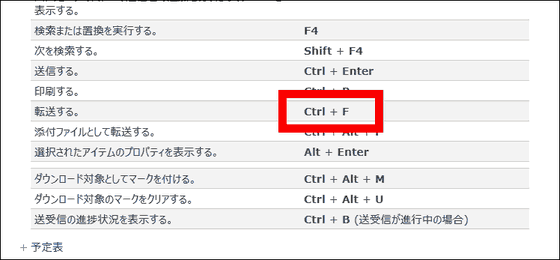
"Ctrl + E" and F4 are assigned to the search shortcut.
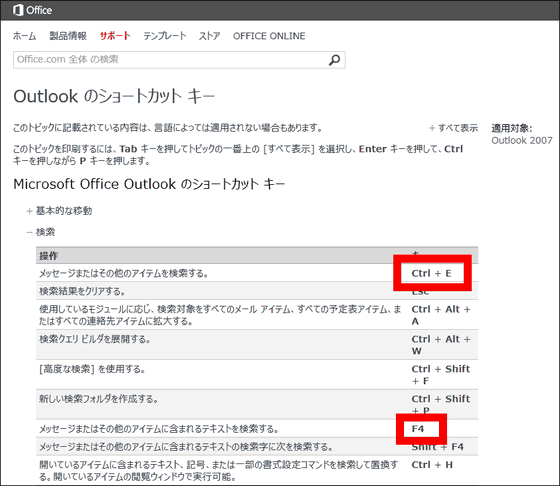
In 1995, it was named the code name "Chicago"Microsoft Windows 95In the announced year Microsoft's mail teamMicrosoft ExchangeI was struggling with developing my mail client. The code name of the mail client we are developing is "Capone". A gang boss who lives a luxury hotel in ChicagoAl CaponeIt was taken from.
At this time, the mail client under development could be searched with "Ctrl + F". However, as beta testers accustomed to the shortcut "Transfer with Ctrl + F" in Exchange before e-mail software have given an opinion that "I'd like to devote a transfer function over retrieval," Outlook does not search for "Ctrl + F" but a transfer function It was decided to be filled.

ByRomain DECKER
By the way, the beta tester at that timeBill Gateswas.
This is a blog of the Microsoft Developer NetworkMSDN BlogsIt was an article published in the article, "It was what I had been worried about a long time ago" for the article. "It was his fault that I had to train myself to use F4 in Outlook Who are the people using "Transfer with Ctrl + F"? Who is it? "" I was wondering who made this annoying shortcut. "" The most wonderful shortcut in Outlook is Alt + F4 (Outlook There are various comments received, such as "It's over".
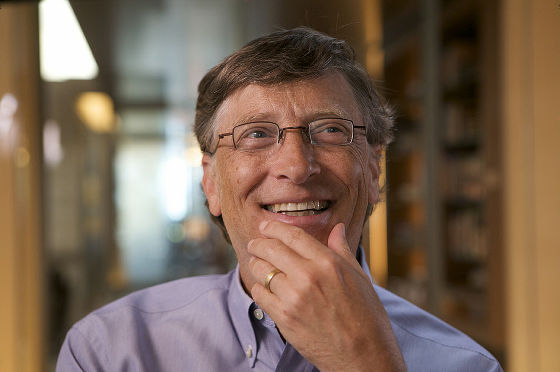
Related Posts:
in Software, Posted by darkhorse_log