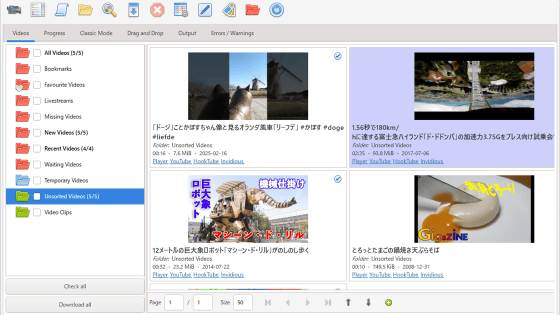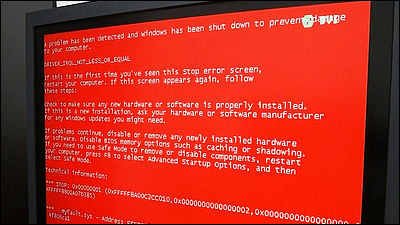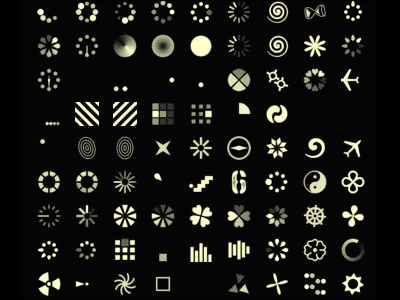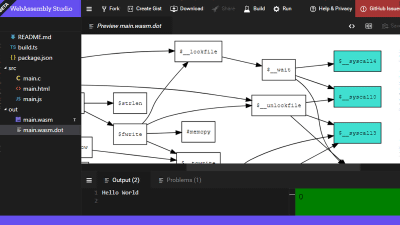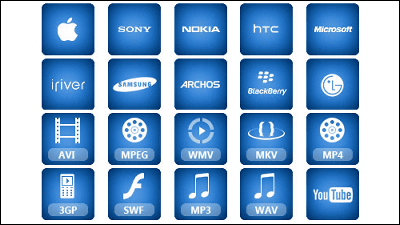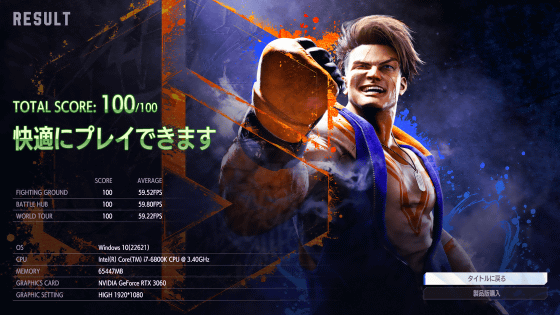"EasyRPG Player" that you can play games made with RPG Maker 2000 · 2003 on Android terminal

RPG production software "RPG Maker"People can freely create RPG and do not need RPG musical when playing the created game, so it is enjoyed by many people, such as distributing it to friends or being distributed on the Internet. People who love such RPG Maker launched "Easy RPGIs an open source project that creates RPG Maker 2000/2003 compatible editors and players. Make the game created by RPG Maker 2000/2003 possible on the Android device among the software released by Easy RPG "EasyRPG PlayerI tried it in fact because there is an application.
EasyRPG Player - Android application on Google Play
https://play.google.com/store/apps/details?id=org.easyrpg.player
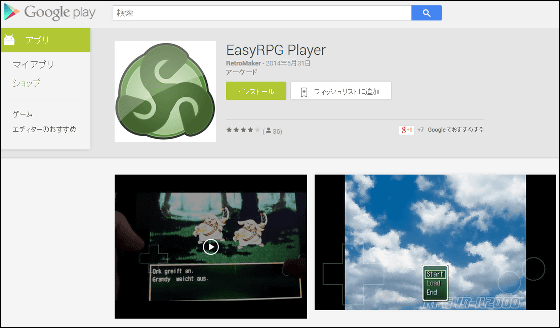
First of all, open the above URL and install EasyRPG Player.

Tap "I agree".
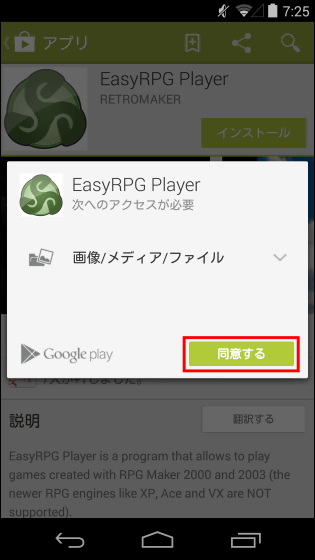
After installation, connect the terminal to the PC and check the internal storage. Open the folder "easyrpg" that is newly created in internal storage.
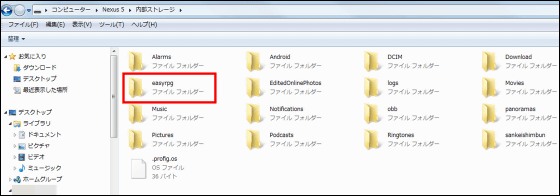
Open "games" folder in easyrpg.

Copy the game created by RPG Maker 2000 · 2003 into the games folder with each folder. This time"BIOHAZARD Nobita of DoraemonI chose it.

Next, open the above URL and download "Timidity" necessary for audio playback.
Timidity
https://www.google.com/url?q=http://www.libsdl.org/projects/SDL_mixer/timidity/timidity.tar.gz
Click "OK" to start downloading.

"Timidity.tar.gz" is saved in an arbitrary place when you download it.

When unpacking timidity.tar.gz, a folder called "timidity" comes up ....

Copy directly under easyrpg as it is.

In order to play the game made with RPG Maker 2000 · 2003 "RTP(Runtime package) "is necessary, it can download from the following URL.
Update file - Maker web
http://tkool.jp/support/download/index
When opening the above URL, click "DL page" on the right side of RPG 2000/2003 according to the game you want to play.

Click "Download RPG 2000 RTP" at the bottom of the page.

Click "OK" to start downloading.

When downloading is completed, before installing, create a folder named "rtp" directly under easyrpg.

In addition, create a folder called "2000" in the rtp folder.

Next time, unpack RPG security 2000 RTP downloaded earlier and open "RPG 2000 RTP.exe".

When the installer starts up, click "Next".

Specify the installation destination folder and click "Next".

When installation is completed, the contents are confirmed as "RTP" folder is created in the specified place.

All files in RTP ......

Copy it to "2000" created earlier. Preparation is complete.

To play the game, start "EasyRPG Player".

Tap the name of the game.

The game started. Four-way controller on the left side of the screen, and two buttons on the right side.

Occasionally, the text got garbled, but I managed to play the game somehow.

In addition, when I played another game, an error message "Image not found: Title /" p "s ~" was displayed on the red screen as shown below at startup.

When the above problem occurs, open "RPG_RT.ini" in the folder of the game you want to play from games in easyrpg.

After opening RPG_RT.ini, since some characters are displayed, add "[EasyRPG] Encoding = 932" like the image below and overwrite and save it.

It started normally.

If you install EasyRPG Player on your Android terminal you can enjoy games created with RPG Maker 2000 · 2003 even when you go out. However, according to Easy RPG, the developer of Easy RPG Player, "Since the application is far from calling it a finished version", it may start up slowly or freeze, and excessive expectations are forbidden , I can expect enough for future improvement.

Related Posts: