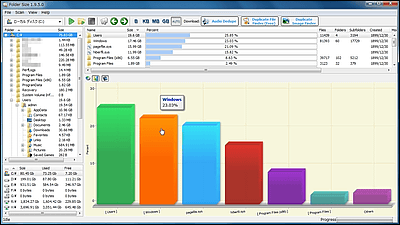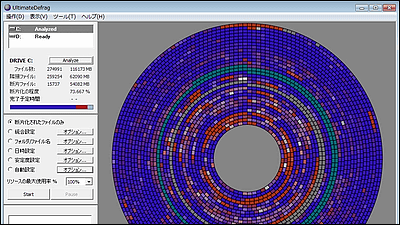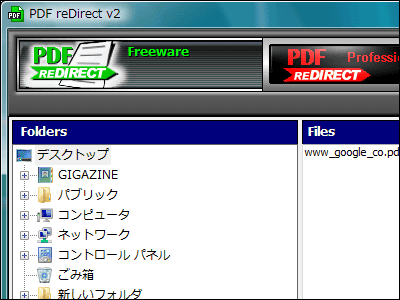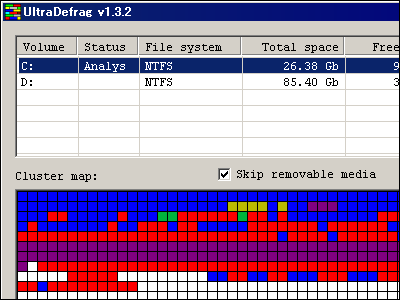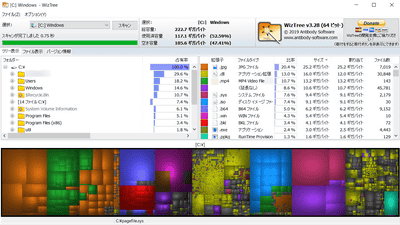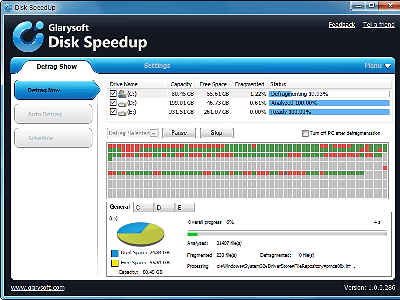"Xinorbis" free software to report details of hard disk usage in detail
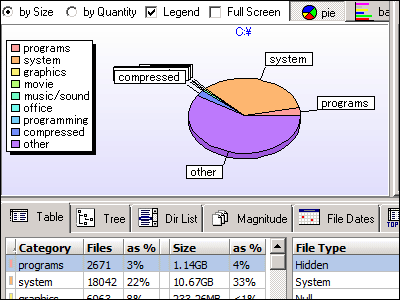
It is quite handy free software depending on how you analyze detailed graphs of what type of files your hard disk of your computer's hard disk is filled with, and show it as a graph. It is possible to report not only local drives but also network drives, and it is possible to target only a specific folder or less. Also, the report can be output not only on software but also in HTML, CSV, XML format.
It can be operated on Windows 98 / ME / 2000 / XP / Vista, and it is distributed as a ZIP file that can operate not only with the installer but also with USB memory and the like.
Download and install, the actual usage is as follows.
Xinorbis - Main
http://www.freshney.org/xinorbis/index.htm
Download installer from above page

Click "Next"
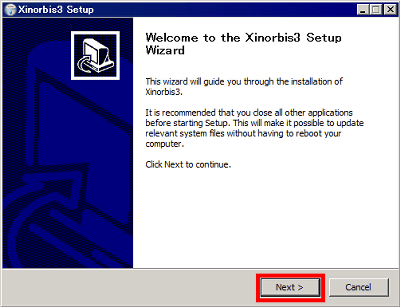
Click "I Agree"
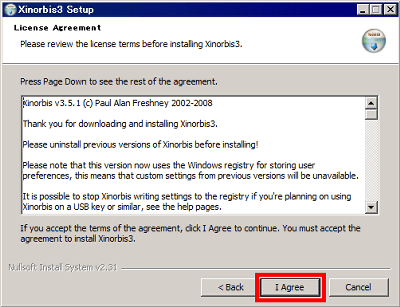
Click "Next"
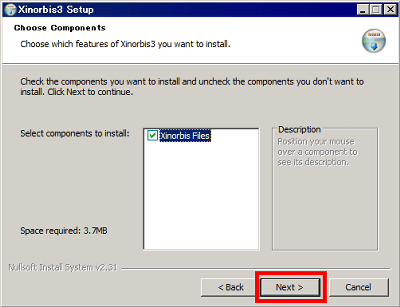
Click "Install"
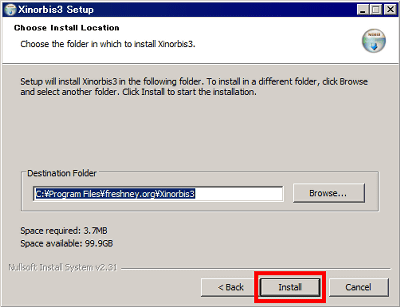
Click "Finish"
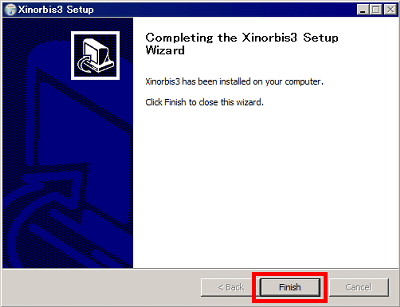
When you start up, these startup logos come out
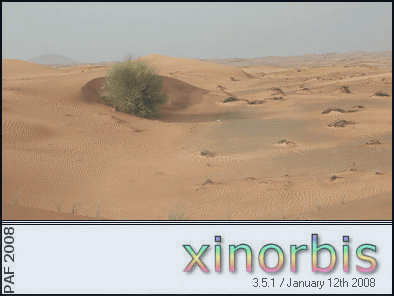
Select the drive you want to report and click "scan selected"
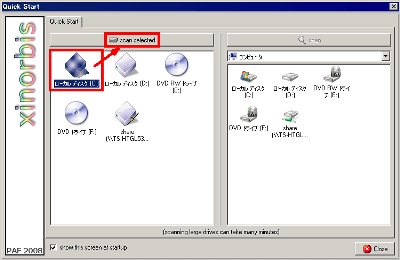
After waiting for a while it will be like this.
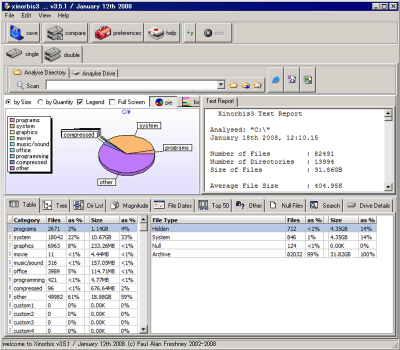
If you click "Full Screen", you can display only the graph large
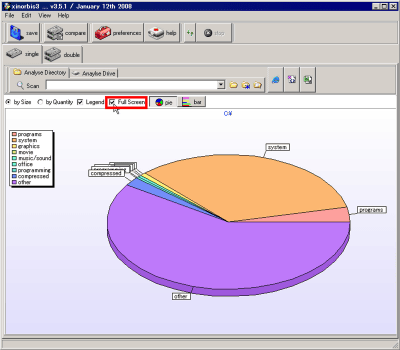
When you click "bar", it is displayed as a bar graph
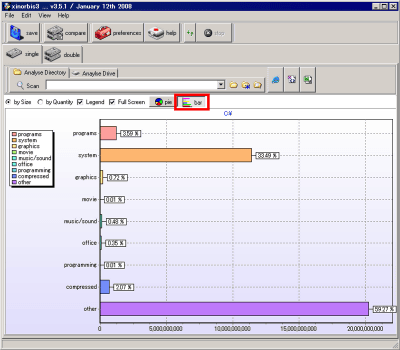
Further analysis is possible by clicking various tabs at the bottom. "Tree" is a function that allows you to dig into each folder while displaying trees.
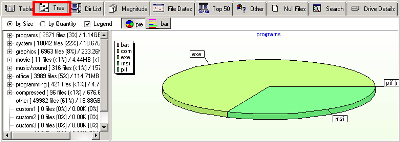
How to count "Dir List" by directory
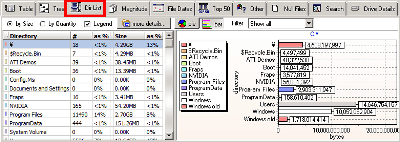
"Magnitude" reports by file size
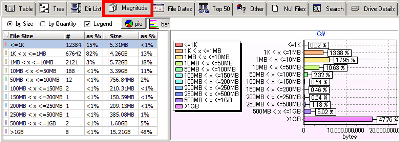
"File Dates" aggregates by age and date
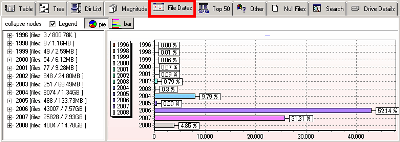
As the name implies, "Top 50" displays 50 files with large file size on the left side and 50 pieces with small file size on the right side, as the name suggests. Convenient to find huge garbage files.
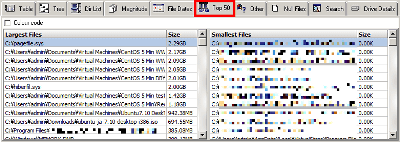
"Other" can see the number by extension
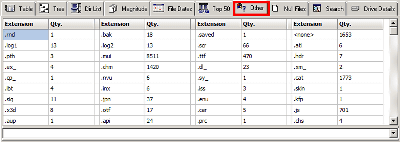
In this way it is also possible to see the available capacity and used capacity
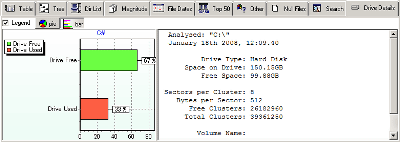
Analysis results can be saved as reports. Click "Save reports" from "File".
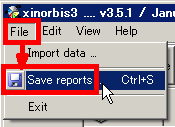
It is necessary to input the file name etc, but if troublesome people click on 'Generate Filename' let's generate it automatically.
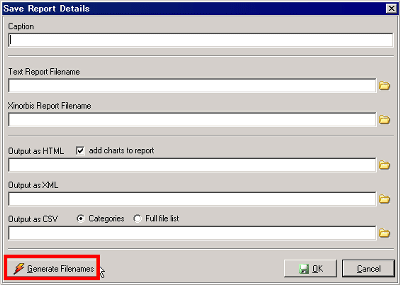
Then it will be like this, click "OK"
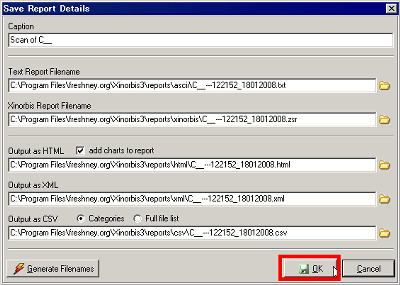
An example of the HTML report in which this is output
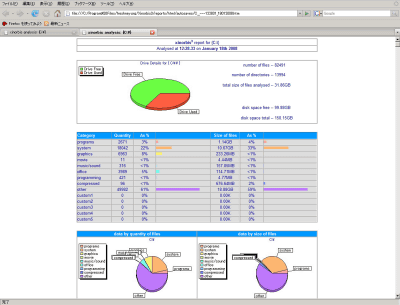
In addition, "Examine this with Xinorbis 3" is added to the right click, so you can easily analyze the contents of the specified folder at any time.
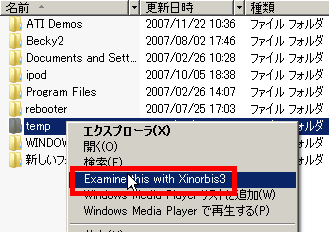
Related Posts: