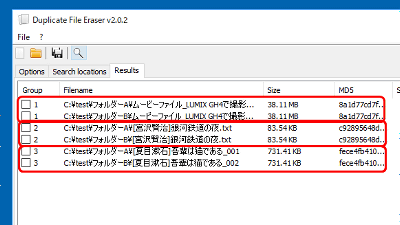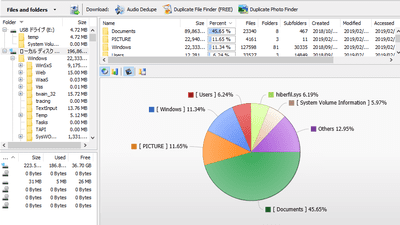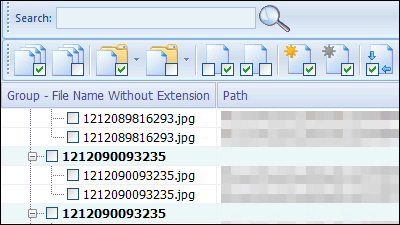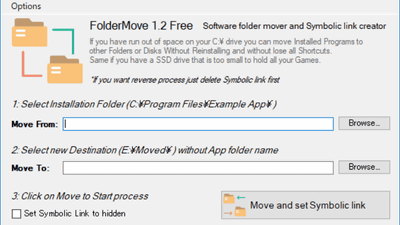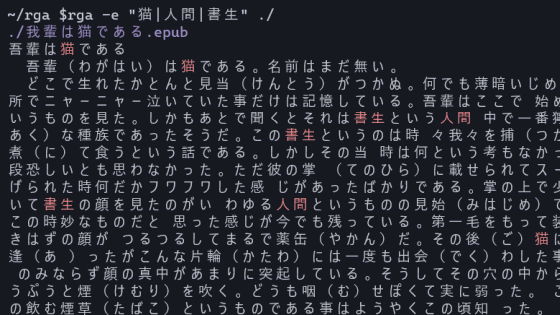"Cathy" free software that catalogs external HDD, USB memory, BD-R and so on and makes it searchable on PC
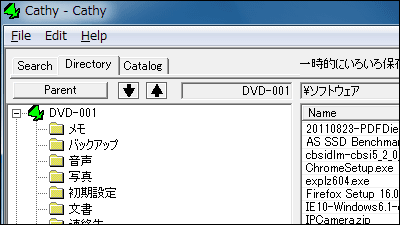
If you store a large amount of data in an external HDD, USB memory, BD-R, etc., you are not sure where you are saving and you may have difficulty finding what you want. Before that, "CathyBy cataloging the external HDD, USB memory, BD-R, DVD-R etc at hand, it is possible to search easily from the catalog without checking each contents individually I will. Software installation is unnecessary and can be started on Windows.
Download and operation method is as follows.
Robert Vasicek
http://www.mtg.sk/rva/
Since I use Cathy in the OS of Windows XP or higher (here, Windows 7), click "Cathy 2.29 (English) (XP and above) (download - 65.15 kb)" a little below the middle of the above site.
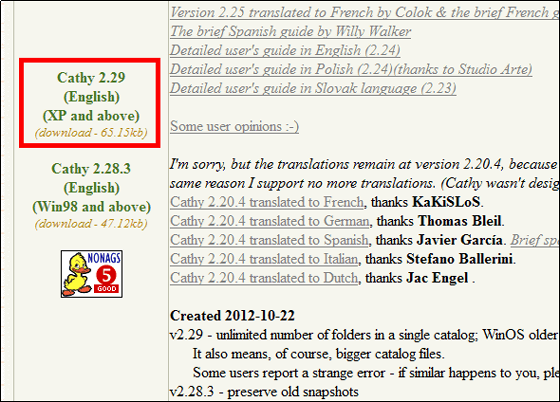
Download the downloaded ZIP fileExplzhExtract it with "Cathy.exe".
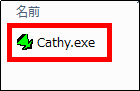
Click "OK".
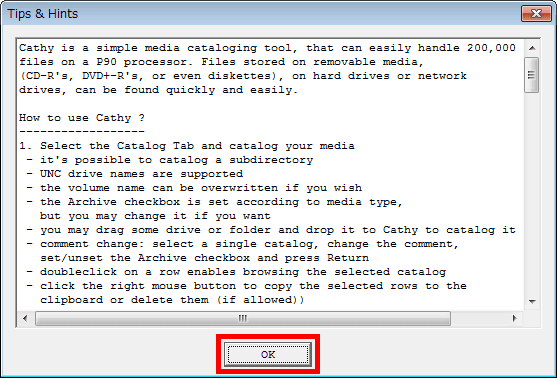
The operation screen is displayed.
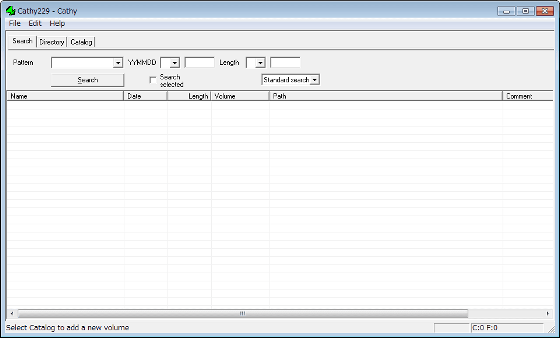
To catalog devices and media at hand, such as an external HDD, click on the "Catalog" tab, select the device / medium to be cataloged (DVD in this case), select the label name Enter a comment and click "Add".

Cataloging is now complete. Double clicking on the cataloged one ... ...

The contents can be checked.

To search from cataloged items, click the "Search" tab, enter what you want to search (google here), click "Search", the search results will be displayed below. In addition, depending on the environment of PC you are using, cataloged file name / folder name Japanese is garbled, but searching in Japanese is possible even if garbled characters are garbled.

Related Posts: