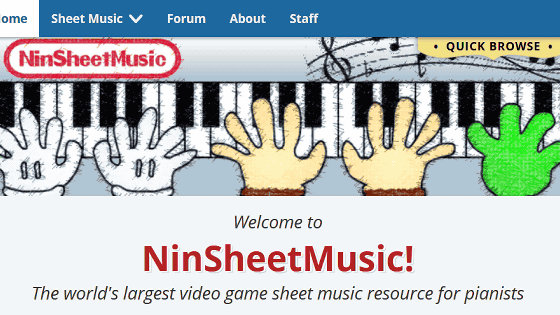'EmuDeck' that makes it easy to make Steam Deck a retro game emulator

The Steam Deck developed by Valve, which operates the game platform Steam, is both a portable game machine and a gaming PC equipped with Linux-based SteamOS, so you can install an emulator and enjoy retro games. A tool 'EmuDeck' has been released to help introduce various emulators to such Steam Deck.
EmuDeck - Emulators on Steam Deck and SteamOS
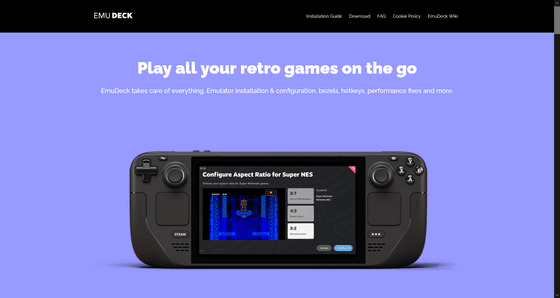
EmuDeck 2.1 Released - Homebrew Store, New Emulators, and More! - Steam Deck HQ
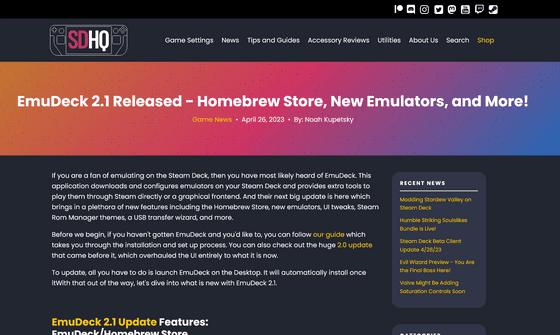
You can understand what kind of tool EmuDeck is by playing the following movie.
When the movie started, the EmuDeck update screen was displayed. There are 'Quick Update' and 'Custom Update', and 'Custom Update' is selected in the video.
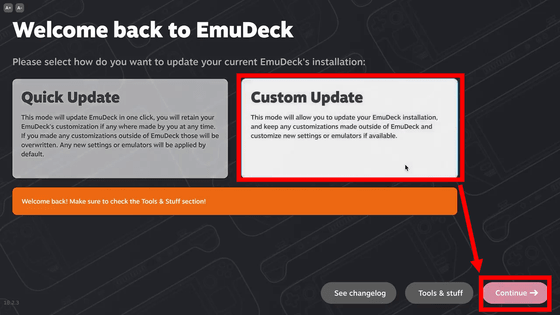
ROM, that is, internal storage is selected as the storage location for game software, so click 'Next' as it is.
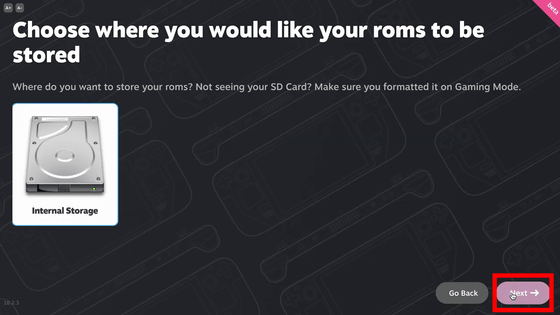
The device is said to be compatible with 'Steam Deck' and ' ANBERNIC WIN600 '. Since 'Steam Deck' is selected, select 'Continue'.
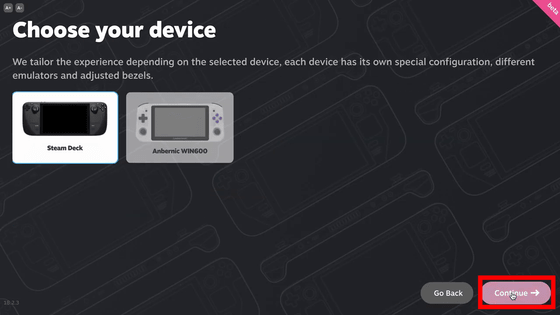
Supported emulators include
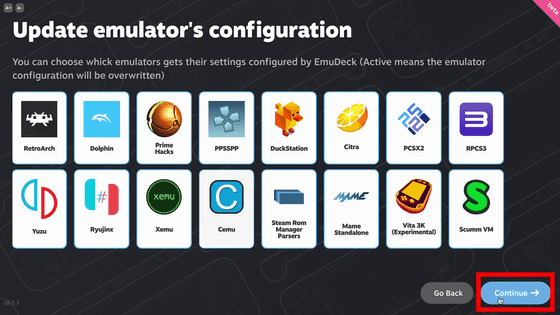
This is the registration screen for
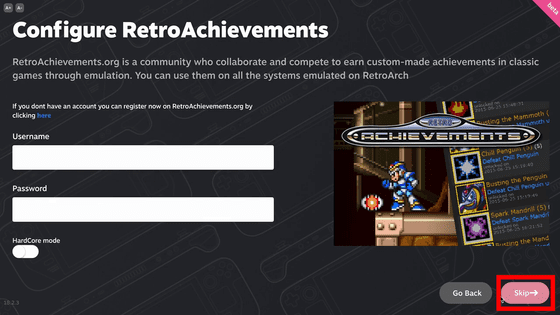
From here, it is the setting of the game environment of EmuDeck. Here, you can set whether or not to display Gameboy-style bezels in the black gaps on the left and right when playing 8-bit or 16-bit games. Select 'on' and click 'Continue'.
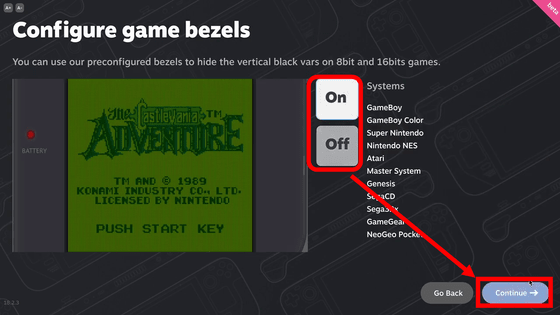
There is also a setting item to change the aspect ratio. Sega Hard can be changed
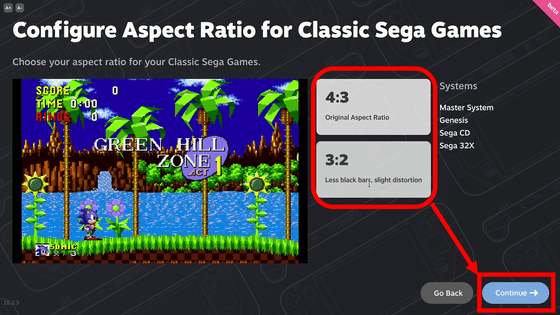
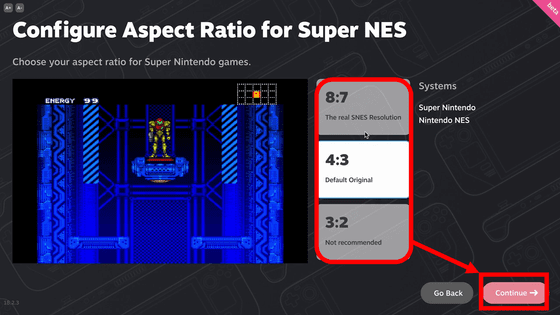
Dreamcast and Nintendo64
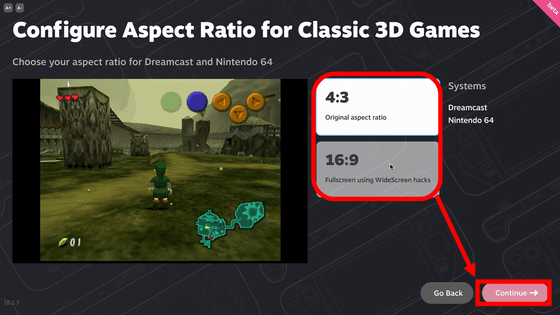
It's a Nintendo GameCube.
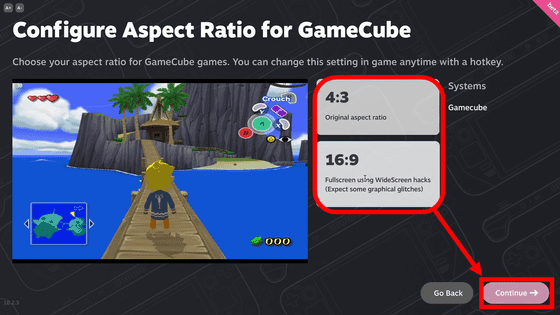
It is also possible to reproduce the striped pattern peculiar to the liquid crystal display of portable game machines.
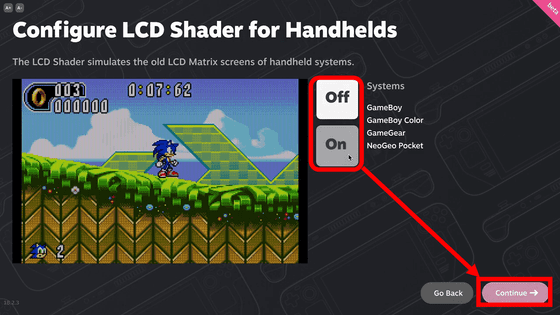
Below are the switching settings for the CRT monitor style shader.
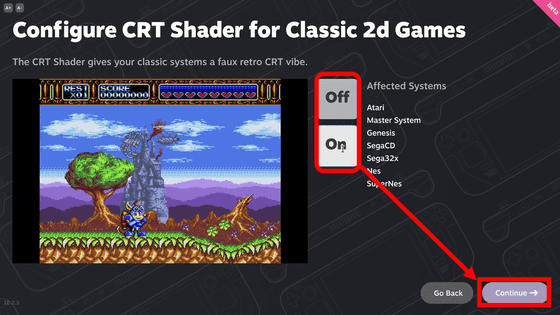
After selecting the theme of the launcher software '
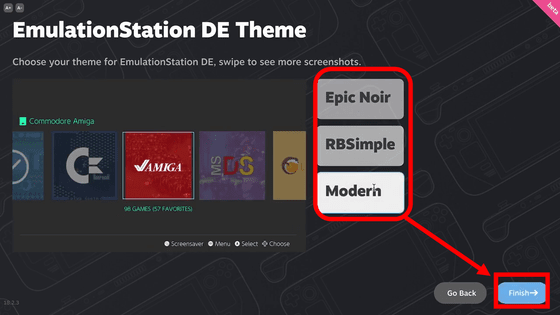
EmuDeck 2.1, released on April 27, 2023, added the 'HomeBrew Store' where homebrew games are handled.
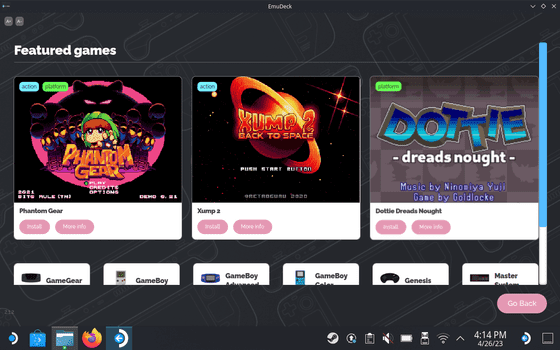
A wizard has also been implemented that allows you to easily transfer games and more from a USB drive.
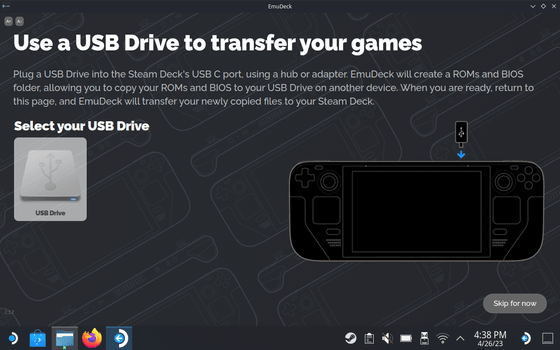
According to the official website, EmuDeck is currently in beta testing for the Windows version, and an Android version is in development.
Related Posts: