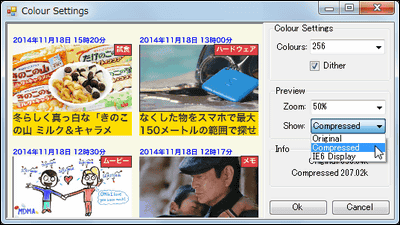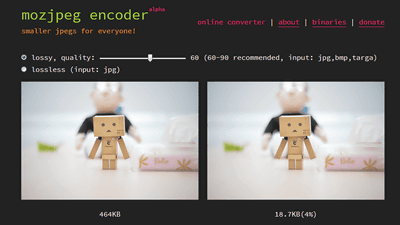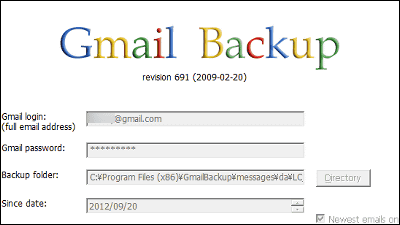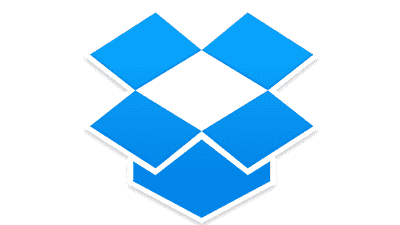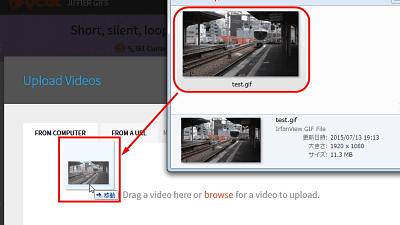"Compressor" which compresses and reduces JPG, PNG, GIF, SVG images free of charge
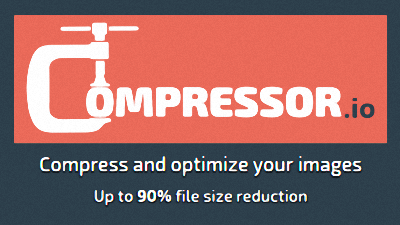
Account registration unnecessary · Service that can be used for free and which instantly reduces the file size by just uploading the image file at hand is "Compressor.io"is.
Compressor.io - optimize and compress your images and photos
http://compressor.io/
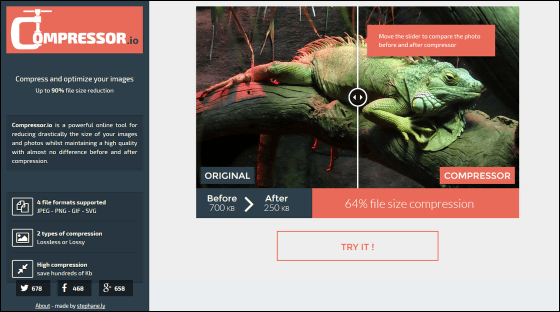
The image of this chameleon comes first into the eye when displaying the page. A white bar is displayed above the image, and you can check the image quality change before and after compression by moving it with the mouse left and right.
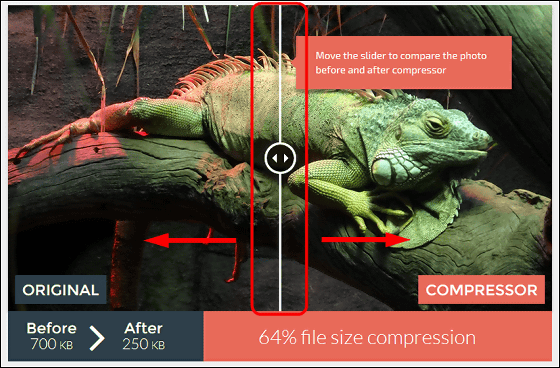
Below the image, the change in data capacity before and after compression and the compression ratio are displayed.
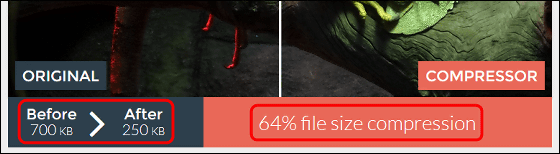
This site supports four types of JPEG, PNG, GIF, SVG. During compression, it is possible to select lossless compression that can keep the original image quality and irreversible compression that emphasizes compression ratio.
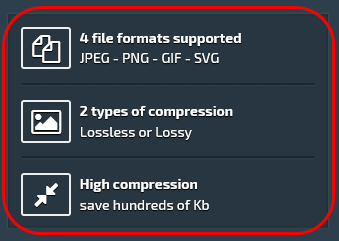
This is the only explanation of usage. Compression can be started just by clicking "TRY IT!" And uploading the image data.

Click "TRY IT!", The upload screen will be displayed.

It is possible to select irreversible compression (lossy) and lossless compression (lossless) with the button below "Choose your compression:". For lossless compression only JPG and PNG are supported.

To upload an image, drag and drop data directly, or click "SELECT FILE" and select a file from Explorer.

This screen that I tried selecting from Explorer. Select the file and click "Open", uploading will start.

A preview of the uploaded kittens image was displayed. The compression rate is 253.86 KB from 1.95 MB (1950 KB) of the original image,About 87%Those are high compression ratio.

The processed data can be downloaded by PC downloading by clicking the link under the image, or sent to any Google Drive or Dropbox.

I arranged the original image and the processed image side by side. Of course, it is a level that can not be distinguished at all by just looking at it.

Even when trying to expand it, it was hardly distinguishable. (Click to enlarge)

Block noise occurred around the border of the hull and the window when I tried it with the image of the ship, although a slight grit was seen in the vicinity where the color shade changes drastically, it is almost level with practical use I can say (JPG image, enlarged display 400%, 8.3 MB → 1.9 MB compression ratioAbout 83%)

When compressing the PNG image, the 3 MB file was compressed to about 1.2 MB,About 61.2%It was the compression rate of. It seems that the number of colors used is reduced from 16,780,000 colors (24 bits) to 256 colors (8 bits).

It is convenient to say that in some cases it is convenient to compress the image easily even if it is connected to the net, and it is also possible to select lossless compression and lossy compression. As the image quality after compression is hardly seen as a problem in practical use, it seems to be useful in cases where you want to compress the traffic volume by reducing the data capacity.
Related Posts:
in Web Service, Posted by darkhorse_log