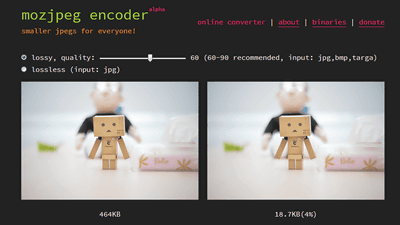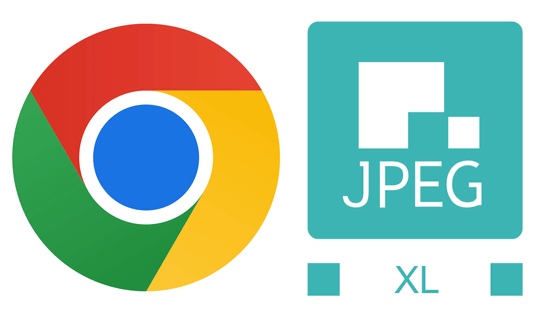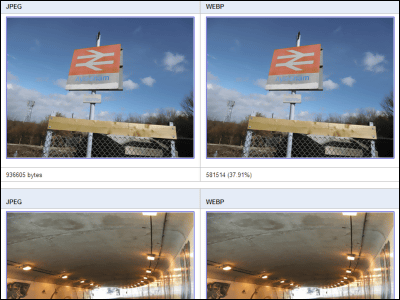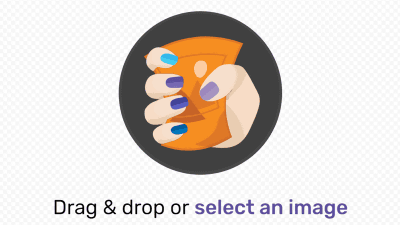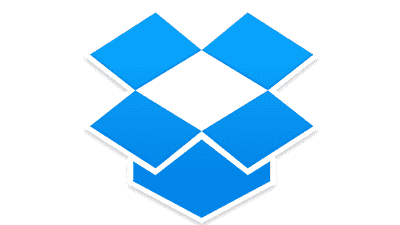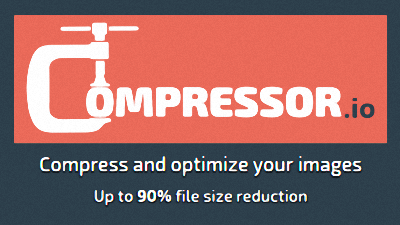"Mozjpeg" project to further reduce the size of the JPEG image as it is

BySee like click
It is widely used as an image file formatJPEGThe merit of the format is to compress while keeping image quality to some extentLossy compressionAlthough it is possible to reduce the file size by,FirefoxOf non-profit organizations developingMozillaIs a new JPEG encoder that can compress such a JPEG file by about 10% without degrading its quality "Mozjpeg"We are starting the project.
Start a new JPEG encoder 'mozjpeg' project | Mozilla Japan blog
http://www.mozilla.jp/blog/entry/10384/
It appeared in around 1992 and is now a JPEG format which is not an exaggeration to say that it occupies the majority of image formats on the web, but Mozilla has come to the conclusion that the compression capability of the JPEG format is not yet fully realized , He said that he has started a "mozjpeg" project to develop a more efficient compression format. Such 'mozjpeg' can actually be tried on the following page.
IdleTime
http://idletime.s601.xrea.com/web/mozjpeg/index.html
Click "Browse" at the top of the page, select the image, and click "Send", the recompressed file will be displayed in a few seconds.
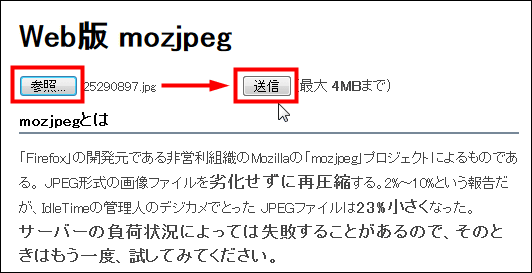
As it seems that Japanese filenames are not fully supported, it is better to keep them as alphabetic or numeric file names.
I will actually compress the image and try to check its effect. First of all, it is an image of the sky of this night view. (Click on the original image: 501 KB)

ByAhmed Hader
The compressed image was 83.11%, and the compression ratio was 16.89%. (Original image after compression by clicking: 416 KB)
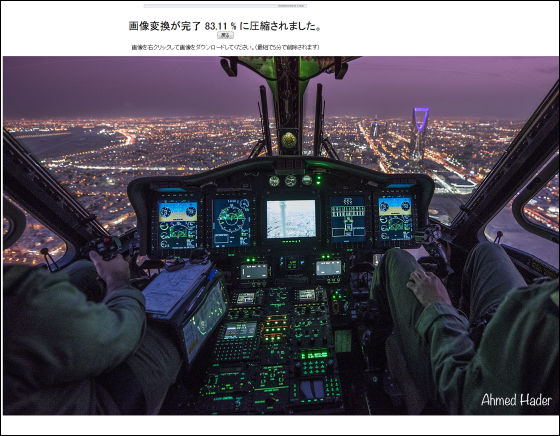
Three-person world bridgeAlso countedHajge bridge. (Click on the original image: 322 KB)

ByRatta Pak
It is compressed to 83.60%, its compression ratio is 16.40%. (Original image after compression by clicking: 270 KB)
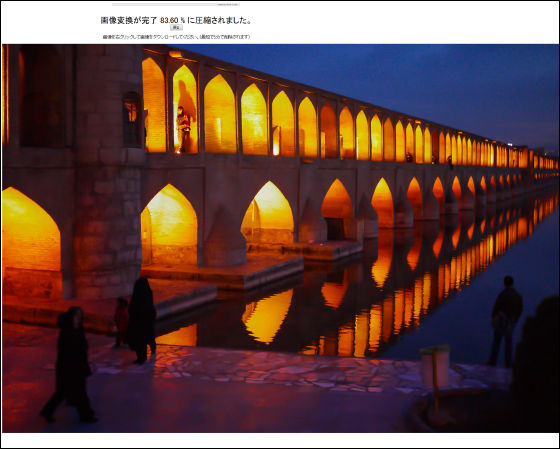
What will happen with the images shot by this model? (Click on the original image: 449 KB)

ByLeekisung
The compressed image is 91.93%, which is 8.07%, which is a slightly lower compression rate than the top two, but it was a result that was in accordance with the general compression ratio of 2% to 10%. (Original image after compression by clicking: 412 KB)

The source code of "mozjpeg"GitHubIt is open to the public, and it is possible to obtain it freely.
Mozilla / mozjpeg · GitHub
https://github.com/mozilla/mozjpeg
How mozjpeg increases compression ratioProgressive methodIt seems to convert the image compression method by using, and it is explained in detail on the following page as well.
Kaede software: How is mozjpeg increasing the compression ratio?
http://www.kaede-software.com/2014/03/mozjpeg.html
As I tried, I felt that the effect was thin when the size was smaller, and the effect tended to increase as the image size got bigger. Progressive JPEG was often used as a format for displaying pictures as soon as possible in the era when using the Internet by analog line or ISDN method, but there is surprising way to use it even in the broadband era It is an interesting place.
Related Posts:
in Web Service, Posted by darkhorse_log