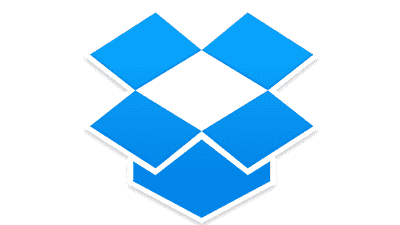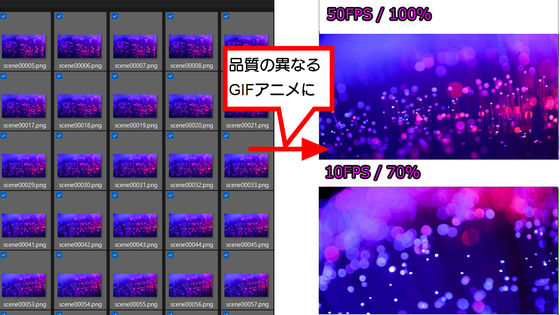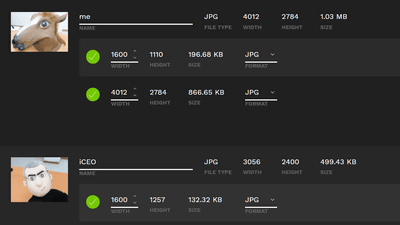Free service that optimizes file size "Online Image Optimizer"

In the first place, the representative things that are used on the net in the image format are "GIF", "JPEG", "PNG", but each has their own characteristics. It is an idea to make JPEG anything without thinking anything.
First of all, "GIF" or "PNG" is optimal if it is an image like solid animation in general. GIF is available up to 256 colors, PNG is available in full color. For example, in software screenshots, GIF or PNG is more beautiful. In addition, file size decreases rapidly as color decreases. So, in the case of black and white two color images, the file size becomes extremely small even if it is a huge image.
Next, in the case of JPEG it is generally best for images like pictures. Because it compresses with the feeling of thinning out the image, blurring or noise comes out if it is a solidly painted image. To reduce the file size of JPEG, it is effective to increase the compression ratio or blur the image as a whole. Conversely if you sharpen and complement the edges, the file size tends to become large.
Based on the above, using the free service below, you can simulate the format of your own image and how much processing will be the optimum file size.
Online Image Optimizer: Optimize your GIFS, JPGS, and PNGS online.
http://tools.dynamicdrive.com/imageoptimizer/index.php
To use it, first enter the address if it is already on the server, and specify the file by clicking "Browse" if it is saved in the computer. It corresponds to 300 KB each, GIF, PNG, JPEG are available.
Then choose which format to use from "convert to". Finally, check "show all results" and click "optimize". Only this.
In the case of GIF or PNG, you can see that the file size decreases more and more according to the rate of color reduction, and in JPEG, you can see at a glance how much file size will shrink depending on the compression ratio.
Also, it is useful to use the following software for actual conversion.
IrfanView Japanese version (free software)
In the case of JPEG files, it is convenient to also use the following software together.
"Azure alternatives" that adds the decompression compression function of JPEG files to the explorer
"Buff" to trim JPEG without degrading image quality
In addition, this software is powerful out of the group among the software used up to now.
OPTPiX webDesigner
Even if the color is reduced, it hardly deteriorates. It is impossible unless you do a palette operation in Photoshop or Fireworks if you want to get any more quality.
Related Posts:
in Note, Web Service, Posted by darkhorse_log