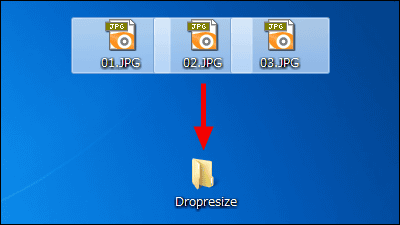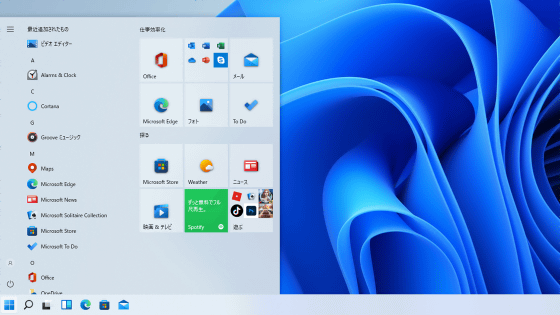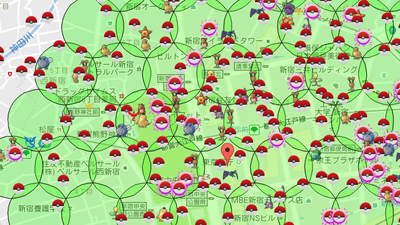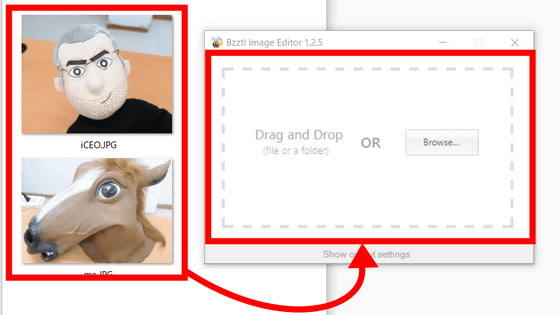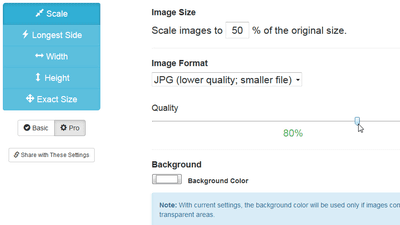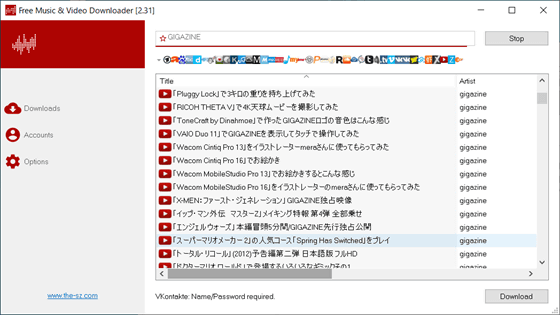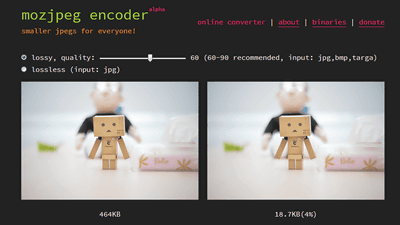Software 'Assetizr' review that can easily resize images with explosive speed and reduce file size with optimization
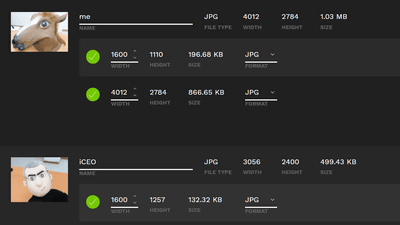
" Assetizr " is a software that resizes images easily with a simple UI. Not only does it resize the image at the explosion speed, but also optimizes the image at the same time, it compresses to the file size. Actually using it, I tried to see how to resize and compress the image.
Assetizr - magically transform your images
https://assetizr.com/
You can check how you actually resize the image using Assetizr in the following movie. If you change the name or size using Assetizr, it will be immediately reflected in the generated file.
Actually resizing the image using Assetizr looks something like this - YouTube
Assentizr has OS X version Assentizr, but this time I will try using Windows version. If you have a Microsoft account, you can obtain it from the Microsoft Store , but if you do not have a Microsoft account, click the start icon, type "Microsoft Store", and click "Microsoft Store" in the search results Click.
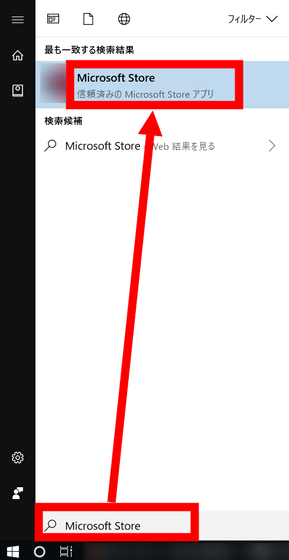
Since the Microsoft Store application starts, enter "Assetizr" in the search field and click "Assetizr" displayed in the search result.

Click "Obtain".

You will be asked to sign in to your Microsoft account, but if you click "No need" you can download the application without signing in.
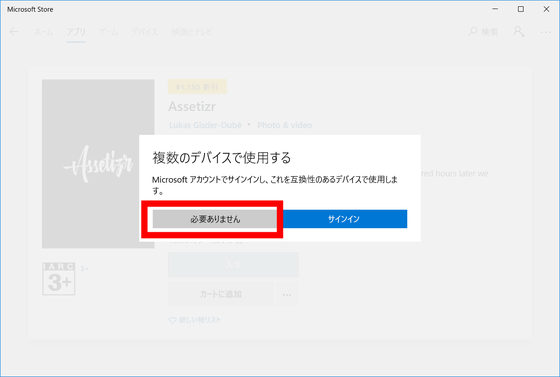
The download starts automatically, and installation starts automatically when it is completed.
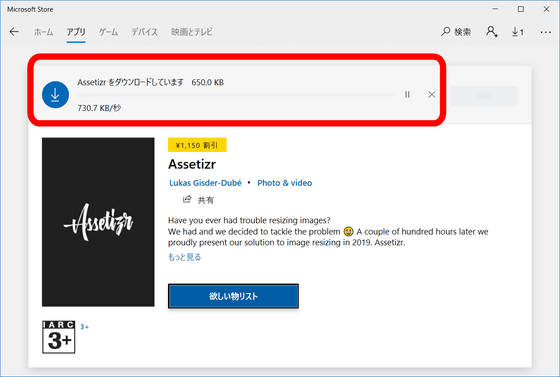
Click "Start" when installation is completed.
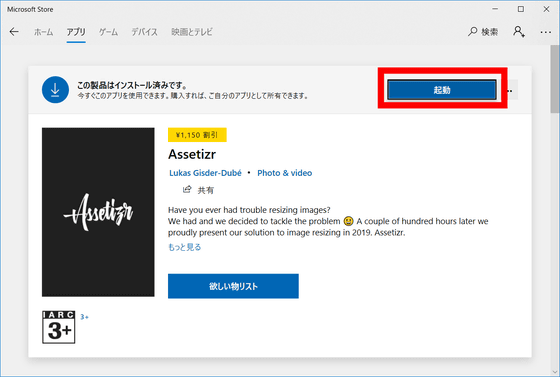
Assetizr's home screen looks something like this, simple design. Assetizr supports image files with extensions such as JPG, PNG, SVG, GIF, WebP, BMP, and TIFF. To resize the image, drag and drop the image file to "Drop your files here".
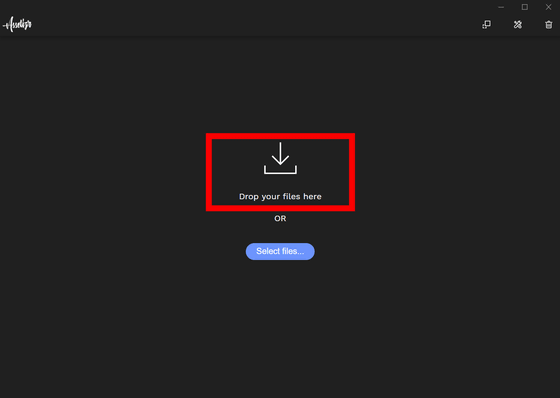
The dragged and dropped image file is automatically resized. It is also possible to load multiple image files at once by dragging and dropping them together.
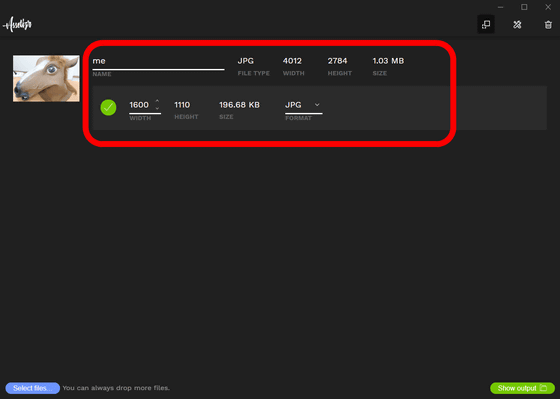
"NAME" can change the file name of resized image.
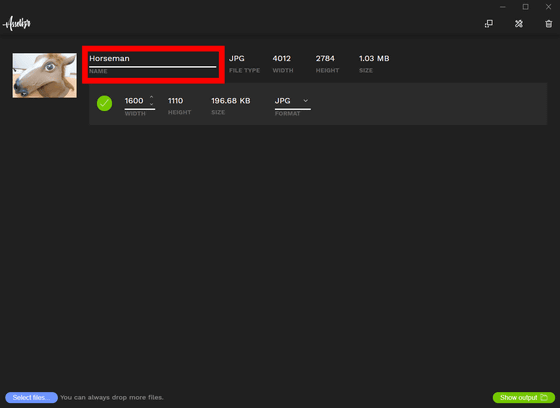
"WIDTH" allows you to specify the width of the resized image. However, you can not specify the length of the vertical width, change the aspect ratio,
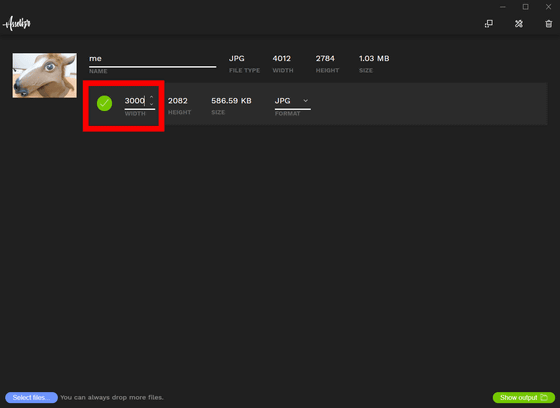
"FORMAT" allows you to select the file format of the output image. It was possible to output JPG images to JPG / WebP format, PNG images to PNG / JPG / WebP format, and GIF images to GIF format only.
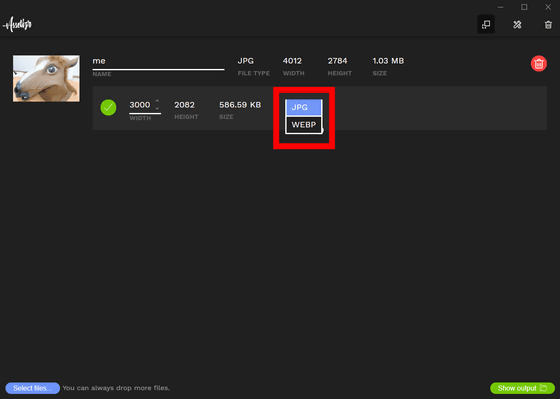
Clicking the plus icon ...
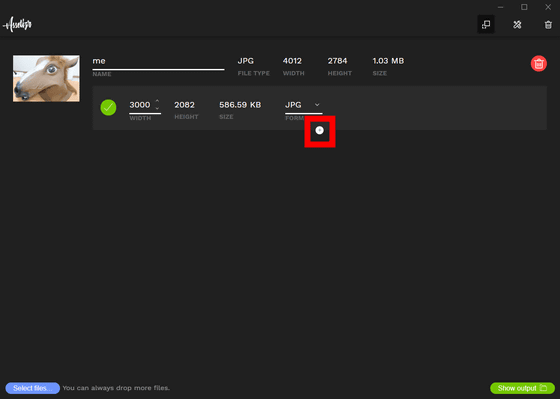
It is possible to convert one image into multiple sizes and formats.
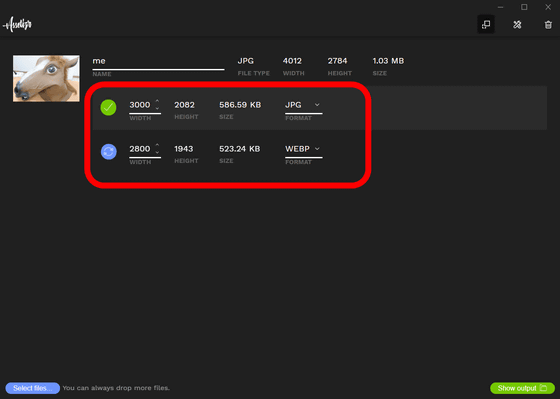
Also, if another image file is dragged and dropped in the window of Assetizr ......
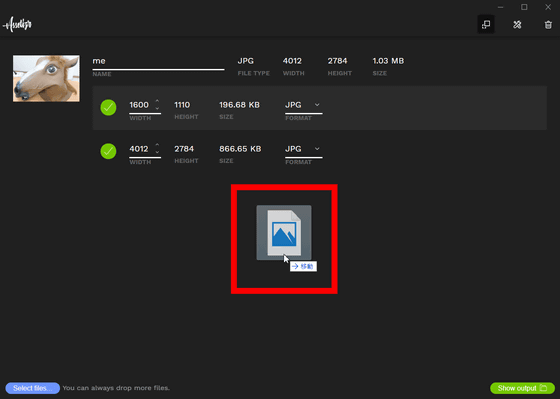
Image processing can be added under the same conditions.
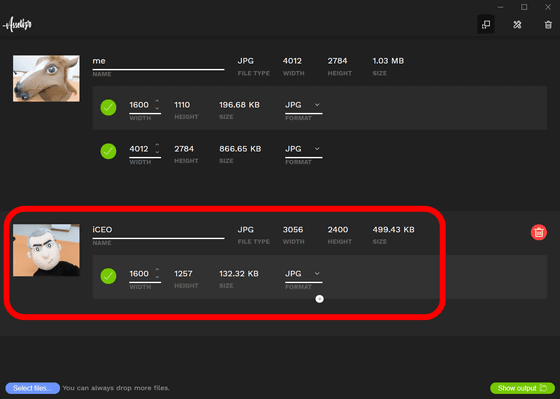
Click "Show output" at the bottom right to open the folder where the generated image file is saved. The default save destination is "C: \ Users \ admin \ Desktop \ Assetizr", but you can of course change it. When adding an image to Assetizr, it will convert with automatic & explosion speed, so there seems to be no button such as "Convert Image".
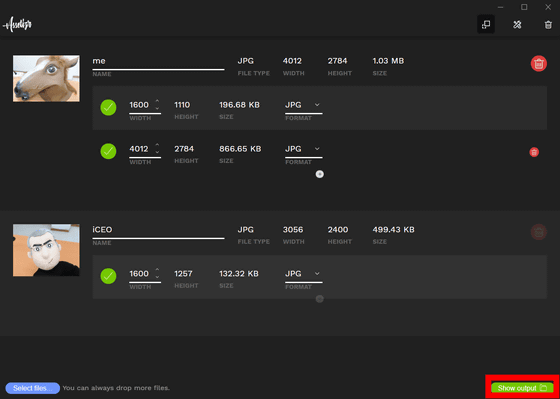
Click on the trash can icon on the top right ... ....
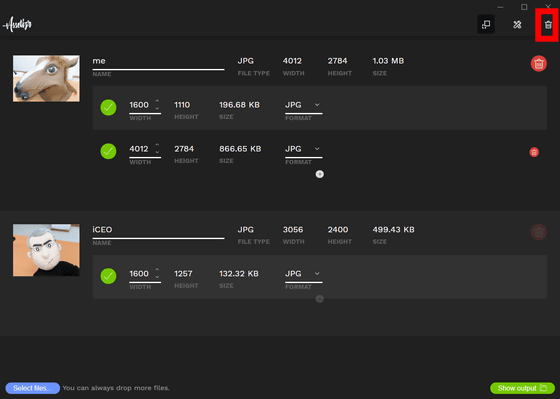
The save destination folder becomes empty.
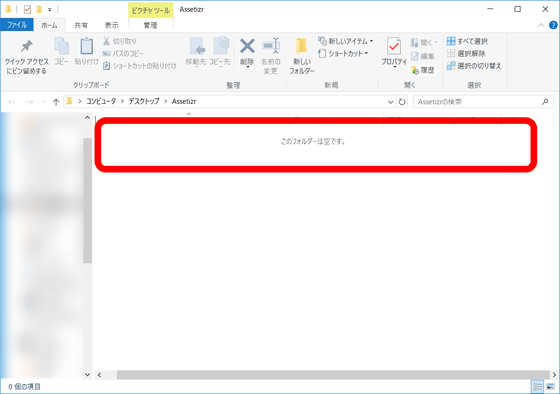
Initial settings can also be changed when loading image files. Click on the middle icon in the upper right ... ....
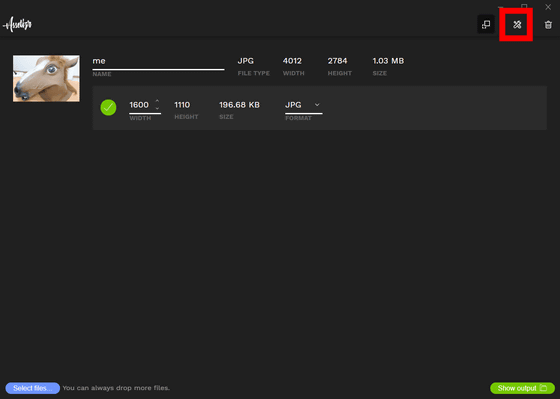
The setting screen opens. You can change the setting of the file generation destination and the width of the resized image file.
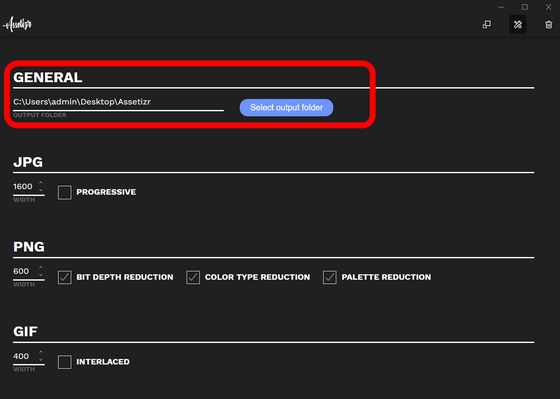
If you check "PROGRESSIVE" for JPG images, it will be generated with progressive JPEG . For PNG images, three types of image compression methods could be selected: BIT DEPTH REDUCTION (reduction by color depth), COLOR TYPE REDUCTION (reduction by color type), PALETTE REDUCTION reduction color reduction palette. If you check "INTERLACED" for GIF images you can convert to interlaced GIF . For SVG images, "CLEAN UP ATTRIBUTES" (Remove Attribute), "REMOVE COMMENTS (Remove Comment)", "REMOVE METADATA (Delete Metadata)" "REMOVE TITLE (Delete Title)" "REMOVE DESCRIPTION (Delete Description)" You can set such as. WebP, BMP, TIFF format files were only possible to change the width.
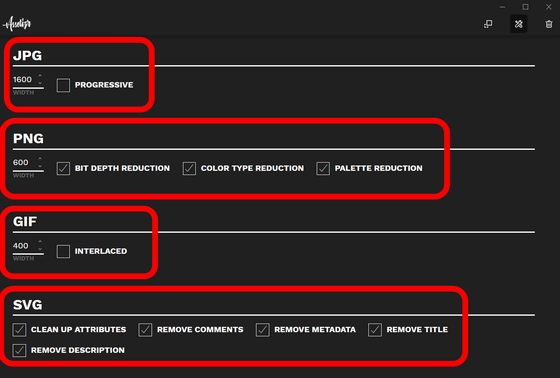
Assetizr not only resizes the image file but also that it optimizes it and reduces the file size is Uri. Actually, I compressed only the capacity without changing the resolution. How much you compress will depend on the image to be compressed, but some images were compressed to less than 1/5 of the file size.
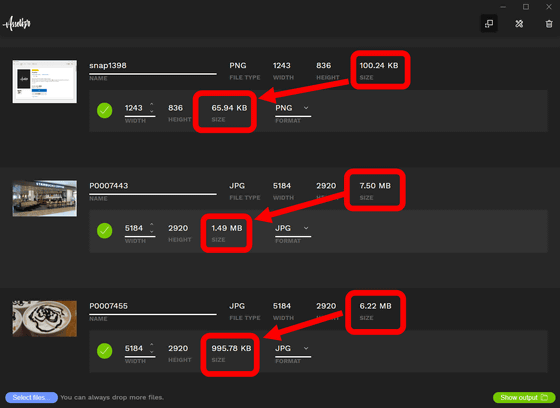
Furthermore, when comparing images before capacity reduction (left) and after capacity reduction (right), it was almost unknown difference with the naked eye.
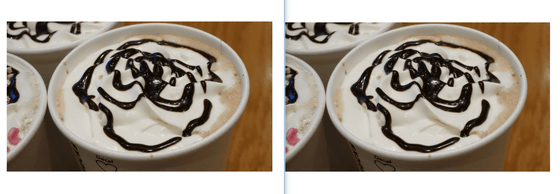
Although Assetizr is 1150 yen including tax at the Microsoft store, the remaining 2 days campaign has been done at the time of article posting and it was possible to get free. Perhaps you should get the person you care about as soon as possible.
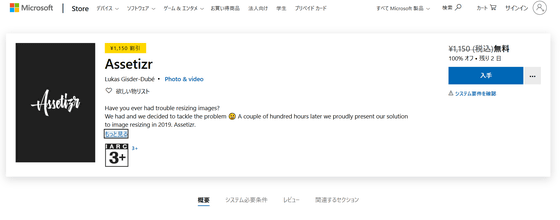
Related Posts: