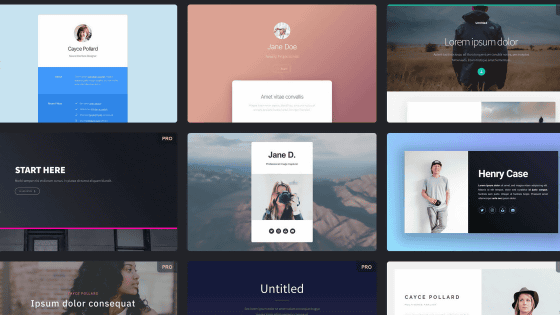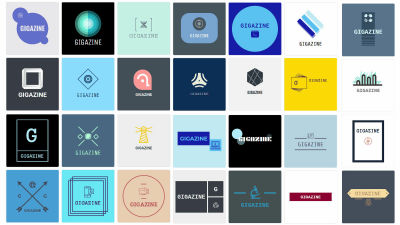I tried using "favy" which anyone can easily create the homepage of the shop

The spread of information terminals represented by smartphones has led to the case that information on lunch and dinner is checked by viewing the official website of the store. "Utilizing the net is indispensable for having as many customers as possible to be found among competing competitors, but there is no such know-how or budget ... ..." Perfect service for those who have trouble You can easily create a homepage on "favy"is. How easy it can be operated on the surface, a fictitiously opened darts bar "G-cafeI decided to make a homepage of my homepage and check it.
favy | Surprisingly easy to make shop's homepage
https://page.favy.jp/

The website actually made using favy looks something like this. The photograph of the product and the background image were only processed ones that existed at hand, but we were able to create a site that was so beautifully organized.

◆ Create account - Register shop information
Since it means that you can do a "surprisingly easy" homepage, I will try to register using iPhone. First of allfavy's Top PageAccess.

Enter the desired URL · Registration e-mail address · Password and tap "Accept Terms of Service and Open Home Page"

Here, the authentication mail will be sent to the registered mail address. If you do not authenticate the address, it will not be possible to publish the page, so you will need to be authenticated.

Just click on the link in the mail to complete the authentication of the address.

After completing the authentication, make various settings from "favy store management screen".

It is possible to set basic information such as shop name, URL, address and telephone number, budget which is the opening hours of business and guideline.

When "store opening setting" is set to "disclosure", the homepage on favy will be made public for general users.

At the time of writing the article, it was impossible to display the homepage in a test display with "undisclosed" as it was, so we had to make it "public" without fail. In other words, because the publication of the homepage is to say "one game out", it is a point that we want to ask for improvement so that we can perform test display in a non-public state.
You can also set the shop icon. As the size is resized to 260 × 260 pixels at the time of uploading, it is better if you designate the size in advance and create the icon.
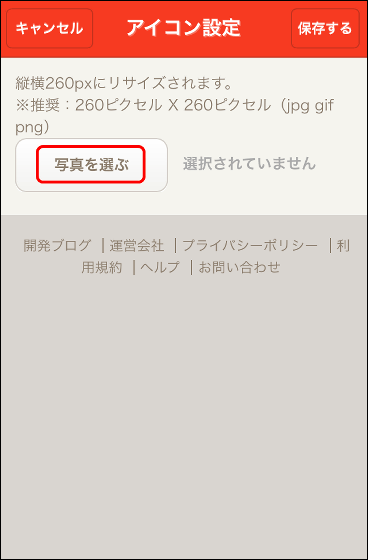
Let's make it crispy.

After setting the icon, set the background color of the homepage and the image to be displayed on the home screen. This time I chose the yellow green background color and the image of rape blossom as the image of the home screen.

Once the settings are completed, try publishing. Tap 'Check page' in the upper right of the screen.

The displayed screen looks something like this. At the top is the store name, the menu bar is displayed below the image picture, and the appearance of a little homepage is in place.

Below, the telephone number, address, business hours and budget etc. are displayed, and it is gathered so that you can see the summary of the shop at first sight.

When you tap "map", the map was displayed on Google Maps screen. Although the location of the shop becomes easy to understand, it was a little disappointing that I can not do a route search etc by tapping the map, calling up the application.

◆ Menu registration
It is also possible to display the menu in the homepage. Tap the menu button on the top left and tap "Register menu".

According to the displayed items, if you register product names, prices, image images, etc. in order ... ...

A list of menus is displayed.

It makes me feel like this on the homepage. Since "yen" of the price is not displayed automatically, you need to enter "yen" along with the price when registering the product.

It is also possible to call from the homepage. Tap "to make a reservation," the phone call will start.

When you display the homepage on the PC screen, it looks like this. Icons set on the store management screen are displayed on the top screen. Menus are also displayed at the bottom of the page, and it can be said that the layout has become a more easy-to-understand layout.

When you click "Map", Google Maps screen is displayed. Again, the map was only displayed, and it was not possible to do a route search.

The time it took from creation of the account to completion of the homepage completion was around 1 hour or so. It is possible to create a homepage with a well-organized layout just by simple operation, maintenance can be done by oneself, and the service itself is free so that "I made an account on facebook, but it is not good for introducing the service of a store I can not use it ... ... but it seemed to be a perfect service for those who feel that hurdles are expensive to launch full-fledged websites.
However, it was a fact that the range of expression was limited because of simple operations. In order to pull out of a number of other shops, it is expected that ingenuity will become necessary such as how to show pictures and how to write sentences. I think that various use scenes are thoughtable, but I felt that it is a service that can satisfy the needs such as shops that have just been launched that are not open from the open, such as shops that will open temporarily. It is a service that anyone can easily start, so it may be good to try people who care about it for the time being.
Related Posts:
in Review, Web Service, Design, Posted by darkhorse_log