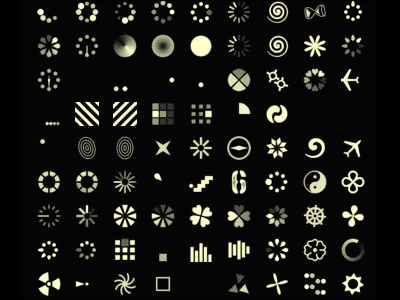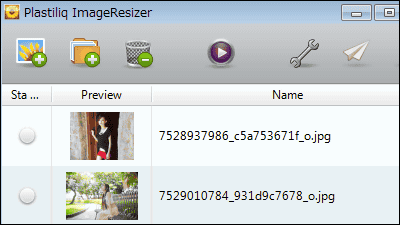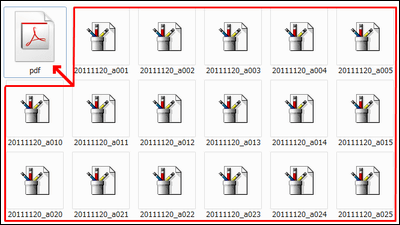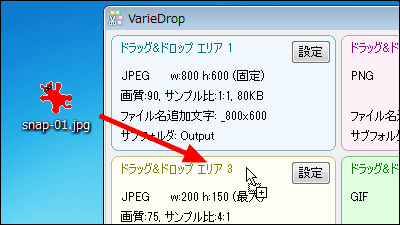Net service "Animizer" that can easily create and edit GIF animation
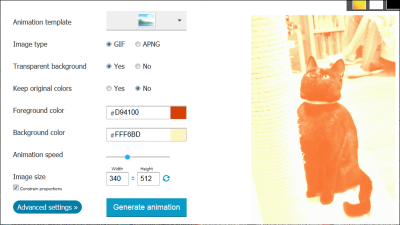
Select a still image and press one buttonGIF AnimationYou can also create and edit GIF animation size, speed, foreground color & background color, transparency, etc. You can also combine multiple GIF animations, easily enter GIF animation by entering character strings Of "Animizer"is.
Animizer.net - Complete solution for GIF and APNG creation
http://animizer.net/

First, I will try using "ANIMIZER" function which can edit GIF animation. Click the blue button "Browse" on the screen and select the desired GIF from the folder on the PC.

Click "Continue to editor".

The edit screen looks like the following.

"Edit more frames" that can attach multiple GIF animations to the editing tool, "Image type" where you can choose between GIF format and APNG format, changing the background, changing the foreground and background colors, changing the animation speed , Image size change and so on.

Foreground color and background color can be changed by color code and color scale.

Click "Advanced settings" ......

More detailed settings can be done.

When setting is completed, click "Generate animation".

Click "Download" to begin downloading images.

This time I editedWalrus doing absImage of.

Animation after editing is like this.

Other"The. GIFYS" deciding an animated GIF · of the yearI tried editing the image using GIF animation, but I can edit it well enough up to the image of 500 KB, beyond which the degradation has reached a level that you can see by eye.

Then you can upload pictures and create GIF animation "ASSEMBLER". In the same way as ANIMIZER, click the "BROWSE" button and select multiple images of the desired image. Please note that only PNG, GIF, JPG, BMP, WBMP, ICO formats are available.

Click "Go to assembler".

After waiting for a while, two files of GIF format and APNG format are displayed, but depending on the browser, the APNG format is not displayed properly.

Click the "Download" button to start downloading.

Here is the actual downloaded image.Rumba 880It is a GIF animation that gently cleans us.

Next time I'll try using "SPLITTER" which will break the GIF animation into still images. Select GIF animation on PC as above and click "Continue to splitter".

Animation was cut off for each frame as below and became a still image.

There is also a function called "CONVERTER" which converts GIF animation to APNG animation, or APNG animation to GIF animation. Also select your favorite GIF file from PC and click "Continue to converter".

Both GIF and APNG formats are displayed. If you support APNG files, "Your browser supports APNG!" Will be displayed in the red frame.

Next, click "ANIMATE STATIC IMAGE" to animate one still image.

You can select from favorite things from multiple effects, such as rotating the image, sliding it, adding snow effect.

In the same way as ANIMIZER, select color, speed, size etc and click "Generate animation" ......

When you click the download button, downloading of the image begins.

The GIF animation I made is as follows.

Finally, I will try "ANIMATED TEXT" which can convert text into GIF animation.

This also allows you to select things you like from multiple effects, such as rotating and waving characters.

Enter the character string to be animated, select the file format, color, size, etc. and click "Generate animation".

Finally click the download button ......

The following GIF animation was downloaded.

The service is still in beta, and some files can not be edited well, but it is very convenient to easily edit GIF animations without complicated work.
Related Posts:
in Web Service, Review, Posted by darkhorse_log