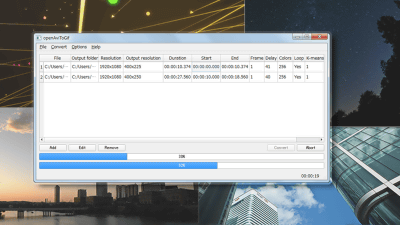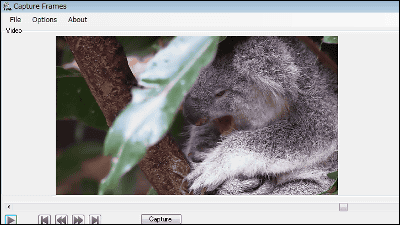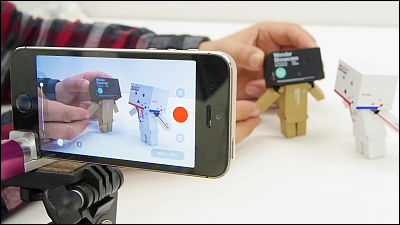Technique to make 3D feeling suddenly increase sense of depth when GIF animation is slightly crafted

ByNight-thing
It is one of image formatsGIF file, You can display multiple images in successionParapara mangaYou can create an image file that moves in the same way. I think that there are many people who are familiar with it because it is an old-time format, but it turned out that there is a technique that can increase the sense of depth of GIF animation suddenly just by adding simple twist.
Incredible 3D GIFs Created with a Simple Visual Effect - My Modern Metropolis
http://www.mymodernmet.com/profiles/blogs/3d-gifs
The technique is to write two white lines in the image and to adjust the white line according to the movement of the screen. One thing to say is that you can understand it with a single shot if you look at the actual GIF animation.

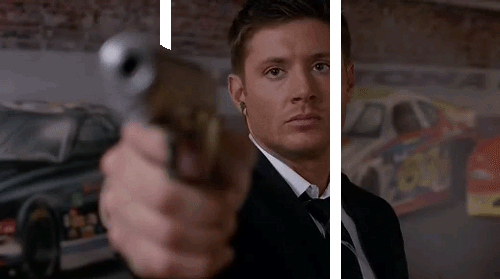

I will be attacked by a sense that seems to have fallen unintentionally.
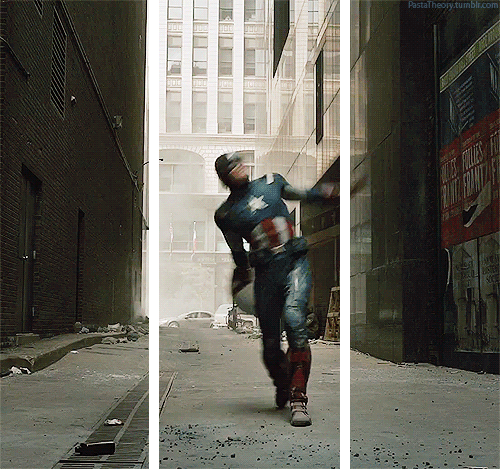

In addition, there are also applied versions like this image.
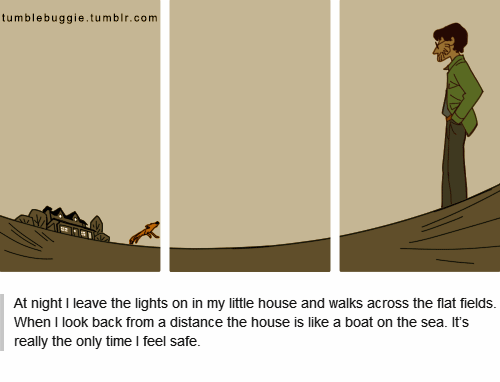
It seems likely to get caught ...
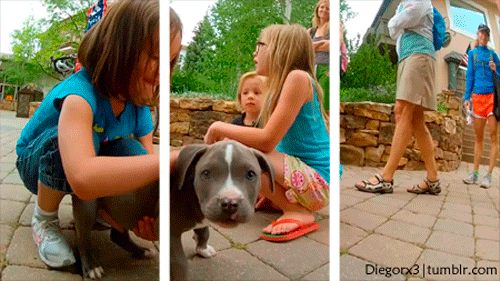
The scene of a horror film also doubles the reality.

Although the original is an image of a plane, the sense of depth that appears suddenly is strange.

On the site, you can see GIF animations other than these, so it may be good to visit those who are interested. There are also sites that you can see examples of Japanese anime processing.
I tried it with "K-on!" By putting two vertical lines in an animated GIF to be 3Dized "www | Otaku.com
http://otakomu.jp/archives/55862.html
◆ I actually tried to make 3D animated GIF animation
Since I understood the principle, I tried to create a GIF animation that actually looks like 3D. First of all, I will prepare a picture that will become the source of animation. This time we will create animation from about 20 pictures.
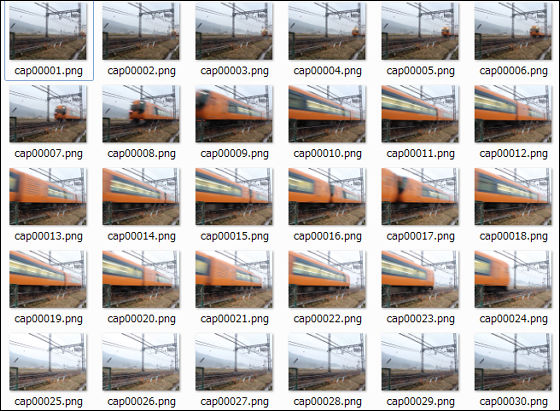
Adobe PhotoshopWriting white lines on photos using photo processing software such as. The best if you have software that can use the layer function.
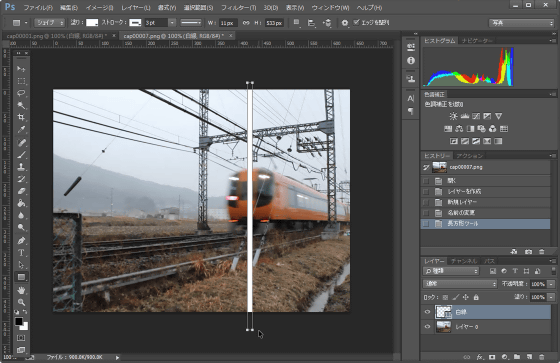
I entered two white lines on the left and right.
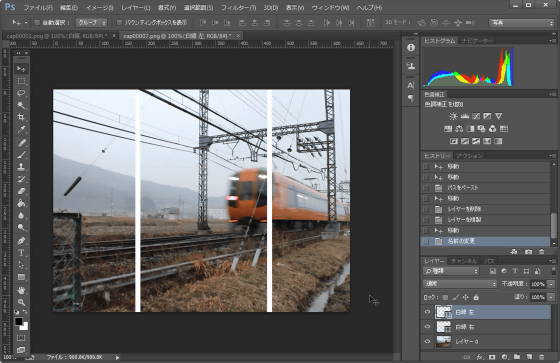
For this time, we will work so that the train can run through this side of the left white line. For example, this is a picture.

Using the eraser tool, erase the white line of the part overlapping the car body.
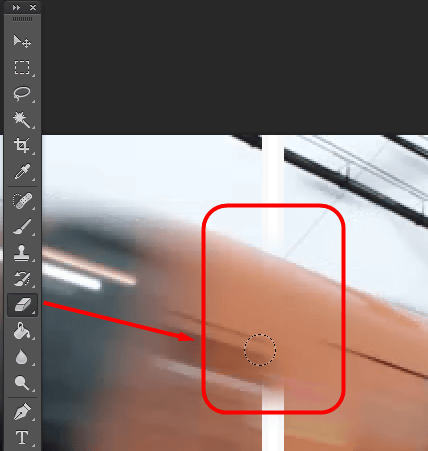
I removed the overlapped part.

Repeat this process and process all necessary pictures. Once you are ready for the photo, you will create one GIF file in combination. This time I used free software that can create free GIF animationGiamis. Select all the images that will be the source of the animation and drag and drop it to Giam.
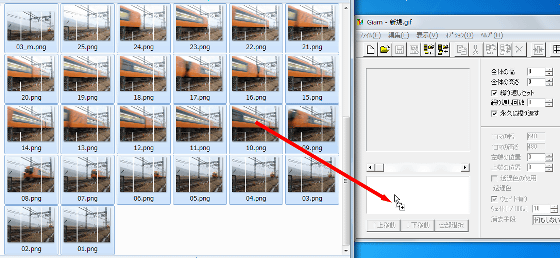
You can also change the number displayed in "Weight", and adjust the display time for each image in hundredths of a second. When preparation is completed, click the "Save as name" icon in the upper left of the window to export the file.
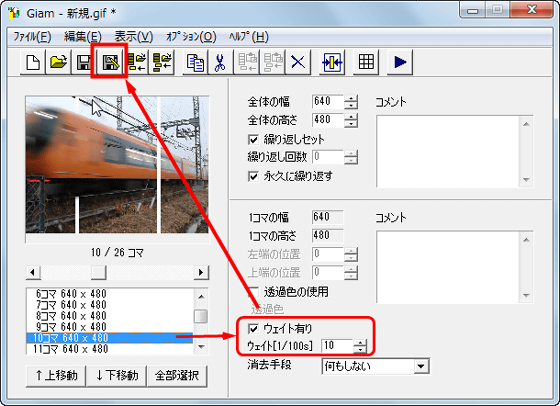
The file created by this work is here. The background color and the white line have melted but I was able to give a feeling of depth.

It's like this if there is no white line in it. When you compare it, it certainly looks like the feeling of depth and air feeling has increased.

I changed the color of the white line. Even if it is gray, the same effect was obtained, but perhaps it would be natural finish not to use very vivid color.

The time we spent making one GIF animation was about one hour, but as I got used to it and established my own way it seemed likely to shorten it further. Movie you see on YouTubeVineYou can make an animation with a different flavor from micro videos such as, etc, so it may be good to challenge.
Related Posts: