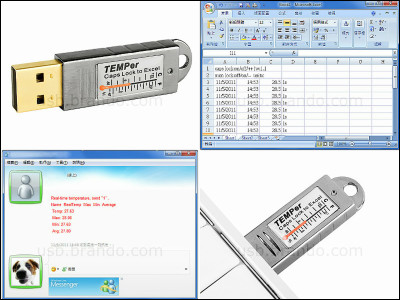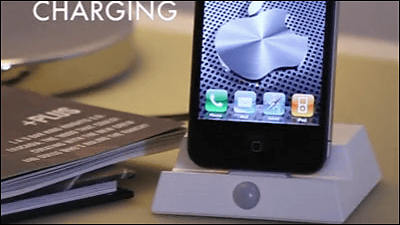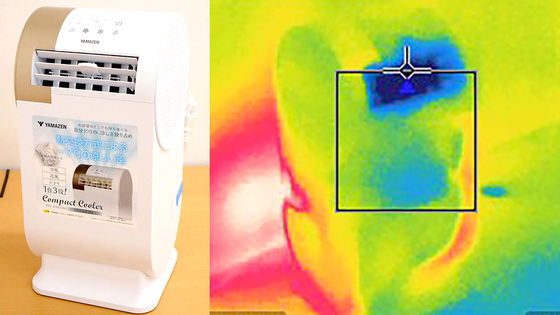I tried using a compact sensor "Thermodo" which can measure the temperature by inserting it in the earphone jack of the smartphone

It is ultra compact with a total length of 3.6 cm and a diameter of 9 mm and can be taken anywhere with a key holder feeling. A device that can immediately measure the temperature of the outside air by inserting it in the earphone jack of the smartphone and linking it with the application is "Thermodo"is. Cloud Funding PlatformKickstarterIt is a product made by collecting 332,018 dollars (about 34 million yen) in the target amount of 35,000 dollars (about 3.6 million yen), but it is a product made by collecting investment money, "Is it so small and can you really measure it properly? So I bought it actually, so I tried using it.
Thermodo ~ The Tiny Thermometer for Mobile Devices
http://thermodo.com/
Thermodo's package looks something like this.

The case itself is the size that fits snugly into the palm of your hand.

The main body is white, black, red, silver (premium) in four colors.

The length is about 3.6 cm, the size to pinch with your fingers.

The diameter is about 9 mm, and the mascot character Robocat is drawn on the bottom.

Because it has a ring like a key ring, you can carry it with a bag or a pen case attached.

When trying to remove the cap, it was a plug of 4 poles (3 insulation rings) instead of 3 common poles (2 insulating rings) used.

The silver color premium Thermodo looks like this.

The plug is the same 4 pole as black.

Red Thermodo.

The plug part is as follows.

The end is white Thermodo.

The plug part looks something like this.

In order to measure the temperature in conjunction with the application, Thermodo first installs the application. In addition, the applicationApp StoreWhenGoogle PlayCan install from.
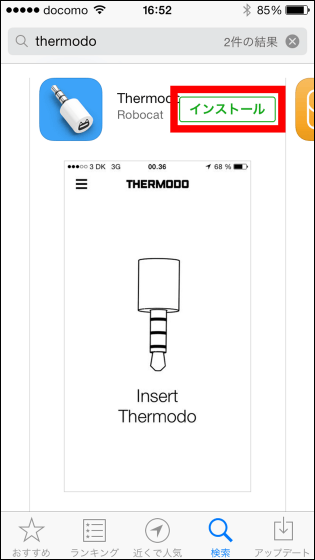
After installing the application on the iPhone, when you start up, "Thermodo is asking for access to the microphone" is displayed, so tap "OK".

Tap "Continue".

A simple explanation will appear at the first boot, so I will read it while swiping.

The Thermodo contains very delicate sensors and measures the temperature with a sensor, so the measured temperature will be affected by the environment around the sensor.

For example, if you touch Thermodo by hand, the temperature measured depends on the temperature of the hand. So let's not touch the Thermodo for a long time before measuring the temperature.

It also picks up the heat of the installed device. Regarding the heat of the device, it is also possible to display the numerical value without the device temperature by adjusting with setting.

As the message "Have fun!" Appears, tap "Ok, got it!"

"Insert Thermodo" was displayed on the application screen.

Insert the plug into the earphone jack.

Then it automatically switched to the temperature planning side. With this kind of feeling, basically you just use plugs and use it is OK.

It jumps out of the earphone jack slightly, but it does not get in the way of usual use.

Immediately after inserting the plug, the temperature is around 27 degrees. In addition, the line that jumps under the number shows a rise and fall of the numerical value, the blue line to the lower right indicates that the numerical value is decreasing toward the target temperature, the temperature of the red line rising to the right is opposite It means that it is.

When you tap the menu button in the upper left, the "About" "Settings" "Apps" "Robocat" icon appeared.

From the Settings you can select the mode in which the temperature of the device is deducted and you can select the mode "Regular" of normal temperature, "Warm" which the device is in a heated state, input the temperature of the device yourself Choose the best one from "Custom". This time I chose "Regular".

Then, the temperature which was close to 27 degrees changed to 23.7 degrees.

The custom screen of the device temperature looks like this.

By tapping "Show indicator arrows", it is possible to indicate the rise and fall of the numerical value by displaying the arrow next to the temperature as well as the wavy line.

Furthermore, when sliding the bottom side of the home screen, the minimum temperature, the maximum temperature, and the average temperature measured until the value stabilizes are displayed.

I measured the temperature inside the room with a thermometer, it was about 24.5 degrees.

Then, when measured with Thermodo with the device temperature set to "Regular", the temperature is stable at 24.6 degrees. It was almost the same as the thermometer.

Try holding the Thermodo tightly and as the sensor reacts and the numerical value rises, it rises.

When you unplug it, it returns to the off state.

When you attach the white Thermodo to the iPhone 5s, it looks like this.

Red Thermodo.

The black Thermodo was the most presence disappeared when attached to the black iPhone.

So, I will try to measure the temperature even outside. The device temperature is set to "Regular" again this time.

It was soon after coming out of the room, so the temperature will fall down while watching.

After about 5 minutes the temperature of the thermometer has reached 14.5 degrees.

On the other hand, Thermodo shows 12.4 degrees and stabilizes once.

Due to the winds, more and more times the numbers go up and down ... ...

Stable at 11.9 degrees.

Looking at the thermometer, the figure was about 12 degrees. The impression was that Thermodo was measuring the temperature a little earlier than the indoor thermometer, but eventually it showed almost the same numerical value.

The Thermodo is currently on sale for reservation, the premium is $ 44.99 (about 4700 yen), red, black and white is $ 29.99 (about 3100 yen).
Thermodo ~ The Tiny Thermometer for Mobile Devices
http://store.thermodo.com/
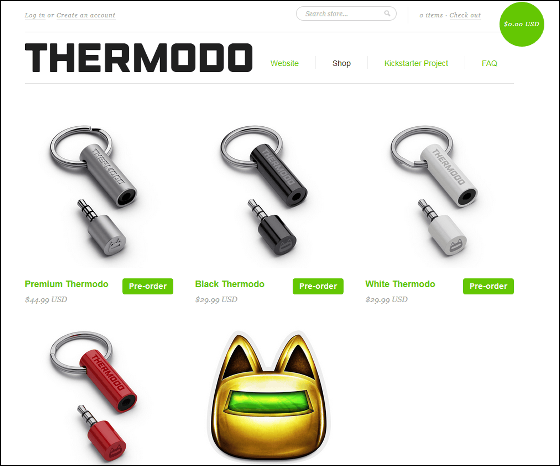
Related Posts:
in Hardware, Software, Smartphone, Review, Pick Up, Posted by darkhorse_log