When I insert it in the earphone jack of the smartphone I tried using "Wishbone" which can measure temperature, body temperature, surface temperature of the object in just 2 seconds

Built-in temperature sensor, it is possible to measure temperature, body temperature, surface temperature of object, in 2 seconds just by pressing a buttonWishbone"is. In addition to measuring the temperature, it is also possible to record daily body temperature, it is said to be a useful device for health care, so I tried using it.
Wishbone | The World's Smallest Smart Thermometer
http://www.joywing.cc/
This is Wishbone which I got to the editorial department. There was also an instruction manual and a message card.

When opening the case, the main body color was three colors of primrose, turquoise, lime.

It is about the size that it will occupy a little in the palm of your hand.

As Wishbone is divided into two branches like a branch, as the battery is interchangeable, one is a place to put batteries. Batteries are of LR 41 type.

There is a sensor on the other side.

Since Wishbone is a type that is used in conjunction with a dedicated application, first install the application from the App Store or Google Play.
Wishbone Thermometer on the App Store on iTunes
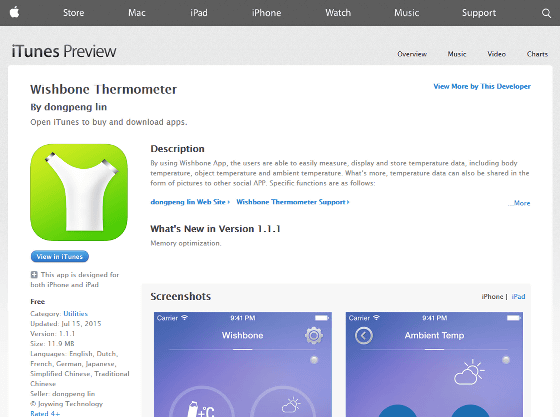
Wishbone Smart Thermometer - Android application on Google Play
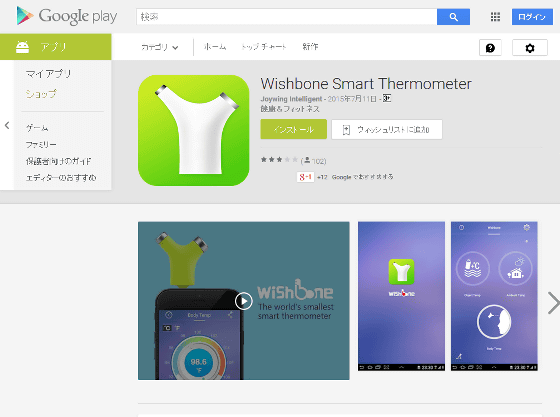
This time I will use the iOS application. Tap "Install" ......

Open the application.
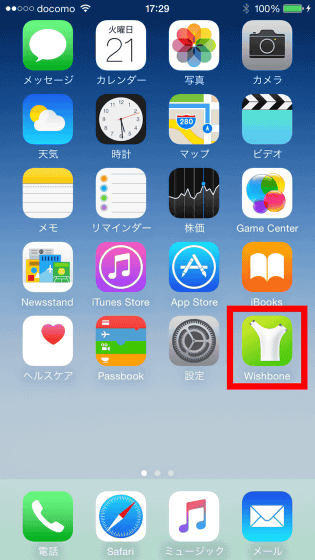
"Wishbone is asking for access to the microphone" is displayed, so tap "OK".
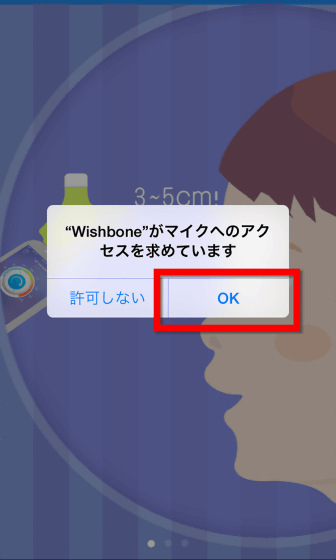
Brief explanation of how to use begins, swipe and proceed. To use it, it is easy to hold the Wishbone vertically from the object at the position 3 to 5 cm away from the object you want to measure and press the button.
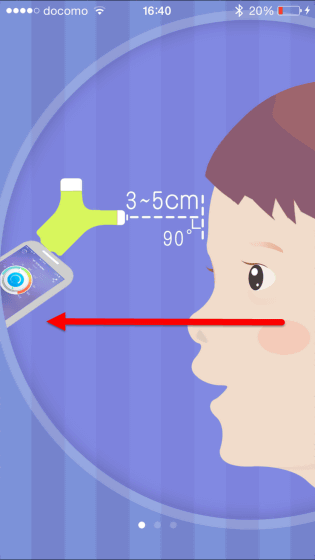
This is the home screen. Three measurements of "surface temperature", "environmental temperature" and "body temperature" are possible, so first measure it from the environmental temperature.

When opening the environmental temperature, the message "Please remove the device after measurement is completed so as not to disturb the reception" is displayed, so tap "Never remind again" if you do not want to display the message again .
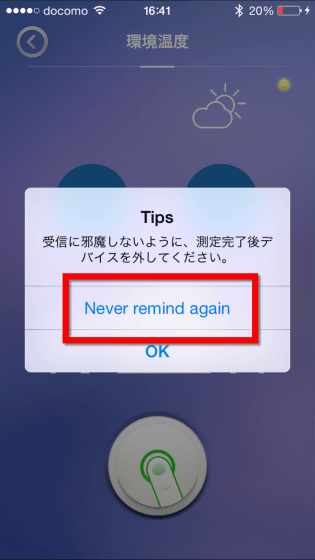
Put the Wishbone in the earphone jack ... ...

Then press the button at the bottom of the screen OK. In addition, in order to match the temperature of the environment, it is recommended to measure the temperature after placing Wishbone at least 15 minutes in the place you want to measure temperature.
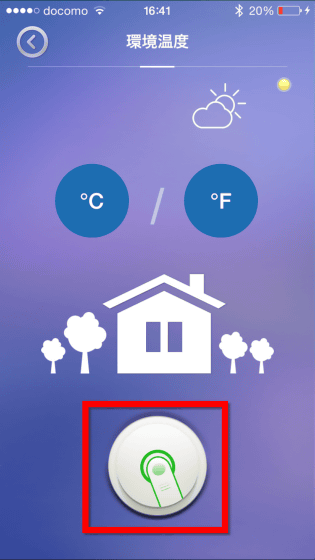
I measured it in a room set to room temperature at 25 degrees ... ...

The measurement result was displayed with almost no error, as it was 25.1 degrees in just 2 seconds.

Next, measure body temperature in the same way as above. There is also a thermometer in the middle of the "body temperature" page, and a start button at the bottom of the screen.
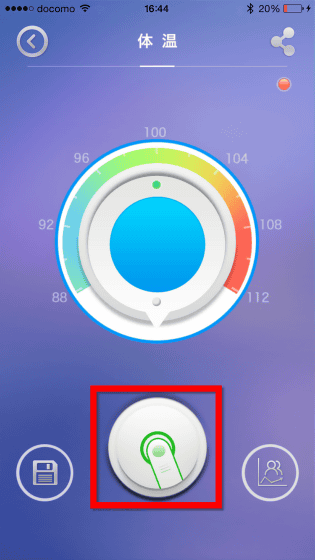
Before using Wishbone, I tried it with a regular thermometer and the temperature was 36.6 degrees. It is a type that is sandwiched aside, so it takes several minutes to measure, and you have to sit still during that time.

However, in the case of Wishbone, just wait about 2 seconds by holding it to the center of the forehead ......

It was 36.6 degrees as it was measured with a thermometer of the type sandwiched by side. Wishbone is a measurement type of infrared radiation emitted from the object, and radio waves that affect the human body are not radiated at all. The temperature can be measured in increments of 0.1 degree between 0 and 100 degrees, and the accuracy is plus or minus 0.2 degrees. There are two ways to choose Wishbone's temperature display, Mr. Se and Mr. Ka.

Trying to measure the body temperature of a child with a thermometer, even if you keep it for a dozen seconds, you will break the bones, but Wishbone makes measurement very quickly and is very convenient.

In addition, it is convenient as a countermeasure against heat stroke since it can be measured crisply using the same temperature and body temperature device. When the temperature rises during the daytime ......

You can quickly examine whether your body temperature is getting too high just by pressing your button over your forehead.

It is also possible to record body temperature on a daily basis. Tap the save button at the bottom left of the screen ... ...
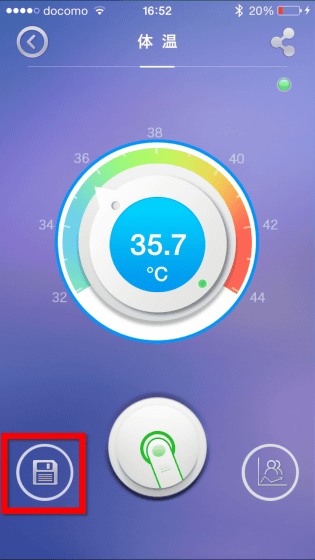
Tap "+" to register a new user.
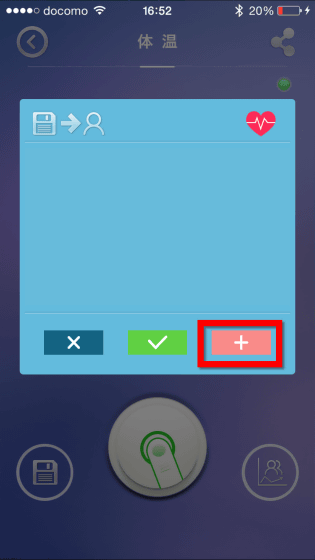
Enter the name "Gigako" and tap the check mark.
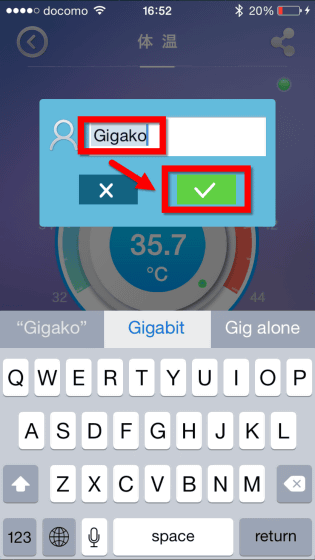
Return to the body temperature display screen again and press the button on the lower right ... ...

A new user named "Gigako" was registered. Tap the name.
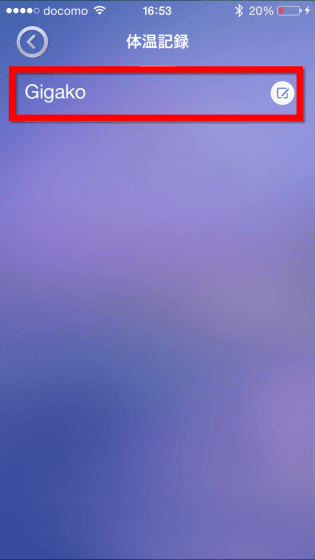
The body temperature at 16:52 on July 16, 2015 was recorded as 35.7 degrees.
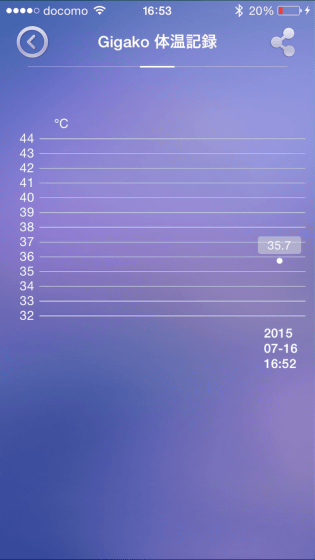
As the line graph allows you to record changes in the user's body temperature, once you record every day you will soon notice changes in your physical condition.
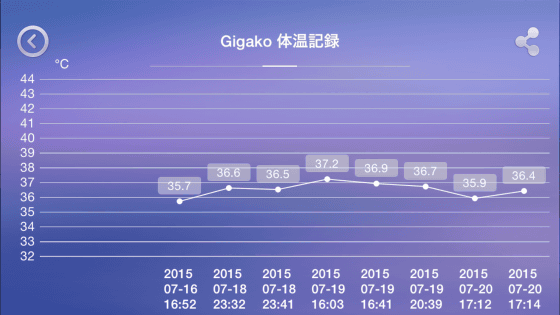
In addition, since users can register more than one person, it is possible to record the temperature of many people with one application.
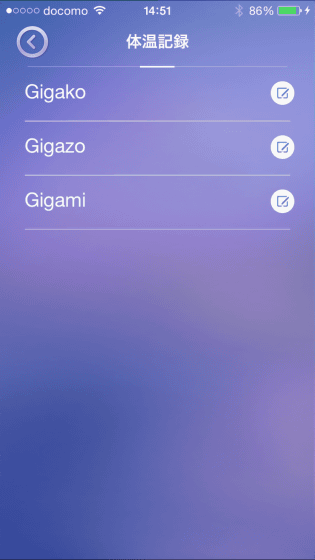
"Environment temperature" "body temperature" and come to the end, measure the "surface temperature" of the thing.
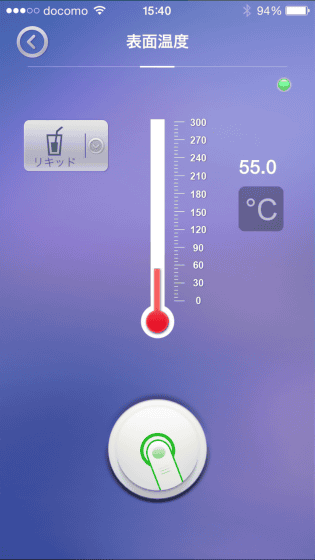
When you tap the item "Liquid" on the right side, items such as "Food", "Glass", "Plastic" and "Other" are displayed below it. If you select the object you want to measure the surface temperature from among these 5 types, it is OK.
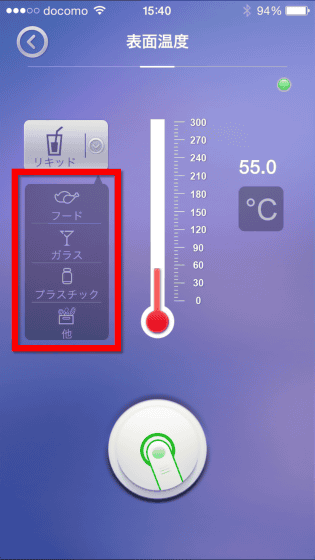
So, I experimented with Japanese tea which passed a little after I put it.
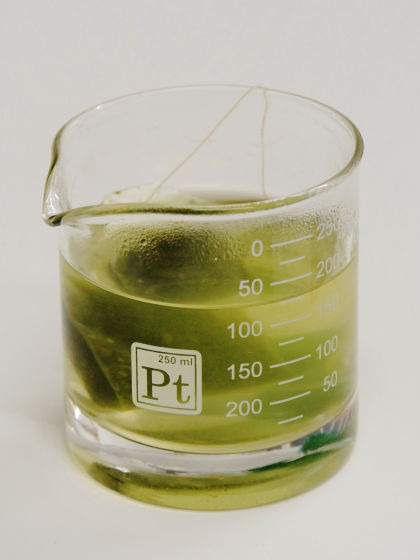
When I measured the temperature with Wishbone set to "Liquid", it was displayed as 55 degrees.

Measured using a cooking thermometer, the temperature was 56.5 degrees, which is almost the same result.
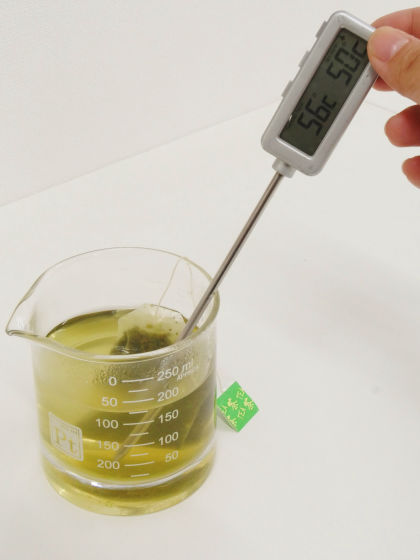
If it is set to "glass", it will be examined as to how much temperature the glass actually will have in hand, and if it is set to "food", it will also be possible to check whether the food is suitable temperature, so whether the heat has cooled down during cooking It is very convenient to know something without touching the food.

Have you ever plugged into the earphone jack on your smartphoneCompact sensor that can measure temperatureThere was also etc., Wishbone can measure up to human temperature and the surface temperature of things in addition to temperature, so if you have 1, it feels like you can use it quite diversified from health care to cooking. It is not just a type of charging from a smartphone but a battery interchange type in that likes and dislikes seem to be divided, when it is unable to use it again unexpectedly when using the iOS application, when you need to reconnect Wishbone or restart it There is also, that is where we want to expect improvement in the future.
In addition, Wishbone is $ 49.99 (about 6200 yen), and shipping to Japan is required, a shipping fee of 5 dollars (about 620 yen) is required separately.
Wishbone | The World's Smallest Smart Thermometer

Related Posts:







