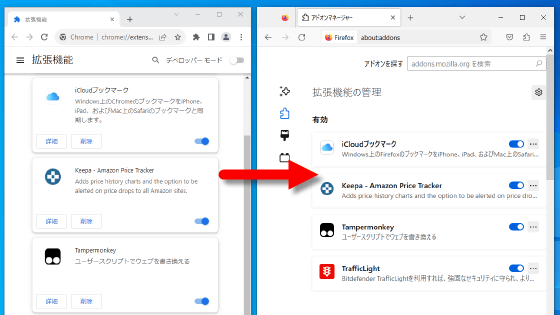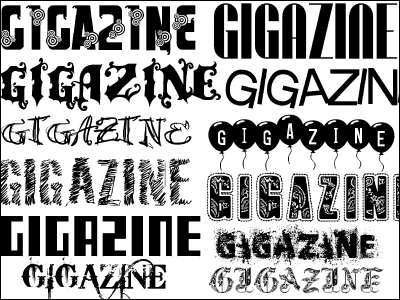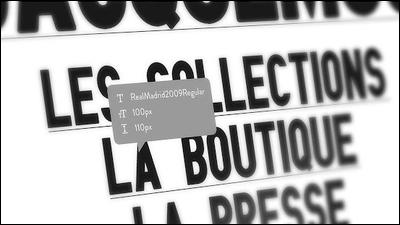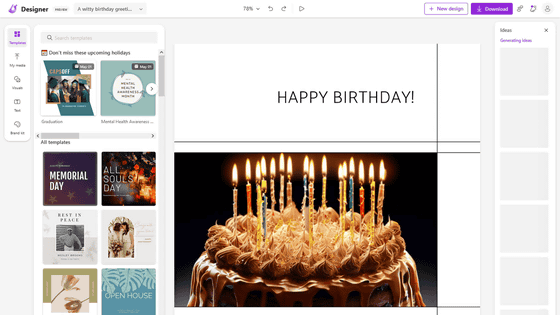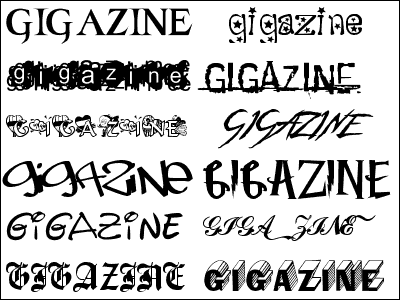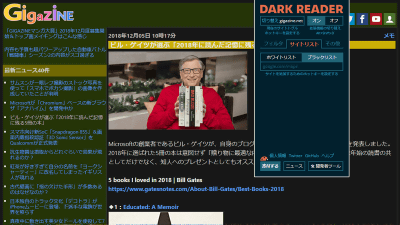Chrome's extension "WhatFont" which knows the font name simply by placing the cursor over the character
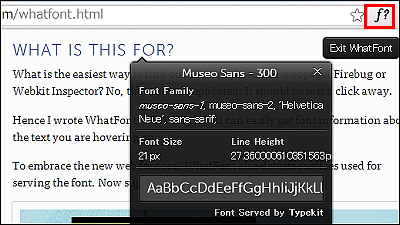
Since the atmosphere of the website changes galantly due to layout and selection of characters, the font name, font size, letter color, etc. used by eye-catching websites are worrisome. By placing the cursor over a character or clicking it, the Google Chrome extension that knows the type and details of the font is "WhatFontSo, you can easily understand the secret of the design of the website you care about.
WhatFont Tool - The easiest way to inspect fonts in webpages «Chengyin Liu
http://chengyinliu.com/whatfont.html
Chrome Web Store - WhatFont
https://chrome.google.com/webstore/detail/whatfont/jabopobgcpjmedljpbcaablpmlmfcogm
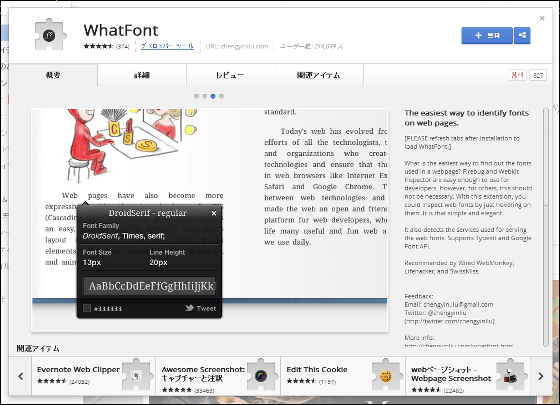
To add extensions to Google Chrome, first click "Free" at the top right of the screen.
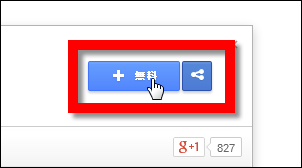
As you are asked "Are you sure you want to add" WhatFont "" by checking the new extension, please check the contents and click "Add".
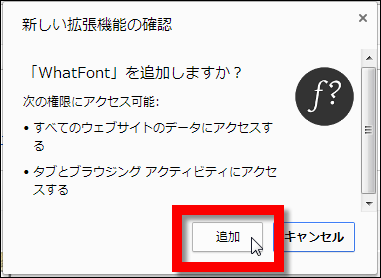
After waiting for a while, the extension icon is added next to the address bar and "WhatFont has been added to Chrome" is displayed.
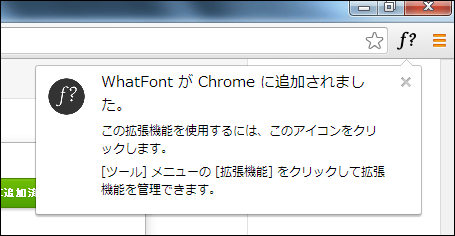
Preparation is complete. The blue button that was displayed as "free" has changed to a green button "added to CHROME."
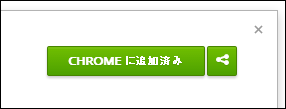
So I will try the extension function. First of allWhatFontExperiment with the website. After displaying the website, click the icon next to the address bar, the letter "Exit WhatFont" appears below. This is a sign that the extension is enabled, and clicking "Exit WhatFont" puts the extended function back off again.
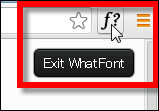
When you move the cursor to the heading on the website, the character "museo-san-1". Free fontMuseo Sans 1It was used.
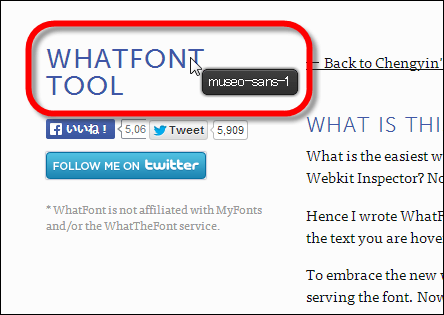
The text isFF Tisa Web Pro 1.
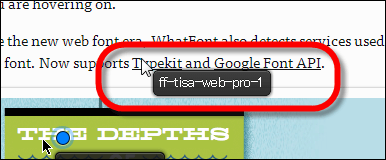
The article title of GIGAZINESegoe UIIt was displayed.
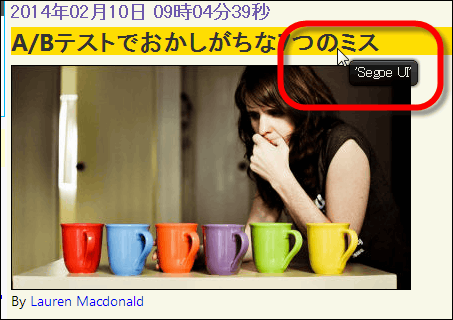
movies"The kingdom robbed by the Hobbit dragonIn the case of the site, each page name is Adobe'sTrajan Sans Pro.
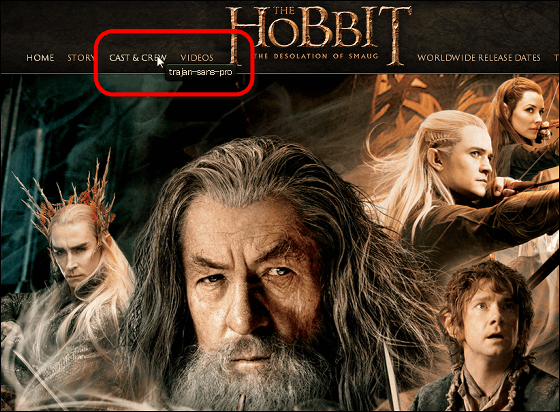
The text isArialIt is written in, and you can check detailed information such as font size by clicking. Sample letters are displayed so that you can see the colors used.

Two types of display method can be selected as font color: RGB numerical display and color code.
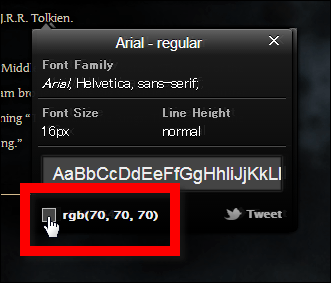
Also, by right clicking on the icon, you can select options.
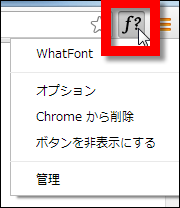
I was able to change the color of the icon.
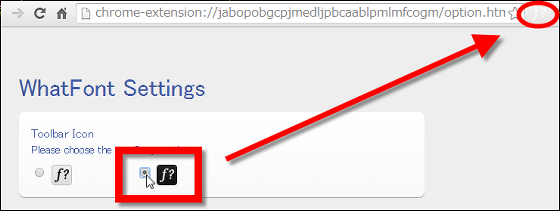
Related Posts: