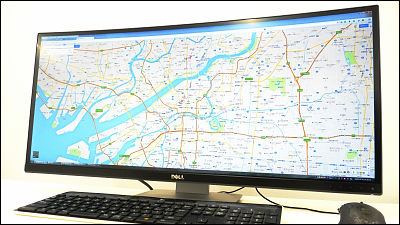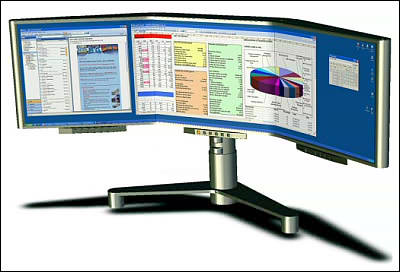Ultra-thin 6 mm bezel ideal for multi-monitor environment "U 2414 H" real machine review

Selling from Dell23.8 inch full HD monitor U2414HThe bezel is very thin, 6.05 mm, and it has features that are perfect for multi monitor environment. This time I was able to borrow two U2414H from Dell, so I actually tried using it in various placement.
Dell Digital High End 24 Monitor - U2414H 23.8 inch Full HD | Dell Japan
http://accessories.apj.dell.com/sna/productdetail.aspx?c=jp&cs=jpdhs1&l=ja&s=dhs&sku=391-BBND
Here is a movie of two U2414H side by side. Google Maps can be displayed very extensively, making the map easier to see.
Dell 'U2414H' Ultra-thin bezel monitor was laid side by side - YouTube
Goods arrived in cardboard. Corrugated box is 65 cm wide × 40 cm high and quite large.

Let's Note CF-SX 2If you look side by side, you can see how big it is.

I will take it out immediately. It is wrapped in a cushioning material that combines cardboard in the box, you can not see the appearance of U2414H.

Put your finger in the handle part for taking out and slowly pull it up.

Don

The contents are like this.

From the back, the cable cover to be installed on the back of the monitor, CD-ROM for installation, Quick Setup Guide and Product Information Guide, Power Cable, DP Cable (Mini DP-DP), USB 3.0 Upstream Cable included.

A monitor stand is here. The top rectangular part is the mount on which the monitor is mounted. It is possible to adjust the rotation angle in the range of 90 degrees to the left and right and the swing of the top and bottom, right and left.

Looking at the stand from the side like this.

It has four claws on the top and bottom of the metal part facing here, so that it holds the monitor main body.

The pedestal also rotates, so that you can adjust the swing angle of the left and right.

I set it on the desk. It is in a protective white bag.

When removing it from the bag, furthermore, a protective sheet is stuck on the front of the monitor.

Follow the instructions in the quick setup guide and assemble it. First of all, lay something on the bottom and put the monitor on the lie down and wear the stand.

I tried laying a protective bag wrapped around the product.

All ports are gathered on the back. From left: DisplayPort input, Mini DisplayPort input, DisplayPort output, 2 HDMI (MHL) connectors, audio output mini jack, USB 3.0 (upstream), USB 3.0 (downstream) × 3.

The stopper is attached to the part where the claw enters, it seems that it will not easily come off.

First of all, insert the claws on top.

And just keep the claws of the lower part ......

Fully loaded and installed.

I tried it.

The state of height / angle adjustment looks like this. Since it can rotate 90 degrees left and right, it can easily be turned and used in portrait orientation.

Cables are gathered through holes drilled in the stand.

Furthermore, when the cable cover is attached, the back is refreshed.

Because it is perfect for multi monitor environment, I tried arranging two.

Turn on the PC. The desktop was displayed on the second side.

The thickness of the bezel is very thin, about 6 mm on the top and the left and right.

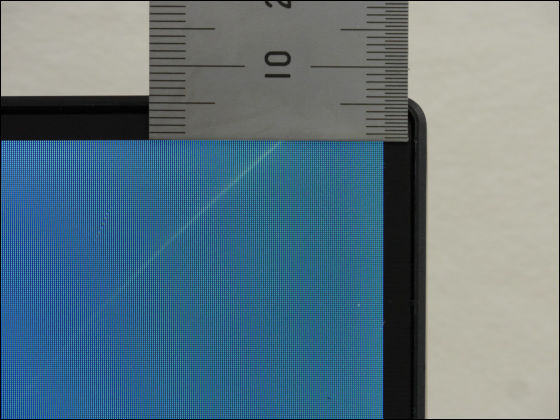
The connection part when two sets are arranged is like this.
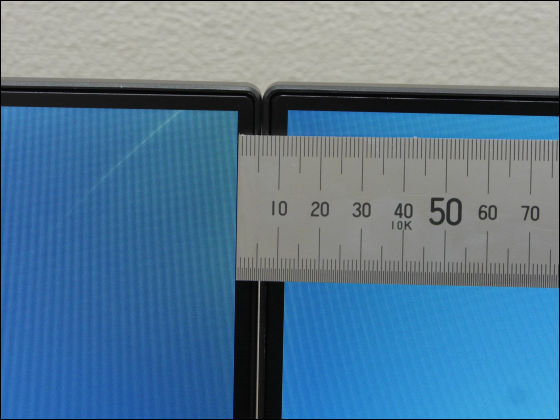
Because it is suitable for multi monitor environment,"WallpaperFusion" that you can get high-resolution wallpaper for multi-monitor free of chargeI downloaded the wallpaper from me and displayed it. Since the resolution per monitor is 1920 × 1080 pixels, when two sets are arranged, it becomes a vast space equivalent to 3940 × 1080.




I tried arranging two monitors that were vertically placed side by side utilizing the stand that rotates 90 degrees to the left and right and the thin bezel. The number of display pixels is equivalent to 2160 × 1920, and it is displayed in a square of 18: 16. In Google Earth the earth was displayed on the full screen. Thanks to the thin bezel, I do not care too much on the screen joints.

The following movie is the browser and Google Earth displayed in this state.
Dell "U2414H" Ultra-thin bezel monitor If you put it vertically and arrange two, it feels like this - YouTube
It is like this when arranging two browsers side by side. It is displayed widely up and down to the extent that it can not be thought of on a normal monitor.

I tried to display around Tokyo Sky Tree in Google Earth. You can see from the near side to the far side, it has become a display with realism.

Screen capture when Excel is displayed on two screens is like this. When two sets are arranged next to each other, you can display "AZ (52 th)" cell at the right end of the screen.

Excel display when rotating it vertically by 90 degrees is here. As you go to the bottom of the screen you can display around the 90th line, it is possible to secure a very large working space.

Taking advantage of the thin bezel, it is convenient for both multimedia and workU 2414 HCurrently on sale. The price at the Dell Online Store has been from 24,980 yen at the time of article writing.
Dell Digital High End 24 Monitor - U2414H 23.8 inch Full HD | Dell Japan
http://accessories.apj.dell.com/sna/productdetail.aspx?c=jp&cs=jpdhs1&l=ja&s=dhs&sku=391-BBND
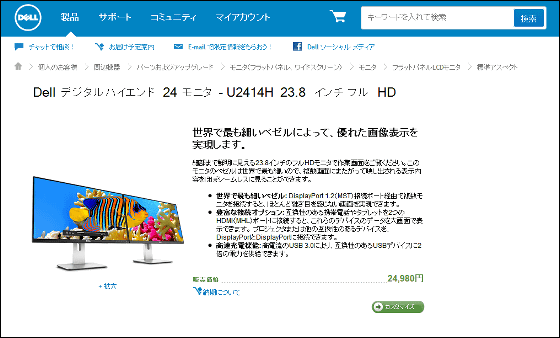
Related Posts: