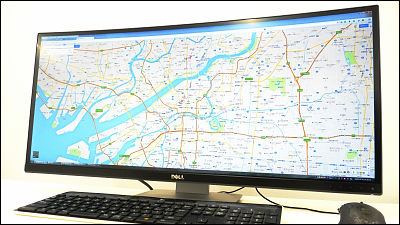Dell's 32-inch 4K monitor 'UP3214Q' with actual IGZO panel mounted review

As a Dell liquid crystal monitor, it will be a high-end model "UP3214QOn the display panelIGZOIt has a panel and has a rich color and a vast display area of 3840 × 2160 pixels. I was able to borrow such UP 3214 Q, so I tried to touch on his abilities.
Dell Digital High End 32 Monitor - UP 3214 Q 31.5 Inch (with PremierColor)
http://accessories.apj.dell.com/sna/productdetail.aspx?c=jp&cs=jpdhs1&l=ja&sku=210-ACBZ
I entered this cardboard and UP3214Q arrived. Corrugated box is 85 cm wide × 55 cm high, considerably large. Weighs about 16 kilometers.

Laptop PC's "Let's Note CF-SX 2About 4 times the screen size

I paked and tried opening the top.

Upon lifting the cushioning material of cardboard, UP 3214 Q wrapped in a white styrofoam bag reappeared.

Even with just the body weight, it is 9 kg or more, so pull down each cardboard and slide it out.
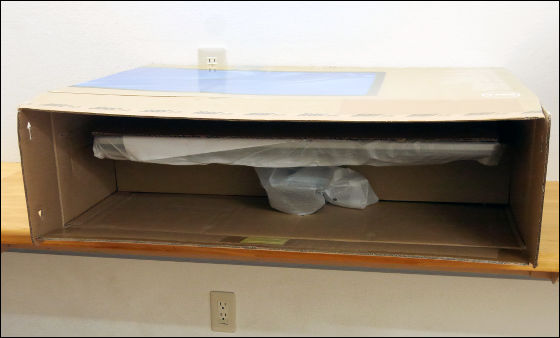
Don

The monitor stand is incorporated in the cushioning material on the bottom side.

I tried arranging the contents. From the left, the quick setup guide and product information guide, installation CD-ROM, DP cable (Mini DP-DP), USB 3.0 upstream cable, monitor stand, power cable, cable cover to be installed on the back of the monitor .

This is the monitor stand. There were only legs supporting the monitor of about 9 kg, and this was about 4 kg of heavyweight.

There is a hole in the stand for organizing through the cable.

The connection part with the monitor main body looks like this. Thick iron parts are used, and durability seems to be enough.

It seems that the strut part is tilted slightly backward and balances the weight. The position of the monitor can adjust the vertical height and the swing angle of the up and down and right and left.

Here is the viewing angle of the joint from the bottom. To be able to withstand the weight, a thick winding spring is built in.

Let's combine it with the monitor body. Continue looking at the setup guide.
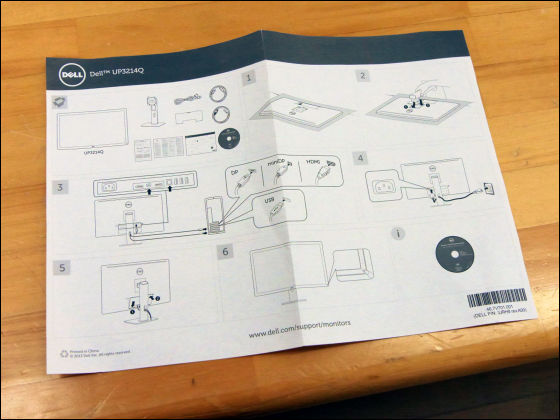
Place the monitor in a standing position, insert the metal part of the stand into the groove on the back of the monitor ... ...

When you gently beat the stand, you heard a "click" and the coupling was completed.

I tried it.

I tried again with Let's Note. It's a sense of size that Let's notes are likely to line up next to three.

Looking at the monitor from the back side, it has become a simple design just to see the Dell logo.

At the bottom of the back of the monitor, various connection connectors are lining up. In addition to DisplayPort input, Mini DisplayPort input, HDMI input, USB 3.0 (Upstream), USB 3.0 (Downstream) × 3, etc. from the left, USB 3.0 terminals compatible with battery charging of smart phones and others There is one.
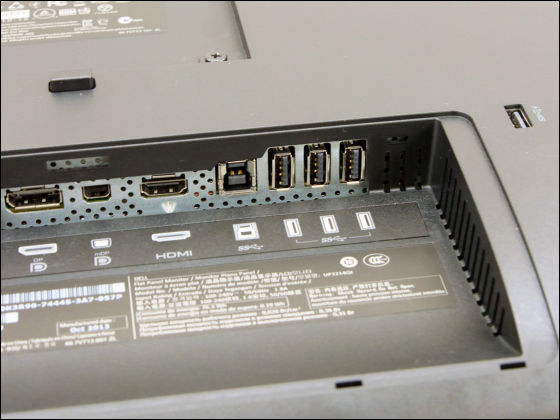
It is also possible to attach the cover to the connector part and make the back face refreshing.

I turned on the power. You can see the size of the desktop by looking at the icon displayed very small in the upper left corner.
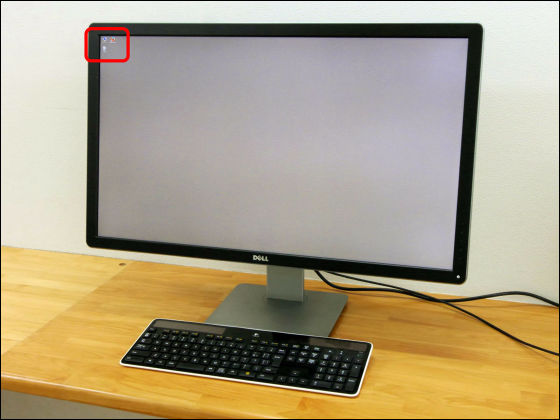
When I display the top page of GIGAZINE it is like this. If it is normal, there are 2 to 3 articles in one row in many cases, but in the screen of UP 3214 Q 8 articles are lining up. It is invisible on the home screen of Windows 8 for a moment.
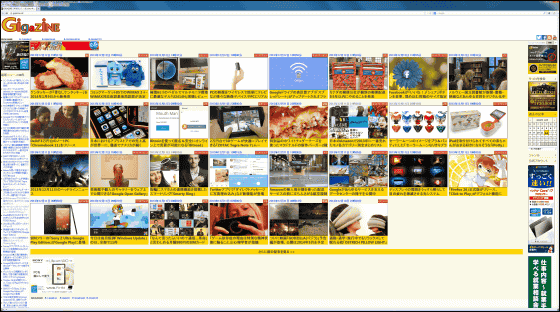
Click here for the article to display a single page. Since GIGAZINE's articles are fixed to a maximum width of 1290 pixels, most of the screen has become empty.
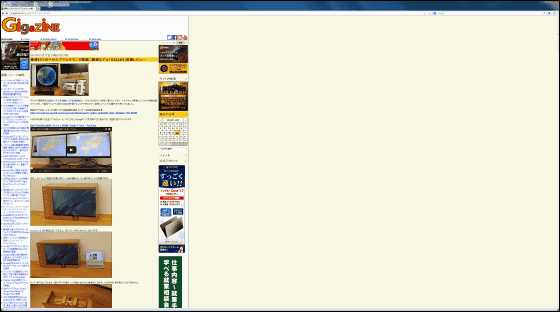
A movie that can feel the size of the desktop is here. There is a vertical 1080 pixel "Dell U2414HI tried to move the browser to UP 3214 Q of 2160 pixels in height. Although it is the browser that should have been displayed at the beginning at the beginning, it will be a normal size on the large desktop of UP3214Q.
"UP3214Q" I tried to reciprocate a window side by side with a 32-inch 4K display and a 24-inch monitor - YouTube
As a 4K picture quality movie,Movie synthesizing CG and live action "Tears of Steel"And, the time lapse image of the nature is beautiful "TimeScapesWhen I tried to reproduce it, I could see the appearance of fine screen drawing being done with very little dot feeling. When you display high-quality encoded video software, you will see the fluctuating feeling of the water surface and the appearance of the waves appearing very clearly. Represents pixel densityPpiIs140 ppi, Retina display used for iPhone 5s326 ppiAlthough it is not so high compared to the size, the dense feeling to the screen size is still overwhelming.
However, it is a matter of course that the power required for the machine side is raised in order to do so much processing, and in some regenerative environments, a feeling of chippiness might come out due to frame dropping or the like. In the editorial department's environment,DivXThe time when it was displayed was played the most smoothly.
In the following movie, it shows the state of such precise screen. Shot at the Tokyo Motor Show 2013 "Honda · NSX ConceptAlthough it is an image, it is possible to see how the headlights and emblems are displayed with almost no dots appearing even closer to the screen.
Dell 'UP3214Q' I tried to get close to the picture I showed - YouTube
Also, the display range when Maximize Excel is here. It is possible to display up to the 102th row in the vertical direction and the AZ row (the 52nd row) in the horizontal direction.
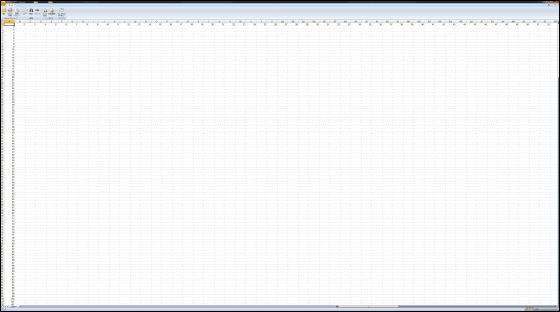
In addition to the vast desktop space, Dell's ownPremierColor TechnologyThe high end monitor UP 3214 Q which realized faithful color expression by adopting it is on sale now. The price at the Dell Online Store is from 340,990 yen at the time of writing the article.
Dell Digital High End 32 Monitor - UP 3214 Q 31.5 Inch (with PremierColor)
http://accessories.apj.dell.com/sna/productdetail.aspx?c=jp&cs=jpdhs1&l=ja&sku=210-ACBZ
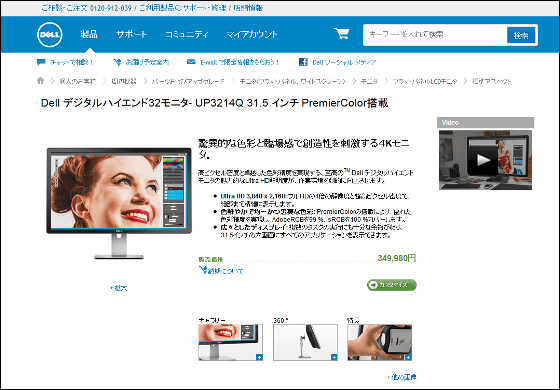
Related Posts: