27.6 inch & 16:18 aspect ratio monitor '28MQ780-B' review that can use a large screen without waste

LG, a general home appliance maker, has released the 28MQ780-B LCD monitor with an aspect ratio of 16:18 that can display two general displays vertically. In addition to being able to display more vertically than a normal landscape monitor, it is also possible to display images obtained from two different sources with Picture by Picture (PBP) on the same screen, so what kind of monitor is it? I actually used it.
28MQ780-B | Monitor | LG Electronics Japan
First, check the contents. This is the monitor body, stand, and stand cover.

AC adapter and power cord, HDMI cable, power extension cable, USB Type-A to USB Type-B cable, USB Type-C to USB Type-C cable, hex wrench, quick setup guide.

The size of the monitor including the frame is 48.2 cm in width, 55 cm in length, 4.5 cm in thickness, and 4.35 kg in weight. The effective display area is 46.6 mm wide x 52.4 mm long, 27.6 inches (aspect ratio 16:18), and the DCI-P3 coverage rate is 98%. The thickness is a little thinner than the transportation IC card.

There is a ventilation opening on the top.

Nothing in particular on the right side.

There is a ventilation port on the bottom and an OSD joystick for operating the main body.

The back looks like this.
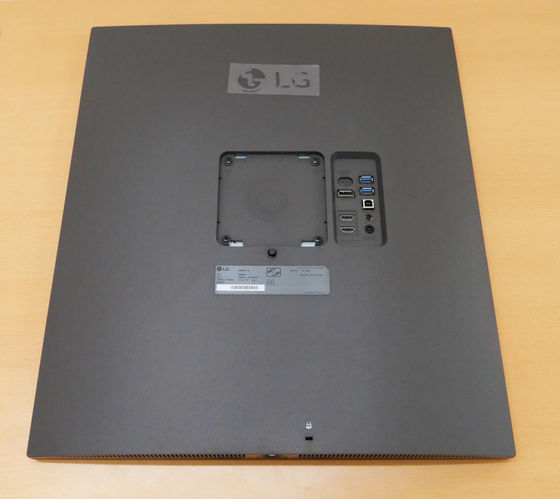
The VESA mount interface (100mm x 100mm) and various ports are located in the center. The ports are USB Type-C port (upstream), DisplayPort (Ver 1.4), HDMI port x 2 from the upper left to the lower left. From the upper right to the lower right are USB Type-A port x 2 (downstream), USB Type-B port (upstream), headphone output port, and power port. The USB Type-C port supports DisplayPort Alternate Mode and USB Power Delivery up to 90W.

The input voltage of the AC adapter is AC100V to AC240V, and the output voltage and current value are 19.5V / 10.8A.
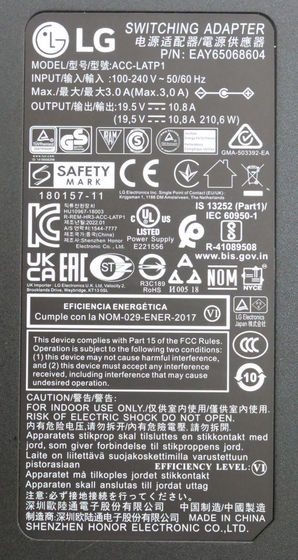
The AC adapter was a little large, and the actual measurement was 18.2 cm in length, 8.5 cm in width, and 2.9 cm in thickness. I have an iPhone 13 for comparison.

The weight is 702g.
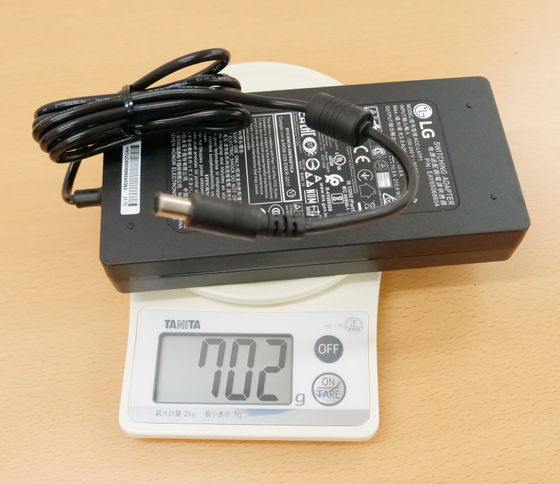
The stand is a clamp type. First of all, the width of the base part is about 10.8 cm in actual measurement, and the width of the part protruding at the bottom is about 1.8 cm.

The actual measurement is about 37.5 cm from the position where it comes into contact with the top of the desk when it is attached to the desk to the top of the stand.

The total length including the protruding part at the bottom is about 50.5 cm in actual measurement.

The total weight including the stand cover is 4.65kg.

I will actually install it. It is OK if the thickness of the base is 75 mm or less, and there is no problem because the desk used this time is 28 mm thick.
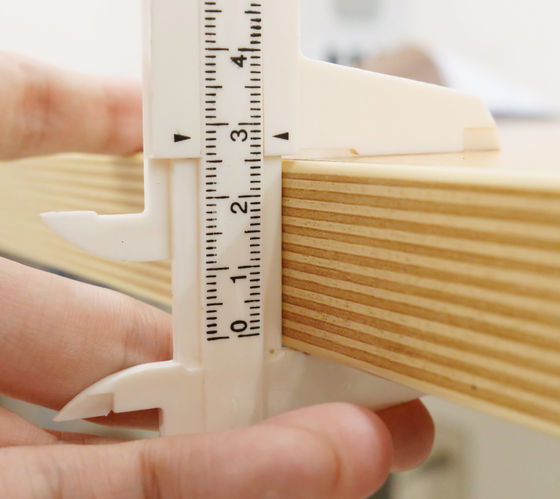
First, set up the stand so that it sandwiches the desk.
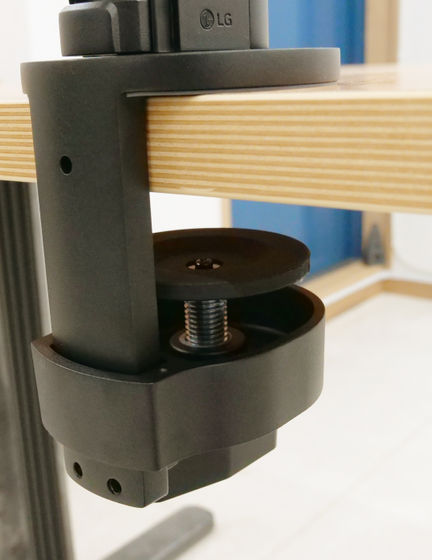
The part with the handle can be moved up and down, and the hook is attached so that it can not be easily lowered downward.

Push the handle part upward.
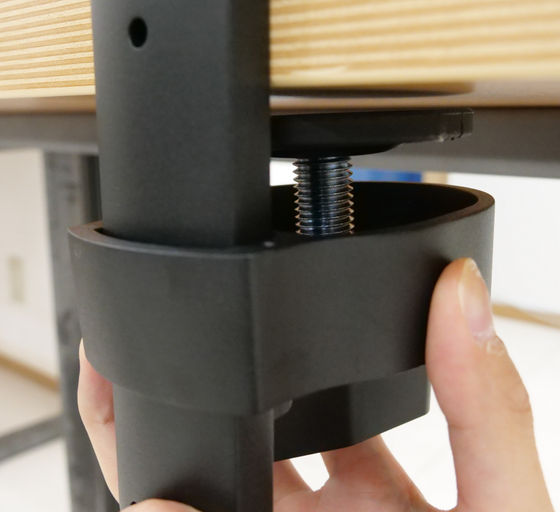
Then turn the handle clockwise to tighten it.

It was installed like this.

Then attach the monitor to the stand. If you look at the back of the monitor, you can see that there is a hole in the mounting part.

Fit the protrusion on the top of the monitor mount on the stand into this hole.

Align the protrusion on the top with the hole and fit it in ...

Fit the bottom as it is. If you hear a 'click', the fitting is complete. It can be installed quite easily.

By the way, when removing it, push down the switch at the bottom of the monitor ...

Just push the monitor forward and it's OK.

Looking at the monitor attached to the desk from the front, it looks like this.

Seen from the side, it looks like this. The width of the desk is about 71 cm, but if you move the monitor farthest from the stand, the monitor will protrude about 41 cm from the stand.

However, because the stand has three rotation axes and can rotate at a maximum angle of 335 degrees ...

It is possible to bring the monitor further back. The rotation of the stand can be done fairly smoothly.

Height adjustment is possible up to 130 mm up and down.

There is a hole like this behind the stand ...

You can adjust the vertical mobility by turning it with a hexagon wrench. By turning it clockwise, the 'jumping force' of the stand becomes stronger, so it is possible to prevent the stand from losing weight and sinking when a heavier monitor is attached. The factory condition was adjusted to 'weakest', and there was no need to adjust it later when installing the 28MQ780-B.

The scale displayed on the top of the stand moves according to the adjustment, so you can see at a glance how the jumping force is adjusted.

The tilt angle is 25 degrees forward and 25 degrees backward.

You can also rotate the monitor 90 degrees counterclockwise.

It cannot be rotated clockwise. Since it is not equipped with an accelerometer, it is impossible to switch the screen display direction by pivoting.

There is one hook on the monitor side for hooking the cable on the stand ...

There is one on the base side.

There is also a hole for the cable to pass through.


When the stand cover is attached ...

It will look neat.

When I connected it to a PC to check the image on the monitor, the familiar Windows screen was displayed in a vertically stretched form like this. The resolution is 2560 x 2880, the response speed is 5ms (

Compared to the monitor displayed at 16: 9, the difference in the range displayed per screen is clear. The 28MQ780-B has an aspect ratio of 16:18, so it simply displays twice the 16: 9 screen.

The point is that the amount of information per screen increases just by looking at the web page. Besides coding ...
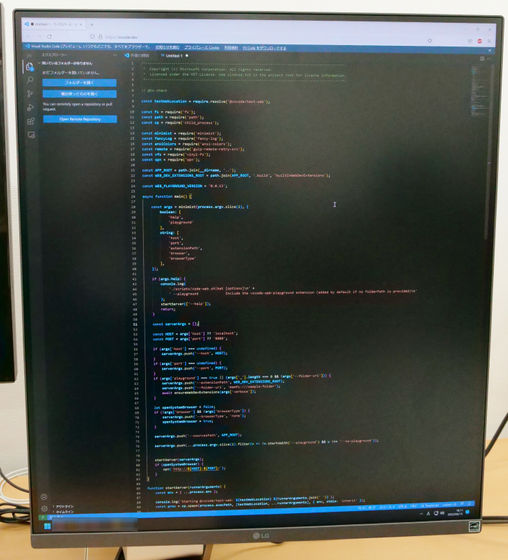
It can also be used for video editing that uses many layers. When using dual monitors with two monitors side by side, you have to shake your head or body from side to side, but this monitor has the advantage that you can grasp the entire screen just by moving your eyes.

The following two pictures were taken by approaching the liquid crystal display with the screen displayed.
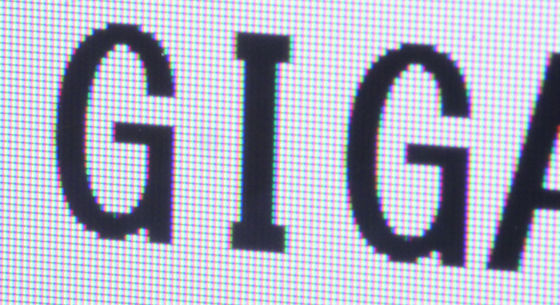

You can also connect a device that supports DisplayPort Alternate Mode to the USB Type-C port to display images. The included cable also supports DisplayPort Alternate Mode. The vertical scanning frequency is 60Hz for USB Type-C, HDMI, and DisplayPort.
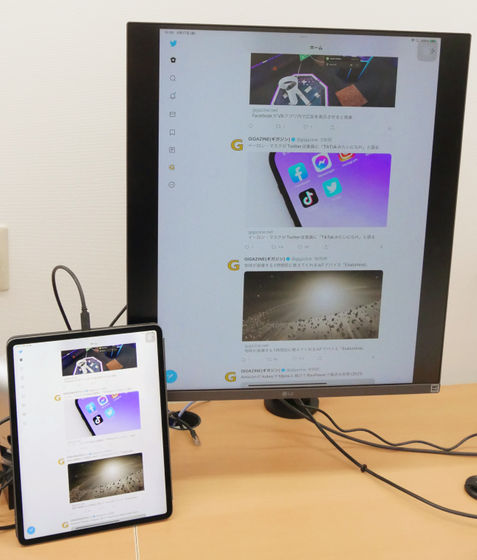
Next, I projected the screen of PlayStation 5 (PS5).

On the PS5 side, the monitor was recognized as follows. The 28MQ780 is compatible with HDR10.
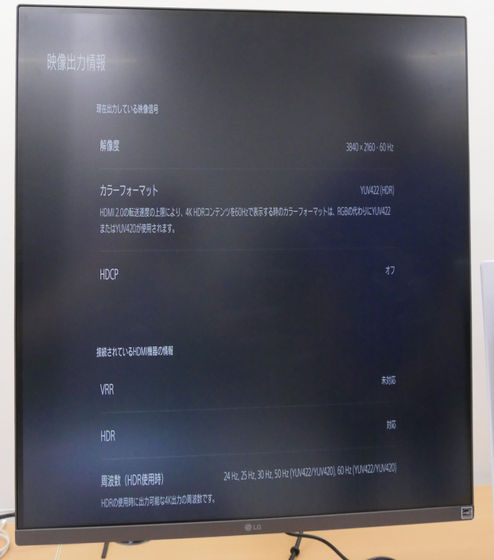
It's a little hard to see as it is, so change the aspect ratio. First, push in the OSD joystick at the bottom of the monitor.

The menu wheel will be displayed like this, so tilt the OSD joystick to the right to match 'Settings'.
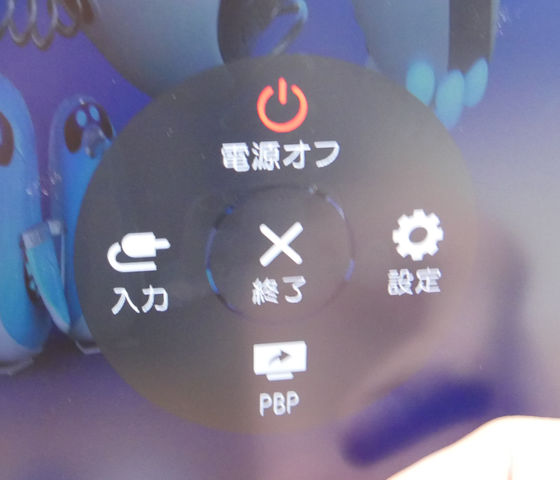
Select 'Input' and 'Aspect ratio' ...
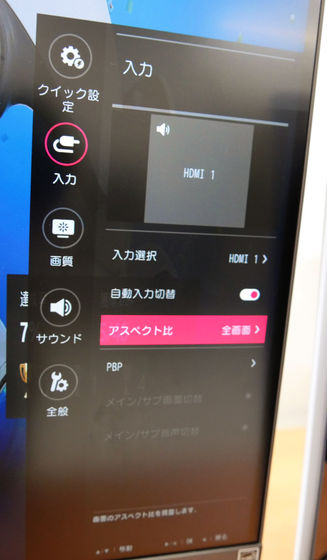
Changed 'full screen' to 'original'.
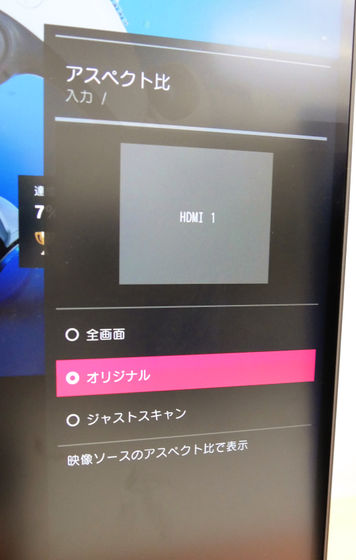
Now the display has changed to 16: 9.

The viewing angle is 178 degrees both horizontally and vertically, and the view from an oblique direction is as follows.

Next, try PBP. This time, connect your PC and Nintendo Switch to the two HDMI ports.
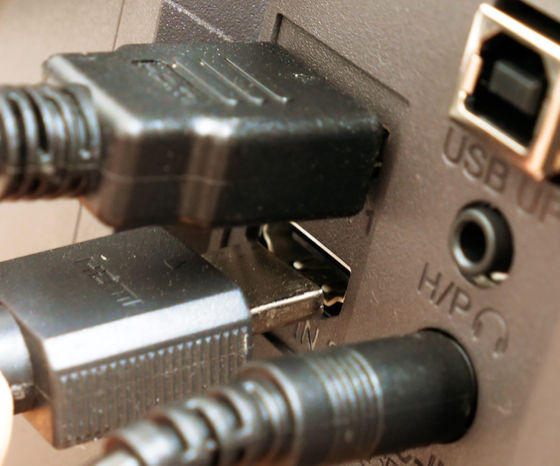
Select 'PBP' on the OSD joystick ...
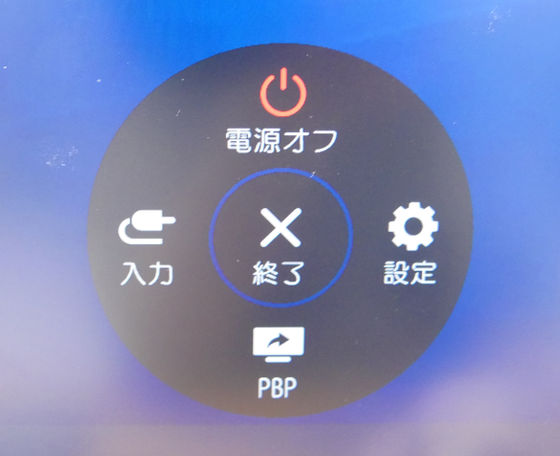
Tilt the OSD joystick downward once and select PBP ...

Images from different sources can be displayed up and down as shown below. However, please note that the audio can only be played from one of them.

You can use it to play the game in the lower half while looking at the strategy information in the upper half.

In addition, you can adjust the brightness, automatic brightness adjustment function, contrast, sharpness, etc. from the settings.
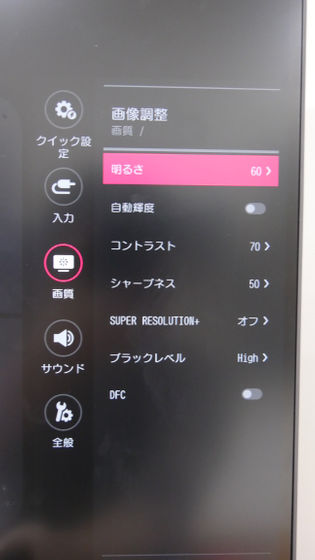
At first, I was overwhelmed by the unique size of the 28MQ780-B, but once I got used to it, I could use it as well as a normal monitor. You can't enjoy 4K resolution because it's WQHD x 2 (SDQHD), but it's perfect for people who want to improve work efficiency by using a large screen generously and displaying multiple sources at the same time by PBP.
The stand is well made and has a high degree of freedom, so if the installation environment allows it, it can be used in a smaller space than dual monitors. With a response speed of 5ms, it can withstand gaming, and with a wide viewing angle, it can be viewed from a slightly different angle. With 28MQ780 and another monitor, 'real triple monitor' etc. is also possible. It was a monitor that could be widely used with one unit because it had a speaker.
The 28MQ780-B can be purchased at various online shops, and is sold at Amazon.co.jp for 86,182 yen including tax.

Related Posts:








