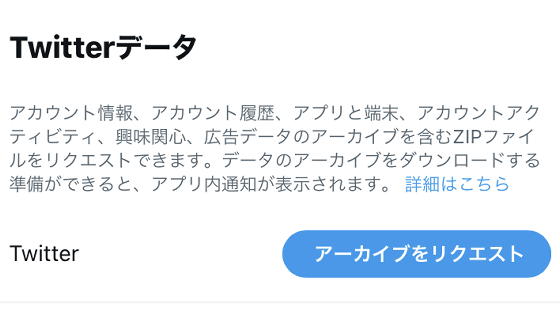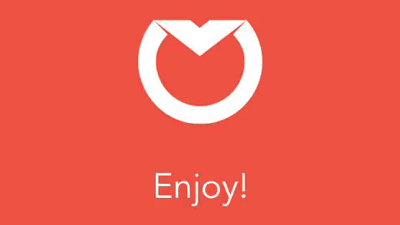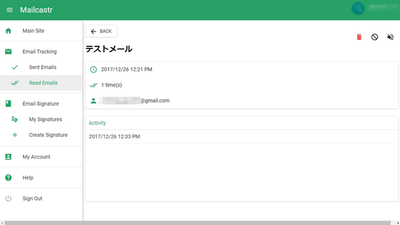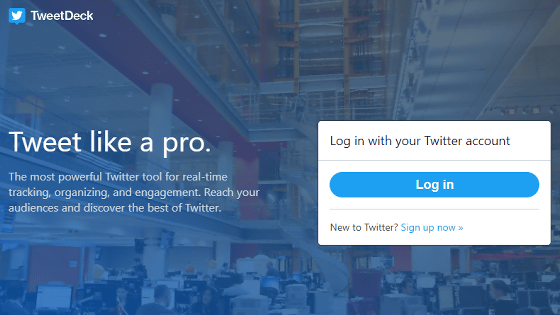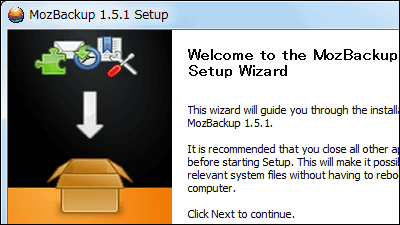Google Chrome extension `` Timecapsule.io '' for later reading after a specified period
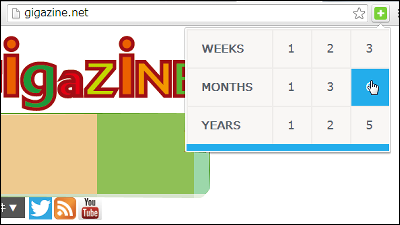
I found an article I was interested in on the net, but I don't have time or I don't feel like reading it right away, so when I want to read it
Timecapsule
http://timecapsule.io/

You can check the flow of using Timecapsule.io from the following movie.
Timecapsule.io Demo-YouTube
To download Timecapsule.io, first click “DOWNLOAD CHROME EXTENSION” on the top page.
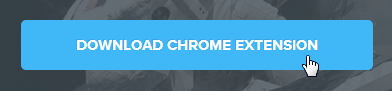
Click “SIGNUP WITH TWITTER” because you need to sign up on Twitter before using the extension.
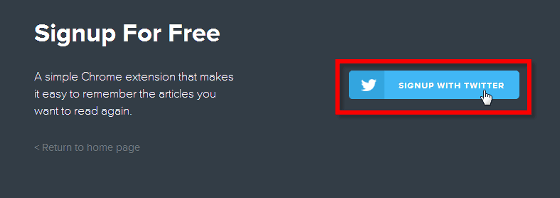
Enter your Twitter account and password and click “Login”.

Next, register the e-mail address you want to send the article 'Read later' after the period.
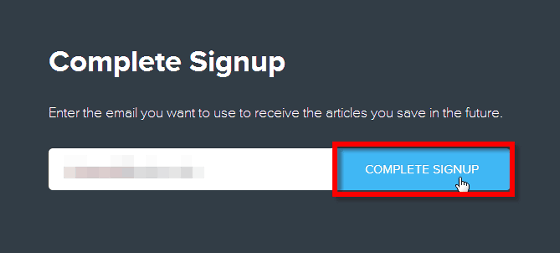
This completes. Press “DOWNLOAD EXTENSION” ……
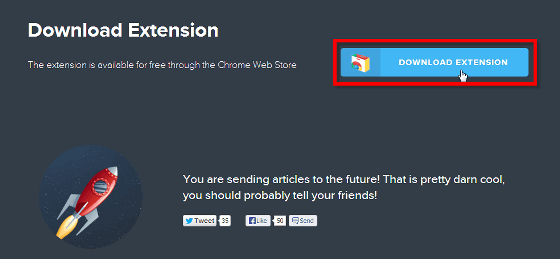
Jump to the Google Chrome web store. Click “+ Free” at the top right of the screen.
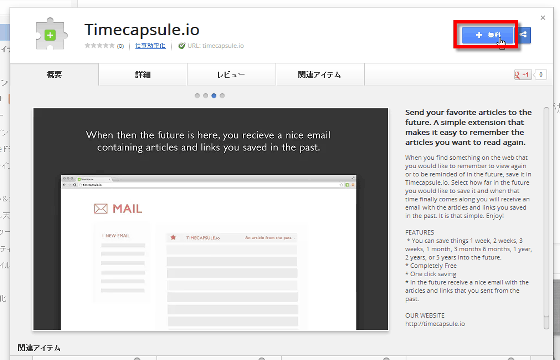
Do you want to add “Timecapsule.io”? Click “Add”.
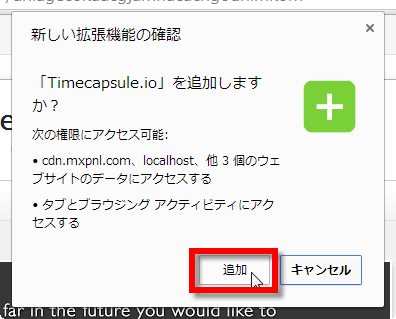
The extension has been added.
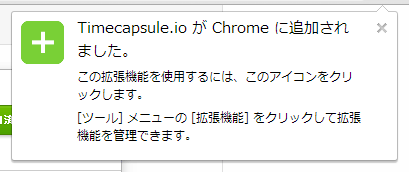
When I opened GIGAZINE as a test and pressed the green “+” mark next to the address bar, I was able to select the time when mail was sent.

The period can be selected from 1, 2, 3 weeks, 1, 3, 6 months, and 1, 2, 5 years.
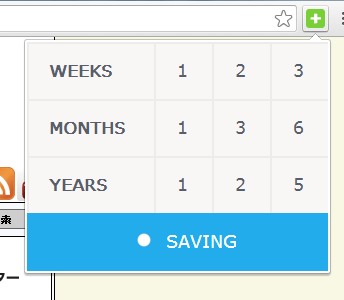
For example, if you specify 3 months later ...
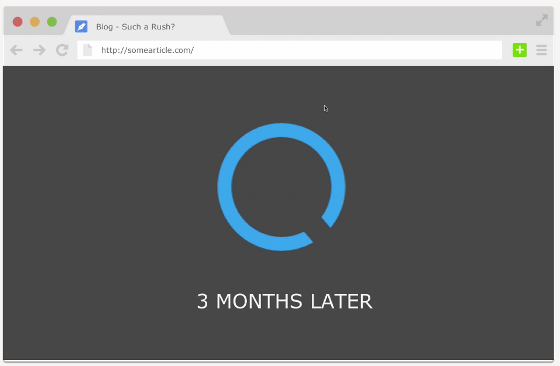
The following email will be sent to the registered email address after 3 months. If you click on the “READ AGAIN” link in the email, you can directly see the article you were looking at three months ago.
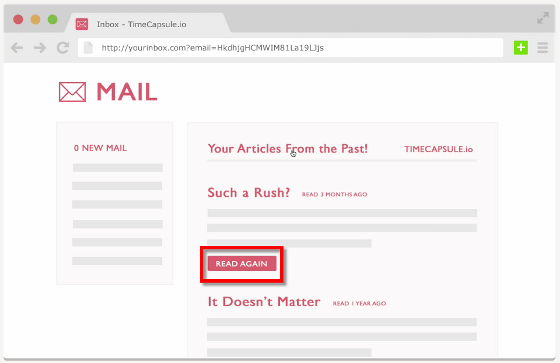
In addition, the extension function could not be used when not logged in with Twitter.
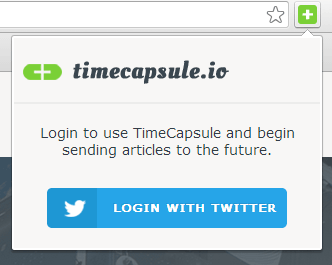
Related Posts: