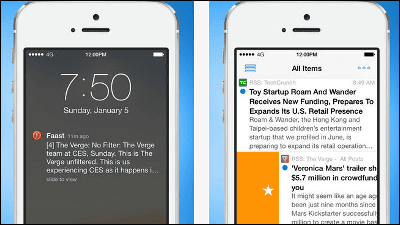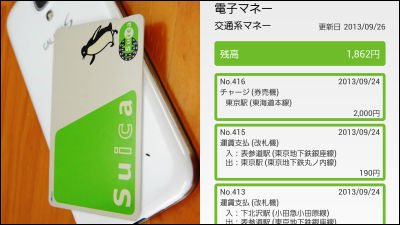I tried using "Dr. Wallet" which makes household account book fully automated by just shooting the receipt

Even if you try to put a household account book, the task of writing or entering the contents of the receipt every time you shop becomes a heavy burden, and if you noticed, you may become in the state "What is household account book? It is tasty?" often. In such a case, just by shooting the receipt with the camera of the smartphone and uploading it, you can do the shopping day fully, the product name, the price, the categories separately, and display the monthly income and expenditure in graph form It is "Fully automatic household account book doctor wallet"is. This Doctor Wallet was released as an iOS application on August 28, so I actually tried it.
Free household account book, household account book application that is easiest to input [Dr. Wallet]
https://www.drwallet.jp/
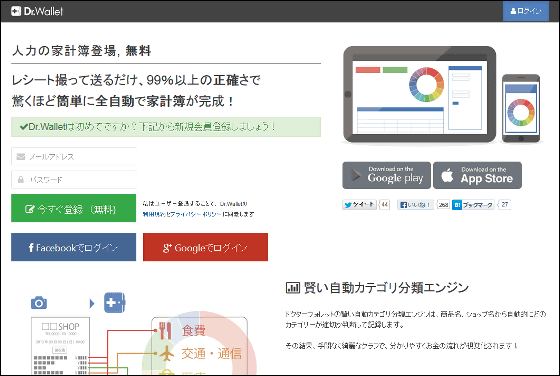
Fully automatic household account book Doctor Wallet - Easy to take a receipt Easy, save money management, save money for iPhone 3GS, iPhone 4, iPhone 4S, iPhone 5, iPod touch (3rd generation), iPod touch (4th generation), iPod touch 5th generation) and iPad on the iTunes App Store
https://itunes.apple.com/app/id686568005?l=ja&ls=1&mt=8

Install fully automated free housekeeping book doctor wallet from the App Store.

Tap on the installed Doctor Wallet to start up.
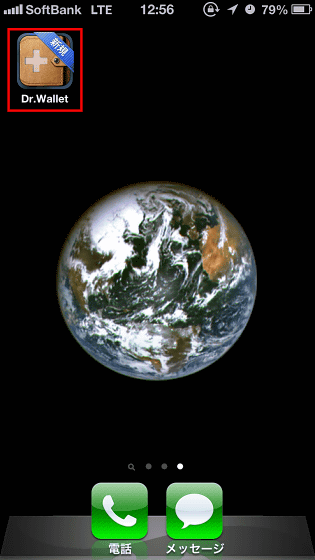
First we have a tutorial on Dr. Wallet.

Dr. Wallet automatically categorizes shopping items from the contents of receipts taken with the camera.
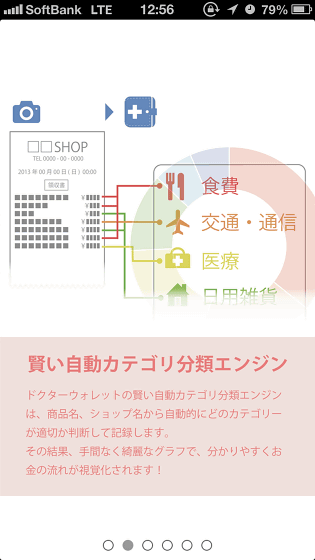
Furthermore, the contents of receipt seem to be converting to data by human power, and the accuracy is more than 99%.

It is troublesome to create a household account book by handwriting or digitally, but using Dr. Wallet saves about 100 minutes each month.
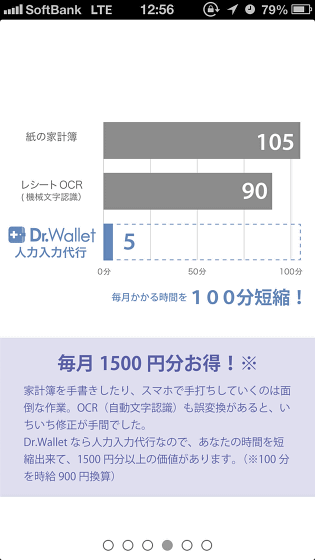
It seems that the management of privacy information is thoroughly done so that even those who say "It is possible to see their own shopping content and personal information ..." is safe.
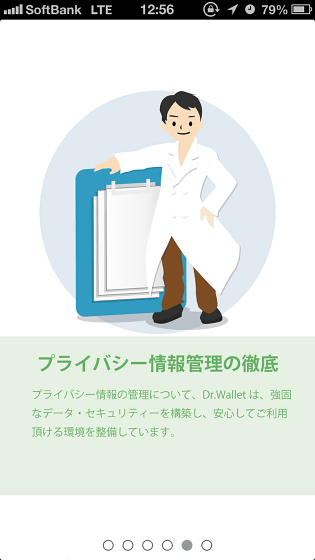
I learned about Dr. Wallet and arrived at the login screen. If you do not have an account, tap "New registration".
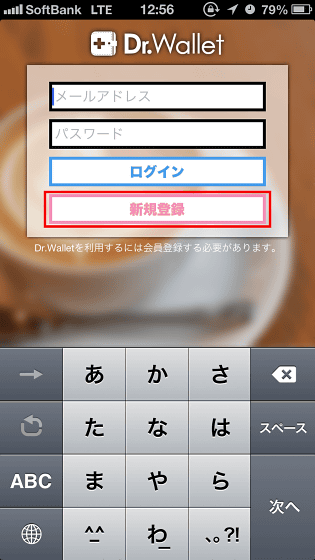
Jump to the new registration page of Dr. Wallet, enter your e-mail address and password here and tap "Register now".
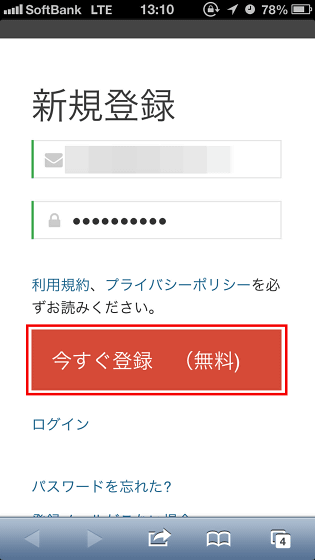
Since the user registration confirmation mail has arrived at the input mail address, registering is completed by tapping the URL written here.
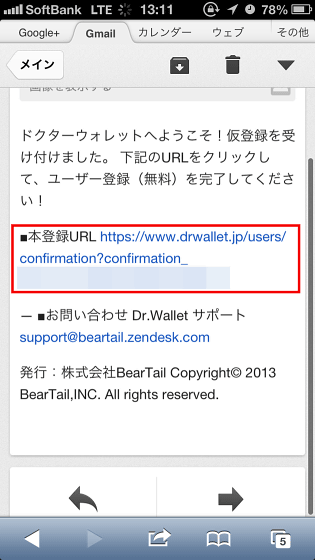
Launch Doctor Wallet immediately, this is the screen at startup.
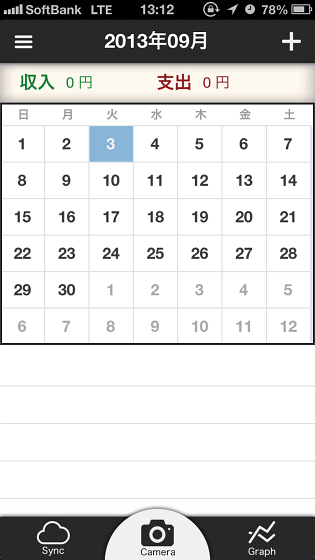
To attach a household account book, tap the camera icon at the bottom of the screen.
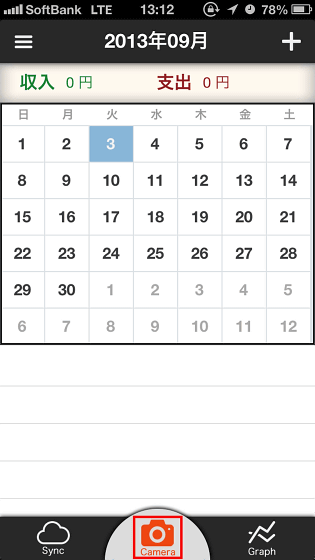
Since the camera of the smartphone is activated, prepare a receipt for shopping that you want to put in your household account book ... ....
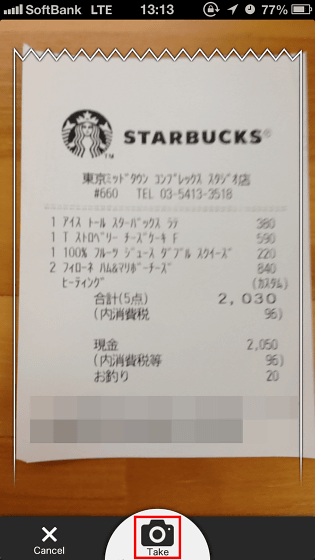
Tap the camera icon to shoot the receipt.

Once you can take a good picture, tap "Send" at the bottom right of the screen and OK.
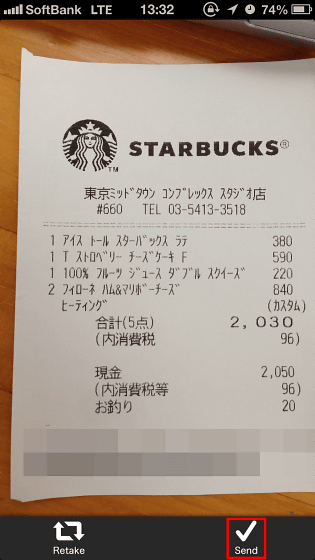
When you return to the top screen, "1" is displayed in the cloud icon at the bottom left of the screen, so tap this.
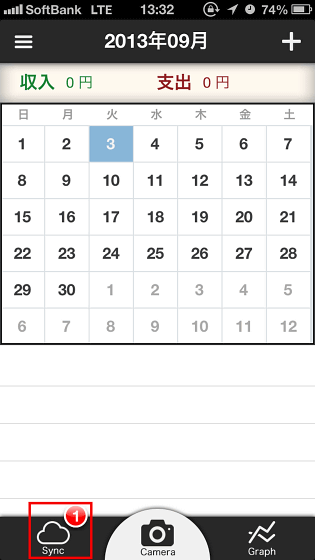
Then it will display receipts currently being converted into the list. The receipts taken earlier are now being converted to data by people in Dr. Wallet. Since it takes some time for data conversion, it is OK if you wait patiently.
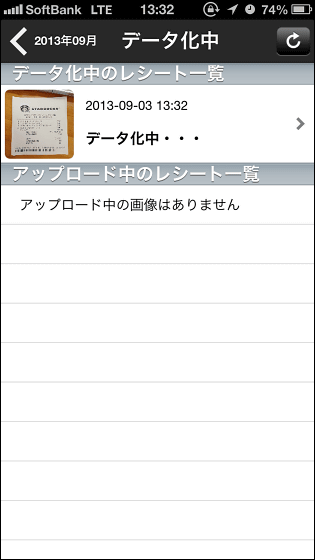
Data conversion is completed while you are doing it. When you look at the date of shopping with the calendar, the contents of the shopping are displayed like this. Tap this ... ....

The details of shopping can be confirmed, and contents of receipt are beautifully converted into data.
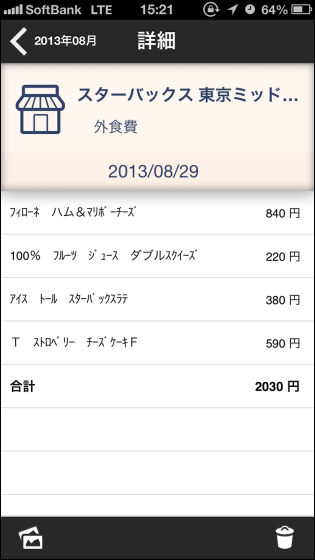
However, because "Philone Ham & Mary Boothes" is displayed as one in two, it seems that you can not display up to the number of shopping items.
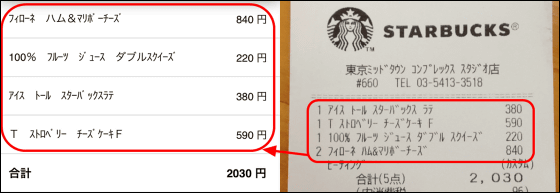
When taking a receipt with a picture, data is sent to BearTail company which manages Doctor Wallet.
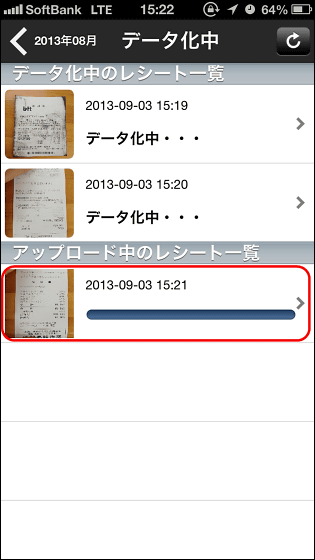
It will be OK if this is displayed in "List of receipts during data conversion". However, if you move to a place where radio waves are difficult to be connected or out of the service area before being displayed in "List of receipts during data conversion", it means "That receipt is not converted to data?" .
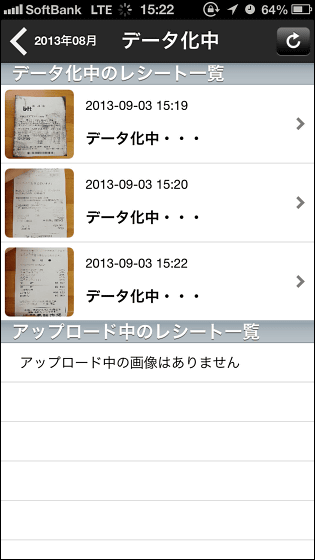
When the uploading of the image is completed, the notification will come like this, so if you do not have it, you can re-shoot the receipt and upload again.
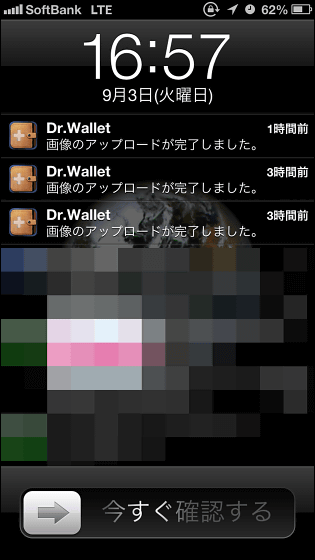
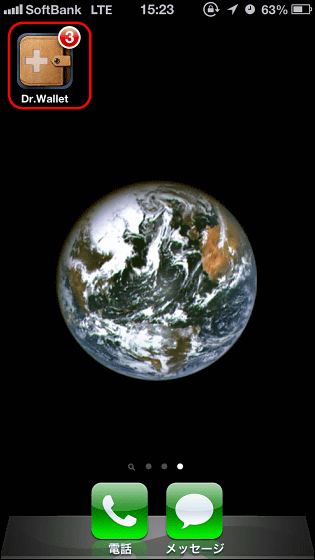
Also, when receipt information is displayed in duplicate, it is ant.

Tap on the trash can icon at the bottom right from the detailed information on shopping.
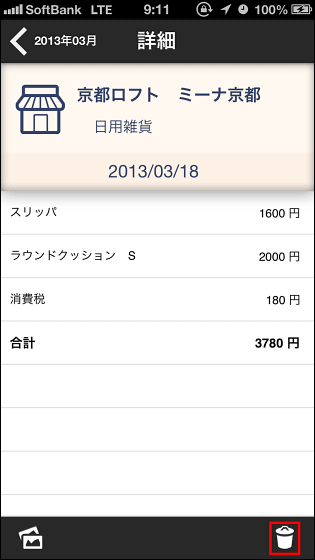
It would be nice if you tap "Yes" and delete one.
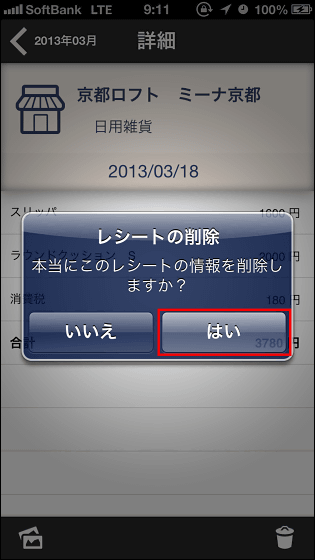
Furthermore, tap the graph icon at the bottom right of the top screen.

Then, the monthly spending is displayed in a graph.
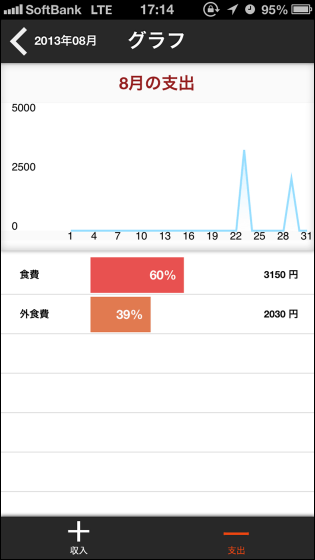
Of course it is also possible to attach a household account book by hand input if there is no receipt. In such a case, tap the "+" icon in the upper right of the screen.
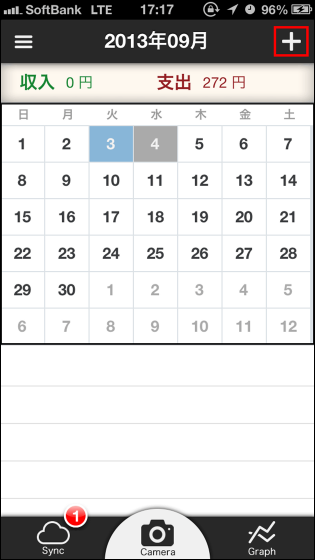
If you enter here, OK, I feel that it seems to be quite troublesome if I get accustomed to situations where you can create a household account book just by taking a picture of a receipt.

Also, Dr. Wallet can also be used from a personal computer. On the personal computer, you can manually enter the data edited and expenditure input.
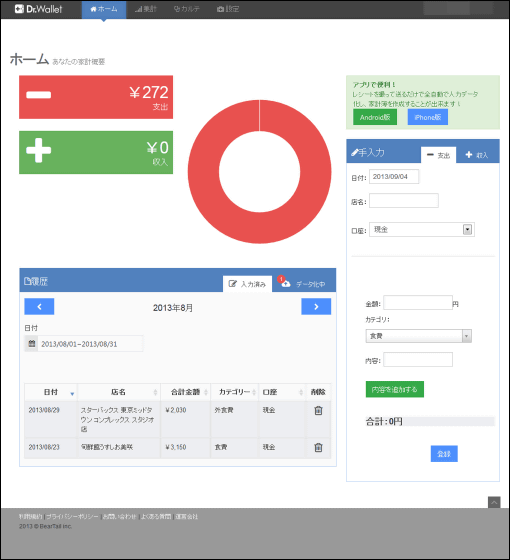
The correction of the amount and product name is like this.
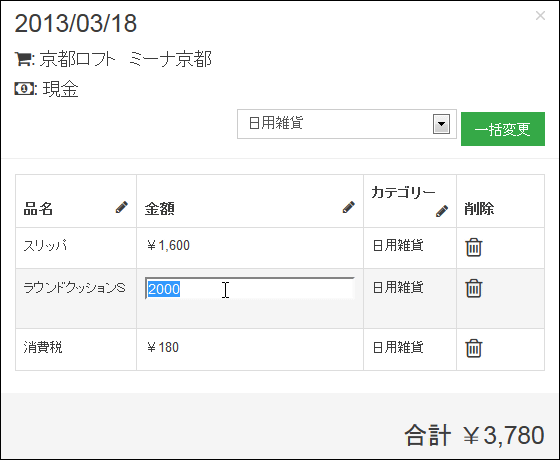
However, because it is a doctor wallet that can accurately convert data even with a dirty receipt, there is no need to worry particularly.

In addition, although Dr. Wallet can use all functions for free, the number of receipts that can be converted into data can be up to 100 sheets per month, and the time required to convert the receipt to data varies. In the future, we will provide a premium service that adds functions such as outputting household account book data, allowing the number of monthly dataable receipts to be 200, and giving priority to receipt data conversion There seems to be a schedule. Dr. Wallet has been released as an Android application in addition to the iOS application, so it is safe to use Android smartphone.
Fully automatic household account book doctor wallet: Easy to take a receipt! - Android application on Google Play
https://play.google.com/store/apps/details?id=com.beartail.dr.wallet
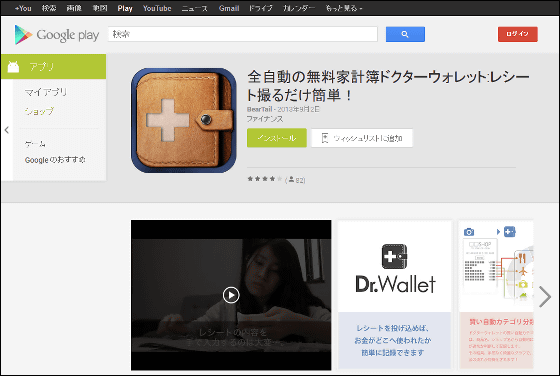
Related Posts: