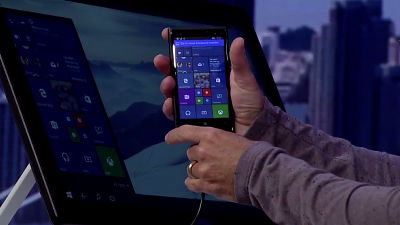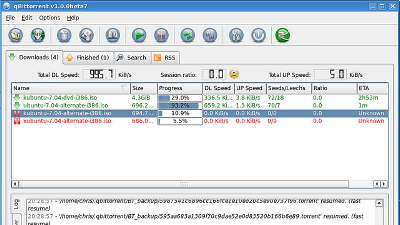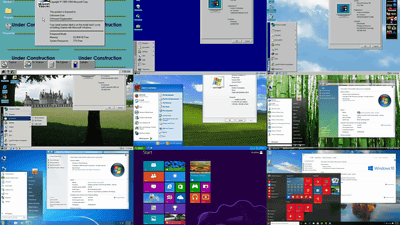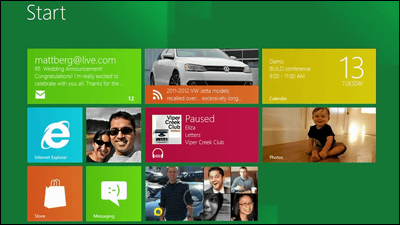3 TB per day is uploaded to SkyDrive since Windows 8.1 preview version

Microsoft's cloud storage service "SkyDriveAs of the end of June 2013"Windows 8.1 Preview Edition" releasedAfter that, I found that 3 TB files per day were uploaded.
Have all your SkyDrive files with you - without using all storage or bandwidth
http://blogs.windows.com/skydrive/b/skydrive/archive/2013/07/22/have-all-your-skydrive-files-with-you-without-using-all-your-storage-or-bandwidth.aspx

The built-in storage capacity of devices such as notebook PCs, smartphones, tablets, etc. seems to increase by 25% per year, but the amount of data and file capacity handled at speeds exceeding that are increasing. With Windows and SkyDrive as being used by 1 billion people worldwide, Microsoft sets this goal as "Cloud storage can be handled in the same way as internal storage (local)" under this situation.
That big step was the introduction of Windows 8.1 which was deeply integrated with SkyDrive. Opening a file and saving it to SkyDrive is as easy as saving locally and saved files are easily available on other devices.
SkyDrive uses the above "to handle cloud storage like built-in storage"Placeholder folderBy using, we do not download files when not in use. This placeholder folder is the same as a general folder in appearance, and when you tap (click), a list of contents is seen, you can open and edit files, delete, copy, rename, Downloading is done only when accessing, and in normal times it has only file information including thumbnails. By doing this, it is possible to drastically cut the size of the file to be stored locally, for example, 5.6 GB of photos are saved in the folder of the image below, but since the entity is saved in SkyDrive, The saved capacity is only 185 MB.

When you want to view a lot of pictures, placing files locally will increase the capacity by the number of files. In order to solve this problem, SkyDrive creates thumbnails instead of real files and prefetches them so that even if they are displayed in a list, the files are handled in the same way as local, even if they are taken one after another.
Windows 8.1 reduces the required capacity to less than 5% by placing files on SkyDrive that had to be kept locally on legacy systems. For example, even if people use SkyDrive for many years with multiple terminals and the file has about 100 GB, the local file of each device is less than 5 GB.
The biggest change in Windows 8.1 is "seamless connection experience". In Windows 8, it is assumed that the always-connected state to the Internet is presupposed as news and stock price information of the start panel are updated from time to time, but if you specify a file "I want to use offline", it is But it is possible to open and edit. Tap 'Make offline' at the bottom of the screen OK.

You can see at a glance which files are available offline.

In addition, even if you do not bother specifying it, you can use offline for files opened or edited the most recently.

If you disconnect from the net while editing a file, you can not save the file to SkyDrive. In this case the file will be saved locally and will automatically be saved to SkyDrive when the network connection is restored without any special operation.

If it is a PC, you can choose SkyDrive as the file save destination, just like local.

Operation such as moving files using Explorer is the same as local operation. If you go offline while uploading a file, the next time you connectResumeI will do it.

Even if you search for files ......

In this way the results of the files on SkyDrive are displayed as if they were local.

If you are a person who usually carries a wireless LAN router with us as usual, it is always connected so you can use it without worrying about it, but in that case you may be worried about the transfer limit ...
Related Posts:
in Software, Web Service, Posted by logc_nt