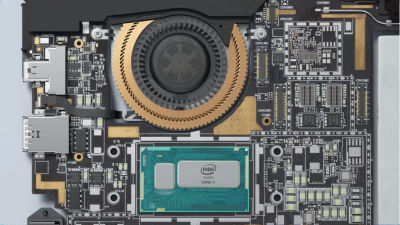Microsoft's fully-owned Windows 8 built-in tablet PC "Surface Pro" photo review

A terminal manufactured by MicrosoftSurface"Appeared on the market as a terminal which should be said to be a flagship model of two OSs of Windows RT and Windows 8.Collaboration with Ghost in the ShellShowing off,The inventory of Surface RT is sloppilyIt is a device which attracts attention as something as being talked about, so we decided to actually touch and examine the usability.
Microsoft Surface Pro, New Windows Tablet
http://www.microsoft.com/surface/ja-jp/surface-with-windows-8-pro/
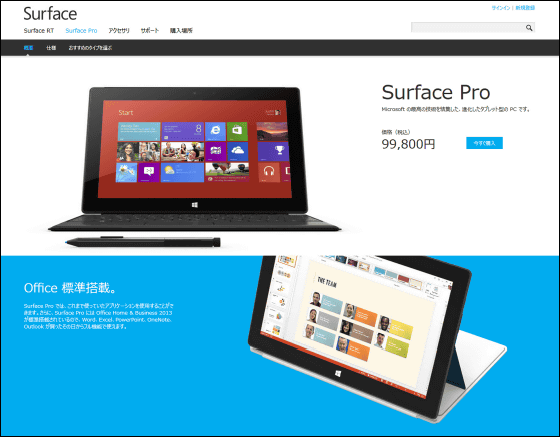
◆ Photo review
Surface includes Surface RTSurface ProThere are two models, but this time we will review the top model "Surface Pro".

On the side of the box is the letter "Windows 8 Pro".

Take out the white box ......

Paccari.

Surface Pro's body · charging adapter · cable for charging · pen · instructions.

This corresponds to 10 point multi-touch with Surface Pro main body, 10.6 inch ClearType HD display, 1920 x 1080 pixels · 16: 9 widescreen.

Windows 8 Pro for OS, Intel Core i5-3317U (1.7 GHz) for CPU, memory 4 GB (can not be added).

The back is like this.

Fingerprints are remarkable.

There is one 720p HD LifeCam on the front and back.

When you actually shoot with the camera on the back, like this, it is now possible for the camera to shoot objects in front with the stand standing with the stand.

Power button on the top.

The terminal for installing the keyboard cover is on the bottom.

Earphone jack · volume control button · USB 3.0 port on the left side.

Mini display port · Power adapter connection terminal · MicroSD memory card slot is located on the right side.

Trying with pinching by hand is quite fat and heavy feeling.

That should be that, the surface weight of the Surface Pro is 919 grams.

GIGAZINE editorial staff "It is said that" Arm has pulled up just by holding it for a few minutes with one hand ", so basically assuming that it will be used in a stable place such as a desk with a stand There seems to be one.

The back ... ....

Paccari.

There is no problem if you use the stand stand up like this.

I stand like this from the side.

The lower half of the back seems to be a stand.

This is a dedicated digital pen.

You can carry it by attaching it to the main unit.

Actually writing a letter with a pen looks like this. The thickness of letters changed slightly by writing pressure.
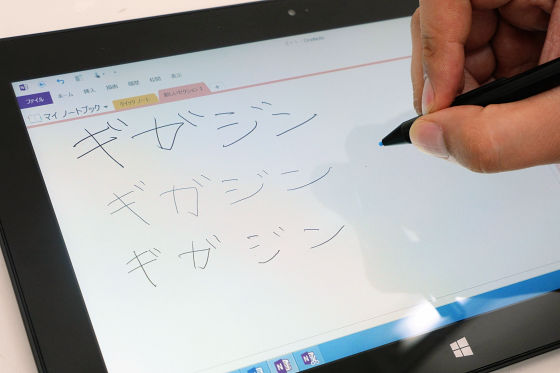
Charging adapter and charging cable look like this.

Since the adapter has a USB port, you can charge it by inserting a USB cable such as a smartphone here. It seems to be useful in places where there is only one power supply.

The tip of the adapter ......

Click here. The power connector seems to be magnet type.

The sensitivity is very good when I actually operate with touch.

You can see the touch operation of Surface Pro in the following movie.
I tried touching Surface Pro - YouTube
Next, I attach a keyboard cover which is a genuine accessory to Surface Pro. A type cover with a pressure sensitive touch cover on the left and a key touch feeling on the right.

I took out the keyboard.

You can see that the key cover is thinner when you see the touch cover from the side.

The other type cover is a keyboard cover with a key feeling.

Both of the connection terminals with the main body are made the same.
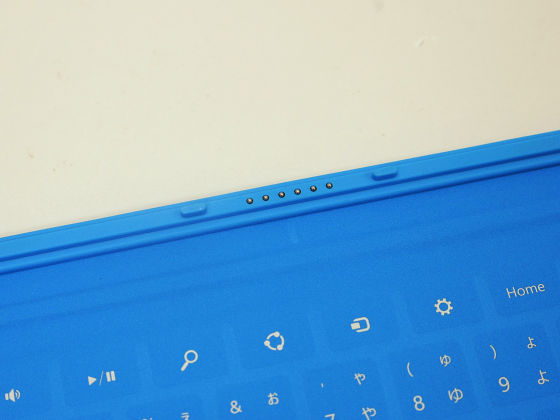

Furthermore, a track pad is also attached to both keyboard covers.


Attached keyboard. Since the touch cover is colorful color development, it looks ornate.

With closing and like this,A convenient lid of a bath that is convenient to install on a tabletIt is similar to coloring to.

On the other hand, when I attached the type cover to Surface Pro, it looked like a normal laptop computer.

I tried comparing two covers, but the thickness is not much different.

The weight of the cover is 206 grams for the touch cover and 214 grams for the type cover, respectively, and there is no big difference in weight.


You can see how you feel when you actually operate the computer using these two keyboard covers by looking at the following movie.
Attach a touch cover to Surface and hit a letter like this and you feel like it - YouTube
Attach a type cover to Surface and hit a letter like this - YouTube
Some editorial staff say "Touch cover is easier to use", and some editorial staff say "It must be a type cover", so it looks like a feeling of taste that is completely different.

Next benchmark software which can compare performance of personal computer by one clickPerformance TestI tried to measure the performance of Surface Pro.

As a result of the measurement, the total value of Surface Pro is 1563.

For comparison purposes, Panasonic's use in the editorial department of GIGAZINECF-SX 2The total value was 1985.9, which is exceeded here.

Considering that Surface Pro is a tablet PC, is it a reasonable measurement result?

In addition, Microsoft Office is also standard on Surface Pro.

This Surface Pro is 89,000 yen including taxMicrosoft Store JapanYaHome electronics mass retailers nationwideCan be purchased at.Surface RTIt is possible to purchase at 39,800 yen including tax,Surface Pro was sold at WPC 2013 at about 38,000 yenConsidering that, it is still felt that the price is rising due to the influence that Windows 8 Pro is installed in the OS and even Office is put in. Structures with limited use space and thick body are likely to feel a bit challenging as tablets that can be used in various places and uses, but if it is about creating documents or actually doing the net, it is quite incompetent, so feeling in use It is an impression such as a terminal where the merits and price disadvantages of the above are mixed.

In addition, Surface Pro used for this review article,Summer gifts from GIGAZINE Big project 2013 "Please take all the answers to the questionnaire"It is possible to get in.
Related Posts: