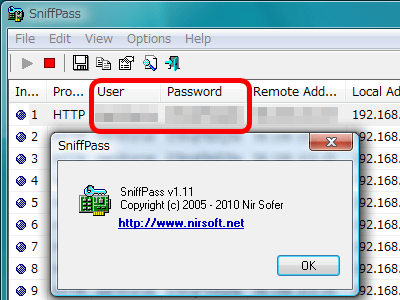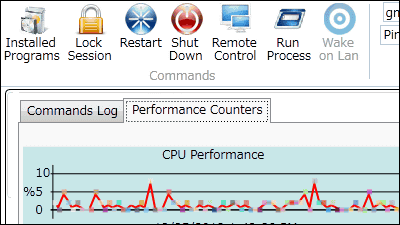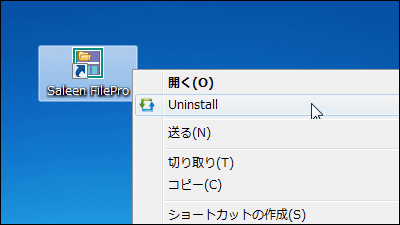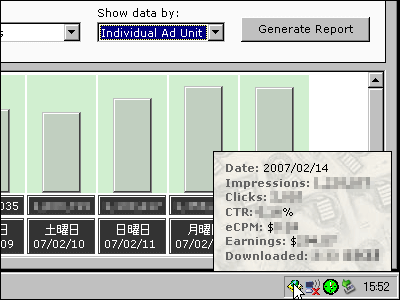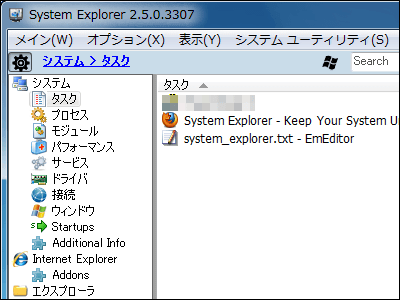VirusTotal Uploader free software to check virus by sending file to VirusTotal with one right click
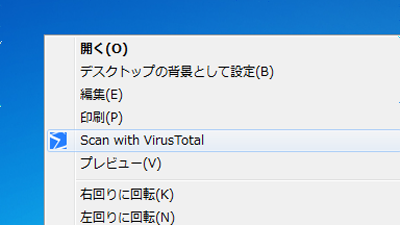
Although new viruses are regularly epidemic, there are times when PCs were affected by viruses, unknowingly, it is easy to check with one right click "VirusTotal Uploader"is.
Phrozen Software - Official
https://www.phrozensoft.com/index.php?&page=downloads
Go to the official website first and click "Download".
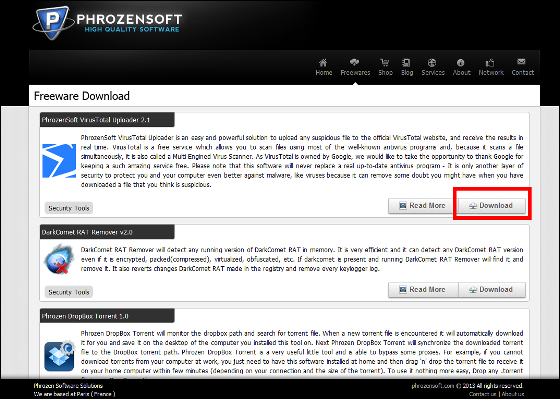
Check the check box at the left end of the line enclosed by the red frame and click the "Download" button below it.
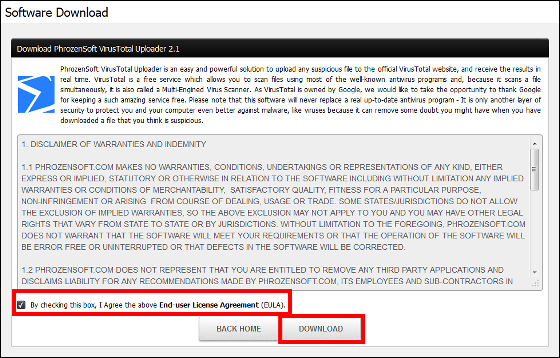
Click "Save File".
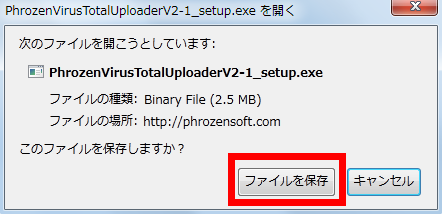
Launch the downloaded installer
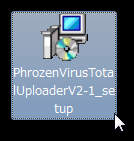
Click "Next"
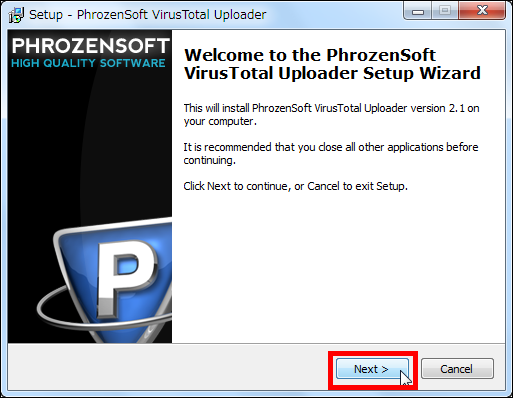
Please check "I accept the agreement" and click "Next".
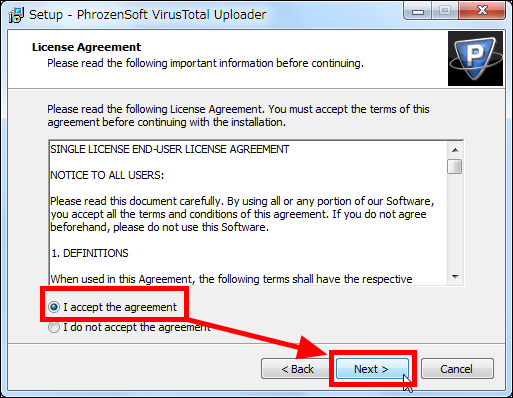
Since it is not necessary to specify and change the folder where VirusTotal Uploader is installed, click "Next".
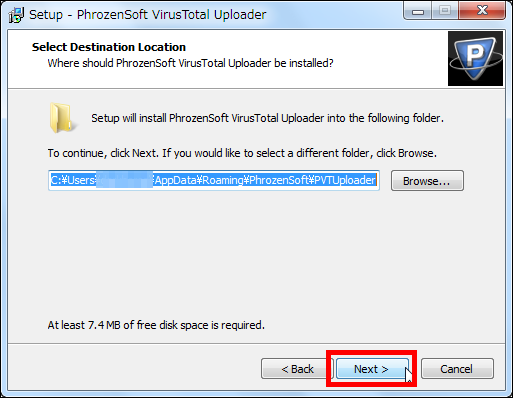
Create a shortcut in the start menu. Click "Next".
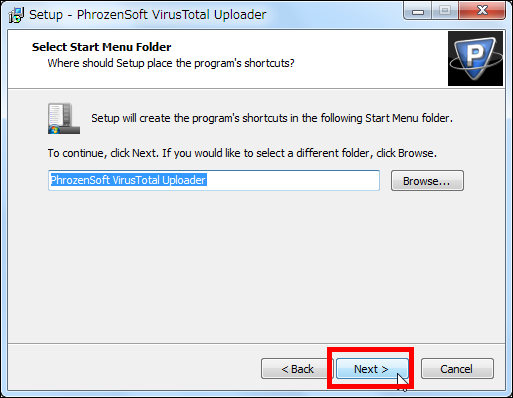
Icons are generated on the desktop. Click "Next".
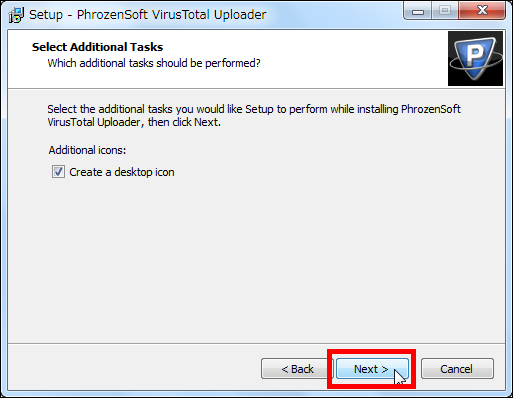
Click "Install" to begin installing the software.
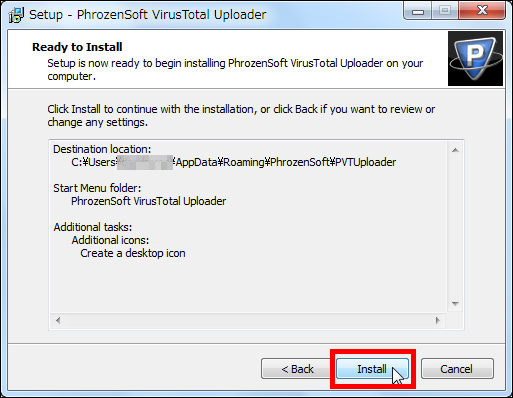
When "Finish" is pushed with "Launch Module" checked, software starts immediately.
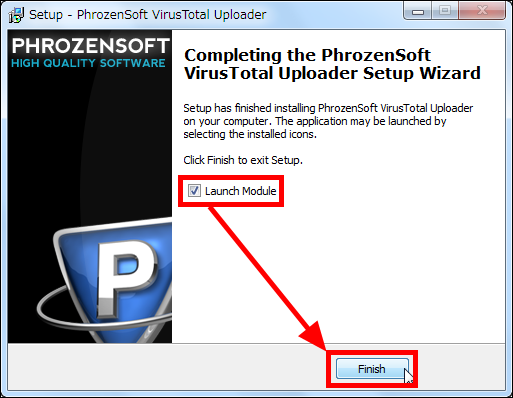
The startup screen looks something like this, and the main window of software is displayed above. Below that are desktop widgets.
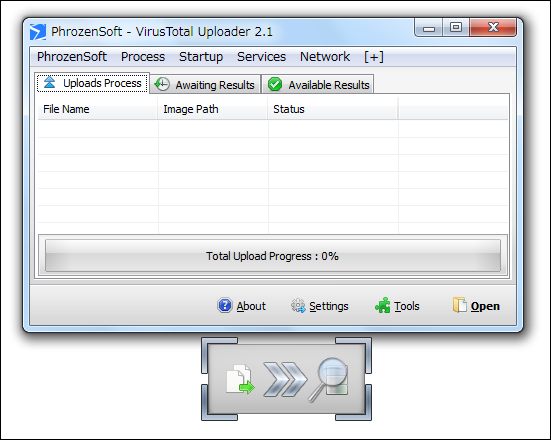
Try and check VirusTotal for a file that is likely to be dangerous. The way to do it is to select the file you want to check, right click and select "Scan with VirusTotal" OK.
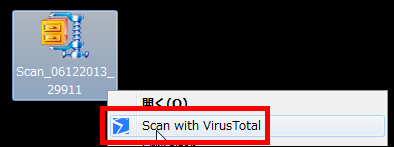
The screen below is displayed during uploading.
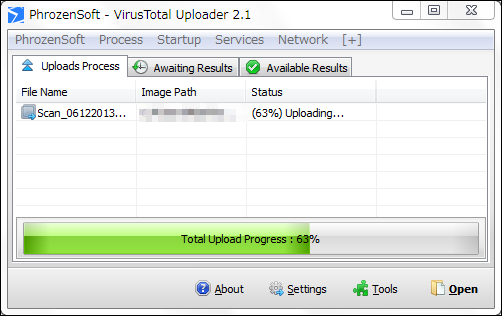
I will wait for a while until results are obtained.
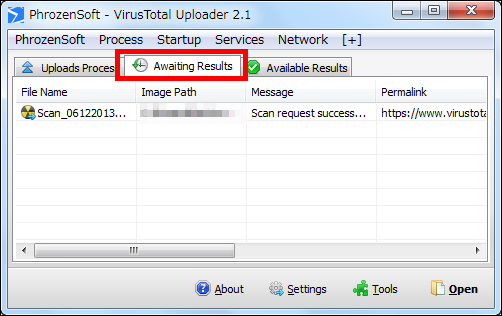
After a while, I heard a sound like "pawn" which is similar to email reception of an Apple product and checked it.
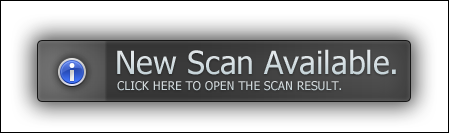
The result can be confirmed from "Available Results" -> the file you upload -> "Open Result Window".
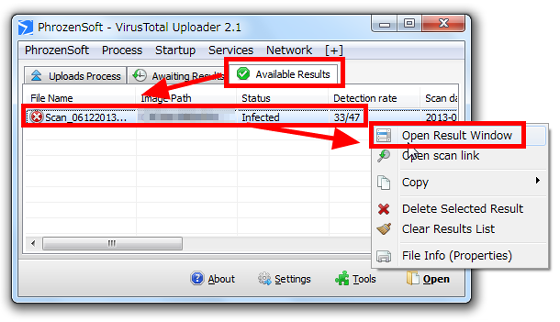
The result is a terrible result that 33 out of 47 virus check software judge as dangerous.
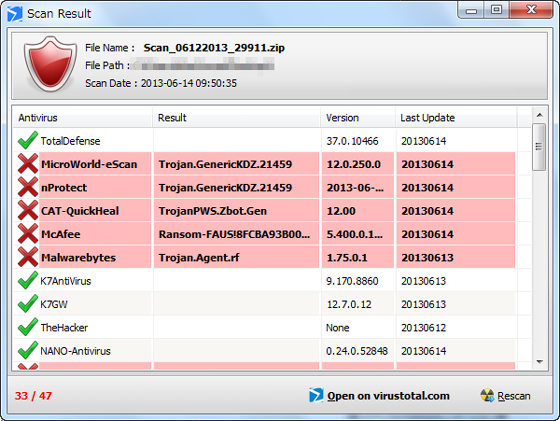
You can also check software currently running from "Process".
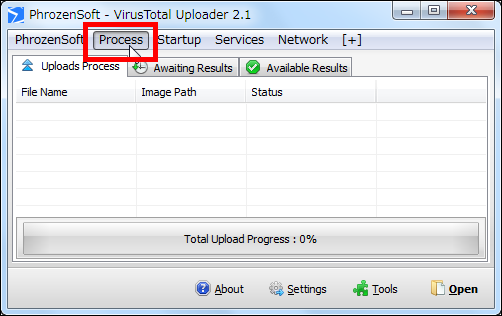
You can check by checking the file you wish to check virus and clicking "Submit Selected".
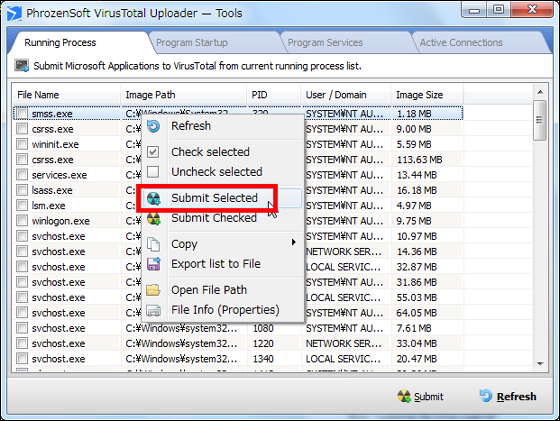
To check the software registered in the startup, click "Startup".
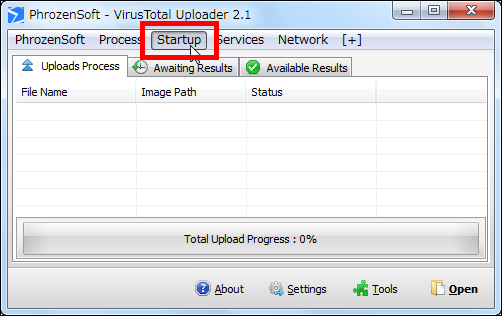
Similarly, you can check the virus by clicking the file you want to check.
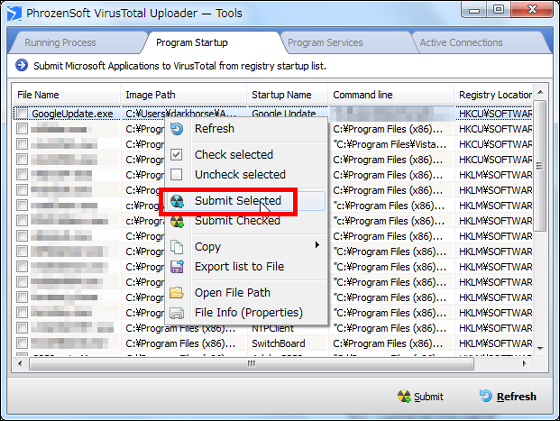
Click 'Services' if you want to check if there is any problem with the service running at OS boot time.
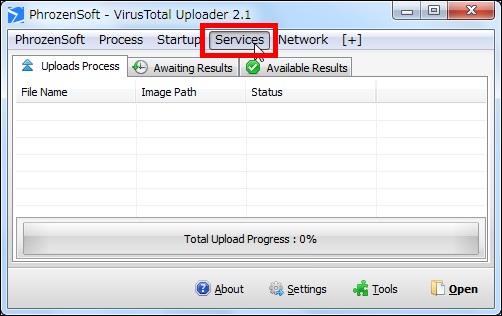
You can confirm with the same procedure.
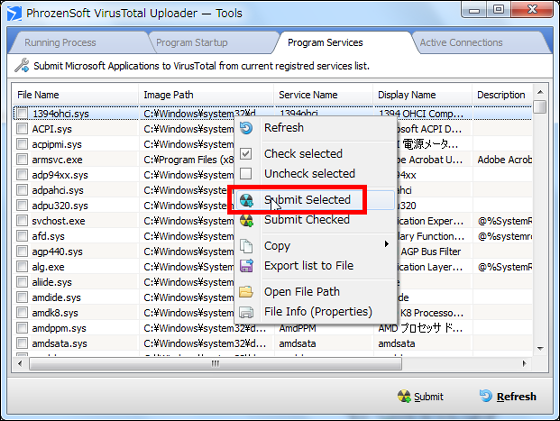
Click "Network" if you want to check about processes currently connected to the net.
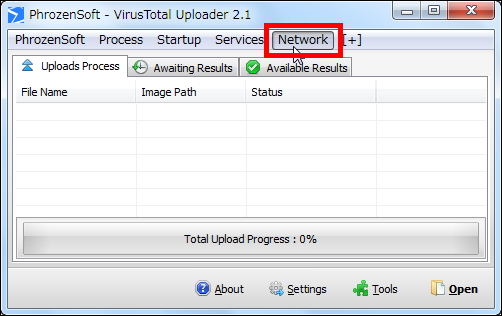
If you choose the file you want to check in the same way here OK.
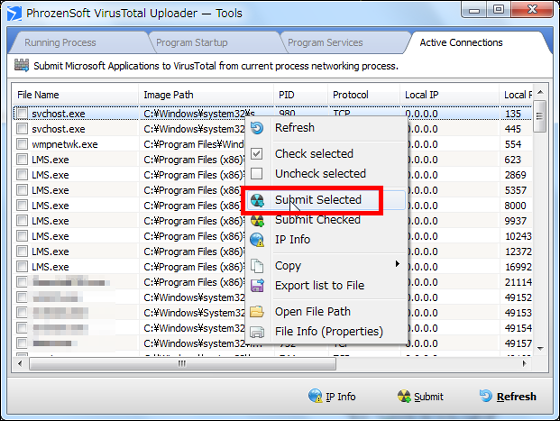
If you want to check if the file you want to download is good, click [+] and select "Download + Scan".
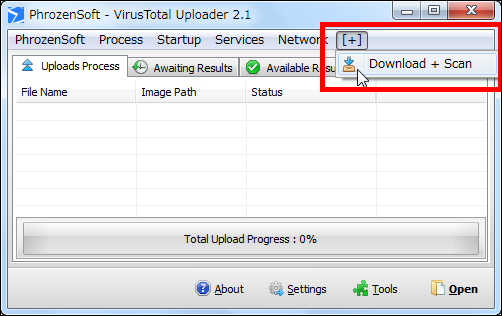
After that you can check if you copy the URL you want to check into the side frame marked "URL:".
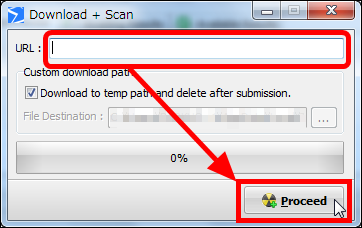
If you want to change the setting, click "Settings".
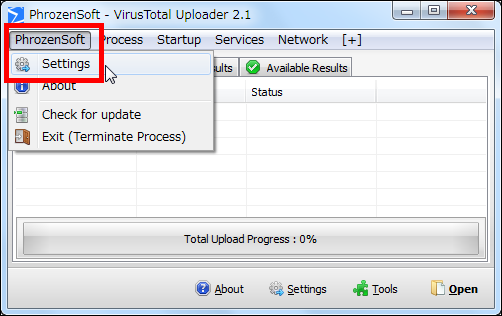
By unchecking the item enclosed in the red frame, you can stop "VirusTotal Uploader" from starting at Windows startup, and the widget will not come out at the time of software startup.
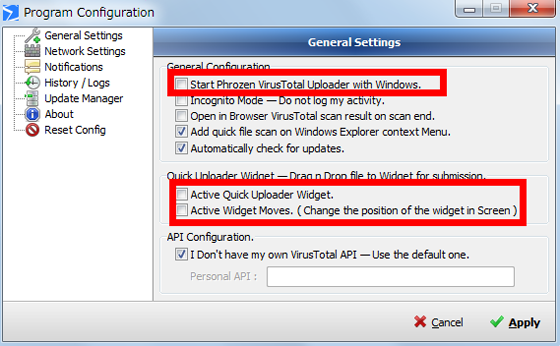
If you do not want to sound "pawn" after checking off please omit check here.
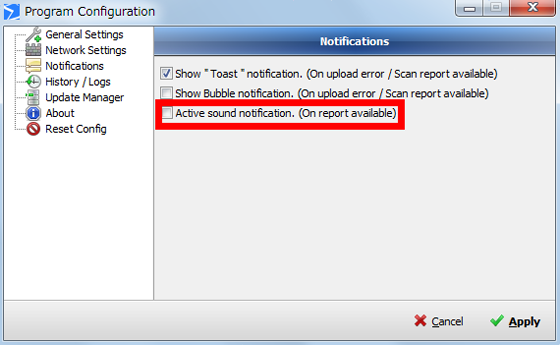
From "History / Logs" you can check the history of files checked so far.
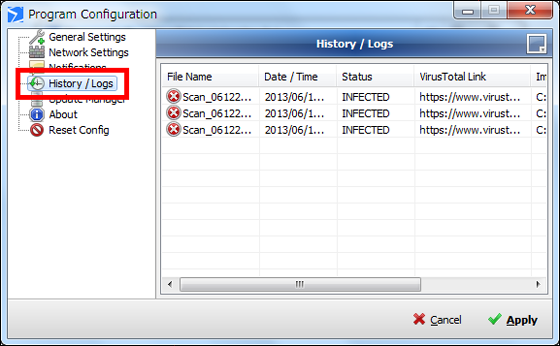
Because it is software that can be used for free, it may be helpful to put in people who do not use antivirus software but download the suspicious file from the source.
Related Posts: