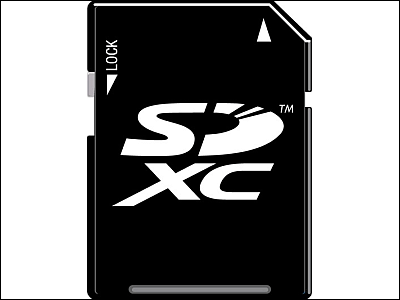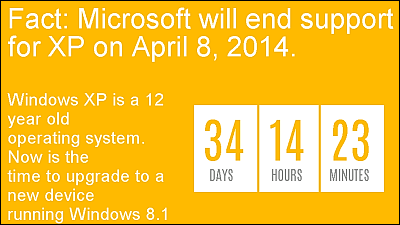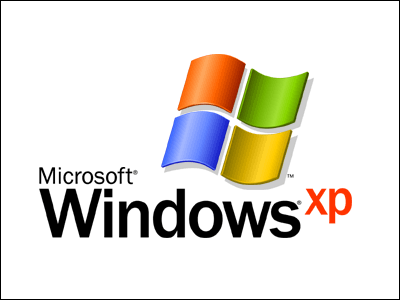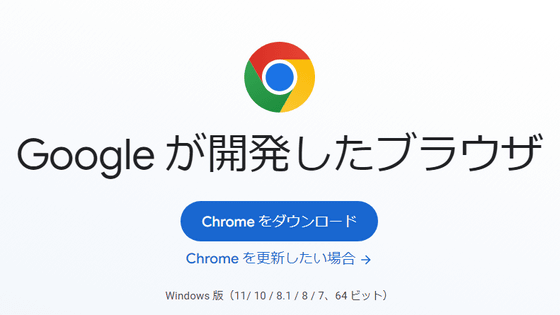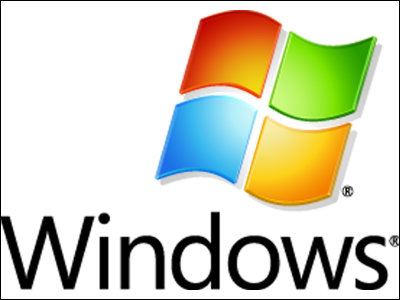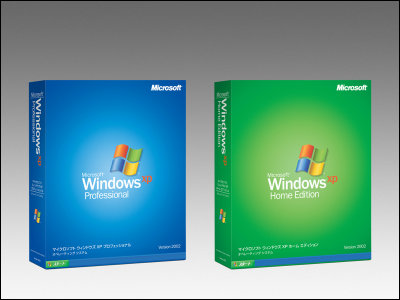To start automatic update to Windows 7 SP1, 1 GB or more of free space is required

ByMendhak
In February 2011Windows 7 Service Pack 1 (SP1) StartedDid. There may be some people who have avoided updating since they are unnecessary, but from tomorrow they will be automatically updated automatically. In that case, you need more than 1 GB of free space, so you need to be careful.
Windows 7 SP1 to start rolling out on Windows Update
http://blogs.windows.com/windows/b/bloggingwindows/archive/2013/03/18/windows-7-sp1-to-start-rolling-out-on-windows-update.aspx
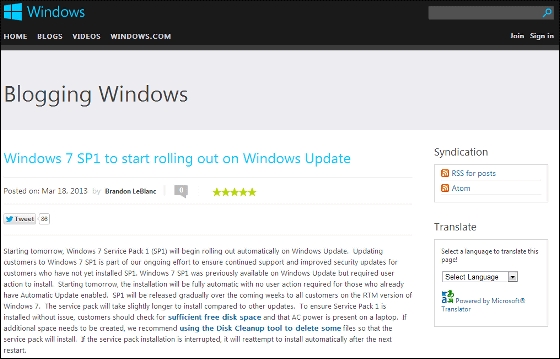
This is what Microsoft released on the official blog. As mentioned above, Windows 7 SP1 has already been in service for two years since its launch in February 2011, but until now it has only been shown as one of the update candidates at the time of Windows Update, It was designed not to be downloaded unless you checked it for your own installation.
However, in order to continue user support in the future with the security aspect up to date, from tomorrow, SP1 will be applied automatically for anyone who turns on automatic renewal without any action from the user side It will be done.
According to the installation manual below, it is said that the download size by Windows Update is 750 MB for the 32-bit version (x86 base) and 1050 MB for the 64-bit version (x64 base), so if you are not already using SP 1 Those who turn on update (automatic installation of updates), please make sure enough free space.
Learn how to install Windows 7 Service Pack 1 (SP1)
http://windows.microsoft.com/en-US/windows7/install-windows-7-service-pack-1
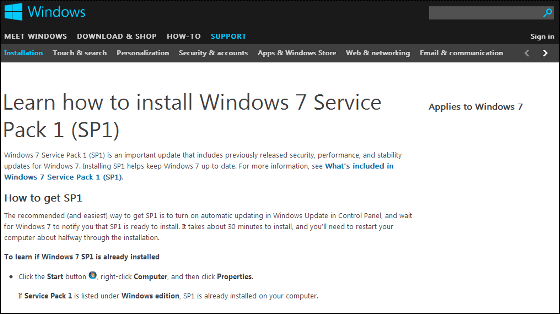
By the way, Windows 7 RTM versionMainstream supportIt is until April 9, 2013.
Related Posts:
in Software, Posted by logc_nt