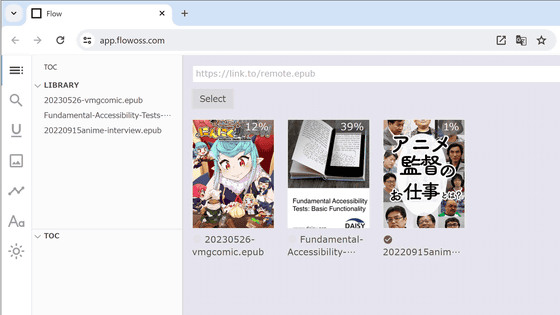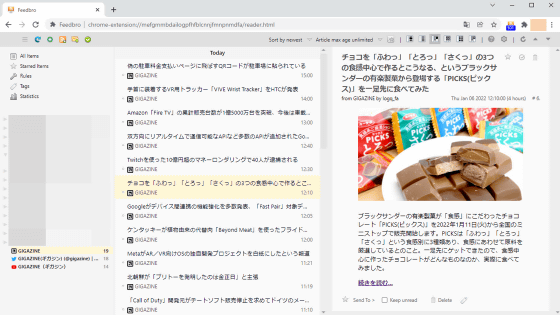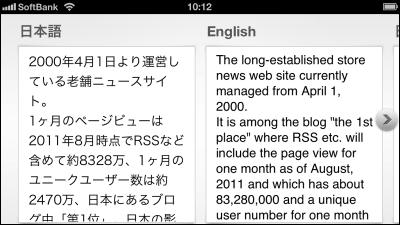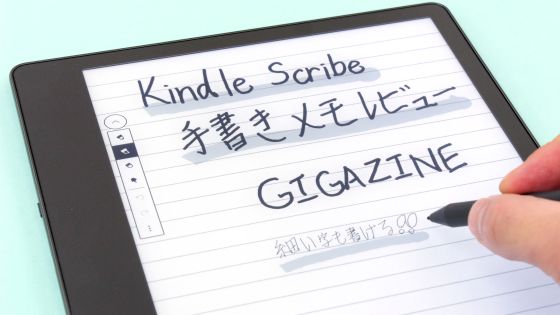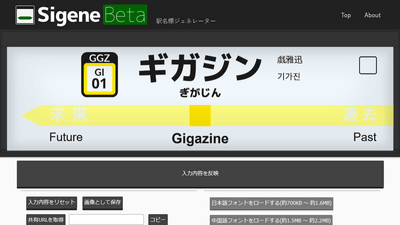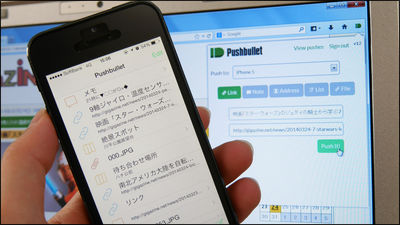Applications that can be read offline also specialized in reading the editorials and columns of each newspaper company "editorial leader"
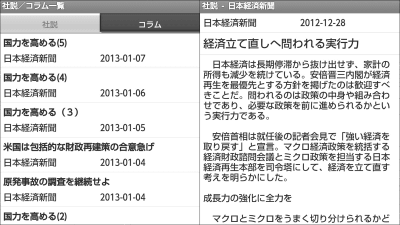
An Android application that can read 37 editorials and columns published on the website is "Editorial leader"is. Display by date, keyword search, offline browsing is also possible, Android version can be activated if it is 1.6 or higher. 37 Details of paper, installation and operation are described below.
Editorial leader - Google Play Android application
https://play.google.com/store/apps/details?id=jp.amz.android.editorial
37 Details of the paper are as follows.
◆ National paper
· Nihon Keizai Shimbun (spring and autumn)
· Yomiuri Shimbun
· Asahi Shimbun (Tengoku Human)
· Mainichi Shimbun (surplus)
· Sankei Shimbun (Sankei)
Local newspaper
· Hokkaido Shimbun (table desk four seasons)
· Dong-il Daily (Tianjin)
· Iwate Daily (Ashimeter)
· Hebei Shimpo (Hebei Spring Autumn)
· Akita Kikimitsu (Hokutosei)
· Fukushima People's Republic (Akubukuma)
· Ibaraki Shimbun (Ibaraki Spring and Autumn)
· Chiba Daily (busy mind word)
· Tokyo Newspaper (brushwriter)
· Kanagawa Newspaper (Lighting Lamp)
· Niigata daily report (daily report)
· North Korea newspaper (time bell)
· Fukui Shimbun (Koshiyama Youth Water)
· Shinano Mainichi Newspaper (slope)
· Gifu Newspaper (Dividing Ridge)
· Chunichi Newspaper (Chunichi Nippon Spring and Autumn, evening sidewalk)
· Kyoto Newspaper (Legend)
· Kobe Newspaper (Shihei)
· Kiyoshi Minori (water gun)
· Sanin Central Shinbun (Ming Wind)
· Sanyo newspaper (single drop of droplet)
· China Newspaper (Tianyuan)
· Tokushima Newspaper (Naruka)
· Ehime newspaper (earth shaft)
· Kochi Shimbun (small society)
· West Japan newspaper (spring and autumn)
· Saga Shimbun (Ariake)
· Kumamoto day-day newspaper (Newly-bred)
· Miyazaki day-day newspaper (Kuroshio)
· South Japan Newspaper (South Wind En)
· Okinawa Times (big string string)
· Ryukyu Shimpo (Kanaguchi Trees)
Tap "Install" on Google Play. This time"AQUOS PHONE ZETA SH-02EI will try installing it.
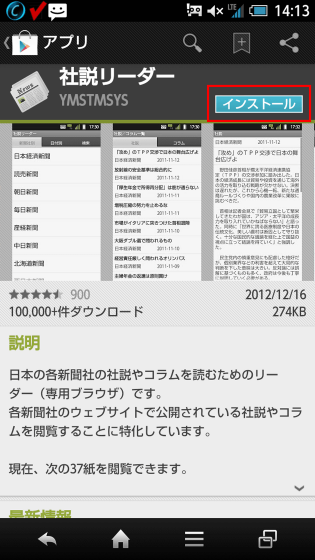
Launch the application after installation.

The operation screen is displayed.

Tap the newspaper company you want to read (Mainichi Newspaper here) ......

A list of editorials is displayed, and you can view editorials by tapping.

The editorial display is this street.

To view the column, tap "Column".

To save the data so that editorials and columns can also be read offline, tap the menu key and tap "Batch capture". The default data preservation targets are the Nihon Keizai Shimbun, the Yomiuri Shimbun, the Asahi Newspaper, the Mainichi Newspaper, the Sankei Shimbun, and the editorials for five more papers.

Tap "OK" and wait for the download to finish, you will be able to read even offline.

To set a newspaper company to view offline, tap the menu key and tap "Settings".

Tap "Newspaper company to be imported". In this screen, background color, font size, sorting of newspaper companies, number of days stored, capturing of columns, automatic capture, automatic capture time setting and caching can be deleted.

After that, it is ok if you check the newspaper company you want to read offline.

To view the editorial by date, tap "By date" on the top page of the editorial leader.

The editorials and columns that are displayed are only those that acquired data (one that you read or one that you batch imported).

If you tap "Search", you can check the editorials and columns of the searched word.

Related Posts:
in Software, Smartphone, Review, Posted by darkhorse_log