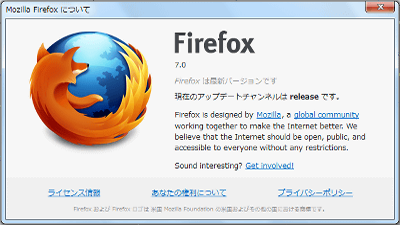'Firefox 17' official release, performance up & Click to play and Flash version will not be executed arbitrarily until clicked And Android version is enhanced

ByMera
"Firefox 17The official version has been released. In the desktop version, there were strengthening Click to play to prevent flash ads and the like from being executed arbitrarily until clicking, implementing the Social API, changing the location bar, and so on. In Android version, support for H.264 video on Android 4 / 4.1, support for accessibility function that helps browsing operation by voice etc. for only visually impaired users for Android 4.1, resolution of unstable problem with Android 4.2 doing.
Next-generation browser Firefox Fast, secure, customizable free browser
http://www.mozilla.jp/firefox/
Firefox 17.0 Release Notes
http://www.mozilla.jp/firefox/17.0/releasenotes/
The release notes for the desktop version are as follows.
○ New function
· The first version of the Social API to support Facebook messenger as a social provider was implemented.
· Click to Play function is enabled for vulnerable plug-in, it will not be loaded until the user clicks it. For details, please see this blog post.
○ Change
· We have improved the usability of the location bar by enlarging the displayed icon.
· Support for Mac OS X 10.5 has been terminated.
○ Developer
· JavaScript Maps and Sets are now available as iterable (repeatable objects).
· Implemented SVG FillPaint and StrokePaint.
· We improved Web Console, Debugger and Developer Toolbar so that it can be used quickly and easily.
· You can now edit the DOM easily by refreshing the markup panel in the page inspector.
○ HTML5
· Sandbox attribute is supported for iframe. This helps to improve security.
○ Correction
· Performance improvement of 20 or more including modification of new tab page, etc. was done.
- Fixed a problem that pointer lock does not work on web application. (Bug 769150)
· Adjusted the amount of page scrolling on sites with fixed headers. (Bug 780 345)
The release notes for Android version are as follows.
○ New function
- Supported ARMv6 terminals. The minimum system requirement is 800 MHz processor and 512 MB RAM.
· Android 4 / 4.1 only: Supports H.264 video hardware and software decoders.
• Initial support for web applications has been added.
· Android 4.1 only: Supported the accessibility function called Explanatory by Touch, which explains the operation by touching and dragging the screen with sound.
· Improved the size and I / O speed of profile data required for Safe Browsing.
○ Developer
· JavaScript Maps and Sets are now available as iterable (repeatable objects).
· Implemented FillPaint and StrokePaint of SVG.
○ HTML5
· Supports sandbox attribute of iframe. This will help improve security.
○ Correction
· Solved the problem that both characters may disappear before and after the cursor when pressing backspace. (Bug 770291)
· Solved the problem of becoming unstable with Android 4.2. (Bug 811657)
◆ How to set Click to Play
Do not run plug-in content such as Flash unless you click it Click to Play has been improved to make Click to Play effective for older plug-ins with known vulnerabilities in this version, The function is not enabled for other plug-ins. So, if you want to enable Click to Play for other plug-ins as well, enter "about: config" in the location bar and press "Enter" to display "Use with extreme caution" click.
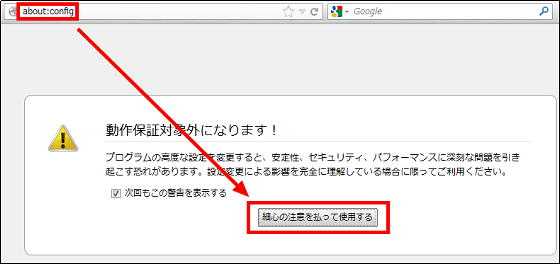
If you type "plugin" in the search at the top, you will find the setting name "plugins.click_to_play" so double click.
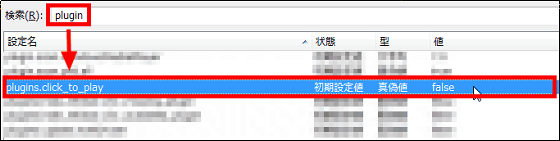
The value will be "true" and Click to Play will be valid.

Activating Click to Play will change the plugin content to this one.
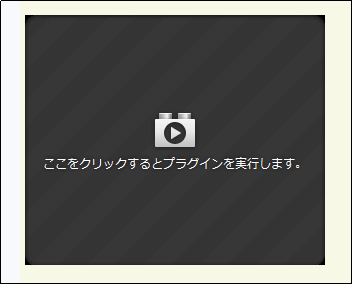
Without taking the above steps, you can install and activate Click to PlayEnable Click to PlayThere is also an add - on called.

Next, if you want to set Click to Play for each Web site, activate Click to Play, right click on the Web site to be set, and click "Display Page Information".

On the displayed page information screen, click the "Site-specific settings" tab. It is the default setting to check the execution of plug-in every time.

If you want to completely block the plug-in execution of the website to be set up, uncheck "check every time" and check "block" is OK.

Next, if you want to manage the Web sites for which plug-in settings have been made at once, enter "about: permissions" in the location bar and press Enter.

A page that allows you to save the password of the website and set the position information etc. is displayed.

Since the Web site that set the plug-in etc. is displayed, it is possible to manage the setting of each Web site collectively on this page.

◆ Integration of social functions
In order to integrate social functions into Firefox, we implemented the Social API from the beta version of Firefox 17,Facebook messengerWe are proceeding with the function test with Firefox so that you can add a sidebar that displays news, chat, e-mail, messenger etc. of social site (Facebook etc.) as follows, and from the page you are viewing, a new tab It seems to develop so that social functions can be used without opening or switching.

◆ Desktop version update
If you want to update the desktop version immediately, click "About Firefox" from "Help" in the menu bar although it will be updated automatically.

Click "Confirm Software Update" to execute the update.

The release schedule of "Firefox 18" will be the week of January 6, 2013.
Related Posts:
in Software, Posted by darkhorse_log