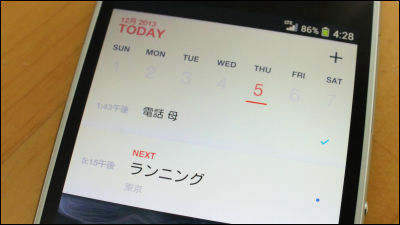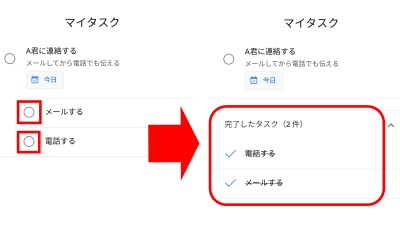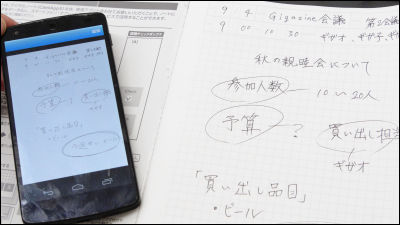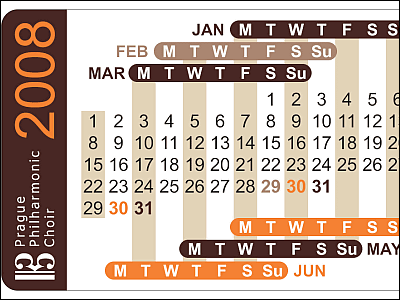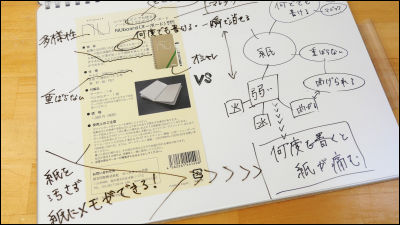I tried using the calendar note "Cal-Sync eyedropper" which can synchronize the written schedule just by holding the iPhone

Although we are using smartphones to manage the schedule, there are not many people who handy handbooks are more convenient for memoing schedules quickly, but for those who can quickly read handwritten schedules to iPhone for such people If the product made is "Cal-Sync Eyedropper"is.
TOP of Cal-sync Eyedropper
http://www.cal-sync.jp/
This time I purchased A5 size (left) and B6 size (right).

◆Cal-Sync SPUIT B6 GR X0013 (2100 yen including tax)
Cover of light green using synthetic leather.

The back side is as follows.

Comparing the size with the iPhone 4S, it looks like this.
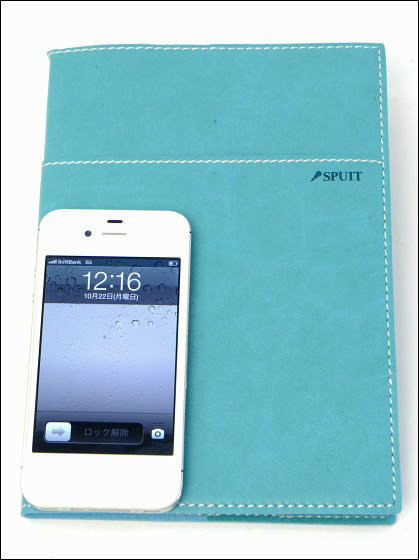
Cover and back cover with pocket that can hold business cards.


The inside is as follows.

It is also possible to insert receipts etc in this part.


The annual calendar is as follows.

It also makes it possible to write an important schedule by looking over the year with one facing spread.

The monthly display looks something like this. It is in October.

Weekly display is as follows.

There are two plain-woven strings "spin" that can be used as a bookmark.

◆Cal-Sync SPUIT A5 RD X0018 (2415 yen including tax)
The A5 size notebook is as follows.

Backside.

Receipts and business cards are caught in the pocket on the back.

The inside looks like this.

It is also possible to hold small items in this part.


A penholder is also attached.

I tried comparing the size with the iPhone 4S.

It has 2 spins for bookmarks.

Annual display.


Monthly display.

Weekly display is as follows.

◆ I tried using the iPhone linkage function
To install the dedicated application Search "Cal-sync SPUIT" in the APP store and tap for free.

Tap to install APP.

Installation is progressing like this.

Tap "Open" to launch the application.

The startup screen looks something like this.

The schedule that I register frequently can be registered as the symbol "event code" such as "☆ 0" or "○ 1". For this time, tap "☆ 0" and register.

The title is "Play with cat", the place is "vacant lot of neighborhood". If you use it for work, enter the title as "meeting", the place as "meeting room" etc. OK.

This will happen when registration of "event" code is completed.

After that, if you write "☆ 0" in the notebook, you will have entered "I will play this time with a cat", and if I load it with an application, I can capture the schedule to the calendar without inputting fine characters on the iPhone .

In fact it takes less than 10 seconds to quickly capture the handwritten schedule into the iPhone can be seen in the following movie.
I tried using the calendar notebook "Cal-Sync eyedropper" that can hold the iPhone and synchronize the appointment - YouTube
The schedule that was completed is synchronized with iPhone's standard calendar and it is displayed as follows.


In addition, since the recognition rate of symbols and numbers is not so high, when it is recognized incorrectly, you need to tap the number part and activate "handwriting learning" to remember the habit of your character.

It is possible to make your application learn the habit of your character by manually selecting symbols and numbers according to "☆ 0" displayed in the upper window.

So, it is recommended because you can manage the schedule while using smartphone and handwritten notebook, but you can save time and effort to enter the same contents each time.
Related Posts: