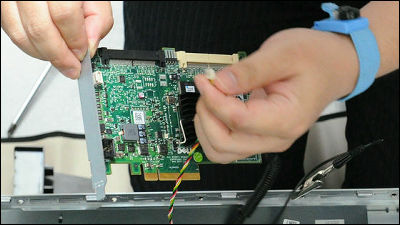I heard an abnormal sound from the HDD of the server, an error message was displayed, so I asked DELL for repair
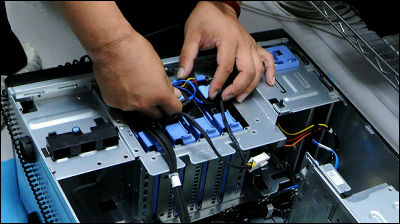
The HDD installed in the server machine became bad and I decided to contact DELL support and exchange it, so it is a report of all that.
"Pred Fail" item shows "Yes" when viewing the secondary disk on the "PowerEdge T310" of DELL (Dell) in the RAID 1 configuration on the BIOS screen.S.M.A.R.TIt seems that warnings are coming up from the fact that the possibility of failure is increasing although it is not completely broken.
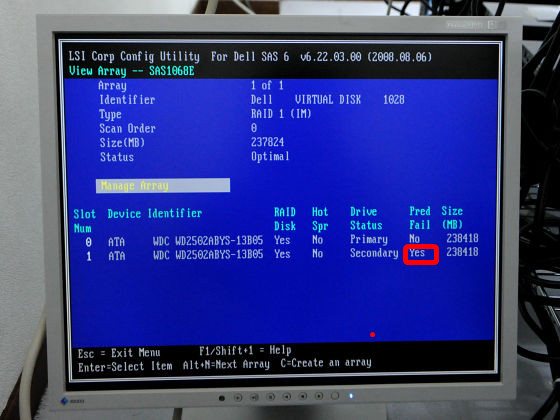
In order to check more detailed situation, "CrystalDiskInfo"When I inspected," There is a problem with the number of sectors that have been processed alternately "and the" health condition "of the disk is indicated as" abnormal "on a bright red background. In addition, when you try to bring your ears close to the disk that is actually in operation, it sounds like a crickle and it is just like being broken.
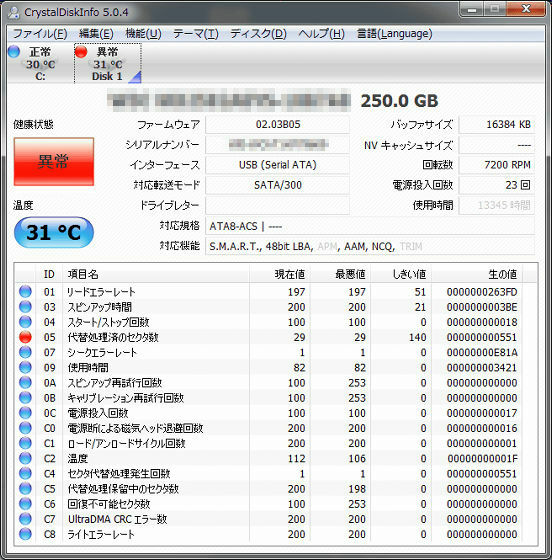
That's why I contacted DELL and I had my replacement HDD mailed first.

When the parts were ready, they got a support person to come and started work. First of all, tag the cable and remove it once so that you can reconnect to the right place.
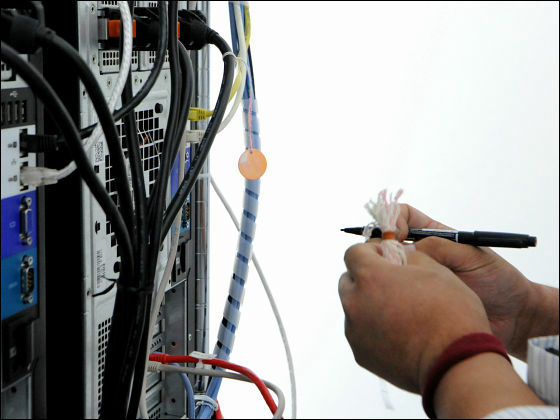

I move the machine from the rack to the floor because I can open the side panel for parts exchange.

Spreading the static electricity prevention sheet is OK.

Pad.

A brand new HDD looks like this.
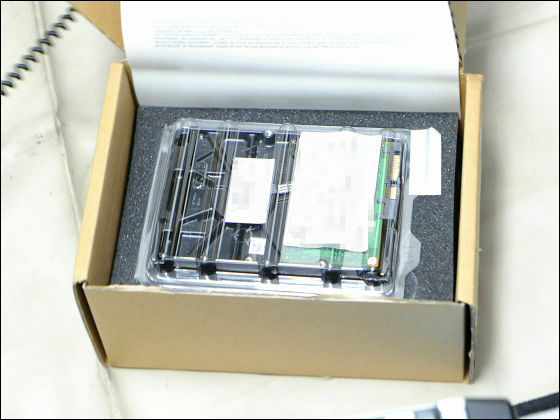
Pull out the problem HDD from the machine.


Put the number of yellow paste sticking "suspect parts" pasted number.

Although there was no abnormality on the primary disk, in order to obtain confirmation whether there is really no problem, I will put the machine back to the rack and start it, leaving the secondary disk empty.
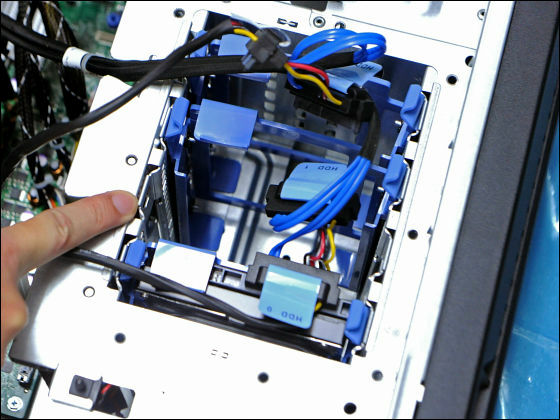
As soon as there is no problem install the new HDD so the side panel remains open.

Reconnecting cables.

After all, the primary disk is moving without problems.
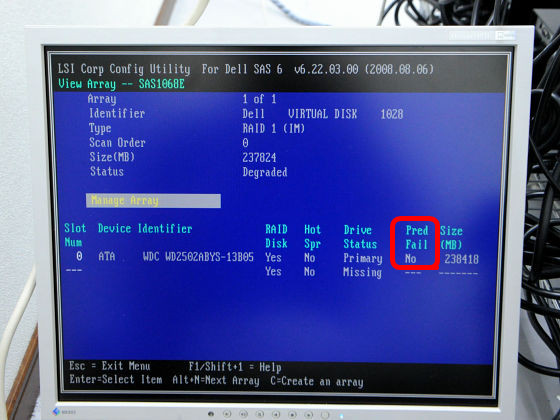
Lift the machine again from the rack ... ...

Install a new HDD.
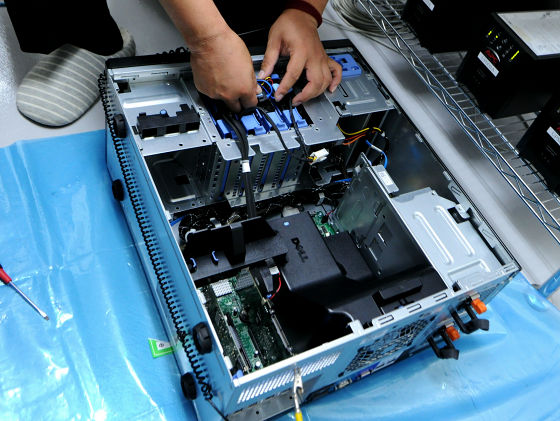
Now close the side panels ......

Return it to the rack.
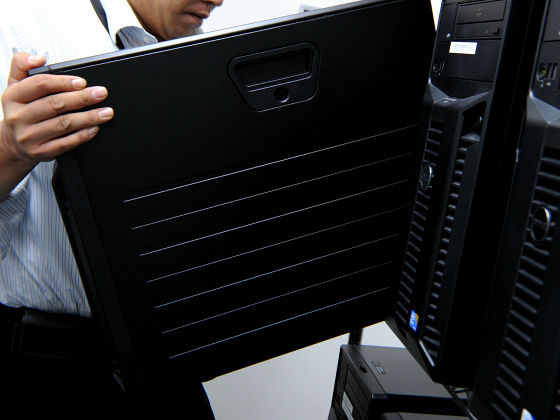
Repair the cable by reconnecting the cables.

"PredFail" of both disks is properly displayed as "No".
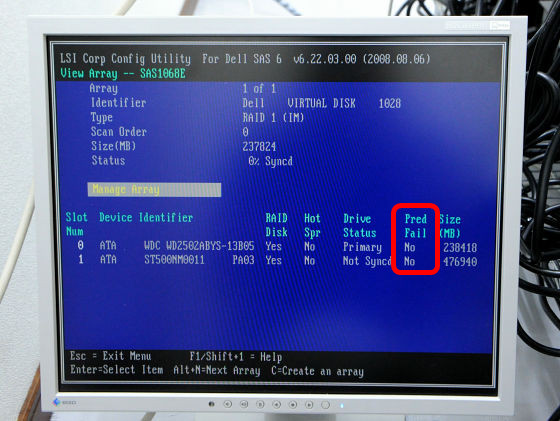
Just wait until the data sync of the newly added secondary disk is over.
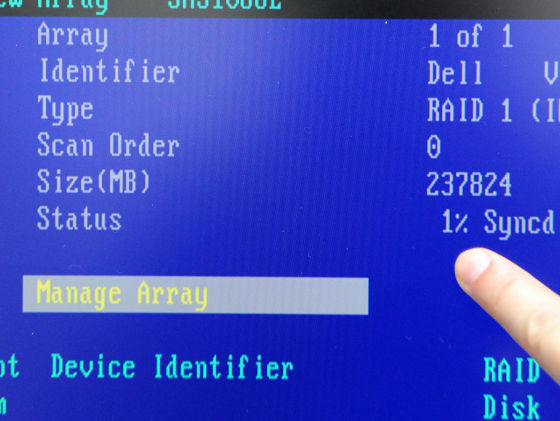
After about two hours in this time, sinking of data was successfully completed, and it was possible to recover the state where RAID is functioning properly.
Related Posts:
in Hardware, Posted by darkhorse_log