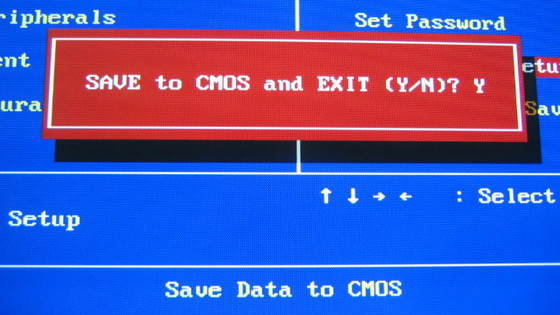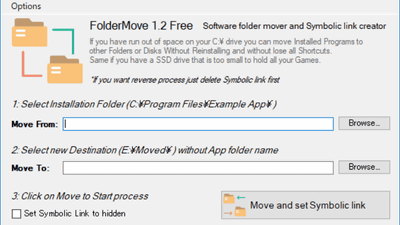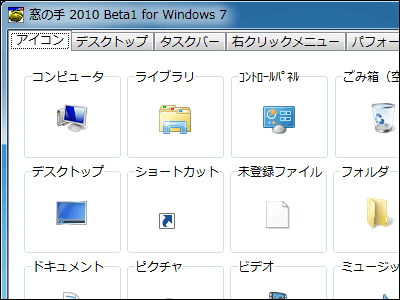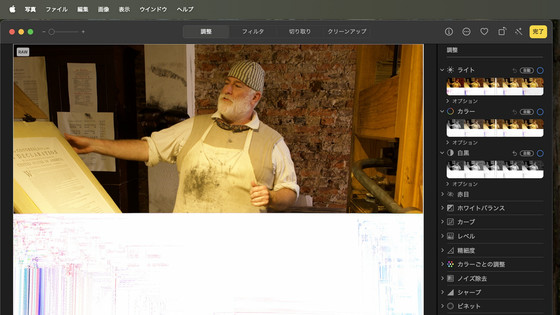Stories of data corruption as a result of using non-ECC memory

Among the memories installed in PCs, there is something called '
Non-ECC Memory Corrupted My Hard Drive Image - This Is Why ECC Memory Is So Important - YouTube
The flow that Mr. Elder discovered the problem of non-ECC memory is like this. First, Mr. Elder tried to migrate the data stored on the HDD to another HDD to repair the broken PC.

I used the command line tool ``
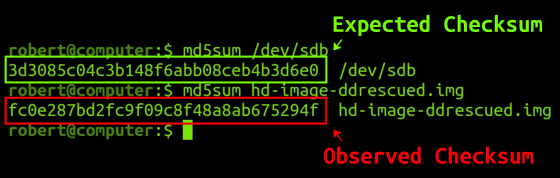
As a result of analyzing the data in the HDD, it turned out that an error occurred in which '0' changed to '1' in some bits.
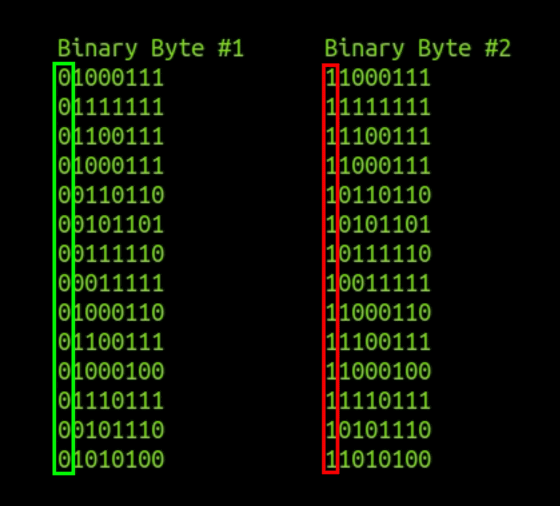
Errors can be caused by various components such as memory, motherboard, and power supply. Therefore, Mr. Elder first tried to replace the power supply and try to migrate the data again, but a similar error occurred and it failed.
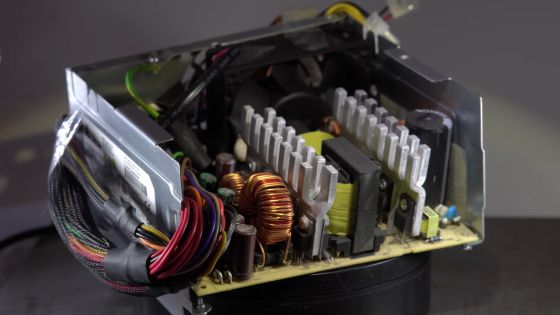
Next, Mr. Elder performed a memory health check. As a result, it turned out that the memory was not working properly.
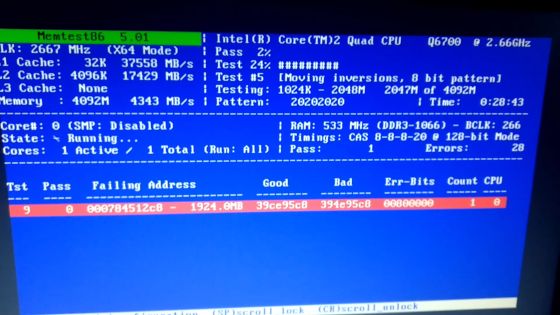
Therefore, Mr. Elder obtained and replaced the standard memory that fits the PC. However, the PC did not even start because the memory was too old.

Mr. Elder bought another memory again and replaced the memory again.

As a result, the PC booted normally and successfully passed the memory health check. Mr. Elder was able to successfully complete the data migration of the HDD.

Although Mr. Elder was finally able to successfully migrate the data, it took a lot of time to identify the cause of the error and search for suitable memory. Mr. Elder points out, 'If the PC had ECC memory, error correction could prevent this phenomenon.'
However, in order to introduce ECC memory into the system, the motherboard, CPU, etc. must support ECC memory. Mr. Elder emphasized the need for ECC memory, saying to memory makers and CPU makers, ``Please declare that the production of non-ECC memory and CPUs that do not support ECC memory will be permanently discontinued.''
Related Posts: