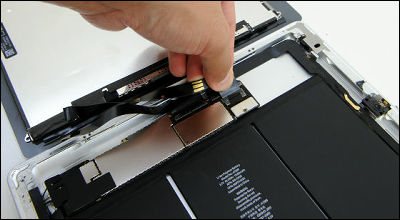I tried to hit or hit with a hammer to check the defense power of "BUFF Ultra Shock Absorption Protector for iPad"

"BUFF Ultra Impact Absorption Protector for iPad" that you can dramatically increase its strength just by pasting it on the iPad's display.Film for iPhoneActually showed the marvelous performance of not scratching the main body even if you hit with a hammer or kitchen knife, can you demonstrate similar performance even though iPad with a much larger screen than the iPhone actually does I decided to impose harsh trials and check its durability.
"BUFF Ultra Impact Absorption Protector for iPad" will be on sale. - Athens electric machine of transformer, transformer, film
◆ Impact test
First of all, I tried hard-hitting the iPad with the protective film pasted with a fist, but at this level there is no problem at all.
Fist vs "BUFF Ultra Shock Absorption Protector for iPad" - YouTube
Next, I struck the back of the pipe with an iPad on which a film was pasted. While I am ready to break the screen, I shake my iPad with all my strength, but it will not break.
Pipe vs "BUFF Ultra Impact Absorption Protector for iPad" - YouTube
Even if you hit with a metal hammer all the way, it looks like the behavior of the iPad is working without problems.
Hammer vs "BUFF Ultra Shock Absorption Protector for iPad" - YouTube
Finally,Concrete block which may have destroyed another product in the pastI tried dropping it from above and it gave me cracks on the screen.
Concrete Block vs "BUFF Ultra Shock Absorption Protector for iPad" - YouTube
Glass covering the display is broken like this.

◆ Photo review
The package looks something like this.

It has 4 layers of protective film to protect the display from scratches and impacts.
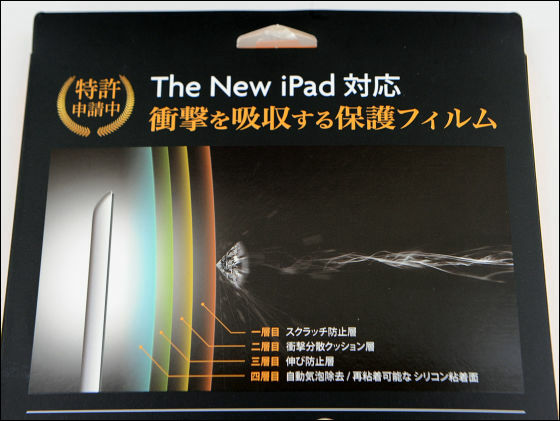
In addition to the film, the contents include instructions, cleaners, spatula, seals, etc.
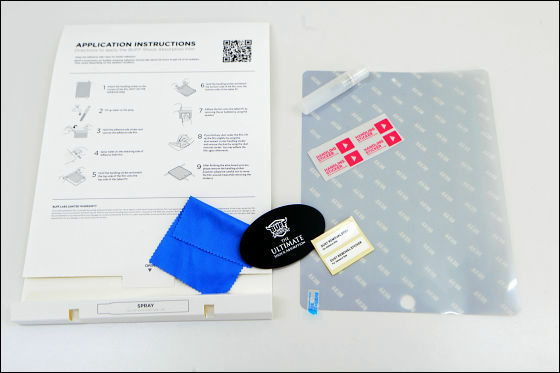
First remove the dust on the iPad's display with a cleaner.
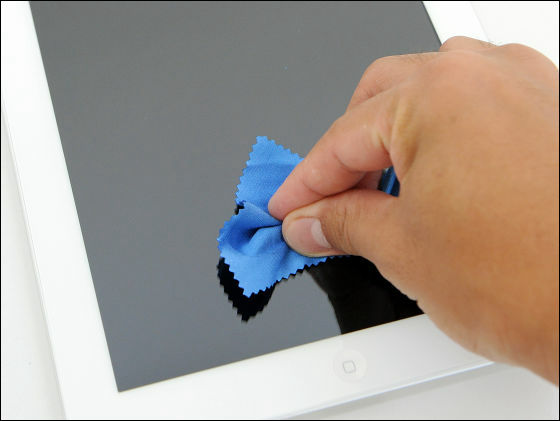
Next, put the water in the included spray.

Prevents wetting of the screen with atomisation and entry of fine bubbles.

By sticking a pink seal to the four corners of the film, it will be easier to hold and it will be easier to place it in the targeted position.

With this feeling stick the seal to the surface of the film and use it.

Lift and paste the film with this seal afterwards OK.
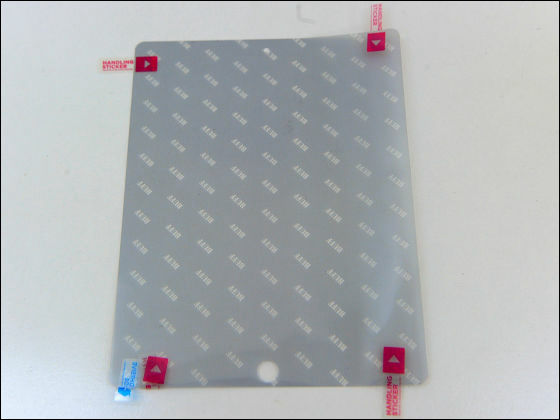
Remove the film about the adhesive surface of the protective sheet ... ...
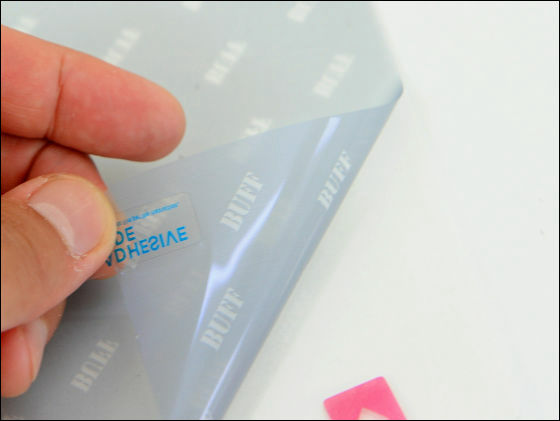
Place it on Pechang and the screen.
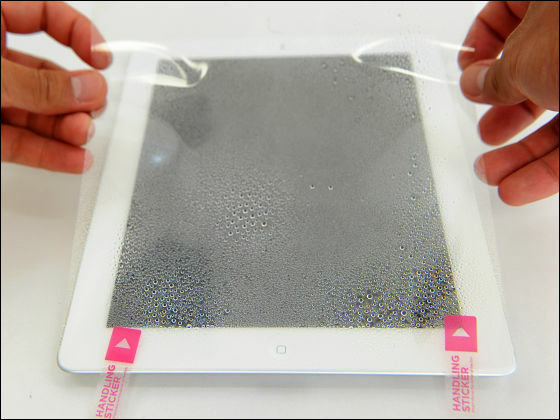
Afterwards it is OK if you paste with guigui while pushing bubbles with the attached spatula.
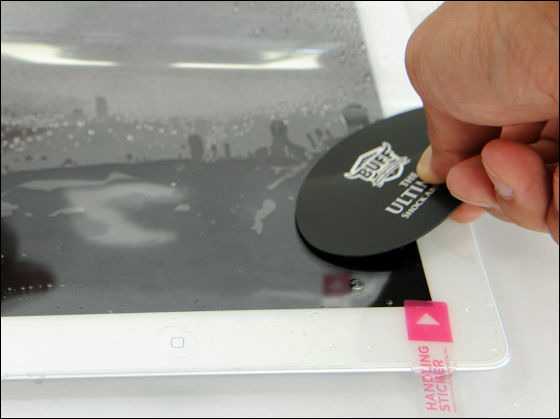
Paste is completed with such feeling. Even with the first work you can finish without difficulties if it takes 7 to 8 minutes.

If fine garbage remains between the film and the screen, use a dust sticker.

Better dust is stuck to the seal and removed.

If you peel off the seal you last used as a handle, the work is completed.
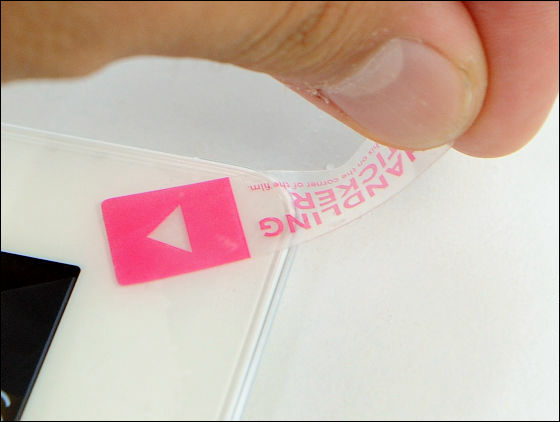
The protective sheet is not conspicuous, and it is possible to paste it perfectly.

In addition, when I actually used the iPad after pasting, reflection of the film was also not bad, I could see the screen firmly even under fluorescent lighting etc. In addition, when I operated flick or pinch in / out, I felt the slippiness of my finger a little bit but it was a level that would not bother me if I got used to it.
So if you put your iPad in a bag with a key bundle or a wallet and carry it with your iPhone without using a protective case, you can considerably reduce the risk of damage by pasting this film on the screen. I recommend it.
Incidentally, this productGIGAZINE summer gift articleYou can also get from.
· Next article
A report that repaired "iPad" which was scattered on the screen with a special repair kit of "iFixit" - GIGAZINE
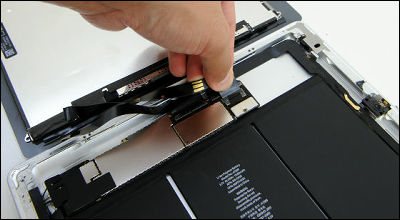
Related Posts: