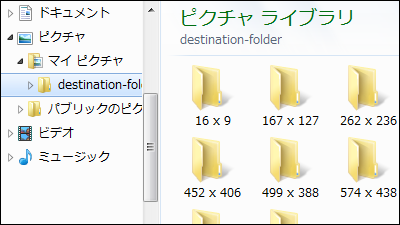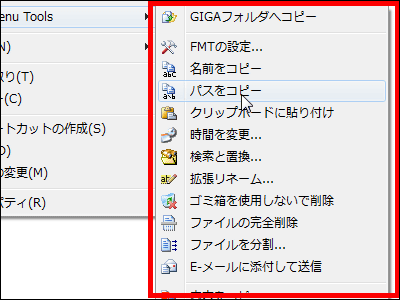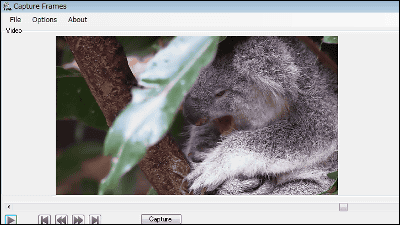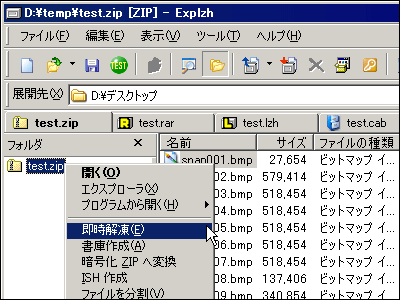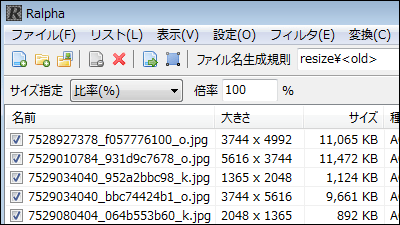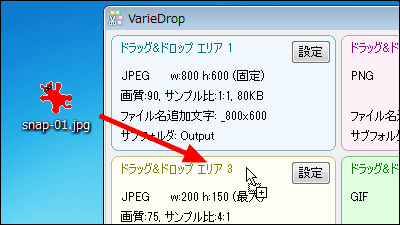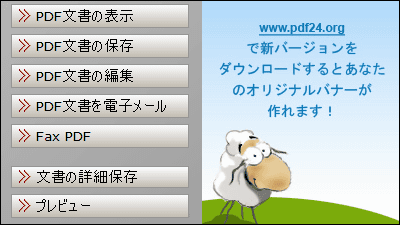Free software "SepPDF" that can divide PDF files into one page
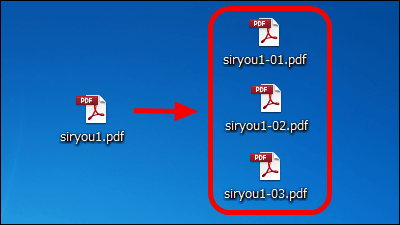
If you want to save only a few pages from a PDF file with several dozens of pages or if you want to combine a certain page with another PDF and use it, software that can divide the PDF file into one page is called "SepPDF"is.
About downloading from the operation method from the following.
Welcome to ForestH's website
http://www.ne.jp/asahi/foresth/home/index.htm#spdf
Click "spdf 213.zip (146, 236 byte)" on the above site.
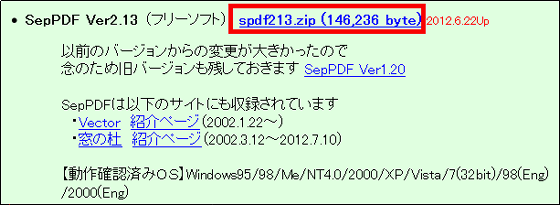
Download the downloaded ZIP fileExplzhUnzip it with "SepPDF.exe".

The operation screen is displayed.
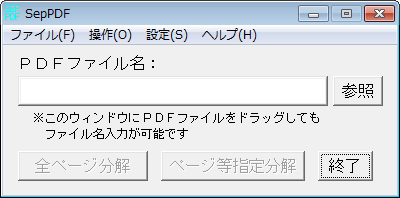
Click "Browse" to select the PDF to be divided.
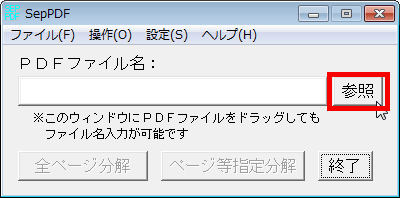
Select PDF file and click "Open".
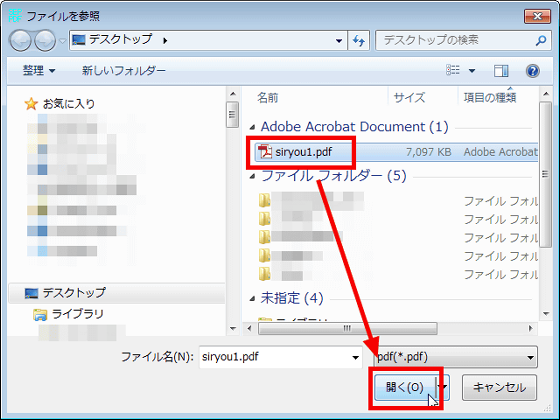
In this example, since only pages in the specified range are divided, click "Specify page etc. etc.".
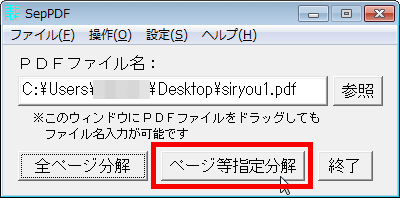
Enter the pages to divide (1 to 5 in this case) and check "Specify save destination folder" and click "OK" because you want to specify the save destination.
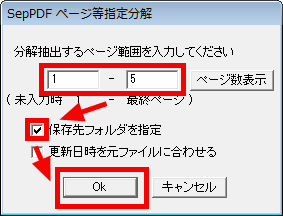
Specify the save destination and click "OK".
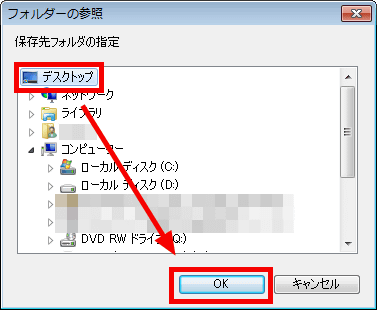
Click "OK".
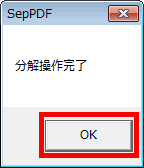
The original file remains intact, and the designated page is numbered and saved.
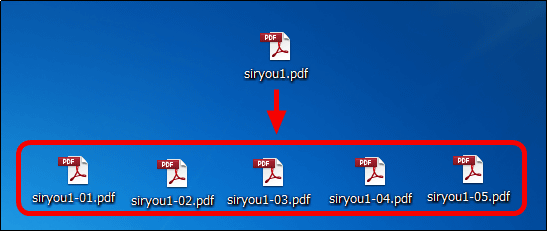
Related Posts: