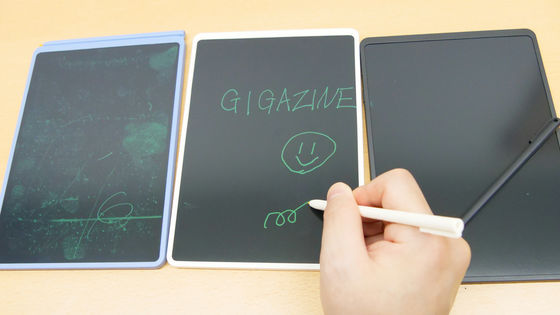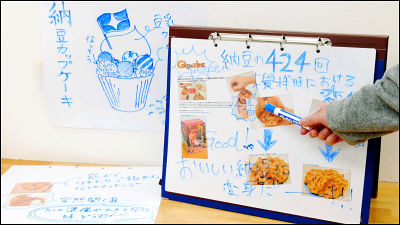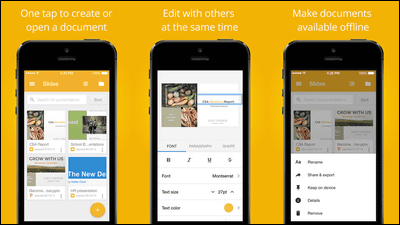I tried using the "Shotnote Whiteboard Type" which enables you to shoot and organize the content you wrote on the whiteboard with distortion
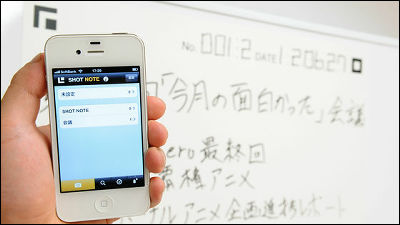
The whiteboard is convenient for writing the schedule of the meeting and memorizing the idea that came out on the spot, but of course it is not suitable for recording purposes because it is necessary to erase the content after using it. Of course, if you take a picture with a camera, you can look back on it, but the picture is distorted or skewed making it look poor or inconvenient because the file name management is troublesome.
So, by shooting with smartphones by shooting a special marker on a sheet that can be used as a small whiteboard, it is possible to record a straight image without distortion by applying automatic correction and also record the shooting date and file name A product that made it easy to do is "Shot note White board type(8925 yen including tax) ".
The package looks something like this.

I took it out.

The size of the seat is 80 centimeters by 60 centimeters in width.
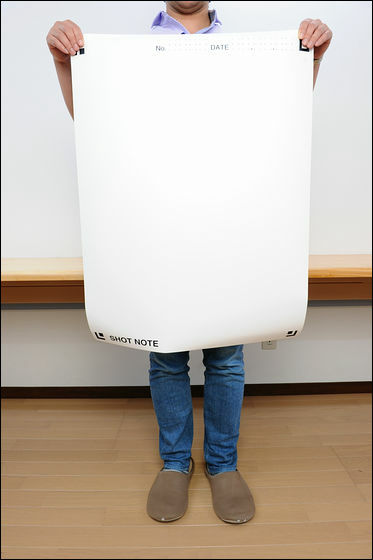
Since the back is a magnet, it can be used by sticking it on a blackboard, whiteboard, iron door etc.

In the left corner is the "SHOT NOTE" logo.

There is a marker in the corner for making distortion correction.

At the top there is a frame for writing serial numbers and dates.

How to use is the same as general whiteboard, just write figures and letters with aqueous magic.

If you make a mistake, you can erase it like this.

◆ Install application
In order to digitize and organize it, a special application for iPhone or Android is indispensable. This time I tried installing the application from the App Store using iPhone 4S.
Launch the App Store application and search for "shotnote"

Tap and select "SHOT NOTE" application

Tap "Free"

Tap "Install APP"

Installation starts with this kind of feeling

Tap the icon to launch the application

The screen at startup is as follows. If you want to digitize the contents of the whiteboard, tap the camera icon in the lower left

Roughly align the markers on the four corners of the whiteboard with the icons on the display, tap the camera icon to shoot


After shooting, because title will be added screen ......

As the screen for entering supplemental information is displayed, fill in the title and tag for easier retrieval later and tap "Finish"

Then you can save the image with a look that looks like if you just scanned the whiteboard as is without creating distortion or margins as follows

After saving you can adjust the brightness by tapping the icon at the bottom

After saving, you can search the contents of the whiteboard by typing characters such as "this month" as follows

With such a feeling, I was able to recall the data corresponding to Sugu

Incidentally, even though I looked something like a real marker on handwriting on the whiteboard I could not make it well recognized.

It can be used for schedule of meetings and for recording and sharing the contents written on the whiteboard on the spot, it seems to be useful as an idea book or sketchbook which can be used repeatedly depending on the ingenuity, so existing shot note users It should be possible to use it for other people.
Related Posts:
in Hardware, Smartphone, Review, Posted by darkhorse_log